华为交换机与路由配置Word文档下载推荐.docx
《华为交换机与路由配置Word文档下载推荐.docx》由会员分享,可在线阅读,更多相关《华为交换机与路由配置Word文档下载推荐.docx(19页珍藏版)》请在冰豆网上搜索。
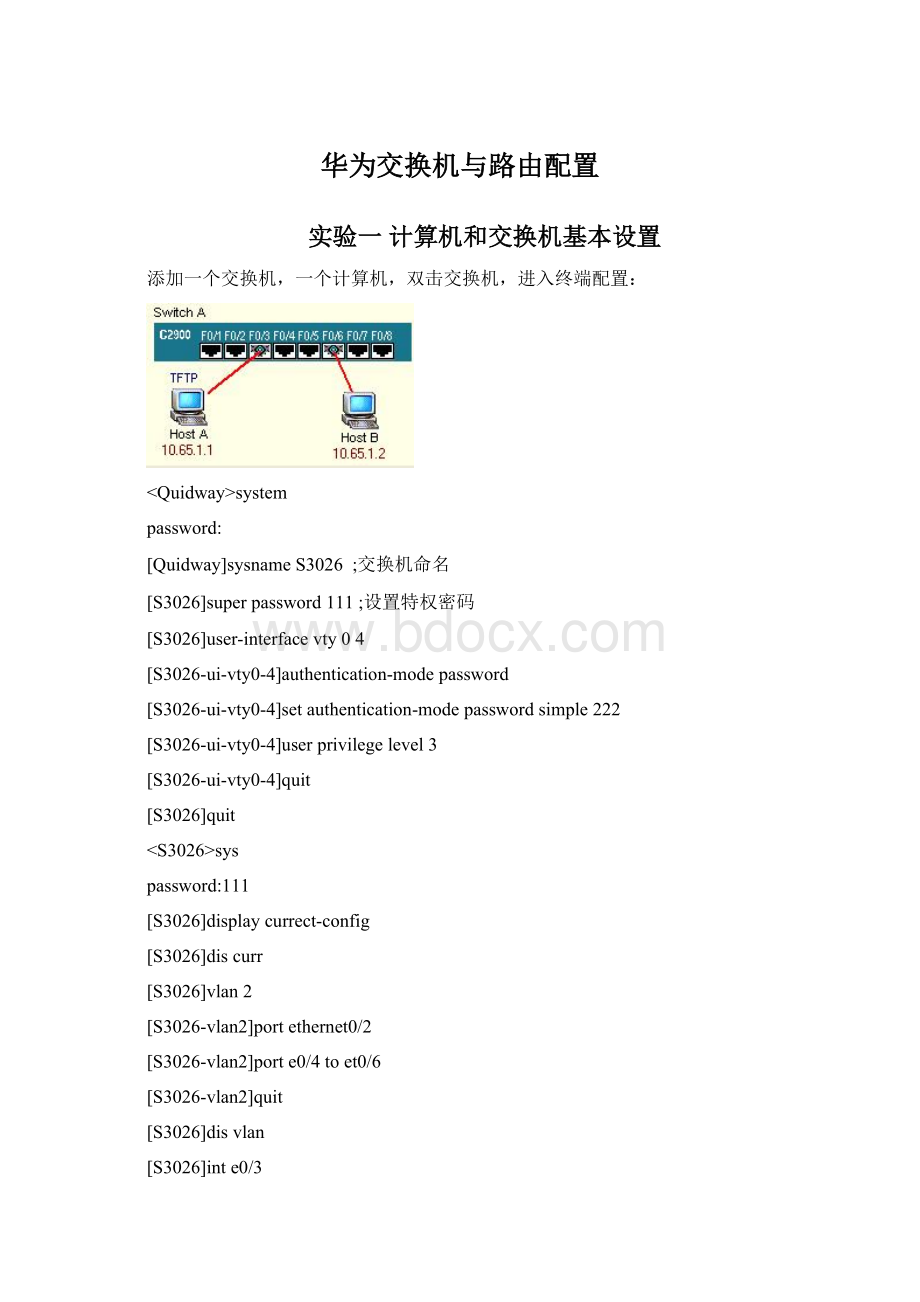
[S3026-Vlan-interface1]quit
[S3026]iproute-static0.0.0.00.0.0.010.65.1.2
[S3026]ipdefault-gateway10.65.1.2
[S3026]save
双击小电脑:
login:
root
linux
[root@PCAroot]#ifconfigeth010.65.1.1netmask255.255.0.0
[root@PCAroot]#ifconfig
[root@PCAroot]#routeadddefaultgw10.65.1.2
[root@PCAroot]#route
[root@PCAroot]#ping10.65.1.8
[root@PCAroot]#telnet10.65.1.8
实验二配置端口聚合
要求聚合的端口工作在全双工,速度一致,在同一槽口且连续。
参数:
ingress:
源MAC,both:
源和目的MAC
对于SwitchA:
[Quidway]sysnameSwitchA
[SwitchA]interfaceethernet0/1
[SwitchA-Ethernet0/1]duplexfull
[SwitchA-Ethernet0/1]speed100
[SwitchA-Ethernet0/1]portlink-typetrunk
[SwitchA-Ethernet0/1]porttrunkpermitvlanall
[SwitchA-Ethernet0/1]inte0/2
[SwitchA-Ethernet0/2]duplexfull
[SwitchA-Ethernet0/2]speed100
[SwitchA-Ethernet0/2]portlink-typetrunk
[SwitchA-Ethernet0/2]porttrunkpermitvlanall
对于SwitchB:
[Quidway]sysnameSwitchB
[SwitchB]interfaceethernet0/1
[SwitchB-Ethernet0/1]duplexfull
[SwitchB-Ethernet0/1]speed100
[SwitchB-Ethernet0/1]portlink-typetrunk
[SwitchB-Ethernet0/1]porttrunkpermitvlanall
[SwitchB-Ethernet0/1]inte0/2
[SwitchB-Ethernet0/2]duplexfull
[SwitchB-Ethernet0/2]speed100
[SwitchB-Ethernet0/2]portlink-typetrunk
[SwitchB-Ethernet0/2]porttrunkpermitvlanall
聚合操作:
[SwitchA]link-aggregationethernet0/1toethernet0/2both
[SwitchB]link-aggregationethernet0/1toethernet0/2both
[SwitchA]displaylink-aggregationethernet0/1
[SwitchA]undolink-aggregationall
实验三基本VLAN设置
[SwitchA]vlan2
[SwitchA-vlan2]porte0/2
[SwitchA-vlan2]porte0/3toe0/4
[SwitchA-vlan2]vlan3
[SwitchA-vlan3]porte0/5toe0/6
[SwitchA]disvlanall
[SwitchA]discurrent
[SwitchB]vlan2
[SwitchB-vlan2]porte0/3toe0/4
[SwitchB-vlan2]vlan3
[SwitchB-vlan3]porte0/5toe0/6
[SwitchB-vlan3]quit
[SwitchB]disvlanall
[SwitchB]discurrent
设置计算机的IP为:
PCA:
10.65.1.1PCB:
10.66.1.1PCC:
10.65.1.3PCD:
10.66.1.3
[root@PCAroot]#ping10.65.1.1通(本机IP)
[root@PCAroot]#ping10.65.1.3不通(中间连接线是vlan1)
[root@PCAroot]#ping10.66.1.1不通(不同网络,不同vlan)
[root@PCAroot]#ping10.66.1.3不通(不同网络,不同vlan)
[root@PCBroot]#ping10.66.1.3不通(中间连接线是vlan1)
将PCA改接到SwitchAE0/2(vlan1)
[root@PCAroot]#ping10.65.1.3不通(同网络,不同vlan)
将PCC改接到SwitchBE0/2(vlan1)
[root@PCAroot]#ping10.65.1.3通(同网络,同在vlan1)
再改回来,并设置trunk:
[S3026A]interfaceethernet0/8
[S3026A-Ethernet0/8]portlink-typetrunk
[S3026A-Ethernet0/8]porttrunkpermitvlanall
[S3026B]interfaceethernet0/1
[S3026B-Ethernet0/1]portlink-typetrunk
[S3026B-Ethernet0/1]porttrunkpermitvlanall
[S3026B-Ethernet0/1]quit
[S3026B]discurr
[root@PCAroot]#ping10.65.1.3通
[root@PCAroot]#ping10.66.1.3不通
[root@PCBroot]#ping10.66.1.3通
即:
PCA和PCC同在vlan2是通的,PCB和PCD同在vlan3是通的。
PCA和PCB是不通的。
同理PCC和PCD也是不通的。
再加入一个交换机switchC,将它串入switchA和switchB之间,连接方式:
switchA:
E0/8-->
switchC:
E0/3;
switchC:
E0/6-->
switchB:
E0/1
(1)新加入的SwitchC默认状态时,测试连通性。
从PCA->
PCC,从PCB->
PCD测试:
[root@PCAroot]#ping10.65.1.3(不通)
[root@PCBroot]#ping10.66.1.3(不通)
由于新加入的交换机没有设置trunk,端口默认vlan1,交换机的trunk要成对出现,因为当dot1q不能和另一端交换信息时,会自动down掉。
(2)将交换机之间的连线都设置成trunk时,再测试连通性。
[S3026C]interfaceethernet0/3
[S3026C-Ethernet0/1]portlink-typetrunk
[S3026C-Ethernet0/1]porttrunkpermitvlanall
[S3026C]interfaceethernet0/6
[S3026C-Ethernet0/8]portlink-typetrunk
[S3026C-Ethernet0/8]porttrunkpermitvlanall
现在有两条正确的trunk,再看一下联通情况:
[root@PCAroot]#ping10.65.1.3(通)
[root@PCBroot]#ping10.66.1.3(通)
(3)设置vtp
VTP是vlan传输协议,在VTPServer上配置的vlan在条件允许条件下,可以从VTPClient端看到VTPServer上的vlan,并将自己端口加入到vlan中。
[S3026C]vtpdomainabc
[S3026C]vtpmodeserver
[S3026C]vtppasswordok
[S3026B]vtpdomainabc
[S3026B]vtpmodeclient
[S3026B]vtppasswordok
[S3026A]#dispvlan
[S3026B]#dispvlan
[S3026C]#dispvlan
当口令和域名一致时,client端可以学习到server端的vlan,在VTPServer端还可以有很多策略,这里只是说明最基本的问题。
VTP在企业、机关、学校的应用是很多的,在主交换机上设置好vlan以后,下级的
交换机不用再设置vlan,可以将client的某些端口添加到VTPServer中定义的vlan中去,加强了管理。
实验四配置primaryVlan和secondaryVlan
主附vlan一般用于一个网络段的情况,主vlan和子vlan间可以访问,
而子vlan之间是不能访问的。
[SwitchA-vlan2]portethernet0/5toethernet0/6
[SwitchA]vlan3
[SwitchA-vlan3]portethernet0/7toethernet0/8
[SwitchA]vlan5
[SwitchA-vlan5]portethernet0/1toethernet0/4
[SwitchA-vlan5]isolate-user-vlanenable;
vlan5是主vlan
[SwitchA-vlan5]quit
[SwitchA]isolate-user-vlan5secondary2,3;
vlan2,3是子vlan
[SwitchB-vlan2]portethernet0/5toethernet0/6
[SwitchB]vlan3
[SwitchB-vlan3]portethernet0/7toethernet0/8
[SwitchA]vlan4
[SwitchB-vlan4]portethernet0/1toethernet0/4
[SwitchB-vlan4]isolate-user-vlanenable;
vlan4是主vlan
[SwitchB-vlan4]quit
[SwitchB]isolate-user-vlan4secondary2,3;
实验五交换机的镜像与生成树
(一)设置镜像
镜像是一个端口的数据被映射到另一个端口,进行数据分析。
[Quidway]monitor-porte0/8
[Quidway]portmirrore0/1
或:
[Quidway]portmirrore0/1toe0/2observing-porte0/8
(二)生成树
[Quidway]stp{enable|disable}
[Quidway]stppriority4096设置交换机的优先级
[Quidway]stprootprimary设置交换机为树根
[Quidway-Ethernet0/1]stpcost200设置交换机端口的花费
实验六路由器BootROM升级
[Quidway]reload
PressCtrl+BtoenterBootMenu…
BootMenu:
1:
Downloadapplicationprogram
2:
DownloadBootromprogram
3:
ModifyBootrompassword
4:
Exitmenu
5:
Reboot
Enteryourchoice(1-5):
1
Downloadingapplicationprogram
fromserial...(rs232)
pleasechooseyourdownloadspeed:
9600bps
19200bps
38400bps
Exitandreboot
Enteryourchoice(1-4):
2
Downloadspeedis38400bps.
Pleasechangetheterminal'
sspeedto38400bps.
AndselectXMODEM
protocol.PressENTERkeywhenready.
Downloading...CC(pleaseselect[File]->
[Send])
###########ok!
Downloadcompleted.
Writeflashauccessfully!
[Quidway]
实验七直联路由
Quidwqy>
[Quidway]interfaceethernet0
[Quidway-Ethernet0]ipaddr10.65.1.2255.255.255.0
[Quidway-Ethernet0]undoshutdown
[Quidway-Ethernet0]inte1
[Quidway-Ethernet1]ipaddr10.66.1.2255.255.255.0
[Quidway-Ethernet1]undoshutdown
[root@PCBroot]#ifconfigeth010.66.1.1netmask255.255.0.0
[root@PCAroot]#ping10.65.1.2(通,没有关只能ping直连的口)
[root@PCAroot]#ping10.66.1.2(不通,PCA没有设置网关)
[root@PCAroot]#ping10.66.1.2(通)
[root@PCAroot]#ping10.66.1.1(不通,因PCB没有网关)
[root@PCBroot]#routeadddefaultgw10.66.1.2
[root@PCAroot]#ping10.66.1.1(通)
去掉计算机HostB与Router的连线,再ping:
[root@PCAroot]#ping10.66.1.2不通(没有接线端口会自动down掉)
再连接HostB与Router的连线,再ping:
实验八单臂路由
设置PCAip:
10.65.1.1gateway:
10.65.1.2
设置PCBip:
10.66.1.1gateway:
10.66.1.2
1.一个接口两个IP的情况
[Quidway-Ethernet1]ipaddr10.66.1.2255.255.255.0secondary
[root@PCAroot]#ping10.66.1.1通
2.划分两个子接口,对两个vlan的路由
[SwitchA-vlan2]porte0/3
[SwitchA-vlan3]porte0/6
[SwitchA]inee0/1
[SwitchA-Ethernet0/1]porttrunkencapdot1q
[SwitchA]discurr
[Quidway]inte0
[SwitchA-Ethernet0]inte0.1
[SwitchA-Ethernet0.1]encapsulationdot1q2
[SwitchA-Ethernet0.1]ipaddr10.65.1.2255.255.255.0
[SwitchA-Ethernet0.1]nudoshut
[SwitchA-Ethernet0.1]inte0.2
[SwitchA-Ethernet0.2]encapsulationdot1q2
[SwitchA-Ethernet0.2]ipaddr10.66.1.2255.255.255.0
[SwitchA-Ethernet0.2]nudoshut
实验九静态路由实验
10.70.1.1PCD:
10.71.1.1
[RouterA]interfaceethernet0
[RouterA-Ethernet0]ipaddrress10.65.1.2255.255.0.0
[RouterA-Ethernet0]undoshutdown
[RouterA-Ethernet0]inte1
[RouterA-Ethernet1]ipaddrress10.66.1.2255.255.0.0
[RouterA-Ethernet1]undoshutdown
[RouterA-Ethernet1]ints1
[RouterA-Serial1]ipaddrress10.68.1.2255.255.0.0
[RouterA-Serial1]undoshutdown
[RouterA-Serial1]clockrate64000
[RouterA-Serial1]quit
[RouterA]iprouting
[RouterA]discurr
[RouterB]interfaceethernet0
[RouterB-Ethernet0]ipaddrress10.70.1.2255.255.0.0
[RouterB-Ethernet0]undoshutdown
[RouterB-Ethernet0]inte1
[RouterB-Ethernet1]ipaddrress10.71.1.2255.255.0.0
[RouterB-Ethernet1]undoshutdown
[RouterB-Ethernet1]ints0
[RouterB-Serial0]ipaddrress10.68.1.1255.255.0.0
[RouterB-Serial0]undoshutdown
[RouterB-Serial0]quit
[RouterB]iprouting
[RouterB]discurr
[root@PCAroot]#ping10.65.1.2通
[root@PCAroot]#ping10.66.1.2通
[root@PCAroot]#ping10.67.1.2通
[root@PCAroot]#ping10.68.1.2不通
[root@PCAroot]#ping10.69.1.2不通
[RouterA]iproute-static10.69.0.0255.255.0.010.67.1.1
[root@PCAroot]#ping10.69.1.1通
三个路由器的静态路由(参考实验九图)
设置RouterA的IP:
f0/0:
10.65.1.2--->
10.65.1.1
f0/1:
10.66.1.2--->
PCB:
10.66.1.1
s0/0:
10.67.1.2
s0/1:
10.68.1.2--->
接RouterCs0/0
设置RouterC的IP:
10.68.1.1<
---
10.78.1.2--->
接RouterBs0/0
设置RouterB的IP:
10.78.1.1<
10.67.1.1
10