MATLAB图像分割算法源代码Word文档格式.docx
《MATLAB图像分割算法源代码Word文档格式.docx》由会员分享,可在线阅读,更多相关《MATLAB图像分割算法源代码Word文档格式.docx(11页珍藏版)》请在冰豆网上搜索。
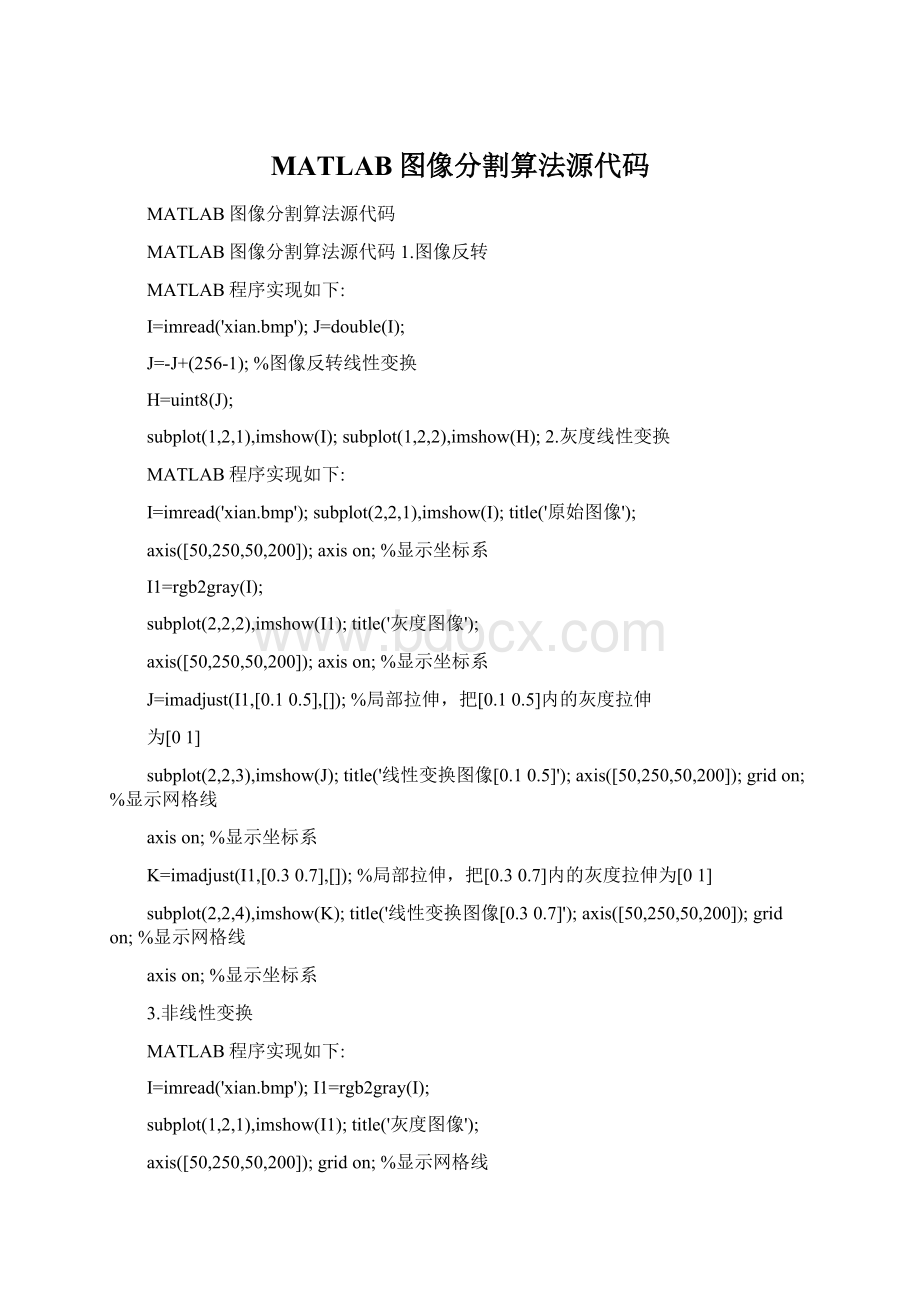
subplot(2,2,4),imshow(K);
线性变换图像[0.30.7]'
3.非线性变换
I1=rgb2gray(I);
subplot(1,2,1),imshow(I1);
J=double(I1);
J=40*(log(J+1));
H=uint8(J);
subplot(1,2,2),imshow(H);
title('
对数变换图像'
gridon;
%显示网格线axison;
%显示坐标系4.直方图均衡化
I=rgb2gray(I);
figure;
subplot(2,2,1);
imshow(I);
subplot(2,2,2);
imhist(I);
I1=histeq(I);
imshow(I1);
imhist(I1);
5.线性平滑滤波器
用MATLAB实现领域平均法抑制噪声程序:
subplot(231)
imshow(I)
)
I1=imnoise(I,'
salt&
pepper'
0.02);
subplot(232)
imshow(I1)
添加椒盐噪声的图像'
k1=filter2(fspecial('
average'
3),I1)/255;
%进行3*3模板平滑滤波
k2=filter2(fspecial('
5),I1)/255;
%进行5*5模板平滑滤波k3=filter2(fspecial('
7),I1)/255;
%进行7*7模板平滑滤波
k4=filter2(fspecial('
9),I1)/255;
%进行9*9模板平滑滤波
subplot(233),imshow(k1);
3*3模板平滑滤波'
subplot(234),imshow(k2);
5*5模板平滑滤波'
subplot(235),imshow(k3);
7*7模板平滑滤波'
subplot(236),imshow(k4);
9*9模板平滑滤波'
6.中值滤波器
用MATLAB实现中值滤波程序如下:
I=rgb2gray(I);
J=imnoise(I,'
salt&
pepper'
subplot(231),imshow(I);
原图像'
subplot(232),imshow(J);
添加椒盐噪声图像'
k1=medfilt2(J);
%进行3*3模板中值滤波k2=medfilt2(J,[5,5]);
%进行5*5模板中值滤波k3=medfilt2(J,[7,7]);
%进行7*7模板中值滤波k4=medfilt2(J,[9,9]);
%进行9*9模板中值滤波subplot(233),imshow(k1);
3*3模板中值滤波'
5*5模板中值滤波'
7*7模板中值滤波'
subplot(236),imshow(k4);
9*9模板中值滤波'
7.用Sobel算子和拉普拉斯对图像锐化:
I1=im2bw(I);
二值图像'
H=fspecial('
sobel'
%选择sobel算子J=filter2(H,I1);
%卷积运算
sobel算子锐化图像'
h=[010,1-41,010];
%拉普拉斯算子
J1=conv2(I1,h,'
same'
subplot(2,2,4),imshow(J1);
拉普拉斯算子锐化图像'
8.梯度算子检测边缘
用MATLAB实现如下:
subplot(2,3,1);
imshow(I);
subplot(2,3,2);
imshow(I1);
I2=edge(I1,'
roberts'
subplot(2,3,3);
imshow(I2);
roberts算子分割结果'
I3=edge(I1,'
subplot(2,3,4);
imshow(I3);
sobel算子分割结果'
I4=edge(I1,'
Prewitt'
subplot(2,3,5);
imshow(I4);
Prewitt算子分割结果'
9.LOG算子检测边缘
用MATLAB程序实现如下:
subplot(2,2,1);
log'
subplot(2,2,3);
imshow(I2);
log算子分割结果'
10.Canny算子检测边缘
subplot(2,2,2);
canny'
subplot(2,2,3);
canny算子分割结果'
11.边界跟踪(bwtraceboundary函数)
clc
clearall
figure
%将彩色图像转化灰度图像threshold=graythresh(I1);
%计算将灰度图像转化为二值图像所需的门限
BW=im2bw(I1,threshold);
%将灰度图像转化为二值图像figure
imshow(BW);
dim=size(BW);
col=round(dim
(2)/2)-90;
%计算起始点列坐标row=find(BW(:
col),1);
%计算起始点行坐标connectivity=8;
num_points=180;
contour=bwtraceboundary(BW,[row,col],'
N'
connectivity,num_point
s);
%提取边界
figure
holdon;
plot(contour(:
2),contour(:
1),'
g'
'
LineWidth'
2);
边界跟踪图像'
12.Hough变换
I=imread('
rotI=rgb2gray(I);
imshow(rotI);
BW=edge(rotI,'
prewitt'
prewitt算子边缘检测后图像'
[H,T,R]=hough(BW);
imshow(H,[],'
XData'
T,'
YData'
R,'
InitialMagnification'
fit'
霍夫变换图'
xlabel('
\theta'
),ylabel('
\rho'
axison,axisnormal,holdon;
P=houghpeaks(H,5,'
threshold'
ceil(0.3*max(H(:
))));
x=T(P(:
2));
y=R(P(:
1));
plot(x,y,'
s'
color'
white'
lines=houghlines(BW,T,R,P,'
FillGap'
5,'
MinLength'
7);
subplot(2,2,4);
imshow(rotI);
霍夫变换图像检测'
max_len=0;
fork=1:
length(lines)
xy=[lines(k).point1;
lines(k).point2];
plot(xy(:
1),xy(:
2),'
2,'
Color'
green'
plot(xy(1,1),xy(1,2),'
x'
yellow'
plot(xy(2,1),xy(2,2),'
red'
len=norm(lines(k).point1-lines(k).point2);
if(len>
max_len)
max_len=len;
xy_long=xy;
end
plot(xy_long(:
1),xy_long(:
cyan'
13.直方图阈值法
用MATLAB实现直方图阈值法:
figure;
[m,n]=size(I1);
%测量图像尺寸参数GP=zeros(1,256);
%预创建存放灰度出现概率的向量
fork=0:
255
GP(k+1)=length(find(I1==k))/(m*n);
%计算每级灰度出现的概率,将其存入GP中相应位置
subplot(2,2,2),bar(0:
255,GP,'
)%绘制直方图title('
灰度直方图'
灰度值'
ylabel('
出现概率'
I2=im2bw(I,150/255);
subplot(2,2,3),imshow(I2);
阈值150的分割图像'
I3=im2bw(I,200/255);
%subplot(2,2,4),imshow(I3);
阈值200的分割图像'
14.自动阈值法:
Otsu法
用MATLAB实现Otsu算法:
level=graythresh(I);
%确定灰度阈值
BW=im2bw(I,level);
subplot(1,2,2),imshow(BW);
Otsu法阈值分割图像'
15.膨胀操作
%载入图像
subplot(1,2,1);
se=strel('
disk'
1);
%生成圆形结构元素
I2=imdilate(I1,se);
%用生成的结构元素对图像进行膨胀
subplot(1,2,2);
膨胀后图像'
16.腐蚀操作
MATLAB实现腐蚀操作
%生成圆形结构元素I2=imerode(I1,se);
%用生成的结构元素对图像进行腐蚀subplot(1,2,2);
腐蚀后图像'
17.开启和闭合操作
用MATLAB实现开启和闭合操作
subplot(2,2,1),imshow(I);
%采用半径为1的圆作为结构元素I2=imopen(I1,se);
%开启操作
I3=imclose(I1,se);
%闭合操作
subplot(2,2,3),imshow(I2);
开启运算后图像'
subplot(2,2,4),imshow(I3);
闭合运算后图像'
18.开启和闭合组合操作
subplot(3,2,1),imshow(I);
subplot(3,2,2),imshow(I1);
I2=imopen(I1,se);
subplot(3,2,3),imshow(I2);
subplot(3,2,4),imshow(I3);
I4=imopen(I1,se);
I5=imclose(I4,se);
—闭运算图像subplot(3,2,5),imshow(I5);
%开
开—闭运算图像'
I6=imclose(I1,se);
I7=imopen(I6,se);
subplot(3,2,6),imshow(I7);
%闭—开运算图像title('
闭—开运算图像'
%显示坐标系19.形态学边界提取
利用MATLAB实现如下:
subplot(1,3,1),imshow(I);
subplot(1,3,2),imshow(I1);
二值化图像'
I2=bwperim(I1);
%获取区域的周长
subplot(1,3,3),imshow(I2);
边界周长的二值图像'
20.形态学骨架提取
I2=bwmorph(I1,'
skel'
1次骨架提取'
I3=bwmorph(I1,'
2);
subplot(2,2,4),imshow(I3);
2次骨架提取'
21.直接提取四个顶点坐标
I=imread('
I=I(:
:
BW=im2bw(I);
imshow(~BW)
[x,y]=getpts