学生成绩管理系统课程设计报告Word格式文档下载.docx
《学生成绩管理系统课程设计报告Word格式文档下载.docx》由会员分享,可在线阅读,更多相关《学生成绩管理系统课程设计报告Word格式文档下载.docx(9页珍藏版)》请在冰豆网上搜索。
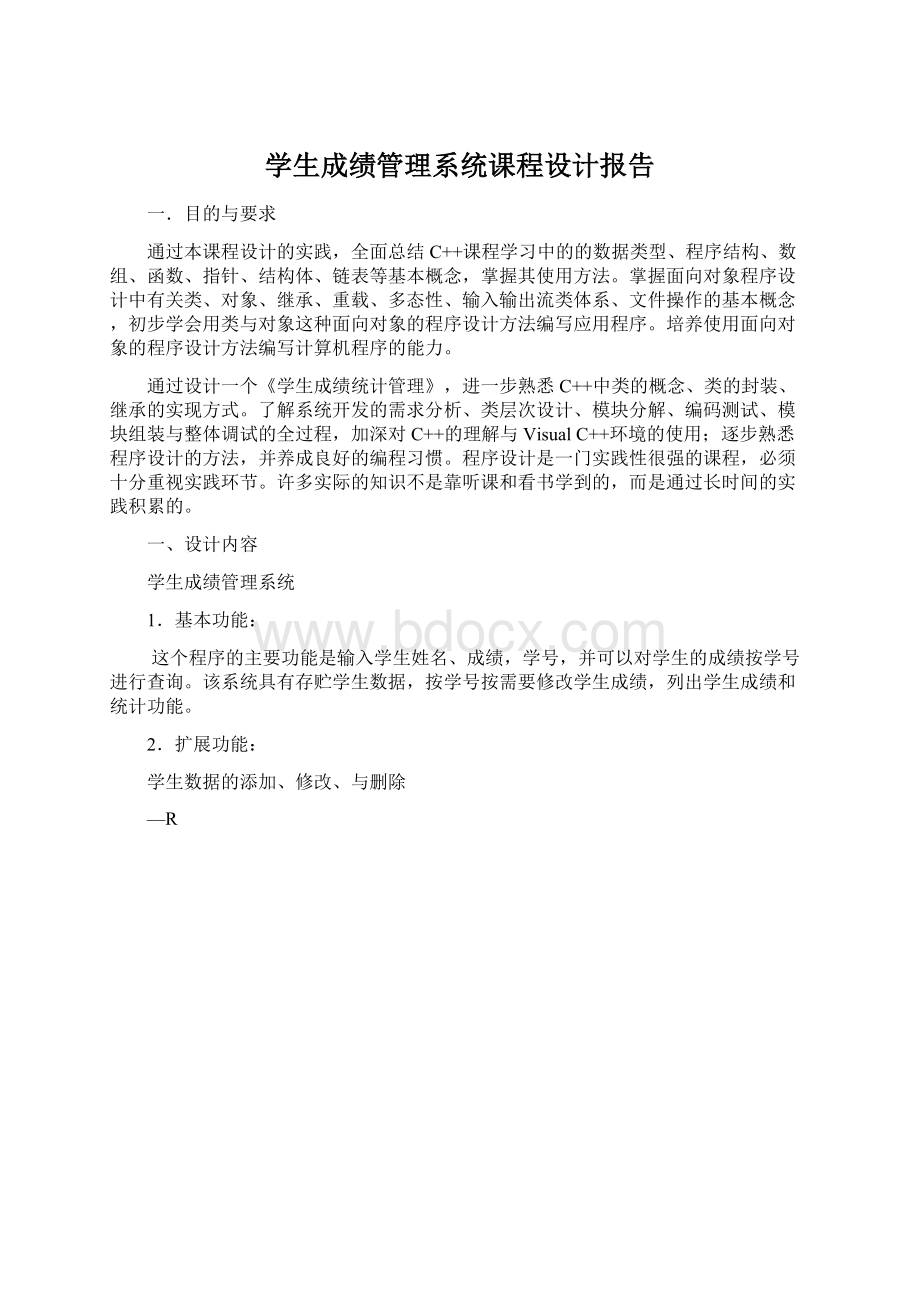
public:
intClass,num;
charname[8];
floatcpp,math,eng,ave;
intorder;
Student*next;
Student(){}
Student(intc1,intn1,char*n,floate1,floatc2,floatm,floate2,floats,floatp,floata,
into,Student*next=NULL)
{
Class=c1;
num=n1;
strcpy(name,n);
cpp=c2;
math=m;
eng=e2;
ave=a;
order=o;
this->
next=next;
}
主要功能函数的设计:
1.创建学生数据,对学生的成绩的录入。
代码:
friendStudent*Create(Student*head,istream&
in)
{inty;
Student*p;
intClass,num;
charname[8];
floatcpp,math,eng;
if(&
in==&
cin)
函数为删除函数的实现部分。
主要代码:
friendStudent*DeleteStudent(Student*head,intnum)
Student*p1=head,*p2=p1;
while(p2&
&
p2->
num!
=num)
p1=p2,p2=p2->
next;
if(p2)
{
if(p2==p1)
{
head=head->
deletep1;
}
else
p1->
next=p2->
deletep2;
cout<
<
"
已删除"
num<
号学生数据\n"
;
SetOrder(head);
}elsecout<
没找到指定学生!
\n"
returnhead;
4.排序函数中平均分来排序,排序结果为降序操作。
friendvoidSetOrder(Student*head)
{
intorder=1;
while(head)
{head->
order=order++;
head=head->
}
5.修改学生的信息
friendStudent*Modify(Student*head,intnum)示数据:
friendvoidOutputAll(constStudent*head)均数据函数
friendvoidStatistic(constStudent*head)
inti=0;
float
ave_cpp=0,
ave_math=0,
ave_eng=0;
ave_cpp+=head->
cpp;
ave_math+=head->
math;
ave_eng+=head->
eng;
i++;
}
if(!
i)
\n\n没有任何学生数据!
return;
cout<
\n\n\t\t各门课程平均成绩表\n\n"
tC++\t数学\t英语\n"
ave_cpp/i<
'
\t'
ave_math/i<
<
ave_eng/i<
endl;
程序测试结果:
1运行程序.会出现如下画面,按照提示进行选择.
2.首先选择1,然后按Enter键.按照提示对学生情况进行输入.如图:
3.按1键可以添加多个学生成绩的数据,按2返回主界面。
4.选择5,然后按Enter键,显示刚才输入的数据和排名的情况。
5在主界面选择2可以修改学生的数据。
6.在主界面选择3可以按学号查询学生成绩情况
7.在主界面选择7可以按学号删除学生的成绩信息
三、设计总结
这次课程设计基本上涵盖了学习到的C++语言知识点,课程设计题目要求不仅要求对课本虽然是网上搜来的代码,但这些代码没办法运行,我把这些代码改了和增加了自己写的代码,终于可以运行,而且到达自己想要的结果,这次课程设计不仅让我修补了以前学习的漏洞,也让我知道一个道理:
编程需要兴趣和实际动手。
C++语言程序设计课程设计,我从中受益匪浅,并且对C++语言程序设计这一门课程有了更深一步的认识。
附件
程序源代码清单:
#include<
>
friendintValid(floatscore)
return(score<
0||score>
100)0:
1;
friendStudent*Insert(Student*head,Student*p)键盘录入与添加数据*\n"
文件录入与添加数据*\n"
\t\t*2.修改数据*\n"
\t\t*3.查询数据*\n"
\t\t*4.删除数据*\n"
\t\t*5.显示数据*\n"
\t\t*6.平均数据*\n"
存数据*\n"
\t\t**\n"
\t\t*0.退出系统*\n"
\t\t**********************************\n\n"
};
voidmain(void)
{
Student*head=0;
intselect;
while
(1)
ShowMenu();
\t\t请输入你的选择(0~6):
cin>
select;
switch(select)
case0:
DeleteChain(head);
\n\n谢谢您使用本系统!
\n\n"
return;
case1:
head=Create(head,cin);
break;
/*case2:
charfname[256];
cout<
请输入文件名:
();
(fname,256);
ifstreamin(fname);
if(!
in)
{
cout<
\n不能打开"
fname<
文件!
break;
}
head=Create(head,in);
break;
}*/
case2:
intnum;
请输入学号:
cin>
num;
head=Modify(head,num);
case3:
constStudent*t=Lookup(head,num);
if(t)
\t\t\t\t"
t->
name<
同学的成绩表\n"
班级\t姓名\t学号\tC++\t数学\t英语\t名次\n"
OutputOne(t);
}elsecout<
没有找到指定学生!
case4:
head=DeleteStudent(head,num);
}break;
case5:
OutputAll(head);
case6:
Statistic(head);
/*case7:
if(head)
SaveAll(head,fname);
}elsecout<
\n\n尚无数据可保存!
*/
default:
\n\n非法操作!