JavaWeb用MV模式C实现简单的图书管理系统报告资料Word格式文档下载.docx
《JavaWeb用MV模式C实现简单的图书管理系统报告资料Word格式文档下载.docx》由会员分享,可在线阅读,更多相关《JavaWeb用MV模式C实现简单的图书管理系统报告资料Word格式文档下载.docx(15页珍藏版)》请在冰豆网上搜索。
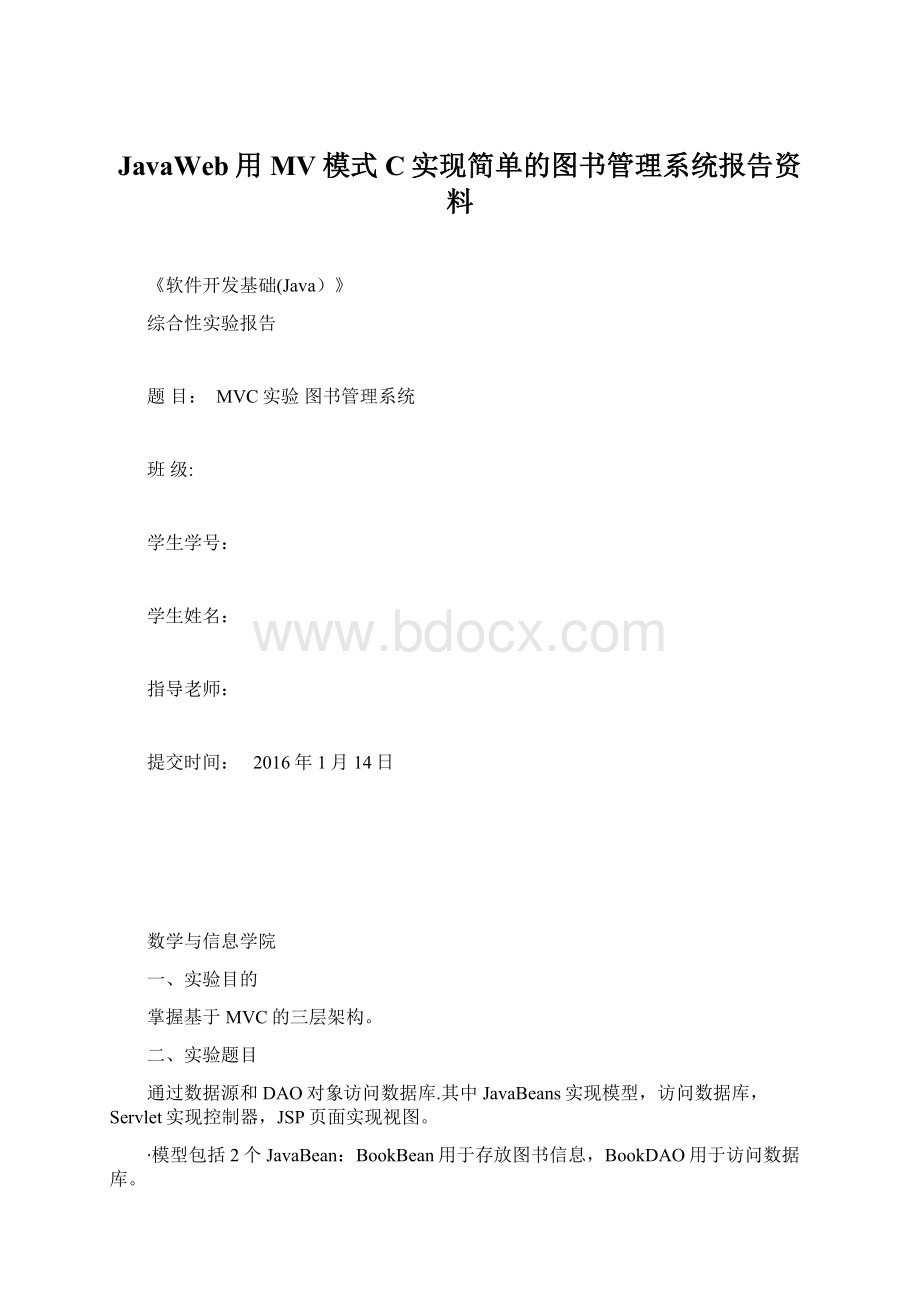
//图书书名
privateStringauthor=null;
//图书作者
privateStringpublisher=null;
//图书出版社
privatefloatprice=0。
0F;
//图书价格
publicBookBean(){}
publicBookBean(StringbookId,Stringauthor,
Stringtitle,Stringpublisher,floatprice){
this.bookid=bookId;
this。
title=title;
author=author;
this.publisher=publisher;
this.price=price;
}
publicStringgetBookid(){returnthis.bookid;
}
publicStringgetTitle(){returntitle;
publicStringgetAuthor(){returnthis。
author;
publicfloatgetPrice(){returnprice;
publicStringgetPublisher(){returnpublisher;
publicvoidsetBookid(Stringbookid){this。
bookid=bookid;
publicvoidsetTitle(Stringtitle){this。
title=title;
publicvoidsetAuthor(Stringauthor){this.author=author;
publicvoidsetPrice(floatprice){this。
price=price;
publicvoidsetPublisher(Stringpublisher){this.publisher=publisher;
}
}
(2)BookDAO是一个简单的JavaBeans,它实现数据库的访问
packagecom.beans;
importjava.sql。
*;
importjavax.sql。
importjavax。
naming。
*;
importjava.util。
ArrayList;
publicclassBookDAO{
privatestaticContextcontext=null;
privateDataSourcedataSource=null;
publicBookDAO(){
try{
if(context==null){
context=newInitialContext();
context=(Context)context。
lookup(“java:
comp/env"
);
//连接的是在context。
xml下面配置的数据库连接池
dataSource=(DataSource)context。
lookup(”databasePool”);
}catch(NamingExceptione2){
//根据书号查询图书信息
publicBookBeansearchBook(Stringbookid){
Connectionconn=null;
PreparedStatementpstmt=null;
ResultSetrst=null;
BookBeanbook=newBookBean();
try{
conn=dataSource。
getConnection();
pstmt=conn.prepareStatement("
SELECT*FROMbooksWHEREbookid=?
”);
pstmt.setString(1,bookid);
rst=pstmt。
executeQuery();
if(rst.next()){
book。
setBookid(rst.getString("
bookid"
));
book.setTitle(rst.getString("
title”));
book。
setAuthor(rst。
getString(”author"
book.setPublisher(rst.getString(”publisher”));
setPrice(rst.getFloat("
price"
));
returnbook;
}else{
returnnull;
}catch(SQLExceptionse){
returnnull;
}finally{
try{
conn.close();
}catch(SQLExceptionse){
}
}
}
//插入一本图书记录
publicbooleaninsertBook(BookBeanbook){
Connectionconn=null;
PreparedStatementpstmt=null;
try{
conn=dataSource.getConnection();
pstmt=conn.prepareStatement(
”INSERTINTObooksVALUES(?
?
,?
,?
)”);
pstmt。
setString(1,book。
getBookid());
pstmt.setString(2,book.getTitle());
setString(3,book。
getAuthor());
pstmt.setString(4,book.getPublisher());
pstmt.setFloat(5,book。
getPrice());
pstmt.executeUpdate();
pstmt.close();
returntrue;
}catch(SQLExceptionse){
returnfalse;
conn。
close();
}catch(SQLExceptionse){}
}
(3)JSP页面bookQuery.jsp实现根据书号查询图书信息
〈%@pagecontentType="
text/html;
charset=UTF—8"
%〉
〈html〉<
head〉<
title>
BookQuery<
/title>
〈/head>
<
body>
请输入一个书号:
br〉
formaction="
bookquery.do"
method="
post”〉
inputtype=”text”name=”bookid”〉<
br>
inputtype=”submit"
value="
提交”〉
〈/form〉
/body>
/html>
(4)JSP页面bookInsert。
jsp实现向数据库中插入数据
〈%@pagecontentType="
text/html;
charset=UTF-8”%>
html>
〈head〉<
BookInsert〈/title>
〈/head〉
〈h3〉请输入图书信息:
/h3〉
%if(request.getAttribute(”result"
)!
=null)
out.print(request。
getAttribute("
result”));
%〉
〈formaction=”bookinsert。
do"
<
table>
tr>
td>
书号〈/td>
〈td>
inputtype="
text”name=”bookid"
>
/td>
/tr>
td〉书名<
〈td〉〈inputtype="
text"
name="
title”>
tr〉〈td>
作者〈/td>
td〉<
name=”author”>
/td〉<
/tr〉
〈td〉出版社<
〈td>
〈inputtype="
text”name=”publisher"
tr〉<
td〉单价〈/td>
inputtype=”text”name="
price”〉<
〈/tr〉
〈tr〉<
inputtype=”submit”value=”确定"
〈/td〉
〈td〉<
inputtype=”reset"
重置”>
/td〉
/table〉
/html〉
(5)显示查询结果的JSP页面display。
jsp
charset=UTF-8”%>
〈jsp:
useBeanid=”book”class=”com.beans.BookBean"
scope="
session”/〉
书号:
〈jsp:
getPropertyname="
book”property="
/>
书名:
getPropertyname=”book"
property="
title”/〉
作者:
book"
property=”author"
出版社:
publisher"
价格:
jsp:
price”/〉
〈/body〉〈/html〉
(6)错误页面errorPage.jsp
〈%@pagecontentType="
charset=UTF—8"
〈html>
body〉
对不起,您查的图书不存在!
〈/body〉〈/html>
(7)从数据库中查找该书,最后根据查询结果将请求转发到显示页面(display。
jsp)或错误页面(errorPage。
jsp)
packagecom。
control;
*;
importjava.sql.*;
servlet。
importjavax.servlet。
http。
importcom.beans.BookBean;
importcom。
beans。
BookDAO;
publicclassBookQueryServletextendsHttpServlet{
publicvoiddoPost(HttpServletRequestrequest,HttpServletResponseresponse)
throwsServletException,IOException{
Stringbookid=request.getParameter(”bookid"
BookDAObookdao=newBookDAO();
BookBeanbook=bookdao。
searchBook(bookid);
if(book!
=null){
request。
getSession().setAttribute(”book”,book);
RequestDispatcherview=request。
getRequestDispatcher(”/display。
jsp"
);
view.forward(request,response);
getRequestDispatcher(”/errorPage。
jsp”);
view。
forward(request,response);
(8)Servlet实现向数据库插入数据,并将控制请求的转发到bookInsert。
jsp页面。
packagecom.control;
importjava.io.*;
sql.*;
servlet.*;
http.*;
BookBean;
publicclassBookInsertServletextendsHttpServlet{
publicvoiddoPost(HttpServletRequestrequest,HttpServletResponseresponse)
throwsServletException,IOException{
setCharacterEncoding("
UTF—8”);
Stringmessage=null;
BookBeanbook=newBookBean(
request.getParameter(”bookid”),request。
getParameter(”title"
),
request.getParameter("
author"
),request.getParameter(”publisher"
Float.parseFloat(request。
getParameter("
price”))
);
BookDAObookdao=newBookDAO();
booleansuccess=bookdao.insertBook(book);
if(success){
message="
成功插入一条记录!
”;
}else{
插入记录错误!
"
;
setAttribute("
result”,message);
getRequestDispatcher("
/bookInsert。
forward(request,response);
(9)配置context文件
?
xmlversion=”1。
0”encoding=”UTF—8"
>
Context>
Resourcename="
databasePool"
type="
javax。
sql.DataSource”
auth=”Container"
driverClassName="
com。
mysql。
jdbc。
Driver”
url="
jdbc:
mysql:
//localhost:
3306/library?
useUnicode=true&amp;
characterEncoding=UTF-8"
username=”root"
password=”zzhao"
maxTotal=”8"
maxIdle=”2"
maxWaitMillis=”60000”/〉
/Context〉
(10)在web。
xml文件中部署Servlet和context资源
?
0"
encoding=”UTF—8”?
〉
web-appxmlns:
xsi="
http:
//www.w3。
org/2001/XMLSchema-instance”xmlns=”http:
//java。
xsi:
schemaLocation="
http:
http:
id=”WebApp_ID"
version=”3.0"
display—name>
SimpleBookManager〈/display—name〉
welcome-file—list>
welcome—file〉index.html<
/welcome-file〉
〈welcome—file>
index。
htm<
/welcome—file>
〈welcome-file〉index.jsp<
/welcome-file>
welcome-file〉default.html<
〈welcome-file>
default.htm〈/welcome-file>
default。
jsp〈/welcome-file>
〈/welcome-file—list〉
resource-ref>
〈res—ref—name>
databasePool<
/res—ref-name>
〈res-type>
javax.sql.DataSource〈/res-type>
〈res-auth〉Container〈/res-auth〉
〈/resource—ref>
servlet>
<
servlet-name>
bookQuery<
/servlet-name〉
servlet—class>
control。
BookQueryServlet〈/servlet—class>
〈/servlet〉
servlet-mapping>
〈servlet-name〉bookQuery〈/servlet—name〉
url—pattern〉/bookquery.do<
/url—pattern>
〈/servlet—mapping〉
〈servlet〉
servlet—name〉bookInsert〈/servlet—name>
〈servlet-class>
BookInsertServlet〈/servlet—class〉
〈/servlet>
〈servlet-mapping>
〈servlet-name>
bookInsert〈/servlet—name>
〈url-pattern>
/bookinsert.do<
/url-pattern〉
〈/servlet—mapping>
〈/web—app>
4.测试与结果
首页
查询操作
当数据库中有这个图书的编号时
当数据库中没有这个图书的编号时
插入操作
查询刚才插入的书,是否已经保存到数据库中
四、感想和总结
这次实验,给自己一个机会系统的复习下自己以前学习的知识,加深对MVC框架的理解,以及对数据库的操作,再者就是Tomcat环境下的数据库链接池的使用,如何配置使用等,还有在试验中遇到了字符编码插入数据库时乱码的问题,在扩展了自己对字符编码乱码的处理。
总的来说,是学习到了一些东西。