计算机操作系统习题Word文档下载推荐.docx
《计算机操作系统习题Word文档下载推荐.docx》由会员分享,可在线阅读,更多相关《计算机操作系统习题Word文档下载推荐.docx(32页珍藏版)》请在冰豆网上搜索。
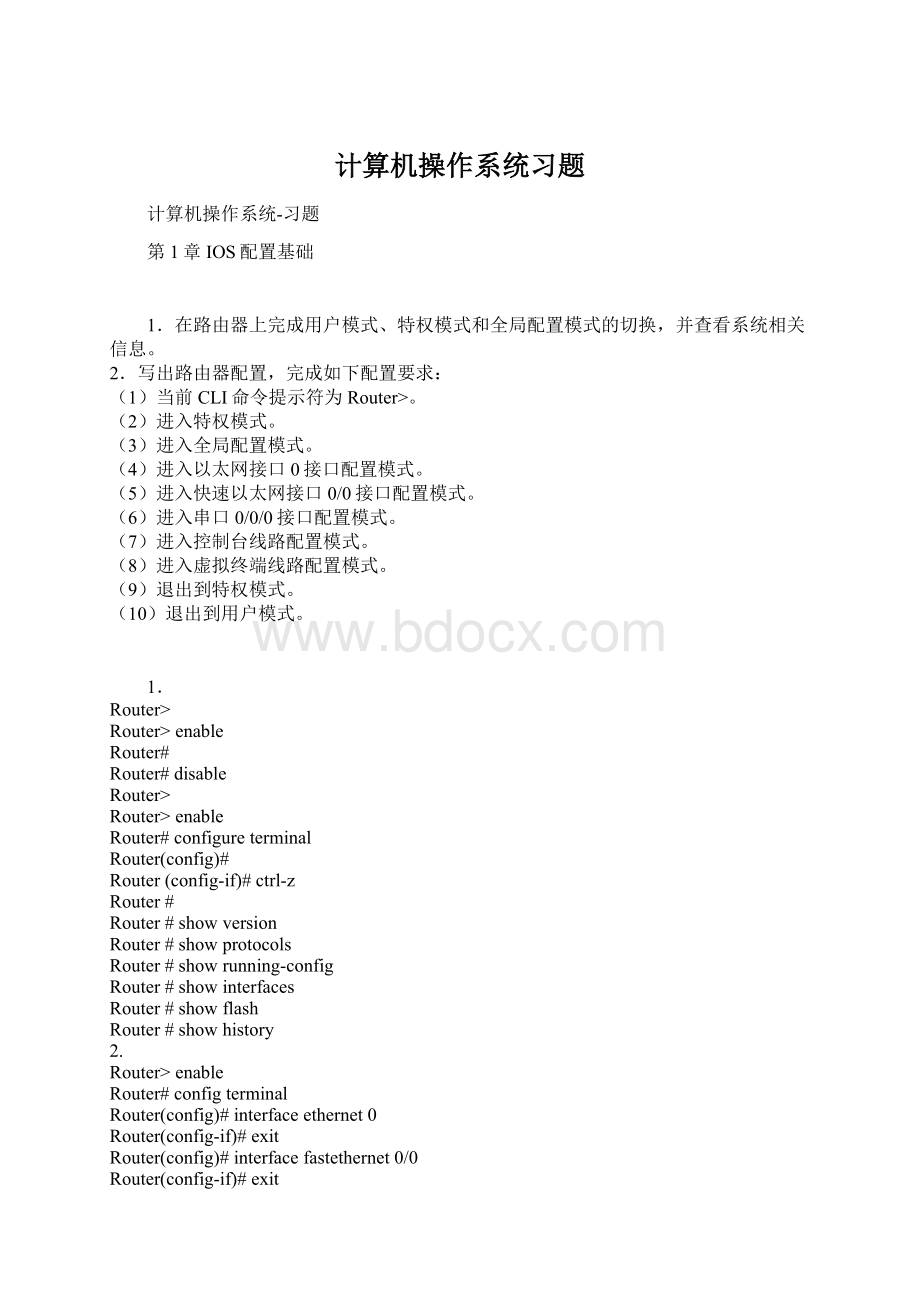
Router#showhistory
2.
Router#configterminal
Router(config)#interfaceethernet0
Router(config-if)#exit
Router(config)#interfacefastethernet0/0
Router(config)#interfaceserial0/0/0
Router(config)#lineconsole0
Router(config-line)#exit
Router(config)#linevty04
Router(config)#exit
第2章接口与管理配置
1.写出路由器配置,拓扑如图2.6,完成如下配置要求:
图2.6综合习题拓扑图
(1)
(1)在Router1上,设置路由器名字为r1,enablepassword口令为cisco0,enablesecret口令为cisco1,设置控制台端口口令为cisco2。
(2)在Router2上设置路由器名字为r2,enablesecret口令为cisco1;
设置虚拟终端口令为cisco2。
(3)在Router3上设置路由器名字为r3,enablesecret口令为cisco1;
(4)在Router1上关联Router2的名字和IP地址,显示主机表,pingRouter2的名字。
(5)在Router1上,设置serial0接口IP地址为10.1.1.1,子网掩码255.255.255.0;
设置ethernet0接口IP地址为172.16.1.1,子网掩码255.255.255.0,配置接口带宽为48,配置串口上的时钟为9600。
(6)在Router2上,设置serial0接口IP地址为10.1.1.2,子网掩码255.255.255.0。
从router2pingrouter1的serial0接口。
(7)在Router3上,设置ethernet0接口IP地址为172.16.1.2,子网掩码255.255.255.0;
设置ethernet1接口IP地址为192.168.1.1,子网掩码255.255.255.0。
(8)在Router4上,设置ethernet0接口IP地址为192.168.1.2,子网掩码255.255.255.0。
(9)查看Router1的运行配置文件和启动配置文件,拷贝运行配置文件到启动配置文件,再查看启动配置文件。
(10)在Router1上,显示通过CDP发现邻居的详细信息;
显示关于启用CDP接口的信息;
显示关于CDP流量的信息;
设置CDP定时器,每隔90秒发送更新到邻居路由器,设置保持时间为270秒;
再次显示关于启用CDP接口的信息。
(11)在Router1上,通过Telnet访问router2,查看有多少个远程Telnet会话连接到本地,暂时挂起当前的Telnet会话,列出本地设备上所有连接到远程设备的Telnet会话;
通过Telnet访问router3,查看有多少个远程Telnet会话连接到本地,暂时挂起当前的Telnet会话,列出本地设备上所有连接到远程设备的Telnet会话。
在本地设备上退出本地与远程设备的Telnet会话,然后再一次查看有多少个远程Telnet会话连接到本地。
2.写出路由器配置,完成如下配置要求:
(1)配置以太网接口0IP地址为192.168.1.1,子网掩码为255.255.255.0。
(2)重新激活以太网接口0。
(3)显示以太网接口0信息。
(4)配置控制台线路口令为cisco1。
(5)配置特权模式明文口令为cisco2。
(6)配置特权模式加密口令为cisco3。
(7)配置虚拟终端线路口令为cisco4。
(8)配置路由器名称为Router。
(9)保存运行配置,重启后为当前配置。
(10)显示运行配置。
3.写出路由器配置,拓扑如图2.7,完成如下配置要求:
图2.7TELNET拓扑图
(1)配置路由器R0和R1接口IP地址,并激活各个接口。
(2)配置R1支持TELNET访问,口令为CISCO。
(3)在R0上TELNET到R1,挂起在R1上会话,查看在R0上会话信息,恢复挂起在R1上会话。
(4)在R1上查看当前用户信息。
(5)在R0上重新挂起在R1上会话,中断到R1的会话。
(6)在R1上重新查看当前用户信息。
(7)在R0上重新查看当前会话信息。
4.写出路由器配置,拓扑如图2.8,完成如下配置要求:
图2.8CDP拓扑图
(1)激活路由器R0、R1和交换机S0各个接口。
(2)配置R1上Fa0/0接口IP地址为192.168.1.1,子网掩码255.255.255.0。
(3)配置R0上Fa0/1接口IP地址为192.168.1.2,子网掩码255.255.255.0。
(4)在R0上查看CDP全局信息。
(5)在R0上查看CDP邻居信息。
(6)在R0上查看CDP接口信息。
(7)配置R0上Fa0/0接口禁用CDP,重新查看上述CDP信息。
(8)配置R0全局禁用CDP,重新查看上述CDP信息。
1.
(1)
Router1>
Router1#configureterminal
Router1(config)#
Router1(config)#hostnamer1
r1(config)#
r1(config)#enablepasswordcisco0
r1(config)#enablesecretcisco1
r1(config)#lineconsole0
r1(config-line)#passwordcisco2
r1(config-line)#login
(2)
Router2>
Router2#configureterminal
Router2(config)#
Router2(config)#hostnamer2
r2(config)#enablesecretcisco1
r2(config)#linevty04
r2(config-line)#login
r2(config-line)#passwordcisco2
(3)
Router3>
Router3#configureterminal
Router3(config)#
Router3(config)#hostnamer3
r3(config)#enablesecretcisco1
r3(config)#linevty04
r3(config-line)#login
r3(config-line)#passwordcisco2
(4)
r1(config)#iphostr210.1.1.2
r1#showhosts
r1#pingr2
(5)
r1(config)#interfaceserial0
r1(config-if)#ipaddress10.1.1.1255.255.255.0
r1(config-if)#clockrate9600
r1(config-if)#noshutdown
r1(config-if)#exit
r1(config)#interfacesethernet0
r1(config-if)#ipaddress172.16.1.1255.255.255.0
r1(config-if)#bandwidth48
(6)
r2(config)#interfaceserial0
r2(config-if)#ipaddress10.1.1.2255.255.255.0
r2(config-if)#noshutdown
r2#ping10.1.1.1
(7)
r3(config)#interfaceethernet0
r3(config-if)#ipaddress172.16.1.2255.255.255.0
r3(config-if)#noshutdown
r3(config-if)#exit
r3(config)#interfaceethernet1
r3(config-if)#ipaddress192.168.1.1255.255.255.0
(8)
r4(config)#interfaceethernet0
r4(config-if)#ipaddress192.168.1.2255.255.255.0
router4(config-if)#noshutdown
(9)
r1#showrunning-config
r1#showstartup-config
r1#copyrunning-configstartup-config
(10)
r1#showcdpneighbors
r1#showcdpneighborsdetail
r1#showcdpinterface
r1#showcdptraffic
r1(config)#cdptimer90
r1(config)#cdpholdtime270
r1(config)#exit
(11)
r1#telnet10.1.1.2
r2>
r2#showusers
r2#ctrl-shift-6x
r1#
r1#showsessions
r1#telnet172.16.1.2
r3>
ctrl-shift-6x
r1#disconnect2
r1#disconnect1
2.
router#configterminal
router(config)#interfaceethernet0
router(config-if)#ipaddress192.168.1.1255.255.255.0
router(config-if)#noshutdown
router(config-if)#end
router#showinterfacesethernet0
router(config)#lineconsole0
router(config-line)#passwordcisco1
router(config-line)#login
router(config-line)#exit
router(config)#enablepasswordcisco2
router(config)#enablesecretcisco3
router(config)#linevty04
router(config-line)#passwordcisco4
router(config)#hostnameRouter
Router#copyrunning-configstartup-config
Router#reload
Router#showrunning-config
3.
R0#configterminal
R0(config)#interfacefastethernet0/0
R0(config-if)#ipaddress192.168.1.1255.255.255.0
R0(config-if)#noshutdown
R1#configterminal
R1(config)#interfacefastethernet0/0
R1(config-if)#ipaddress192.168.1.2255.255.255.0
R1(config-if)#noshutdown
R1(config-if)#exit
R1(config)#linevty04
R1(config-line)#passwordCISCO
R1(config-line)#login
R0#telnet192.168.1.2
R1>
R0#showsessions
R0#resume1
showusers
R0#disconnect1
R1#showusers
4.
R0(config-if)#exit
R0(config)#interfacefastethernet0/1
R0(config-if)#ipaddress192.168.1.2255.255.255.0
R1(config-if)#ipaddress192.168.1.1255.255.255.0
S0#configterminal
S0(config)#interfacefastethernet0/1
S0(config-if)#noshutdown
R0#showcdp
R0#showcdpneighbors
R0#showcdpinterface
R0(config-if)#nocdpenable
R0(config-if)#end
R0(config)#nocdprun
R0(config)#exit
第3章IP特性配置
1.写出路由器配置,拓扑如图3.12,完成如下配置要求:
图3.12综合习题拓扑图
(2)
(1)在路由器Router2和Router3上配置静态路由,实现Router2与Router3的通信。
(2)以Router2到Router3的PING操作为例,说明PING通的路由过程。
2.写出路由器配置,拓扑如图3.13,完成如下配置要求:
图3.13DHCP拓扑图
(1)路由器R1作为DHCP服务器,为网段110.44.0.0/16提供DHCP服务。
IP地址为网段110.44.0.0/16全部地址,默认网关地址除外。
(2)路由器R2作为DHCP中继,转发DHCP广播到DHCP服务器。
(3)路由器R3的E2接口作为DHCP客户机,从DHCP服务器动态获得网络参数,其中默认网关为110.44.0.1,租期为30天。
Router2#configterminal
Router2(config)#iproute172.16.1.0255.255.255.010.1.1.1
Router3#configterminal
Router3(config)#iproute10.1.1.0255.255.255.0172.16.1.1
当Router2PINGRouter3时,目标IP地址为172.16.1.2,查询路由表,172.16.1.2&
255.255.255.0=172.16.1.0,匹配静态路由,向下一跳10.1.1.1转发,即Router1的S0。
Router1的S0收到数据报后,查看路由表,172.16.1.2&
255.255.255.0=172.16.1.0,匹配直连路由,向直连网络172.16.1.0转发。
Router3的E0收到数据报后,向Router1发送PING响应,目标IP地址为10.1.1.2,查询路由表,10.1.1.2&
255.255.255.0=10.1.1.0,匹配静态路由,想下一跳172.16.1.1转发,即Router1的E0。
Router1的E0收到数据报后,查看路由表,10.1.1.2&
255.255.255.0=10.1.1.0,匹配直连路由,向直连网络10.1.1.0转发。
Router2的S0收到数据报,说明Router2成功PING通Router3。
R1#configterminal
R1(config)#ipdhcpexcluded-address110.44.0.1
R1(config)#ipdhcppool0
R1(config)#network110.44.0.0/16
R1(config)#default-router110.44.0.1
R1(config)#lease30
R2configterminal
R2(config)#ipforward-protocoludp
R2(config)#interfaceethernet2
R2(config-if)#iphelper-address191.24.1.19
R3#configterminal
R3(config)#interfaceethernet2
R3(config)#ipaddressdhcp
第4章广域网配置
1.写出路由器配置,拓扑如图4.14,帧中继参数见表4.24,完成下列配置要求。
图4.14综合习题拓扑图(3)
表4.24帧中继参数
路由器
接口
IP地址
本地DLCI
Router1
Serial1
192.168.1.1/24
125
Router5
Serial0
192.168.1.224
521
(1)参照上述帧中继图表在Router1的Serial1接口和Router5的Serial0接口配置帧中继。
两个路由器的LMI类型为CISCO,映射方式为动态映射。
(2)在Router1和上查看Serial1接口信息、本地DLCI映射和PVC状态。
(3)在Router5上查看Serial0接口信息、本地DLCI映射和PVC状态。
(4)在Router1上查看LMI统计信息。
(5)从Router5pingRouter1。
(6)在Router1和Router5上创建点对点子接口。
(7)在Router1和Router5上,查看物理接口和子接口状态。
在Router1上查看DLCI105PVC状态,在Router5上查看DLCI501PVC状态。
(8)从Router5pingRouter1。
2.写出路由器配置,拓扑如图4.15,完成下列配置要求。
图4.15PPP认证拓扑图
(1)路由器R1和R2的S0口封装PPP协议,启用R1对R2的PAP单向认证。
(2)路由器R1认证数据库用户名router2、口令cisco2。
(3)路由器R2的认证输出用户名router2和口令cisco2。
(4)如果认证方式改为R1对R2的CHAP单向认证,简述如何修改。
Router1(config)#interfaceserial1
Router1(config-if)#encapsulationframe-relay
Router1(config-if)#ipaddress192.168.1.1255.255.255.0
Router1(config-if)#frame-relayinverse-arp125
Router1(config-if)#frame-relaylmi-typecisco
Router1(config-if)#noshutdown
Router5(config)#interfaceserial0
Router5(config-if)#encapsulationframe-relay
Router5(config-if)#ipaddress192.168.1.2255.255.255.0
Router5(config-if)#frame-relayinverse-arp521
Router5(config-if)#frame-relaylmi-typecisco
Router5(config-if)#noshutdown
Router1#showinterfacesserial