Cisco call manager express CME 简单配置1Word格式文档下载.docx
《Cisco call manager express CME 简单配置1Word格式文档下载.docx》由会员分享,可在线阅读,更多相关《Cisco call manager express CME 简单配置1Word格式文档下载.docx(16页珍藏版)》请在冰豆网上搜索。
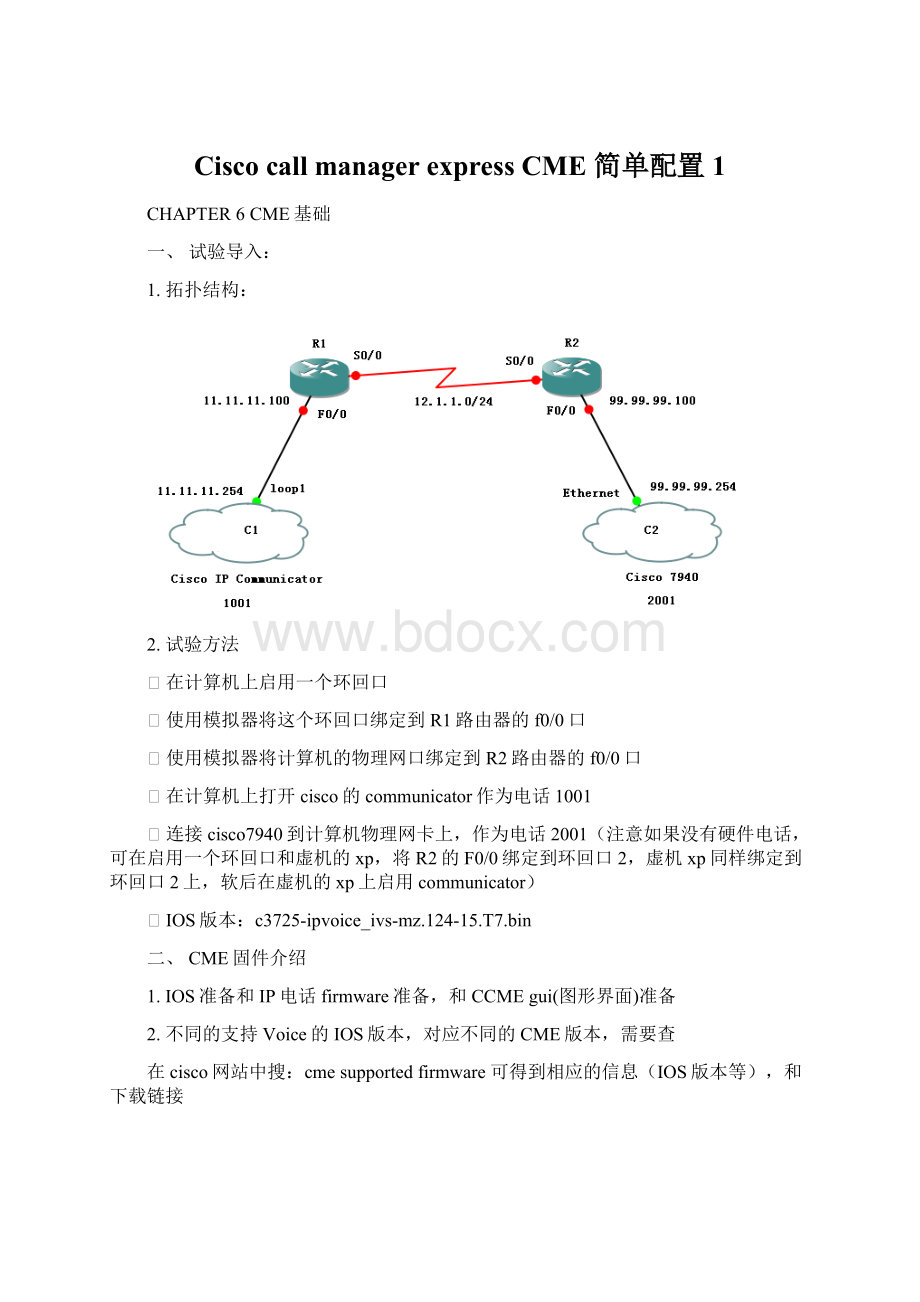
36
36
2650XM
48
48
2691
X
72
3725
144
144
3745
480
192
ISR2801
24
ISR2811
36
ISR2821
48
ISR2851
96
96
ISR3825
336
168
ISR3845
720
240
CiscoCatalyst®
6500SeriesCommunicationMediaModule(CMM)*
480SRST
CiscouBR7200SeriesNPE-400andNPE-G1NetworkProcessingEngines**
CiscoIAD2430SeriesIntegratedAccessDevices
CCME24
三、基于GUI的管理(感觉用得不爽)
1.可以通过图形话界面GUI来管理CCME
2.GUI的下载地址:
(可以通过“CME4.1GUIfiles”来search)
3.将下载的GUItar到IOS中,用于web界面的管理
archivetar/xtracttftp:
//11.11.11.254/cme-gui-4.1.0.2.tarflash:
4.在路由器上做相应的配置
telephony-service
webadminsystemnameciscopasswordcisco
dn-webedit!
允许web编辑dn号码
time-webedit!
允许通过web设置时
5.在浏览器中输入:
http:
//x.x.x.x/ccme.html
四、基本配置(dial-peer配置略)
第一部分:
telephony-service的配置
R1(config)#telephony-service!
进入CCME配置模式
R1(config-telephony)#noauto-reg-ephone!
关闭自动注册,不然电话机多了,很烦
R1(config-telephony)#max-ephones10!
最大可分配的电话(针对物理设备)
R1(config-telephony)#max-dn20!
最大可分配电话号码(针对号码)
R1(config-telephony)#ipsource-address11.11.11.100电话注册地址(默认2000端口)
load7914S0*******200!
装载电话的系统固件(升级时)
createcnf-files
!
以下为可选配置
R1(config-telephony)#timeoutsinterdigit5!
拨号按钮等待间隔
R1(config-telephony)#secondary-dialtone1!
外拨号音
R1(config-telephony)#time-format24!
24小时制度
R1(config-telephony)#date-formatyy-mm-dd!
日期显示格式
R1(config-telephony)#network-localeCA定义location为canada
R1(config-telephony)#systemmessageCISCO!
公司标识,显示在电话机上
R1(config-telephony)#max-conferences8!
最多可以开几个3方会议,和DSP有关
R1(config-telephony)#voicemail9999!
定义语音邮件号码
R1(config-telephony)#webadminsystemnameciscopasswordcisco
R1(config-telephony)#dn-webedit!
R1(config-telephony)#time-webedit!
第二部分:
配置分机号码
R1(config)#ephone-dn1dual-line
R1(config-ephone-dn)#number1001
以下是可选配置
R1(config-ephone-dn)#labelEVAN-1001!
显示在分机线上
R1(config-ephone-dn)#description8765-1001!
显示在电话机右上脚
R1(config-ephone-dn)#nameHuJieSong!
对方显示的来电
!
R1(config-ephone-dn)#call-forwardbusy1002!
秘书或者voicemail
R1(config-ephone-dn)#call-forwardnoan1002timeout20
第三部分:
配置电话(device)
R1(config)#ephone1
R1(config-ephone)#mac-address0200.4C4F.4F50!
电话机MAC地址
typeCIPC!
定义电话类型
button1:
1!
前面一个1代表这个电话第一根线button,后面一个1代表ephone-dn,这样做到电话机和分机的绑定
以下是可选配置!
R1(config-ephone)#descriptionEVAN-1001-phone
第四部分:
配置DHCP
由于R2连的是cisco7940,所以需要给他一个IP地址,用DHCP方式
ipdhcppoolVOICE
network99.99.99.0255.255.255.0
default-router99.99.99.254!
lab下,主机网卡的地址
option150ip99.99.99.100
ipdhcpexcluded-address99.99.99.100
ipdhcpexcluded-address99.99.99.254
第五部分:
reset命令
在telephony-serviceorephonephone?
下
.reset{all[time-interval]|cancel|mac-addressmac-address|sequence-all}
第六部分:
show,Debug命令
在配置了telephony-service后可以通过一下show命令查看目前的CME版本等信息
shtelephony-service
CONFIG(Version=4.1(0))
=====================
Version4.1(0)
CiscoUnifiedCommunicationsManagerExpress
Foron-linedocumentationpleasesee:
ipsource-address1.1.1.1port2000
noauto-reg-ephone
max-ephones10
max-dn20
max-conferences8gain-6
dspfarmunits0
dspfarmtranscodesessions0
conferencesoftware
hunt-groupreportdelay1hours
hunt-grouplogoutDND
max-redirect5
voicemail9999
cnf-filelocation:
system:
cnf-fileoption:
PER-PHONE-TYPE
network-locale[0]CA(Thisisthedefaultnetworklocaleforthisbox)
network-locale[1]US
network-locale[2]US
network-locale[3]US
network-locale[4]US
user-locale[0]US(Thisisthedefaultuserlocaleforthisbox)
user-locale[1]US
user-locale[2]US
user-locale[3]US
user-locale[4]US
srstmodeauto-provisionisOFF
srstephonetemplateis0
srstdntemplateis0
srstdnlinemodeissingle
time-format24
date-formatyy-mm-dd
timezone0GreenwichStandardTime
secondary-dialtone1
notransfer-patternisconfigured,transferisrestrictedtolocalSCCPphonesonly.
keepalive30auxiliary30
timeoutinterdigit10
timeoutbusy10
timeoutringing180
timeoutringin-callerid8
timeoutnight-service-bell12
caller-idname-only:
enable
systemmessageCISCO
webadmincustomernameCustomer
editDNthroughWeb:
enabled.
editTIMEthroughweb:
Log(tableparameters):
max-size:
150
retain-timer:
15
transfer-systemfull-consult
localdirectoryservice:
Extension-assignertag-typeephone-tag.
=========================================
shephonesummary
hairpin_block:
ephone-1Mac:
0200.4C4F.4F50TCPsocket:
[1]activeLine:
0REGISTERED
mediaActive:
0offhook:
0ringing:
0reset:
0reset_sent:
0debug:
0primary_dn:
1*
IP:
11.11.11.254CIPCkeepalive41:
1
Max10,Registered1,Unregistered0,Deceased0,Sockets1
ephone_send_packetprocessswitched0
MaxConferences8with0active(8allowed)
SkinnyMusicOnHoldStatus
ActiveMOHclients0(max244),MediaClients0,B-ACDClients0
NoMOHfileloaded
===============================================
shephoneregistered
0REGISTEREDinSCCPver9andServerinver8
0paging0debug:
0caps:
7
11.11.11.2544095CIPCkeepalive59max_line8
dn1number1001CH1IDLECH2IDLE
debugvpmsignal
debugcch323h225
debugcch323h245
debugvoipdialpeer
五、SIP电话的注册
1.3.4以上支持
2.配置(R1)
voiceclasscodec1
codecpreference1g711ulaw
codecpreference2g729r8
voiceregisterglobal
modecme
source-address11.11.11.100
max-dn10
max-pool5
authenticaterealm
createprofile
voiceregisterdn1
number9001
voiceregisterpool1
idmac9999.9999.0001
number1dn1
voice-classcodec1调用上面的class必须要写,,或写固定的code
usernameevanpasswordevan
voiceservicevoip
sip
bindcontrolsource-interfaceLoopback0
bindmediasource-interfaceLoopback0
allow-connectionssiptoh323
registrarserver
!
3.配置(R1)
注意preference的值,代表那根线先使用,0好像默认,为最大
Debccsipmess
如果是两台sip之间打(路由表里voip到voip),由于防环的机制,,我们要打下面的命令
allow-connectionssiptosip
-------------------------------------
allow-connectionsh323toh323
在R1和R2上在写dial-peer时建议加上:
voice-classcodecx的命令
dial-peervoice8000voip
destination-pattern80..
voice-classcodec1
sessiontargetipv4:
12.1.1.1
六、PLAR(私有号码自主振铃)
例如一摘机就触发一个呼叫
voice-port1/0/0
connectionplar2001
七、快捷拨号(单键拨号)
特别注意要号码重叠
num-exp12001拨1,2001就会振铃(先要有路由)
num-exp22002
特别要注意的是:
这里有一个快捷键是“2”拨号2002;
,,这是如果需要打2001,,就不同了,,因为按到2就出触发了去拨打2002.。
八、利用FXO口与PSTN互通的配置
1.7940G配置好后,可以IP电话之间互通,如果需要出外线,需要配置拨入
2.前台接电话(假定有4个FXO口连接4条PSTN)
以下是拨入的配置
voice-port0/0/0
supervisorydisconnectdualtonemid-call
cptoneCN
timeoutscall-disconnect0
timeoutswait-release1
connectionplar5321!
(前台)
caller-idenable!
不加则可能无法正确显示外面进来主叫号码
voice-port0/0/1
connectionplar5321!
voice-port0/0/2
voice-port0/0/3
以下是拨出的配置:
dial-peervoice1pots
preference3
destination-pattern9T
port0/0/0
dial-peervoice2pots
preference2
port0/0/1
dial-peervoice3pots
preference1
port0/0/2
dial-peervoice4pots
preference0
port0/0/3
3.直线:
做转换就可以了
九、目录服务
配置完毕会在Directories’按钮下选择‘LocalDirectory‘里看到配置的相当于电话本。
R1(config)#telephony-service
R1(config-telephony)#directoryentry11001nameHujiesong
R1(config-telephony)#directoryentry22001nameEvan
一十、Pickup&
Gpickup
Pickup:
从外部一台电话2222呼叫1001。
1001不接。
1002提机按pickup键。
输入1001。
这样2222和1001的呼叫由1002接通(不同组也没关系)
Gpickup:
从2222呼叫1002。
1002不接。
1001提机。
按Gpickup键。
输入1002所在的group号2。
则2222和1001的呼叫接通。
此例配置中,1001和1003为group1。
1002为group2。
ephone-dn
1
number1001
pickup-group1
----加入pickupgroup1。
2
number1002
pickup-group2
3
number1003
pickup-group1
一十一、HuntGroup
从2222去呼叫1888。
首先1001会振铃。
如果1001按了dnd键(don'
tdisturb,类似于静音了),或Endcal。
1002会振铃。
1002也按。
1003振铃。
ephone-hunt1sequential
sequential的定义是说list中顺序从左到右一次响铃,可选的还有longest-idle
pilot1888
list1001,1002,1003
preference1
timeout30
----定义如果当第一部分机无人接。
此例为1001不接。