Java计算器实验报告材料Word文档下载推荐.docx
《Java计算器实验报告材料Word文档下载推荐.docx》由会员分享,可在线阅读,更多相关《Java计算器实验报告材料Word文档下载推荐.docx(23页珍藏版)》请在冰豆网上搜索。
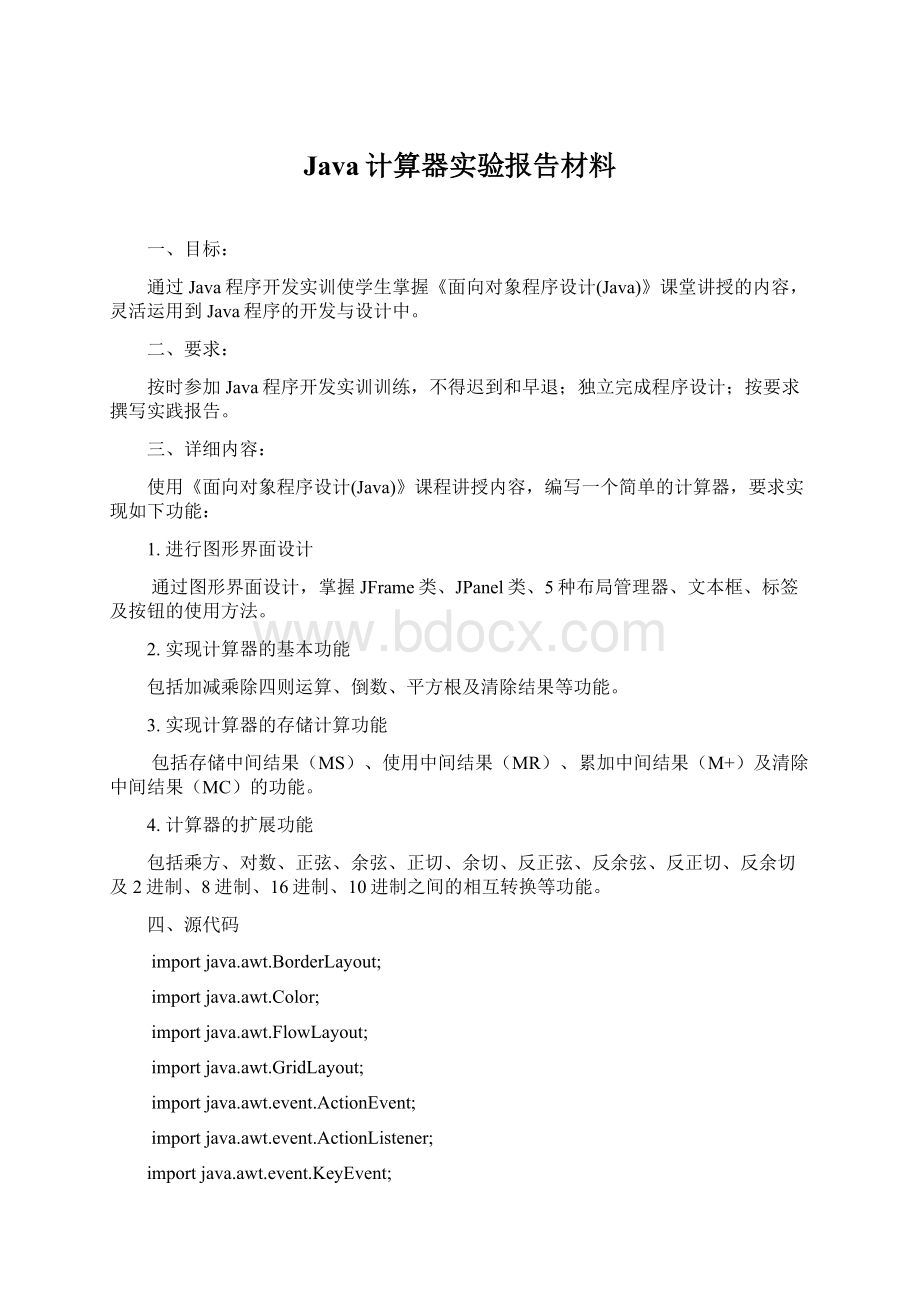
importjavax.swing.JMenu;
importjavax.swing.JMenuBar;
importjavax.swing.JMenuItem;
importjavax.swing.JPanel;
importjavax.swing.JScrollPane;
importjavax.swing.JTextArea;
importjavax.swing.JTextField;
publicclassjsqimplementsActionListener{//导入动作监听接口
//设计面板中的单位
JFrameframe;
//窗口
JTextFieldtextAnswer;
//文本
JPanelpanel,panel1,panel2,panel3;
//面版
JMenuBarmainMenu;
//菜单
JTextFieldtextMemory;
JLabellabelMemSpace;
//labelMemSpace单纯做摆设,控制面板的形状
JButtonbuttonBk,buttonCe,buttonC;
JButtonbutton[];
//按钮数组
JButtonbuttonMC,buttonMR,buttonMS,buttonMAdd;
//清除,使用,储存,添加
JButtonbuttonDot,buttonAddAndSub,buttonAdd,buttonSub,buttonMul,
buttonDiv,buttonMod;
JButtonbuttonSqrt,buttonDao,buttonEqual;
JMenueditMenu,viewMenu,helpMenu;
JMenuItemcopyItem,pasteItem,tItem,sItem,numberGroup,topHelp,
aboutCal;
DecimalFormatdf;
//设置数据输出精度
booleanclickable;
//控制当前能否按键
doublememoryd;
//使用内存中存储的数字
intmemoryi;
doublevard,answerd;
//用来保存double型数据的中间值(vard)和最后结果(answerd)
shortkey=-1,prekey=-1;
//key用来保存当前进行何种运算,prekey用来保存前次进行何种运算
Stringcopy;
//做复制用
JTextAreahelp;
//帮助
JScrollPanescrollHelp;
//构造函数
publicjsq(){
clickable=true;
answerd=0;
frame=newJFrame("
计算器"
);
df=newDecimalFormat("
0.##############"
//设置数据输出精度(对于double型值)
textAnswer=newJTextField(15);
textAnswer.setText("
"
textAnswer.setEditable(false);
textAnswer.setBackground(newColor(255,255,255));
panel=newJPanel();
frame.getContentPane().add(panel);
panel1=newJPanel();
panel2=newJPanel();
panel.setLayout(newBorderLayout());
//设计整个面板
mainMenu=newJMenuBar();
editMenu=newJMenu("
编辑(E)"
editMenu.setMnemonic(KeyEvent.VK_E);
viewMenu=newJMenu("
查看(V)"
viewMenu.setMnemonic(KeyEvent.VK_V);
helpMenu=newJMenu("
帮助(H)"
helpMenu.setMnemonic(KeyEvent.VK_H);
mainMenu.add(editMenu);
mainMenu.add(viewMenu);
mainMenu.add(helpMenu);
panel.add(mainMenu,BorderLayout.NORTH);
panel.add(textAnswer,BorderLayout.CENTER);
panel.add(panel1,BorderLayout.SOUTH);
panel1.setLayout(newBorderLayout());
textMemory=newJTextField(3);
textMemory.setEditable(false);
textMemory.setBackground(newColor(217,217,217));
labelMemSpace=newJLabel("
"
buttonBk=newJButton("
Backspace"
buttonBk.setForeground(newColor(255,0,0));
buttonCe=newJButton("
CE"
buttonCe.setForeground(newColor(255,0,0));
buttonC=newJButton("
C"
buttonC.setForeground(newColor(255,0,0));
buttonBk.addActionListener(this);
buttonCe.addActionListener(this);
buttonC.addActionListener(this);
panel1.add(panel2,BorderLayout.NORTH);
panel2.setLayout(newFlowLayout(FlowLayout.RIGHT));
panel2.add(textMemory);
panel2.add(labelMemSpace);
panel2.add(buttonBk);
panel2.add(buttonCe);
panel2.add(buttonC);
panel3=newJPanel();
panel1.add(panel3,BorderLayout.CENTER);
button=newJButton[10];
for(inti=0;
i<
button.length;
i++){
button[i]=newJButton(Integer.toString(i));
button[i].setForeground(newColor(0,0,255));
}
//构造按钮
buttonMC=newJButton("
MC"
buttonMC.setForeground(newColor(255,0,0));
buttonMR=newJButton("
MR"
buttonMR.setForeground(newColor(255,0,0));
buttonMS=newJButton("
MS"
buttonMS.setForeground(newColor(255,0,0));
buttonMAdd=newJButton("
M+"
buttonMAdd.setForeground(newColor(255,0,0));
buttonDot=newJButton("
."
buttonDot.setForeground(newColor(0,0,255));
buttonAddAndSub=newJButton("
+/-"
buttonAddAndSub.setForeground(newColor(0,0,255));
buttonAdd=newJButton("
+"
buttonAdd.setForeground(newColor(255,0,0));
buttonSub=newJButton("
-"
buttonSub.setForeground(newColor(255,0,0));
buttonMul=newJButton("
*"
buttonMul.setForeground(newColor(255,0,0));
buttonDiv=newJButton("
/"
buttonDiv.setForeground(newColor(255,0,0));
buttonMod=newJButton("
%"
buttonMod.setForeground(newColor(0,0,255));
buttonSqrt=newJButton("
sqrt"
buttonSqrt.setForeground(newColor(0,0,255));
buttonDao=newJButton("
1/x"
buttonDao.setForeground(newColor(0,0,255));
buttonEqual=newJButton("
="
buttonEqual.setForeground(newColor(255,0,0));
//将所有行为与监听绑定
panel3.setLayout(newGridLayout(4,6));
panel3.add(buttonMC);
buttonMC.addActionListener(this);
panel3.add(button[7]);
button[7].addActionListener(this);
panel3.add(button[8]);
button[8].addActionListener(this);
panel3.add(button[9]);
button[9].addActionListener(this);
panel3.add(buttonDiv);
buttonDiv.addActionListener(this);
panel3.add(buttonSqrt);
buttonSqrt.addActionListener(this);
panel3.add(buttonMR);
buttonMR.addActionListener(this);
panel3.add(button[4]);
button[4].addActionListener(this);
panel3.add(button[5]);
button[5].addActionListener(this);
panel3.add(button[6]);
button[6].addActionListener(this);
panel3.add(buttonMul);
buttonMul.addActionListener(this);
panel3.add(buttonMod);
buttonMod.addActionListener(this);
panel3.add(buttonMS);
buttonMS.addActionListener(this);
panel3.add(button[1]);
button[1].addActionListener(this);
panel3.add(button[2]);
button[2].addActionListener(this);
panel3.add(button[3]);
button[3].addActionListener(this);
panel3.add(buttonSub);
buttonSub.addActionListener(this);
panel3.add(buttonDao);
buttonDao.addActionListener(this);
panel3.add(buttonMAdd);
buttonMAdd.addActionListener(this);
panel3.add(button[0]);
button[0].addActionListener(this);
panel3.add(buttonAddAndSub);
buttonAddAndSub.addActionListener(this);
panel3.add(buttonDot);
buttonDot.addActionListener(this);
panel3.add(buttonAdd);
buttonAdd.addActionListener(this);
panel3.add(buttonEqual);
buttonEqual.addActionListener(this);
frame.setDefaultCloseOperation(JFrame.EXIT_ON_CLOSE);
frame.pack();
frame.show();
//设置各个按钮行为
publicvoidactionPerformed(ActionEventevent){
booleansign=false;
//判断是否是double型数参与运算,是为true,不是为false
Objecttemp=event.getSource();
try{
//如果按下数据按钮,将按下的按钮代表的数据插入的当前文本框字符串之后
=9;
i++)
if(temp==button[i]&
&
clickable==true)
textAnswer.setText(textAnswer.getText()
+Integer.toString(i));
//按下"
按钮时,判断当前文本框内字符串中含不含"
,如果已含,则不允许再插入"
if(temp==buttonDot&
clickable==true){
booleanisDot=false;
if(textAnswer.getText().length()==0)
isDot=true;
textAnswer.getText().length();
if('
.'
==textAnswer.getText().charAt(i)){
break;
if(isDot==false)
textAnswer.setText(textAnswer.getText()+"
if((temp==buttonAdd||temp==buttonSub||temp==buttonMul||temp==buttonDiv)
&
//"
操作
if(temp==buttonAdd){
switch(prekey){
case0:
answerd+=Double.parseDouble(textAnswer.getText());
case1:
answerd-=Double.parseDouble(textAnswer.getText());
case2:
answerd*=Double.parseDouble(textAnswer.getText());
case3:
if(Double.parseDouble(textAnswer.getText())==0){
//textAnswer="
aa"
;
除数不能为零"
clickable=false;
}else
answerd/=Double.parseDouble(textAnswer.getText());
default:
answerd=Double.parseDouble(textAnswer.getText());
prekey=key=0;
if(temp==buttonSub){
prekey=key=1;
if(temp==buttonMul){
//textAnser="
prekey=key=2;
if(temp==buttonDiv){
prekey=key=3;