Unity 3D 计算机游戏设计实验指导书七文档格式.docx
《Unity 3D 计算机游戏设计实验指导书七文档格式.docx》由会员分享,可在线阅读,更多相关《Unity 3D 计算机游戏设计实验指导书七文档格式.docx(11页珍藏版)》请在冰豆网上搜索。
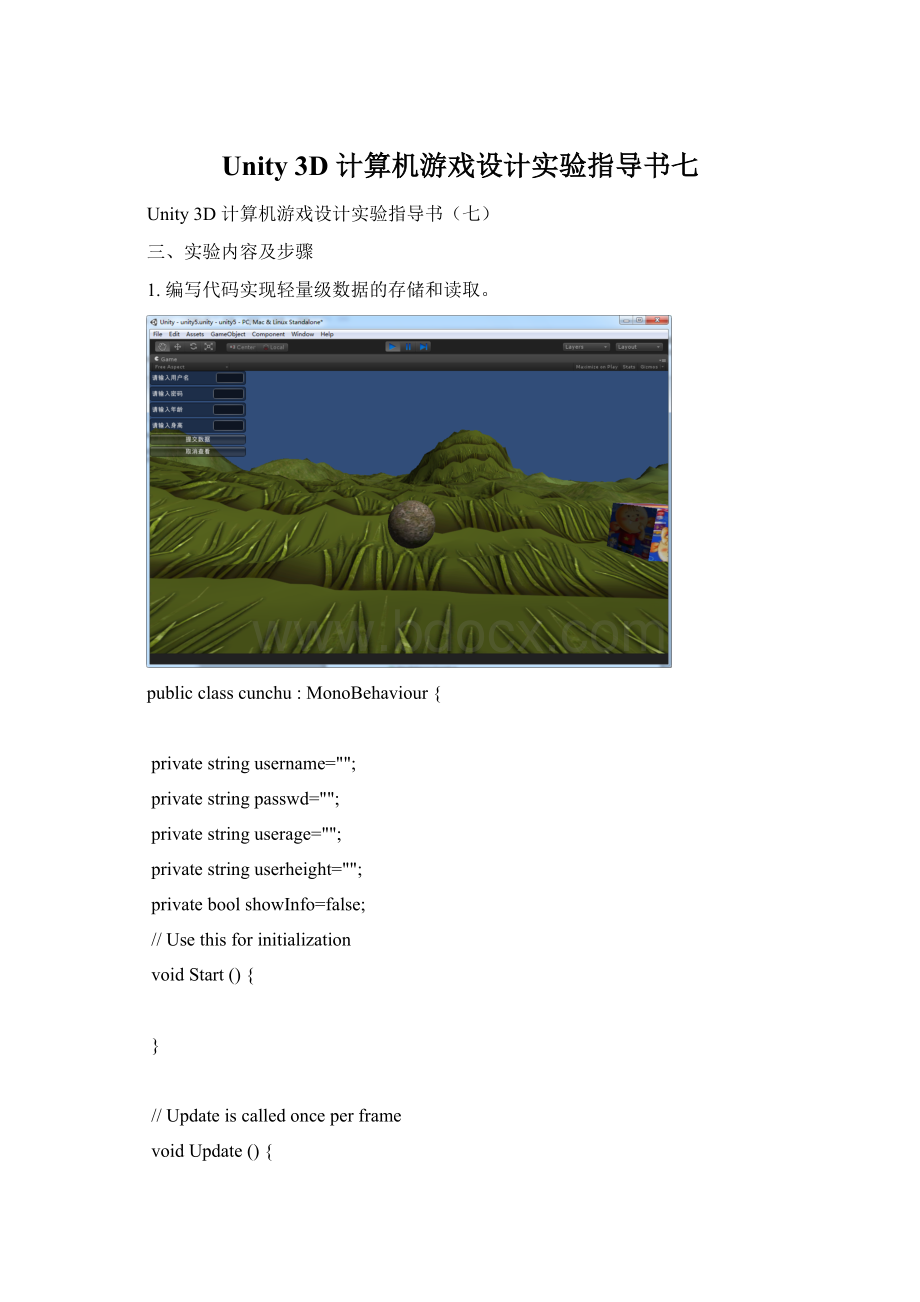
}
//Updateiscalledonceperframe
voidUpdate(){
voidOnGUI()
{
GUILayout.BeginHorizontal("
box"
GUILayout.Width(200));
GUILayout.Label("
请输入用户名"
);
username=GUILayout.TextField(username,10);
GUILayout.EndHorizontal();
请输入密码"
passwd=GUILayout.TextField(passwd,10);
请输入年龄"
userage=GUILayout.TextField(userage,10);
请输入身高"
userheight=GUILayout.TextField(userheight,5);
if(GUILayout.Button("
提交数据"
))
{
showInfo=true;
PlayerPrefs.SetString("
username"
username);
passwd"
passwd);
PlayerPrefs.SetInt("
userage"
int.Parse(userage));
PlayerPrefs.SetFloat("
userheight"
float.Parse(userheight));
}
取消查看"
showInfo=false;
PlayerPrefs.DeleteAll();
if(showInfo)
GUILayout.Label("
输入的姓名为:
+PlayerPrefs.GetString("
"
姓名默认值"
));
输入的密码为:
密码默认值"
输入的年龄为:
+PlayerPrefs.GetInt("
0).ToString());
输入的身高为:
+PlayerPrefs.GetFloat("
0.0f).ToString());
}
2.编写代码实现自定义文件的存储和读取。
usingUnityEngine;
usingSystem.Collections;
usingSystem.IO;
publicclassfile:
//stringTestInfo="
hello!
CreateFile(Application.dataPath,"
nnfile"
TestInfo"
voidCreateFile(stringpath,stringname,stringInfo){
StreamWritersw;
FileInfot=newFileInfo(path+"
//"
+name);
if(!
t.Exists){
sw=t.CreateText();
else{
sw=t.AppendText();
sw.WriteLine(Info);
sw.Close();
sw.Dispose();
usingSystem.Collections.Generic;
usingSystem;
publicclassfile1:
ArrayListinfo=LoadFile(Application.dataPath,"
foreach(stringstrininfo){
Debug.Log(str);
ArrayListLoadFile(stringpath,stringname){
StreamReaderstr=null;
try{
str=File.OpenText(path+"
}catch(Exceptione){
returnnull;
stringline;
ArrayListarr=newArrayList();
while((line=str.ReadLine())!
=null){
arr.Add(line);
str.Close();
str.Dispose();
returnarr;
3.编写代码实现鼠标拖动模型。
效果:
鼠标拖着物体向右走,可以看到物体移动:
源代码:
publicclassmoxingyidong:
voidOnMouseDrag()
Debug.Log("
鼠标拖动模型区域时"
transform.position+=Vector3.right*Time.deltaTime*Input.GetAxis("
MouseX"
MouseY"
实验7游戏多媒体
1.编写代码实现音频的播放、暂停、停止,和音量等控制方法。
publicclassyinpin:
publicAudioSourcemusic;
publicfloatmusicVolume;
musicVolume=0.5F;
if(GUI.Button(newRect(10,10,100,50),"
播放音乐"
if(!
music.isPlaying)
{
music.Play();
}
if(GUI.Button(newRect(10,60,100,50),"
暂停音乐"
if(music.isPlaying)
music.Stop();
2.编写代码实现视频的播放、暂停、停止等控制方法。
publicclassNewBehaviourScript:
//电影纹理
publicMovieTexturemovTexture;
renderer.material.mainTexture=movTexture;
movTexture.loop=true;
voidOnGUI(){
if(GUILayout.Button("
播放/继续"
)){
if(!
movTexture.isPlaying){
movTexture.Play();
暂停播放"
movTexture.Pause();
停止播放"
movTexture.Stop();