w2cavityradiationia文档格式.docx
《w2cavityradiationia文档格式.docx》由会员分享,可在线阅读,更多相关《w2cavityradiationia文档格式.docx(12页珍藏版)》请在冰豆网上搜索。
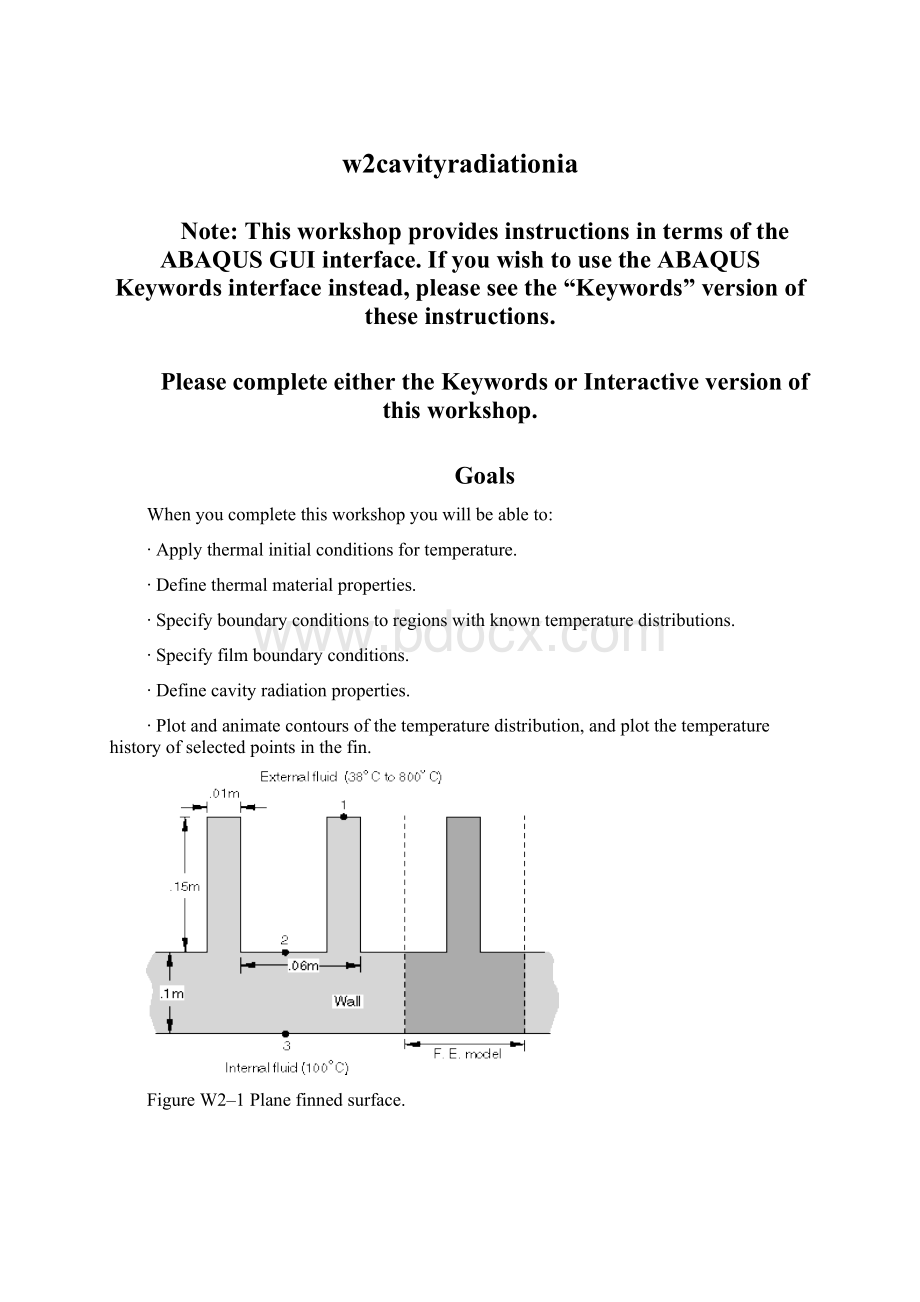
∙Definecavityradiationproperties.
∙Plotandanimatecontoursofthetemperaturedistribution,andplotthetemperaturehistoryofselectedpointsinthefin.
FigureW2–1Planefinnedsurface.
Introduction
ThisworkshopillustratestheABAQUScapabilitytosolveheattransferproblemsincludingcavityradiation.Wesimulatetheeffectsofafireconditiononaplanefinnedsurface.TheconfigurationshowninFigure
W2–1representsaplanewallwithauniformarrayofparallelrectangularfinsattached.
Theproblemrepresentsthreephasesinafiretest:
∙Thefirstisthepretest,asteady-stateconditionwhereheatistransferredbynaturalconvectionfromaninternalfluidatafixedtemperatureof100°
Ctotheplaneinsidewall.Heatisconductedthroughthewallanddissipatedbyradiationandnaturalconvectionfromtheoutsidewallandfinsurfacestothesurroundingmedium,whichisatatemperatureof38°
C.
∙Thesecondphaseisa30-minutefiretransient,whereheatissuppliedbyradiationandforcedconvectionfromahotexternalfluidat800°
C.Afterconductionthroughthefinsandwall,heatisrejectedbynaturalconvectiontotheinternalfluid.
∙Finally,thethirdphaseisa60-minutecooldownperiod,whereheatabsorbedduringthefiretransientisrejectedtothesurroundingsbythesameprocessasthatusedtoestablishtheinitialsteady-statecondition.
Theobjectiveofthisworkshopistodeterminethetemperaturedistributioninthewallandfin.WemakeuseoftheradiationperiodicsymmetrycapabilityinABAQUStorepresentthearrayoffinswhilemeshingonlyonefinandcorrespondingwallsection.Theoutsideambientismodeledwithasinglehorizontalrowofelementslocatedatadistanceabovethetopofthefin.
Preliminaries
1.Entertheworkingdirectoryforthisworkshop:
../heat_transfer/interactive/workshop2
Runthescriptws_ht_cavity.pyusingthefollowingcommand:
abaquscaestartup=ws_ht_cavity.py
TheabovecommandcreatesanABAQUS/CAEdatabasenamedcavity.caeinthecurrentdirectory.Themodelassemblyandsomenecessarysetandsurfacedefinitionsareprovided,asshowninFigure
W2–2.Themodelmesh,consistingof150two-dimensionalheattransferelements(DC2D4),hasalsobeenpredefined.Inthisworkshopyouwilladdthenecessarydatatocompletethemodel.
Outsideambient:
Setambient
Surfacebot
Surfacesrfs
Surfacesamb
FigureW2–2Predefinedsetsandsurfaces.
Materialpropertiesandphysicalconstants
Beginbydefiningthematerialpropertiesandphysicalconstantsforthismodel.
2.DefineamaterialnamedMSTRUCwiththefollowingproperties:
∙Thedensityis7800kg/m3.
∙Theconductivityis50W/m°
∙Thespecificheatis500J/kg°
3.CreateahomogeneoussolidsectionusingthematerialMSTRUC.
4.Assignthissectiontoboththeambientandfinparts.
5.Definethefollowingphysicalconstantsinthemodelattributeeditor(ModelTree:
double-clickCavityRad):
∙Thetemperatureofabsolutezerois-273°
∙TheStefan-Boltzmannradiationconstantis5.669710-8W/m2°
K4.
Analysishistorydefinition
Thedatarequiredtodefinetheanalysishistoryarethesteps,outputrequests,andboundaryconditions.TheheatflowthatwilloccurineachstepalongwiththeassociatedboundaryconditionsareillustratedinFigure
W2–3.
FigureW2–3Heatflowandstep-dependenceoftheboundaryconditions.
Stepdefinitionandoutputrequests
6.Createaheattransferstep.Setthestepresponsetypetosteadystate;
ABAQUSautomaticallychangesthedefaultloadvariationtoramploadslinearlyoverthestep.Acceptthedefaultvalueof1forboththetotaltimeperiodandtheinitialtimeincrementsize.
7.Createasecondheattransferstep.Accepttransientasthestepresponsetype.Specifyatotaltimeperiodof1800secondsandaninitialtimeincrementof10seconds.Setthemaximumallowabletemperaturechangeperincrementto100°
8.Createathirdandfinalheattransferstep.Accepttransientasthestepresponsetype.Specifyatotaltimeperiodof3600secondsandaninitialtimeincrementof10seconds.Setthemaximumallowabletemperaturechangeperincrementto100°
YoualsoneedtospecifytheappropriateoutputtobeabletocontourthetemperatureinthewallandfinsandtocreateX–Yplotsofthetemperaturehistoryofselectedpointsinthemodel.
MakeStep-1currentbyselectingitfromtheSteplistlocatedunderthetoolbar.ThisisnecessarysothatthefollowingoutputrequestmodificationswillbedefinedinStep-1andpropagatedthroughouttheanalysis.
9.Editthedefaultfieldoutputrequestsforthisstep,sothatonlyvariableNT,nodaltemperatures,willbewrittentotheoutputdatabasefileduringtheanalysis.
10.Deletethedefaulthistoryoutputrequest(ModelTree:
HistoryOutputRequests:
clickmousebutton3onH-Output-1:
Delete).
11.CreateahistoryoutputrequesttorecordnodaltemperaturesatthethreepointshighlightedinFigureW2–4.Thedetailedprocedureisgivenbelow.
a.IntheModelTree,expandtheAssemblyanddouble-clickSets.
b.NamethesetoutputandclickContinue.
c.Intheviewport,use[Shift]+clicktoselectthethreepointsshowninFigureW2–4.Then,clickDoneinthepromptarea.
d.IntheModelTree,double-clickHistoryOutputRequests.
e.AcceptH-Output-1astherequestnameandStep-1astherequestdefinitionstep.
f.IntheEditHistoryOutputRequestdialogbox,selectSetintheDomainfieldandselectoutputfromthelistofsetsthatappears.
g.Fromthelistofavailableoutputvariables,clickthearrownexttoThermaltoexpandthevariablelist.ToggleonNT,NodaltemperatureandclickOK.
Setoutput
FigureW2–4Locationsforhistoryoutput.
Filmconditions(forsurfaceconvection)
12.DefinetheStep-1filmconditions(i.e.,surfaceconvectionconditions)ontheinnerandoutersurfacesofthewall.Usetheappropriatevaluesforthesinktemperature(θf)andfilmcoefficient(h)showninFigure
W2–3.Surfacesbotandsrfs,representingtheinnerandoutersurfacesofthewall,respectively,havebeendefinedforyourconvenience.Detailedinstructionsareprovidedbelow:
a.IntheModelTree,double-clickInteractions.
b.Nametheinteractionbot,selectSurfacefilmconditionastheinteractiontype,andacceptStep-1asthedefinitionstep.
c.Whenyouarepromptedtoselectthesurface,clickSurfacesinthepromptarea.IntheRegionSelectiondialogbox,selectbotandclickContinue.
d.IntheEditInteractiondialogbox,enter2500asthefilmcoefficientand100asthesinktemperature.
e.Repeatthestepsabovetodefinethefilmconditionsrfsonthesurfacesrfswithafilmcoefficientof10andasinktemperatureof38.
13.Modifythefilmconditionappliedtotheoutersurfaceofthewallandfin(surfacesrfs)inStep-2usingtheappropriatevaluesforthesinktemperatureandheattransfercoefficientshowninFigure
a.IntheModelTree,clickmousebutton3onInteractionsandselectMangerinthemenuthatappears.
b.Inthemanger,selectthecelllabeledPropagatedintherowforthesrfsfilmconditionandthecolumnforStep-2.ClickEdit.
c.IntheEditInteractiondialogbox,changethesinktemperatureto800.
14.Modifythefilmconditionappliedtotheoutersurfaceofthewallandfin(surfacesrfs)inStep-3usingtheappropriatevaluesforthesinktemperatureandheattransfercoefficientshowninFigure
Boundaryconditions
15.ApplyatemperatureboundaryconditioninStep-1totheregionrepresentingtheoutsideambient(setambient).Setthetemperatureto38°
C.
16.ForStep-2modifythetemperatureprescribedtothesetambientto800°
C.(UsetheBoundaryConditionManager:
intheModelTree,clickmousebutton3onBCsandselectMangerinthemenuthatappears.)
17.ForStep-3changethetemperatureprescribedtothesetambientbackto38°
Initialconditions
Theinitialtemperatureofallcomponentsofthemodelis77°
1.Createatemperaturefieldintheinitialsteptoassignaninitialtemperatureof77tothesetall.
Cavitydefinitionandradiationsurfaceproperties
Thecavityinwhichradiationoccursiscomposedoftheoutsideofthewallandfinandtheoutsideambient.Todefinethecavity,youwillusetwopredefinedsurfaces,SRFSandSAMB,whichrepresenttheoutsideofthewallandfinandtheoutsideambient,respectively(seeFigureW2–2).Theemissivitiesofthewall,fin,andoutsideambientmustbespecified.Youmustalsodefinetheradiationviewfactorandtheappropriateradiationsymmetryconditionsforthecavity.CurrentlythesefeaturesarenotsupportedinABAQUS/CAE.Usethekeywordseditortodefinethecavityanditsrelatedproperties,asdescribedbelow:
1.IntheModelTree,clickmousebutton3onthemodelnamedcavityRadandselectEditKeywordsinthemenuthatappears.
2.IntheEditkeywords,Model:
cavityRaddialogbox,selectthe*InitialconditionsoptionblockandclickAddAftertwicetoaddtwoemptytextblocks.
3.Inthefirstnewtextblock,usethe*SURFACEPROPERTYoptiontocreateasurfacepropertynamedREFLforthewallandfins.Inthesecondone,usethe*EMISSIVITYsuboptiontodefineane