让intel老主板添加新分辨率的方法英文例在8284582852等系列支持1440x900的方法Word文件下载.docx
《让intel老主板添加新分辨率的方法英文例在8284582852等系列支持1440x900的方法Word文件下载.docx》由会员分享,可在线阅读,更多相关《让intel老主板添加新分辨率的方法英文例在8284582852等系列支持1440x900的方法Word文件下载.docx(17页珍藏版)》请在冰豆网上搜索。
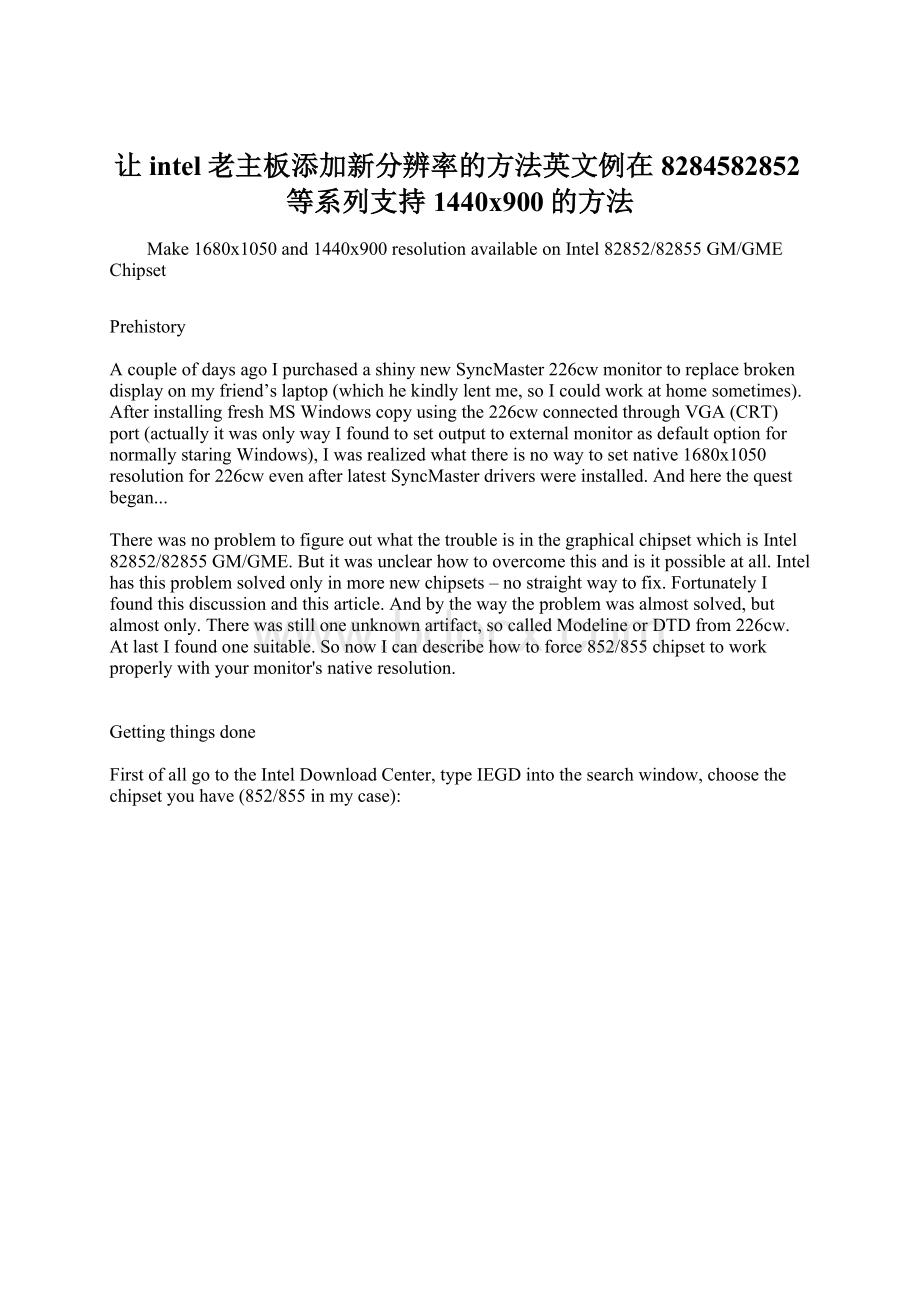
AcoupleofdaysagoIpurchasedashinynewSyncMaster226cwmonitortoreplacebrokendisplayonmyfriend’slaptop(whichhekindlylentme,soIcouldworkathomesometimes).AfterinstallingfreshMSWindowscopyusingthe226cwconnectedthroughVGA(CRT)port(actuallyitwasonlywayIfoundtosetoutputtoexternalmonitorasdefaultoptionfornormallystaringWindows),Iwasrealizedwhatthereisnowaytosetnative1680x1050resolutionfor226cwevenafterlatestSyncMasterdriverswereinstalled.Andherethequestbegan...
TherewasnoproblemtofigureoutwhatthetroubleisinthegraphicalchipsetwhichisIntel82852/82855GM/GME.Butitwasunclearhowtoovercomethisandisitpossibleatall.Intelhasthisproblemsolvedonlyinmorenewchipsets–nostraightwaytofix.FortunatelyIfoundthis
discussion
andthis
article.Andbythewaytheproblemwasalmostsolved,butalmostonly.Therewasstilloneunknownartifact,socalledModelineorDTDfrom226cw.AtlastIfoundonesuitable.SonowIcandescribehowtoforce852/855chipsettoworkproperlywithyourmonitor'
snativeresolution.
Gettingthingsdone
Firstofallgotothe
IntelDownloadCenter,typeIEGDintothesearchwindow,choosethechipsetyouhave(852/855inmycase):
andthenOSSystem.Yourdownloadisin“forDevelopers”section:
Installitusingdefaults,runiegd-ced.exe.PressNewDTD.Nowyousupposedtoenterspecifictechnicalparametersofthemonitoryouagoingtouse.HereIprovideyouwithDTDfor1680x1050and1440x900resolutionsfor226cw.IfyouhaveanotherLCDyouobviouslyneedanotherdata.Youcangoogleitusingyourmonitor'
smodelnameand"
Modeline"
word.Modelinegivesthesameparametersindifferentformat.ThecommonModelinelookslikethis:
Modeline"
1440x900@60.00"
106.471440152016721904900901904932-HSync+Vsync.Thisoneforresolution1440x900at60Hz.Iguessyouarereallydon'
tcarewhatdoesothernumbersmean,soIjustshowyouhowtransferModelinevaluestoDTD:
ThenyouhaveDTDparameters,youarereadytofilltheNewDTDforminIEGD.HereisfilledDTDfor1680x1050on226cw:
and1440x900on226cw:
DTDsareprepared,youareadytoproceedwith"
NewConfiguration"
now.EntertheConfigurationFileNameandselectyourPlatformChipset,disabletheDisplayDetection.SelectappropriateDisplayConfigurationMode.Ifyouaregoingtousetheexternalmonitorassecondaryone,youroptionisDualIndependentHead.ThePortOrderinthiscaseisLVDS(1st,correspondstolaptop'
sdisplay)andCRT(2nd,itisforexternalmonitorconnectedthroughVGAport).IncaseyouconnectmonitorusingDVI,theninsteadofCRTtakeoneDVO,notsurewhichone,youarefreetoexperiment).Anywayifyouaretousetwomonitors,themainoneshouldhaveitsportatthefirstlineinPortOrder.IwasforcedtousethesameCRTasmainandonlymonitorinmysystem,somyconfigurationswere:
Clicknext.Checkboth"
Useuser-definedDTDs"
boxes,typeReadablePortName(thenameitselfhasnomatter),foreachmonitorselectbothDTDs,DVODeviceandmarkNativeDTDFlag.
ProceedwithNewPackage:
GenerateInstallation:
Thefurtherprocessisclearwithnocomments:
Youmayhavemorethanonedisplayadapterlisted,updateall(obviouslytwo)Intelchipsetdisplayadaptersasshownbelow:
AfterrestartgotoDisplayProperties(throughrightclickondesktop,thenProperties)andsetexternalscreenresolutiontoitsnative:
Postscript
Iamnotpretendingtobethefirstpersonwhohasfoundthissolutionanddescribedit.Ijustwanttomakeiteasierforordinaryusertounderstand,becauseIknowhowfrustratingitiswhenyournewmonitorisabletoshowonlyblurtextandstretchedimages...
Asaconclusionandjustforfun,myproperlyworkingspectrum-likesystem: