ABB DCS 系统 培训课程 系列讲座 Analyze文档格式.docx
《ABB DCS 系统 培训课程 系列讲座 Analyze文档格式.docx》由会员分享,可在线阅读,更多相关《ABB DCS 系统 培训课程 系列讲座 Analyze文档格式.docx(7页珍藏版)》请在冰豆网上搜索。
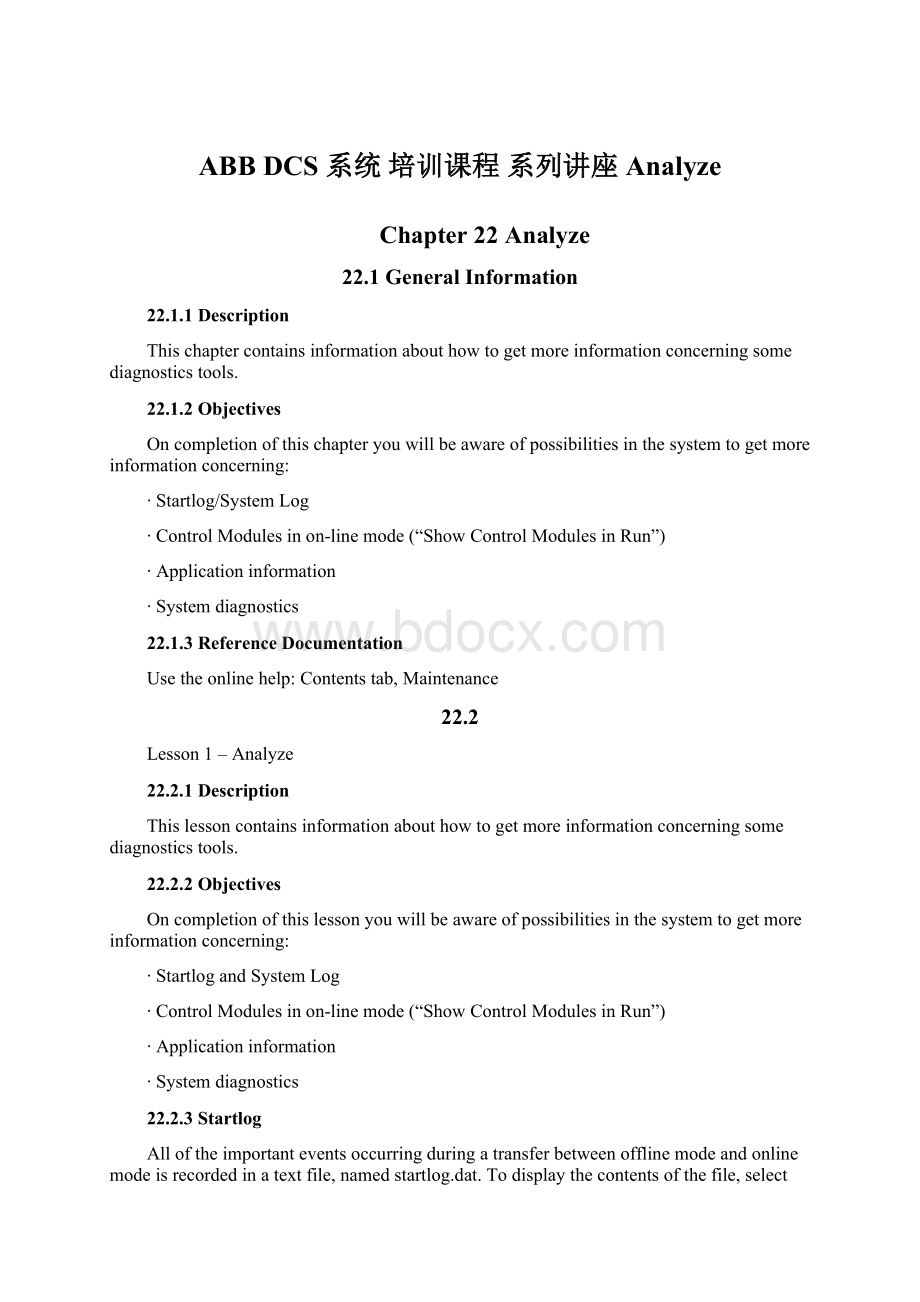
Contentstab,Maintenance
22.2
Lesson1–Analyze
22.2.1Description
Thislessoncontainsinformationabouthowtogetmoreinformationconcerningsomediagnosticstools.
22.2.2Objectives
Oncompletionofthislessonyouwillbeawareofpossibilitiesinthesystemtogetmoreinformationconcerning:
∙StartlogandSystemLog
22.2.3Startlog
Alloftheimportanteventsoccurringduringatransferbetweenofflinemodeandonlinemodeisrecordedinatextfile,namedstartlog.dat.Todisplaythecontentsofthefile,select(Tools>
Maintenance>
Analysis>
Startlog)fromthemenuoftheProjectexplorer.Normally,therecordingstartswhentheonlineentryisactivated.Onautostart,therecordingstartsonthefirstdisplayeddialogbox.Anewtextfileiscreatedforeverytransferbetweenofflinemodeandonlinemode.Ifanautostartfails,thereasonforthefailureispresentedinthisStartlogfile.
22.2.4SystemLog
Thesystemlogcontainsallproductprintoutstoinformyouofwarningsorerrors.Forexample,ifataskisabortedorifanoverloadinthecontrolleroccurs.Thisiswrittentothesystemlogasinformation,awarningoranerror.Ifyouhaveunusualproblemswithacontroller,thesystemlogcanbeaveryimportantinformationresource.Select(Tools>
Maintenance>
Remotesystem>
ShowSystemLog)fromthemenuoftheProjectExplorertofetchthesystemlogfromthecontroller.WhenthelastbyteoftheSystemlogisfetchedfromtheremotesystem(thismaytakesometimeifyouareusingRS232C),theSystemlogisinternallytranslatedbyaspecialwalkbackprogramtoextractmoreinformationfromcrashdumpsprintedinthelog.Allcrashdumps(notforSoftController)savedinthesystemlogaretranslated.Youcaneasilyreadallotherinformation,likewarningprintouts,etc.Whenthesystemlogisdisplayedtotheuser,itisshowninatexteditor.Thesession.logisthecurrentsystemloginyourownPCforyourrunningproduct.
22.2.5WriteHeapStatistics
Thewriteheapstatisticsgiveadescriptionofthememory,heapanddispositioninanengineeringstation.Theresultofheapstatisticsisstoredinafilecalledheapstat.dat.Theresultisintendedtobestoredandonrequestbesent,forexamplebye-mail,toyoursuppliersservicedepartmentforcloserexamination.Startwritingwiththemenupath(Tools>
Writeheapstatistics).
22.2.6Applicationinformation
Select(Tools>
RemoteSystem…)fromthemenuintheprojectexplorerandtheRemoteSystemwindowappears(picturebelow).Writetheidentity(IPaddress)ofyourcontrollerandpressUpdate.PresstheShowApplicationInformationbuttonintheRemoteSystemdialogboxforinformationaboutapplicationsrunningintheremotesystem.TheApplicationInformationdialogboxappearswithalistofthenamesofallrunningproductapplicationsinthesystem.Additionalinformationappearsinthecolumns;
Applicationname,Stateoftheapplication,Compilationdateandtime,Compilingstationidentity,Checksumoftheapplication.ThestateoftheapplicationcanbeanyofthefollowingaccordingtotheMMSstandard:
UnRunnable,NonExisting,Idle,Running,Stopped,Stopping,Starting,ResettingandResuming.Ifnoapplicationispresentinthechosensystem,youreturntotheRemotesystemsdialogboxagain.Amessagetellsyouthatnoapplicationispresentinthesystem.Theinformationisnotupdatedcontinuously.PresstheUpdatebuttontorefresh.
22.2.7
ControlModulesinOn-linemode
Youmustbeinsimulatemodeorinonlinemodetoperformthisoperation.OpentheCMDEditoronapplicationlevel(Right-clickonthenameoftheApplicationandselectCMDEditor).FromthemenuofCMDEditorwindow:
(View>
ShowControlModulesinOnlineMode),agreenframeisvisiblearoundtheControlModules.Right-clickonthegreenframeandchooseOnlineEditorandtheeditoroftheControlModuleisvisible.
22.2.8Systemdiagnostics
YoucanusetheSystemDiagnosticsfunctionblocktypetomeasureanddisplay:
∙Stoptimeandmemoryusageduringacontrollerdownload.
∙Currentmemoryinuse
∙Maximummemoryusedsincethelastcoldstart
∙Fragmentationofthememory
Valuescanbeupdatedeitheroncommandorcyclically.SeeInteractionWindow.Thesystemdiagnosticswindowisonlyavailableinsimulatemode.
22.2.8.1SystemDiagnosticsInteractionWindow
TheSystemDiagnosticsinteractionwindowcontainssystemmemoryandprogramdownloadinformation.Theinteractionwindowscanbedisplayedintwoversions,SimpleandAdvanced.Ifthevaluesintheinteractionwindowhavenotbeenupdatedthelast10minutes,awarningisdisplayedindicatingthatthevaluesdisplayedmaynotbetrue.Todisplaytheinteractionwindow:
rightclickontheSystemdiagnosticsiconintheprojecttree(picturebelow).
SelectInteractionWindowfromthemenu(whenyouright-click).
TheSimpleInteractionWindowcontainsthefollowinginformation:
System
DisplaystheTCP/IPaddressofthesupervisedsystem.
Cyclicload
Displayscyclicloadinpercent.
Latestupdate
Displaysthetimeofthelastupdate.
Cyclicupdate
Cyclicupdateisactivatedbycheckingthecheckbox.Cyclicupdateintervalissetintimeformat,forexample5m(5minutes).
22.2.8.2AdvancedInteractionWindow
ClickontheAdvancedbutton,andtheAdvancedInteractionWindowisvisible(pictureonthenextpage).Theadvancedinteractionwindowcontains,inadditiontothecontentsofthesimpleinteractionwindow:
22.2.8.2.1SystemMemoryInformation
Memorysize
Theallocatedheapsize.
Usedmemory
Theusedpartoftheheapinbytesandpercentofthetotalheapsize.
Maxusedmemory
Themaximumusedpartoftheheapinbytesandpercentofthetotalheapsize.
Memoryquota
Thepartofthetotalheapsizeavailablewhenprogramchangesaresenttothecontrollerwithoutanysignificantstoptime.Ifthememoryquotaisexceededanerroriconisdisplayed.
Checkfragmentationnow
Memoryfragmentationischecked.Ifthefragmentationvalueishigherthan10%,thecontrollerhaslostthatamountofusablememory.
Thisoperationtakesalongtimetoexecuteandmaycauseastopintheapplication
22.2.8.2.2
ApplicationDownloadInformation
Thestartupmethod(coldstart,warmstartorSimulatemode)isdisplayed.
Stoptime
Stoptimeduringthelastdownload.
Initpeakmem
Memoryusedduringinitiationphase.
Usedmemoryatstop
Theusedpartoftheheapduringthestopphaseinbytesandpercentofthetotalheapsize.
Maxusedmemoryatstop
Themaximumusedpartoftheheapduringthestopphaseinbytesandpercentofthetotalheapsize.
Memoryquotaatdownload
Thispageisintentionallyleftblank
Osynligtext:
Nä
stasidamå
stebö
rjapå
UDDAsidnummer
Lä
mnaENellerTVÅ
tommasidorhä
rOVANFÖ
R.
Nedanstå
endeSectionBreakfå
rINTEtasbort!
Kompletteratomsidavidbehovmednedanstå
endetext
TABLEOFCONTENTS
Chapter22Analyze1
22.1GeneralInformation1
22.1.1Description1
22.1.2Objectives1
22.1.3ReferenceDocumentation1
22.2Lesson1–Analyze2
22.2.1Description2
22.2.2Objectives2
22.2.3Startlog2
22.2.4SystemLog2
22.2.5WriteHeapStatistics3
22.2.6Applicationinformation3
22.2.7ControlModulesinOn-linemode4
22.2.8Systemdiagnostics4
22.2.8.1SystemDiagnosticsInteractionWindow4
22.2.8.2AdvancedInteractionWindow5
22.2.8.2.1SystemMemoryInformation5
22.2.8.2.2ApplicationDownloadInformation6
Dukantabortdennaosynligatextmenlå
t
nedanstå
endePageBreakliggakvar!
Lå
tä
vendenefterfö
ljandesidanliggakvar!