IBM V系统存储 hyperswap实施手册英文文档格式.docx
《IBM V系统存储 hyperswap实施手册英文文档格式.docx》由会员分享,可在线阅读,更多相关《IBM V系统存储 hyperswap实施手册英文文档格式.docx(13页珍藏版)》请在冰豆网上搜索。
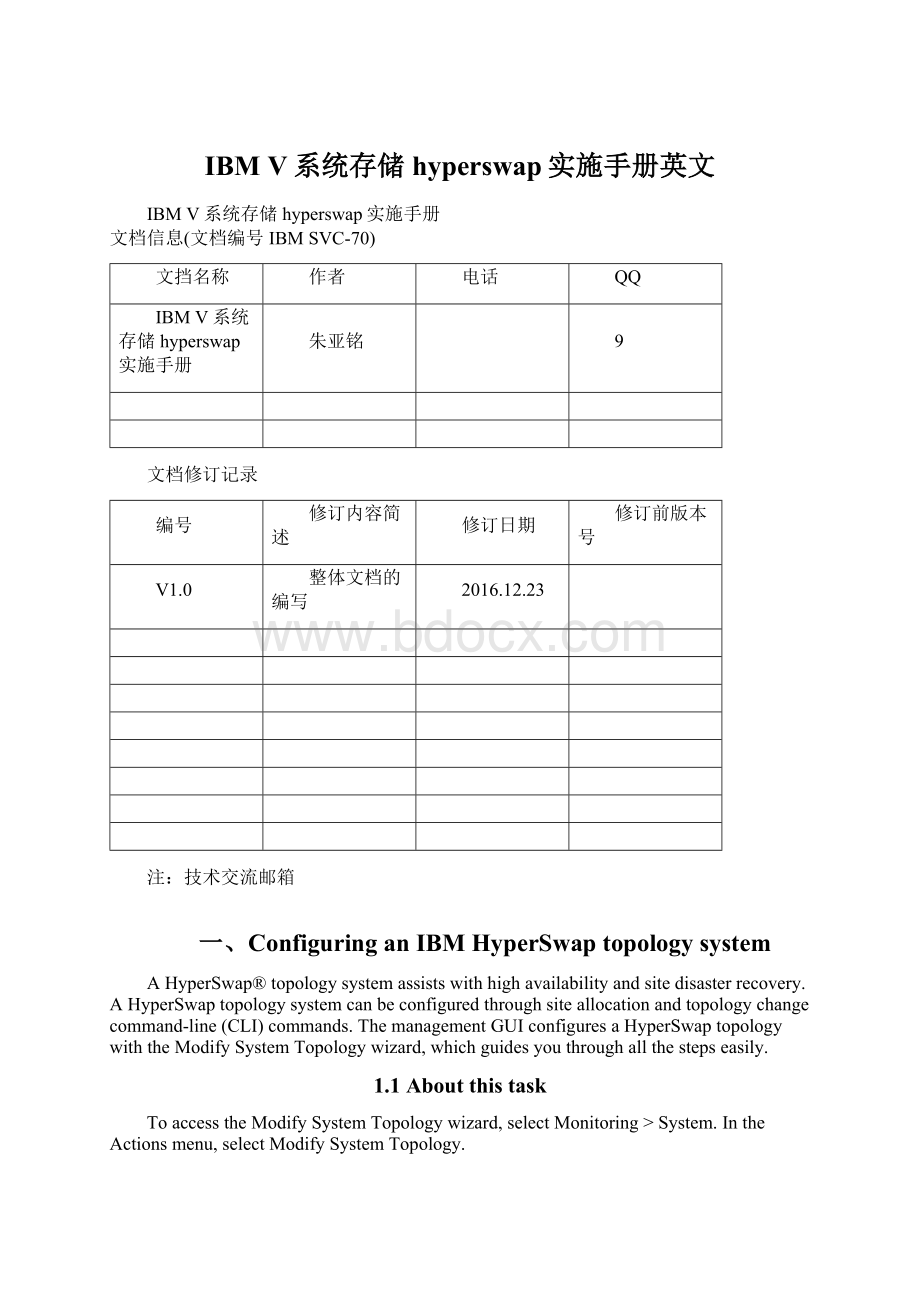
修订日期
修订前版本号
V1.0
整体文档的编写
2016.12.23
注:
技术交流邮箱
一、ConfiguringanIBMHyperSwaptopologysystem
AHyperSwap®
topologysystemassistswithhighavailabilityandsitedisasterrecovery.AHyperSwaptopologysystemcanbeconfiguredthroughsiteallocationandtopologychangecommand-line(CLI)commands.ThemanagementGUIconfiguresaHyperSwaptopologywiththeModifySystemTopologywizard,whichguidesyouthroughallthestepseasily.
1.1Aboutthistask
ToaccesstheModifySystemTopologywizard,selectMonitoring>
System.IntheActionsmenu,selectModifySystemTopology.
∙Configuringsiteinformationforthesystem
ToconfigureaHyperSwapsystemtopology,youmustassignenclosures,externalstoragesystems,andhoststoaspecificsite.
∙CreatingHyperSwapvolumes
YoucanusethemanagementGUIorthecommand-lineinterface(CLI)tocreateHyperSwapvolumes.AHyperSwapvolumehasonecopyoneachsite.
∙ConvertinganexistingvolumetoaHyperSwapvolume
YoucanusethemanagementGUIorthecommand-lineinterfacetoconvertabasicvolumetoaHyperSwapvolume.Youconvertthebasicvolumebyaddinganothercopyofthevolumeinasecondsite.
二、Configuringsiteinformationforthesystem
ToconfigureaHyperSwap®
systemtopology,youmustassignenclosures,externalstoragesystems,andhoststoaspecificsite.
2.1UsingthemanagementGUI
YoucanusetheModifySystemTopologywizardinthemanagementGUItoeasilyconfigurethesitenamesandassignobjectsonyoursystemtoasite.TheModifyTopologywizardautomaticallydetectsanyFibreChannel-attachedstorage,butiSCSIstoragemustbeaddedmanuallybeforethesiteassignmentscanbeconfigured.YoucanuseeitherthemanagementGUIorthecommand-lineinterfacetoaddStorwizesystems.DellEqualLogficsystemscanbeconfiguredwiththecommand-lineinterfaceonly.CompletethefollowingstepstoconfigurethetopologyforthesystemandtooptionallyaddiSCSI-attachedstorage:
1.InthemanagementGUI,selectMonitoring>
System.IntheActionsmenu,selectModifySystemTopology.
2.FollowthewizardtocompletetheconfigurationoftheHyperSwaptopology.
3.IfyouareusingiSCSI-attachedexternalstorage,youmustaddthestoragetothesystemandspecifythesiteusingtheAddiSCSIExternalStoragewizard.Toaccessthewizard,selectPools>
ExternalStorage>
AddiSCSIExternalStorage.
4.SelectIBMStorwizeastheexternalstoragesystemthatyouareadding.ThesystemsupportsiSCSIconnectionstoStorwizefamilyproductsandtoDellEquallogicsystems,butyoumustconfigureDellEqualLogicsystemswiththecommand-lineinterface.
5.EntertheinformationforthesourceandtargetportsfortheiSCSIconnectionandspecifythesitefortheiSCSI-attachedstorage.
2.2UsingtheCLI
Youcanalsousethecommand-lineinterfacetoconfiguresiteinformationandconfigurethesystemasaHyperSwaptopology.Separatecommandsareusedforeachconfiguringsitedefinitionsforthenecessaryobjectsonthesystem.Althoughyoudonotneedtonamesites,creatingnamesthatarebasedonthelocationoruseofthesitesimplifiesmanagementoftheHyperSwaptopology.CompletethefollowingstepstoconfiguresiteinformationandsetthesystemasaHyperSwaptopology:
1.ForeasiermanagementoftheHyperSwaptopology,createspecificnamesforeachsiteonthesystem.Ifnamesarenotspecified,sitescanbereferredtobytheirdefaultnameornumericID.Enterthefollowingcommandtocreatespecificnamesforeachsite.
chsite-namelosangeles1
Inthisexample,site1isnownamedlosangeles.TorenametheothersitesintheHyperSwaptopology,issuethesamecommandwithnamesfortheothersites:
chsite-namesandiego2
chsite-namequorum3
Inthisexample,site2isnownamedsandiegoandsite3isnamedquorum.
Note:
IPquorumapplicationscanbeusedatathirdsitetoprovideatie-breakifthereisalossofconnectivitybetweensite1andsite2.Formoreinformation,seetheIPquorumconfigurationinformation.
2.Enterthefollowingcommandstoassignexistingnodecanistersineachcontrolenclosure(I/Ogroup)tosites:
chnodecanister-sitelosangelescanister1
chnodecanister-sitelosangelescanister2
Bothnodecanistersinacontrolenclosuremustbeassignedtothesamesite.Inthisexample,theI/Ogroupthatcontainscanister1andcanister2areassignedtothesitelosangeles.ToassignthenodecanistersinanotherI/Ogrouptotheothersite,enterthefollowingcommands:
chnodecanister-sitesandiegocanister3
chnodecanister-sitesandiegocanister4
Inthisexample,theI/Ogroupthatcontainscanister3andcanister4areassignedtothesitesandiego.Youmustassignasiteforallnodecanistersinthesystem.
3.Enterthefollowingcommandtoassignexistingexternalstoragesystemstosites:
chcontroller–sitelosangelesstoragesystem1
Inthisexample,storagesystem1isassignedtositelosangeles.Toassignastoragesystemtotheothersite,enterthefollowingcommand:
chcontroller–sitesandiegostoragesystem2
Inthisexample,storagesystem2isassignedtositesandiego.
Ifyouplantouseanexternalstoragesystemtoprovidequorum,thenyoumustassignthattothethirdsite.Alternatively,anIPquorumapplicationcanbeusedtoprovidequorum.Formoreinformation,seetheIPquorumconfigurationinformation.Toassignanexternalstoragesystemtothethirdsite,enterthefollowingcommand:
chcontroller–sitequorumstoragesystem3
Inthisexample,storagesystem3isassignedtositequorum.
Youmustassignasiteforallstoragesystemsthatarepresentintheconfiguration.
4.Enterthefollowingcommandtoassignexistinghoststosites:
chhost-sitelosangeleshost1
Inthisexample,host1isassignedtositelosangeles.Ifyouhaveotherhosts,youcanassignthemtoothersites:
chhost-sitesandiegohost2
Inthisexample,host2isassignedtositesandiego.
5.Afterallthesiteassignmentsarecompleteforenclosures,storagesystems,andhosts,setthesystemtopologytoHyperSwapbyenteringthefollowingcommand:
chsystem-topologyhyperswap
6.Optionally,configurebandwidthsettingsforthebackgroundcopyoperationsbetweeneachsitebyenteringthefollowingcommand:
chpartnership-linkbandwidthmbits2048-backgroundcopyrate50mysystem
BackgroundcopyisthetermthatisusedfortheinitialsynchronizationandanysubsequentresynchronizationtrafficforHyperSwapvolumesinthesystem.
Afteryoucompletethesesteps,youcanconfigureHyperSwapvolumestocreatecopiesateachsite.
2.3ConfiguringanexternaliSCSIcontrollerusingtheCLI
Afteryouchangethesystemtopologytohyperswapandnodesareassignedsites,youcanconfigureanexternaliSCSIcontrollerbycompletingthefollowingsteps.
1.Fromthenodesofsite1,discovertheiSCSItargetcontroller:
2.detectiscsistorageportcandidate–srcportid1
-targetipIP1-site1
3.Checkthestatusofthediscoveredtargets:
4.lsiscsistorageportcandidateidsrc_port_idtarget_ipv4|target_ipv6
5.target_iscsinameiogroup_listconfiguredstatus
site_idsite_name01IP1IQN11:
1:
1noFull1site1
6.Fromthenodesofsite1,addasessiontothediscoveredtargets:
addiscsitorageport-site10
7.Fromthenodesofsite1,viewtheestablishedsessionswiththetarget:
8.idsrc_port_idtarget_ipv4|target_ipv6target_iscsiname
9.controller_idiogroup_liststatussite_idsite_name
03IP1IQN151:
1full1site1
10.Thenewcontrollercanbeshownasavailablebyenteringthelscontrollercommand.Assignasite:
chcontroller-site1controllerID
11.Fromthesystemnodesofsite2,repeatsteps1through5fordiscoveringandestablishingsessionstothesameiSCSIcontrolleroradifferentiSCSIcontroller.
三、CreatingHyperSwapvolumes
YoucanusethemanagementGUIorthecommand-lineinterface(CLI)tocreateHyperSwap®
volumes.AHyperSwapvolumehasonecopyoneachsite.
3.1Beforeyoubegin
BeforeyoucreateHyperSwapvolumes,youmustconfiguretheHyperSwaptopology.SeeConfiguringsiteinformationforthesystemfordirections.
3.2Aboutthistask
AfteryouconfiguretheHyperSwaptopology,completeoneofthefollowingsteps.
3.3Procedure
1.IfyouareusingthemanagementGUI,usetheCreateVolumeswizardtocreateHyperSwapvolumes.
2.Ifyouareusingthecommand-lineinterface,usethemkvolumecommandtocreateavolume.Forexample,aHyperSwapvolumeiscreatedbyspecifyingtwostoragepoolsinindependentsites.
mkvolume-size100-poolsite1pool:
site2pool
四、ConvertinganexistingvolumetoaHyperSwapvolume
YoucanusethemanagementGUIorthecommand-lineinterfacetoconvertabasicvolumetoaHyperSwap®
volume.Youconvertthebasicvolumebyaddinganothercopyofthevolumeinasecondsite.
4.1Beforeyoubegin
Beforeyouaddacopyofthevolume,thesystemmustbeconfiguredwiththeHyperSwapsystemtopology.
4.2Aboutthistask
UsingthemanagementGUI:
TochangeabasicvolumetoaHyperSwapvolumeinthemanagementGUI,selectVolumes,right-clickthebasicvolume,andselectAddVolumeCopies.Addacopyinadifferentsitetotheexistingcopy.
Usingthecommand-lineinterface(CLI):
IntheCLI,theaddvolumecopycommandaddsacopytoaHyperSwapvolume,whichchangesabasicvolumeintoaHyperSwapvolumewithcopiesontwoseparatesites.ToaddacopytoabasicvolumetoconvertittoaHyperSwapvolume,enterthefollowingcommand:
addvolumecopy-poolsite2poolvolume5
Inthisexample,site2poolisthestoragepoolon