Solaris10与EMC CX310c实现FCSAN实施手册V2Word文档格式.docx
《Solaris10与EMC CX310c实现FCSAN实施手册V2Word文档格式.docx》由会员分享,可在线阅读,更多相关《Solaris10与EMC CX310c实现FCSAN实施手册V2Word文档格式.docx(17页珍藏版)》请在冰豆网上搜索。
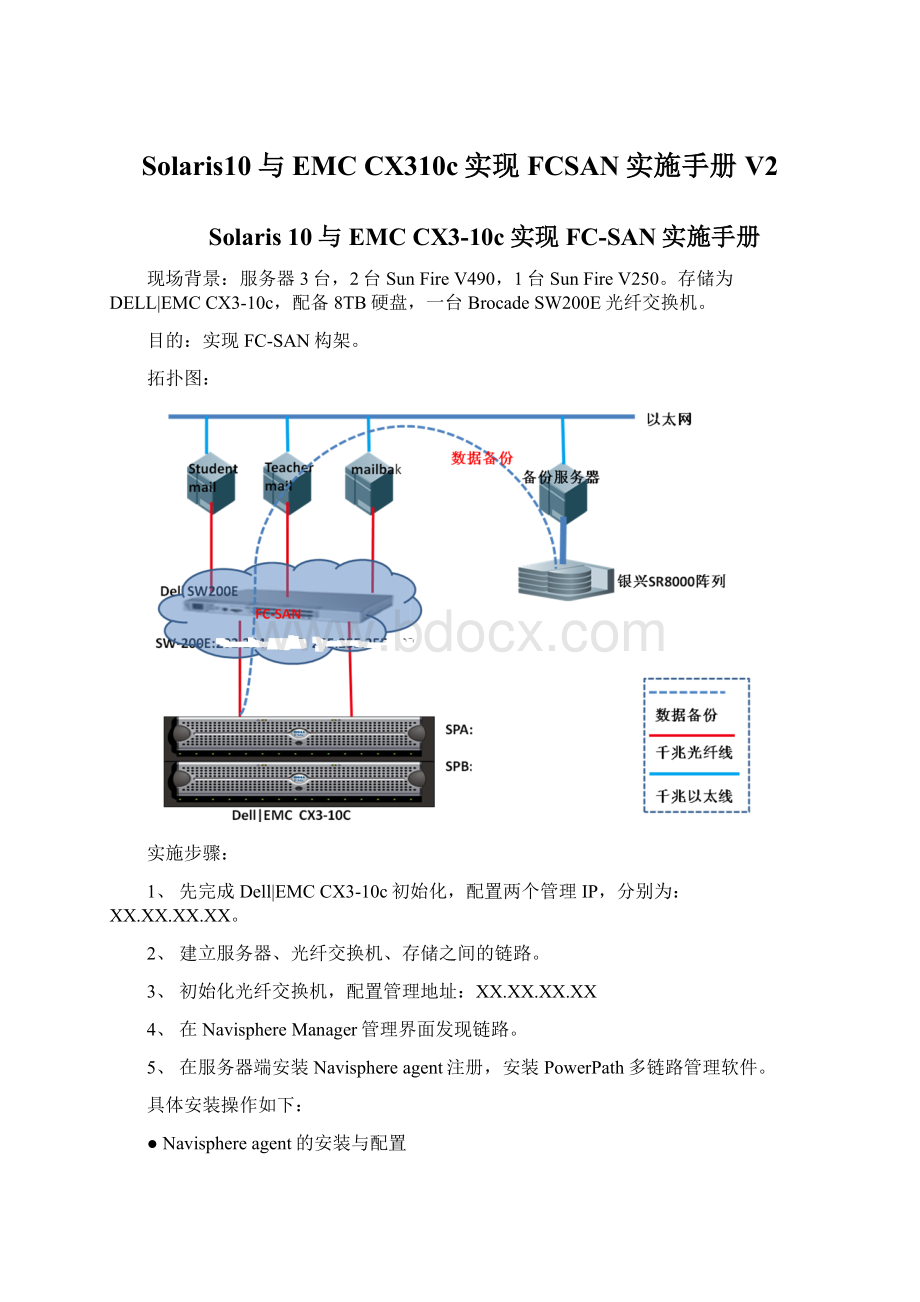
installingtheagent;
gotostep10q.Iftheprogramdoesfindany
existingconfigurationfiles,itdisplaysamessagelikethefollowing:
AtLeast1savedconfigfileexistsforNavisphere
Agent.
Pleaseselect1ofthefollowing:
[1]
Restore/etc/Navisphere/.Naviagent-config.000120:
105
9
[2]
Restore/etc/Navisphere/.Naviagent-config.000121:
140
8
[3]Quit
Selectnumber1-3.
修改agent.config配置文件,主要方法如下:
修改/etc/Navisphere/agent.config
Vi/etc/Navisphere/agent.config
修改内容为:
#Navisphereagent.config
#---------------------
#ThisfileisusedbyNavisphereAgenttoconfigure
#sitespecificvalues.
#
#Allentriesinthisfilehavethisform:
#objectvalue-list
#Where"
object"
tellswhatsortofinformationisto
#beconfigured,and"
value-list"
isa
#whitespace-separatedlistofvaluestobeconfigured.
#Samples,whichshouldbeedited,appearbelowforall
#permissibletypesofobjects.
#Whitespace(tabs,space,line-feeds,
#carriage-returns)andblanklinesareignored;
#Tocontinuealineontothenextline,use"
\"
asthe
#lastcharacterofthatline.The"
isdroppedwhen
#thenextlineisconcatenatedtothecontinuedline.
###########################
#Descriptionspecification
#-------------------------
#The"
clarDescr"
objecttakesarbitrarytextvalues
#intendedtodescribetheagentanditslocation.
clarDescrNavisphereAgent
clarContact"
#intendedtodescribewhoisresponsibleforthe
#configuredagent,andhowtoreachthem.
clarContactJohnSmith,800-555-1212
#Devicespecification.
#----------------------
#Theformatof"
device"
objectsforCLARiiONdevices
#is:
#devicedevice-specname"
description"
#wherethedevice-specificationisthedevicenameto
#opentoaccesstheCLARiiONdevice.Itcanbea
#SCSI-2filename.Ifthisis"
auto"
allattached
#arrayswithboundLUNswillbeautomatically
#configured.(Currently,dummyargumentsarerequired
#fornameanddescription,whenusing
#auto-configuration.)ThiscanNOTbedefaulted.
#ThenameistheperCLARiiONnamethatcanbeusedto
#identifyeachCLARiiONtothemanagerapplication.
#ThenameisREQUIREDandcannotcontainspaces(even
#ifsurroundedbyquotes).ThiscanNOTbedefaulted.
#Thedescriptionisaquotedstringthatcontainsa
#briefdescriptionoftheCLARiiONchassisbeing
#managed.Itdefaultsto"
"
ifnotspecified,andto
#thedevicenameforauto-configuration.
#SAMPLES:
#devicec0t0d0NAVISPHERE-1"
NAVISPHERE-1"
#automaticallydetectmanageabledevices
deviceautoauto
#UserSpecification.
#------------------
user"
objectsis"
#userlocalUserId
#OR
#useruserId@hostname
在此处添加存储系统SPA和SPB管理地址即可
usersystem@XX.XX.XX.XX
usersystem@XX.XX.XX.XX
#Thesebuildalistofuserswhoareallowedtoperform
#WRITEoperationstotheCLARiiONdevicesmanagedby
#thisagent.Bydefault,asspecifiedbelow,onlyroot
#onthismachinehasWRITEaccess.Otherscanbe
#grantedaccessbyincludingtheirloginnameandhost
#whichtheycanaccessfrom.Anulllistprevents
#anyone,includingadmin,fromhavingwriteaccess.In
#ordertogetwriteaccess,thisfilewouldhavetobe
#modifiedandtheAgentstoppedandrestartedto
#re-readtheconfigurationfile,oranappropriate
#remoteconfigurationfilewouldhavetobesenttothe
#agentfromanalready-priviledgeduser.
userroot#onlyonthismachine
#usersblue@picasso#individualuser"
sblue"
on
#host"
picasso"
#userlgreen@hannibal#individualuser"
lgreen"
hannibal"
#Pollspecification
poll"
objecttakesanumericalcountofseconds.
#Thisspecifieshowoftentheagentsolicits
#informationfromthearray,ratherthanusingcached
#information.Theminimumis"
10"
.
poll60
#Eventlogspecification
#Theeventlogobjecttakesanumericalcountoflog
#entries.
#ThisdefinesthemaximumnumberofSPlogevents
#receivedbytheagentonstartup,andreceivedby
#clientsperpoll.Avalueof0causesthedevice’s
#entirelogtobereadatstartup.Aminimumof100
#eventswillbereadonserial,and2048onfibre,
#overridinganylowervalueconfiguredbelow.
eventlog100
#BaudRatespecification
#-----------------------
#Iftheagentisusingaserialporttomanagea
#device,thenextentrycanspecifyeither9600baud
#or19200baud.
baud9600
###
#endofconfigurationfile
保存配置文件,然后可以启动/停止agent服务。
命令如下:
bash3.00#/etc/init.d/agentstop
bash3.00#/etc/init.d/agentstart
如果安装配置正常,启动agent服务后在NavisphereManager管理界面中的Connective中会看到链路状态register为yes。
如register显示为no,可以考虑重启服务器或者重启agent服务,或者在NavisphereManager界面中进行手动注册也可以。
注册完成后会在链路状态中显示主机名称等信息。
●PowerPath的安装与注册
PowerPath的安装
1、MountCDROM
2、bash3.00#mkdir/unload
3、bash3.00#cd/unload
4、bash3.00#cp<
source_location>
/<
package_name>
.从光盘将安装文件拷贝到新建的目录下面。
5、bash3.00#gunzip<
解压缩文件
6、bash3.00#tar-xvf<
解压缩文件
7、bash3.00#pkgadd–d.安装PowerPath
按照下述提示操作:
SPARChost:
Thefollowingpackagesareavailable:
EMCpowerEMCPowerPath
(sparc)5.2.x_bxxx
Selectpackage(s)youwishtoprocess(or'
all'
to
processallpackages).(default:
all)[?
?
q]:
x86(i386)host:
(i386)5.2.x_bxxx
Enter1andpressENTER.
Enterpackagebasedirectory(default:
/opt):
PressENTERtoacceptthedefaultbasedirectory(/opt),ortypethe
pathtoanalternatebasedirectoryandpressENTER.
Thispackagecontainsscriptswhichwillbeexecuted
withsuper-userpermissionduringtheprocessof
installingthispackage.
Doyouwanttocontinuewiththeinstallationof
<
EMCpower>
[y,n,?
]
EnteryandpressENTER.
Installationof<
wassuccessful.
8、安装完成后需要进行PowerPath的注册
注册方法如下:
bash3.00#/etc/emcpreg-install
Youseethefollowingoutput:
============EMCPowerPathRegistration=============
Doyouhaveanewregistrationkeyorkeystoenter?
[n]
TypeyandpressENTER.
Entertheregistrationkey(s)foryourproduct(s),
oneperline,pressingEnteraftereachkey.
Aftertypingallkeys,pressEnteragain.
Key(Enterifdone):
EnterthePowerPathregistrationkeyandpressENTER.Youcanalso
addkeysforothertechnologies,suchasPowerPathMigration
EnablerorPowerPathEncryptionwithRSA.
Ifyouenteredavalidkey,youseethefollowingoutput:
1key(s)successfullyadded.
Keysuccessfullyinstalled.
PressENTER.Youseethefollowingoutputifyouenteredonekey:
1key(s)successfullyregistered.
在PowerPath软件安装注册完成后重启服务器,输入下述命令可以看到服务器与存在之间的两条链路:
bash3.00#powermtdisplaydev=all
会显示链路情况。
还需要将Solaris主机的MPxIO功能关闭。
(主要是由于Solaris自带的MPxIO功能与PowerPath的多路径功能相冲突)具体修改文件如下:
修改/kernel/drv/fp.conf,修改内容如下:
mpxio-disable="
yes"
修改/kernel/drv/scsi_vhci.conf,修改内容如下:
修改完成后,运行如下命令:
powermtdisplaydev=all
powermtcheck(Choose"
A"
forall.Clearthedeadpaths.)
devfsadm–C(ScantheSCSIbus.)
powercf-q(Rebuildthelogicallinklayer.)
powermtconfig(Bringthedevicepaths
intoPowerPathcontrol.)
powermtsave(Savethecurrentconfiguration.)
完成配置保存等工作后PowerPath软件即可正常使用。
6、存储建立RAIDGroup,StorageGroup,将服务器与LUN映射关系对应上。
7、服务器端识别存储,格式化硬盘以及做文件系统。
具体操作如下:
sh-3.00#format
Searchingfordisks...done
AVAILABLEDISKSELECTIONS:
0.c0t0d0<
SUN72Gcyl14087alt2hd24sec424>
/pci@1d,700000/scsi@4/sd@0,0
1.c0t8d0<
/pci@1d,700000/scsi@4/sd@8,0
2.c3t0d0<
DGCRAID50326b761dc00>
/pci@1d,700000/QLGC,qlc@2/sd@0,0
3.c3t1d0<
/pci@1d,700000/QLGC,qlc@2/sd@1,0
4.emcpower0a<
/pseudo/emcp@0
Specifydisk(enteritsnumber):
4
selectingemcpower0a
[diskformatted]
FORMATMENU:
disk-selectadisk
type-select(define)adisktype
partition-select(define)apartitiontable
current-describethecurrentdisk
format-formatandanalyzethedisk
repair-repairadefectivesector
label-writelabeltothedisk
analyze-surfaceanalysis
defect-defectlistmanagement
backup-searchforbackuplabels
verify-readanddisplaylabels
inquiry-showvendor,productandrevision
volname-set8-charactervolumename
!
cmd>
-execute<
thenreturn
quit
format>
p
PARTITIONMENU:
0-change`0'
partition
1-change`1'
2-change`2'
3-change`3'
4-change`4'
5-change`5'
6-change`6'
select-selectapredefinedtable
modify-modifyapredefinedpartitiontable
name-namethecurrenttable
print