comsol涡流模块Word文档格式.docx
《comsol涡流模块Word文档格式.docx》由会员分享,可在线阅读,更多相关《comsol涡流模块Word文档格式.docx(9页珍藏版)》请在冰豆网上搜索。
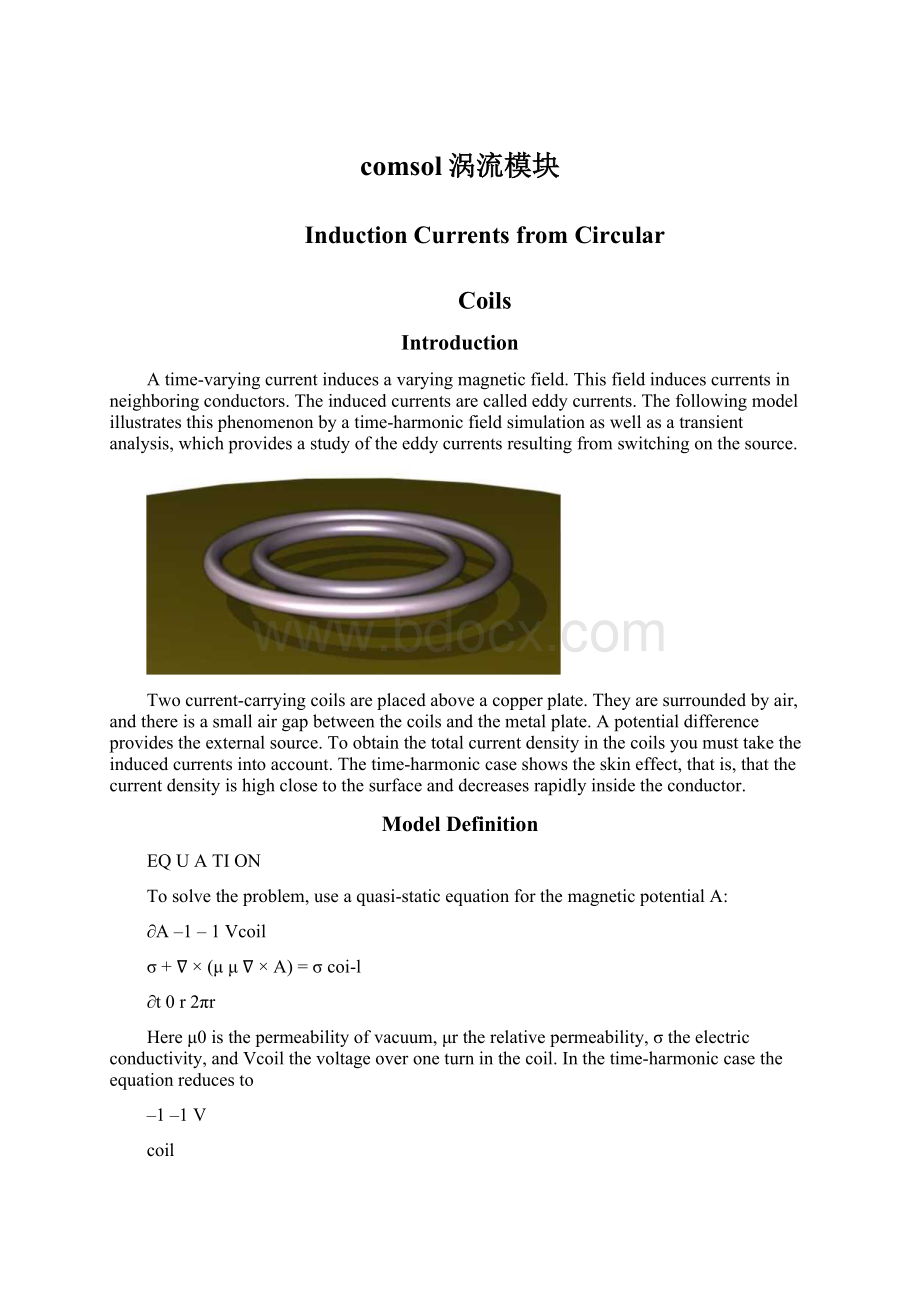
coil
jωσA+∇×
(μ0μr∇×
A)=σ-2---πr--
FORCES
ThetotalelectromagneticforceactingonregionofspaceΩcanbeobtainedbyintegratingMaxwell'
sstresstensoronthedelimitingboundary∂Ω:
F=TndS
∂Ω
TheForceCalculationfeatureautomaticallyperformstheintegralalongtheboundariesofthedesiredregion,consideringalsotheaxisymmetricgeometryoftheproblem.Thecomputedforcewillbeavailableinresultsprocessingasaglobalvariable.
ResultsandDiscussion
Inthetime-harmonicregime,thevaryingmagneticfieldinduceselectricalcurrentsinthemetallicplate.Thecurrents,inturn,actassourcesofanopposingmagneticfield“shielding”theplatefromthemagneticfield.Asaresultofthisphenomenon,theregioninwhichelectricalcurrentsaregeneratedisconfinedinproximityofthesurfaceandreducesinsizewithincreasingfrequency.Figure1andFigure2showtheinducedcurrentdensityat10Hzand300Hz,respectively.
Inthismodel,atime-domainstudyisperformedtoinvestigatethestepresponseofthesystem.Figure3displaysasnapshotoftheinducedcurrentdensityandmagneticfluxdensityforthetransientsolutioninacombinedsurfaceandarrowplot.
Finally,Figure4showsthetotalaxialforcebetweenthecoilsandtheplateasafunctionoftimecomputedbytheForceCalculationfeature.Forthechosencurrentdirection,theforceisrepulsive(negative).
Figure1:
Theϕcomponentoftheinducedcurrentdensityforthetime-harmonicsolutionplottedtogetherwithacontourplotofthemagneticvectorpotentialatafrequencyof10Hz.
Figure2:
Plotofthesamequantitiesatafrequencyof300Hz.
Figure3:
Snapshotoftheinducedcurrentdensity(surfaceplot)andthemagneticfluxdensity(arrowplot)duringthetransientstudy.
Figure4:
Totalforceactingonthecopperplateplottedasafunctionoftime.
ModelLibrarypath:
ACDC_Module/Inductive_Devices_and_Coils/coil_above_plate
ModelingInstructions—FrequencyDomain
FromtheFilemenu,chooseNew.
NEW
1IntheNewwindow,clicktheModelWizardbutton.
MODELWIZARD
1IntheModelWizardwindow,clickthe2DAxisymmetricbutton.
2IntheSelectphysicstree,selectAC/DC>
MagneticFields(mf).
4ClicktheStudybutton.
5Inthetree,selectPresetStudies>
FrequencyDomain.
6ClicktheDonebutton.
GEOMETRY1
Square1
1IntheModelBuilderwindow,underComponent1right-clickGeometry1andchoose
Square.
2IntheSquaresettingswindow,locatetheSizesection.
3IntheSidelengtheditfield,type0.1.
4LocatethePositionsection.Inthezeditfield,type-0.05.
Rectangle1
1IntheModelBuilderwindow,right-clickGeometry1andchooseRectangle.
2IntheRectanglesettingswindow,locatetheSizesection.
3IntheWidtheditfield,type0.08.
4IntheHeighteditfield,type0.02.
5LocatethePositionsection.Inthezeditfield,type-0.021.
Circle1
1Right-clickGeometry1andchooseCircle.
2IntheCirclesettingswindow,locatetheSizeandShapesection.
3IntheRadiuseditfield,type0.0025.
4LocatethePositionsection.Inthereditfield,type0.0125.
5Inthezeditfield,type0.0025.
Circle2
4LocatethePositionsection.Inthereditfield,type0.0185.
6ClicktheBuildAllObjectsbutton.
Thegeometryisnowcomplete.
Next,addthematerialsrelevanttothemodel.
MATERIALS
OntheHometoolbar,clickAddMaterial.
ADDMATERIAL
1GototheAddMaterialwindow.
2Inthetree,selectBuilt-In>
Air.
3IntheAddMaterialwindow,clickAddtoComponent.
Copper.
MATERIALS
Copper
1IntheModelBuilderwindow,underComponent1>
MaterialsclickCopper.
2SelectDomains2–4only.
MAGNETICFIELDS
Single-TurnCoil1
1OnthePhysicstoolbar,clickDomainsandchooseSingle-TurnCoil.
2SelectDomains3and4only.
3IntheSingle-TurnCoilsettingswindow,locatetheSingle-TurnCoilsection.
4FromtheCoilexcitationlist,chooseVoltage.
5IntheVcoileditfield,type0.1[mV].
Withthissetting,theSingle-TurnCoilfeatureappliesaloopvoltageof0.1mVtoeachofthecoilloops.
Now,addaForceCalculationfeaturethatcomputesthetotalforceactingontheplate.
ForceCalculation1
1OnthePhysicstoolbar,clickDomainsandchooseForceCalculation.
2SelectDomain2only.
3IntheForceCalculationsettingswindow,locatetheForceCalculationsection.
4IntheForcenameeditfield,typeplate.
STUDY1
Step1:
FrequencyDomain
1IntheModelBuilderwindow,underStudy1clickStep1:
FrequencyDomain.
2IntheFrequencyDomainsettingswindow,locatetheStudySettingssection.
3IntheFrequencieseditfield,type10[Hz],100[Hz],300[Hz].
Disabletheautomaticplotgeneration.
4IntheModelBuilderwindow,clickStudy1.
5IntheStudysettingswindow,locatetheStudySettingssection.
6CleartheGeneratedefaultplotscheckbox.
7OntheStudytoolbar,clickCompute.
Whenthesolutionprocessiscompleted,createplotgroupstovisualizetheresults.
RESULTS
2DPlotGroup1
1OntheResultstoolbar,click2DPlotGroup.
2Onthe2DPlotGroup1toolbar,clickSurface.
3IntheSurfacesettingswindow,clickReplaceExpressionintheupper-rightcorneroftheExpressionsection.Fromthemenu,chooseMagneticFields>
Currentsandcharge>
Inducedcurrentdensity>
Inducedcurrentdensity,phicomponent(mf.Jiphi).Addacontourplottoshowthefieldlinesofthemagneticfluxdensity.Inaxialsymmetry,thoselinescanbeobtainedbyplottingtheisolinesofthemagneticvectorpotentialmultipliedbytheradialcoordinate,r.
4Onthe2DPlotGroup1toolbar,clickContour.
5IntheContoursettingswindow,locatetheExpressionsection.
6IntheExpressioneditfield,typeAphi*r.
7IntheModelBuilderwindow,click2DPlotGroup1.
8Inthe2DPlotGroupsettingswindow,locatetheDatasection.
9FromtheParametervalue(freq)list,choose10.
10Onthe2DPlotGroup1toolbar,clickPlot.
Theplotshowstheinducedcurrentdensityintheplate.Plottingtheothersolutionsshowshowtheregioninwhichthecurrentsareinduceddecreaseswithincreasingfrequency.
11FromtheParametervalue(freq)list,choose100,thenclickPlot.
12FromtheParametervalue(freq)list,choose300,thenclickPlot.
TransientAnalysis
Tosetupatime-dependentstudytoinvestigatethestepresponseofthesystemrequiresonlyafewadditionalsteps.TheInitialValuesfeatureautomaticallyincludedintheMagneticFieldsinterfacespecifiestheinitialvalueforthemagneticvectorpotential,defaultedtozero.Atthebeginningofthetransientsimulation(t=0),a0.1mVvoltageisappliedtothecoil.Thiscorrespondstoexcitingfromanunexcitedstatethesystemwithastepfunction.
ADDSTUDY
1GototheAddStudywindow.
2FindtheStudiessubsection.Inthetree,selectPresetStudies>
TimeDependent.
3IntheAddstudywindow,clickAddStudy.
4ClosetheAddStudywindow.
STUDY2
TimeDependent
1IntheModelBuilderwindow,underStudy2clickStep1:
TimeDependent.
2IntheTimeDependentsettingswindow,locatetheStudySettingssection.
3IntheTimeseditfield,type0,10^(range(-4,1/3,-1)).
4SelecttheRelativetolerancecheckbox.
5Intheassociatededitfield,type0.001.
6IntheModelBuilderwindow,clickStudy2.
7IntheStudysettingswindow,locatetheStudySettingssection.
8CleartheGeneratedefaultplotscheckbox.
9OntheStudytoolbar,clickCompute.
RESULTS
2DPlotGroup2
2Inthe2DPlotGroupsettingswindow,locatetheDatasection.
3FromtheDatasetlist,chooseSolution2.
4FromtheTime(s)list,choose0.002154.
5Onthe2DPlotGroup2toolbar,clickSurface.
6IntheSurfacesettingswindow,clickReplaceExpressionintheupper-rightcorneroftheExpressionsection.Fromthemenu,chooseMagneticFields>
Inducedcurrentdensity,phicomponent(mf.Jiphi).
7IntheModelBuilderwindow,right-click2DPlotGroup2andchooseArrowSurface.
8IntheArrowSurfacesettingswindow,locatetheArrowPositioningsection.
9Findthergridpointssubsection.InthePointsedit