《商务英语翻译实训练》课程报告杨诗仪剖析文档格式.docx
《《商务英语翻译实训练》课程报告杨诗仪剖析文档格式.docx》由会员分享,可在线阅读,更多相关《《商务英语翻译实训练》课程报告杨诗仪剖析文档格式.docx(7页珍藏版)》请在冰豆网上搜索。
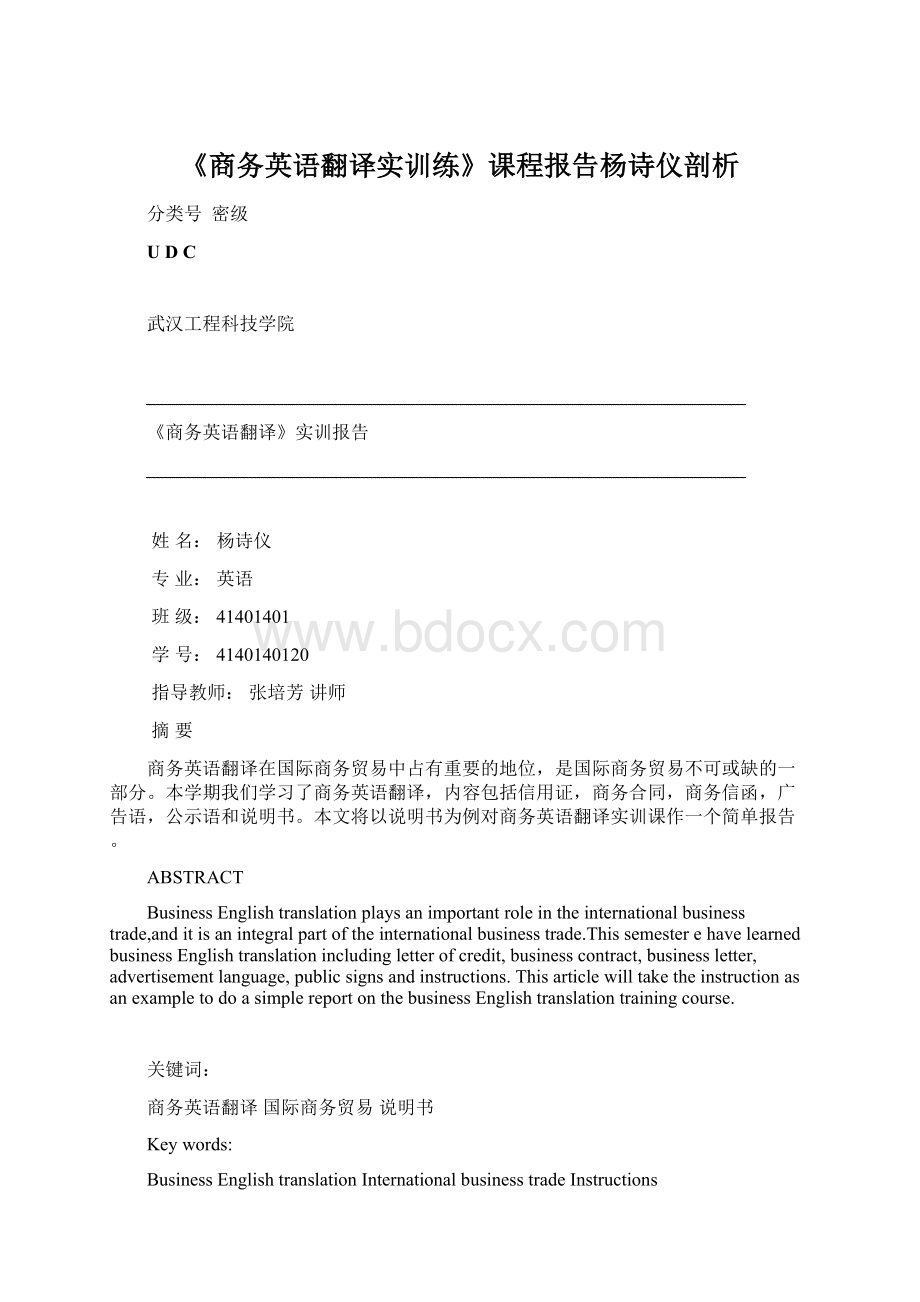
商务英语翻译国际商务贸易说明书
Keywords:
BusinessEnglishtranslationInternationalbusinesstradeInstructions
翻译原文:
PortableMultimediaAcoustics
User’sManual
Concentrateonperfectsoundpursuit......
Thankyouforusingthisdigitalproductofourcompany.Inordertoletyouexperiencetheproductswimmingly,detailedinstructionisprovidedwhichyoucanfindtheproduct’sintroduction,usageandotherinformation.Beforeusingthisproduct,pleasereadthemanualcarefully,sothatyoucancorrectlyuseit.Incaseofanyprintingortranslationerror,weapologizefortheinconvenience.Asforthecontentchange,wearesorryfornofurthernotice.
GeneralInformation
Thisproductisawell-designedportablemultimediaminiacousticswhichappliestohousehold,outdoortravel,officeandotherplaces.Itoffersyouachancetoindulgeyourselfinmusicatanytimeandplace,andprovidesperfectsoundservicetoyourcomputers,digitalmediaplayers,mobilephonesandotheraudio-visualproducts.
FunctionOverview
[MP3Player]EnabledirectlyplayingMP3filesinTFmemorycardandUDisk.
[FMRadio]AFMdigitalstereoradio;
enablemnemonicradiochannelplaying.
[ExtEarphone]Astandardearphonejackincluded;
enablelisteningwithearphone.
[Audioinput]Astereoaudioinputjack;
enablethesoundsourceconnectionwithcomputers,digitalmediaplayers,mobilephonesandotheraudio-visualproducts.
[MemoryFunction]Memorizetheitemplayedlasttimeautomatically.
[ChargeableBattery]Chargeablebatteryincluded;
environmental,economicalandfunctional.
[Intellectivecharging]WiringwithUSBjack,enableschargingbyconnectingwithUSBjackofcomputerorcellphonecharger.
Operation
Microcomputersystemofthisproductcanautomaticallyidentifyexteriorequipment.Afterstartupandenteringintostandbymode,insertUdisk,TFcardoraudiosignallinesforautomaticidentificationandbeingplayedaccordingtotheprincipleofthelatercomingfirst.Formoredetails,pleasereferenceto4thitem“DefinitionofButtonandJack”.
DefinitionofButtonandJack(Realobjectbetakenasfinal)
1、LongpressforPowerOn/off,shortpressforPlay/Pause.InFMmold,protectedradiochannelcanbechosen.
2、Shortpressforlastitemorlastchannel,longpressforturningdownthevolume.
3、Shortpressfornextitemornextchannel,longpressforturningupthevolume.
4、Modeshiftbutton:
shortpressandshifttoUSB/SDmode,oncemoretoLINEIN(AUXaudioinputmode);
inFMmode,longpressstandsforautomaticsearchandmemorizingtheradiochannel.
5、Powerinput+earphonejackforlisteningtomusicorradiochannel.PowerinputjackwithUSBwiring,enableschargingbyconnectingwithUSBjackofcomputerorcellphonecharger.
6、InsertTFcardforMP3musicplaying.
7、InsertUdiskforMP3musicplaying.
8、Audioinputjack+exteriorantennajack,enablethesoundsourceconnectionwithcomputers,digitalmediaplayers,mobilephonesandotheraudio-visualproducts.
IntroductionofIndicatorLight
Red:
FMradiomode.
Blue:
UdiskorTFcardplayingmode.
Purple:
audioinputmode.
Twinkleofpurpleindicatorlight:
undercharging;
notwinkleafterfullycharged.
FunctionandUsageMethodofRadio(Optionaltype,Realobjectbetakenasfinal)
1、InFMmode,press“”or“”tochoose“lastchannel”or“nextchannel”.
2、Volumeadjusting,longpress“”toturndown,press“”toturnup.
3、Automaticsearch:
inFMmode,longpress“MODE”forautomaticsearch;
directorlighttwinklingwheninsearching;
channelbememorizedandsavedaftersearchfinished.
4、Memorizedchannelchoosing:
Aftersearchfinished,pressing“”canchoosesavedchannelcircularly.
5、Audioinputwiringinsertedinto“AUX”canbeusedasradioantenna;
inthiswaybettereffectcanbereceived.Asshowninfig.:
6、Searchwithearphone,bettereffectcanbereceived.
ChargingMethod
OneendofwiringbeinsertedinDC5V,anotherendwithUSBjackbeinsertedinUSBjackofPCorotherchargingwithstandard5V500mAjack;
twinkleunderchargingandnotwinkleafterfullycharged.
LowPower
Whenlowpoweroccursandsystembeenpoweroffautomatically,pleasechargeintime;
notusethisproductforalongperiod,pleasechargeatleastonceamonthsoastolengthenbattery’slife.
FQA
Poweroffautomaticallyevenafterstartup:
lowpower,pleaseuseafter2hours’charging.
Poweroffautomaticallyorrestart:
Musiccannotbeplayed:
MP3files’savingpathcannotbeidentifiedbyplayer;
pleasesavefilesintodisk’srootfolder.
Nosound:
checkwhetherthevolumehasbeenturnedon.
Nosoundafterconnectingwithcomputer:
incorrectconnection,pleaseconnectcorrectly.
Noresponseofbuttonorfunctionerror:
restartorpulloutbatterythenputinagain.
TechnicalSpecification
OutputPower:
3W(RMS)
FrequencyEffect:
100Hz-18KHz
InputPower:
directcurrentDC5V500Ma
MaximumPowerConsumption:
400mA
Audiosignalinputjack:
standardφ3.5mmjackofstereoearphone.
Accessories
1、amainbody
2、asetofUser’sManual&
warrantycard
3、aUSBwiring
4、aaudioinputwiring
翻译译文:
便携式多媒体音响
使用说明书
专注于完美音质的追求......
感谢您使用本公司出品的数码产品,为了让您轻松体验产品,我们随机配备了内容详尽的使用说明,您从中可以获取有关产品的介绍,使用方法等方面的知识。
①在您开始使用本机之前请先仔细阅读说明书,以便您能正确的使用本机,如有任何印刷错误或翻译失误望广大用户谅解,当涉及内容有所更改时,恕不另行通知。
②
一、产品概述
本机是一款外观小巧,设计精美、携带方便多媒体小音响,适用于家居、户外旅游、办公室等场所,随时随地享受音乐带来的轻松,为您的电脑、数码音乐播放器、手机等视听产品提供超值完美的音质。
③
二、功能特点
【MP3播放】直接播放TF卡及U盘MP3文件。
【FM收音机】FM数字立体声收音机,电台记忆播放。
(可选机型,功能以实物为准)④
【外挂耳机】本机配置标准耳机插孔,可选配耳机聆听音乐。
⑤
【音频输入】立体声音频输入接口,轻松接驳电脑、数码音乐播放器、手机等视听产品各类音源。
⑥
【断点记忆】自动记忆上次退出时的曲目播放。
⑦
【可充锂电】内置可充电锂电池,环保、节约、实用。
⑧
【智能充电】配送USB接口充电线,可接驳电脑的USB接口进行充电,或使用手机充电器进行充电。
⑨
三、播放音乐操作
本机的微电脑系统自动检测识别外接设备,开机后进入待机模式,插入U盘或TF储存卡自动识别播放,插入音频信号线自动识别播放,后者优先原则,详细功能操作请阅读第四项“产品的按键、插孔功能定义”。
⑩
四、产品的按键、插孔功能定义(以实物为准)
1、长按开机/关机,播放/暂停。
在FM模式可以选择已被保存的电台。
2、短按上一曲,选择上一个收音电台,长按调节音量减小。
3、短按下一曲,选择下一个收音电台,长按调节音量增大。
4、模式转换键,短按转为USB/SD卡模式,再短按为LINEIN(AUX音频输入模式),在FM收音模式,长按为自动搜台并记忆保存电台。
①
4、电源输入+耳机公用插孔,可以插耳机欣赏音乐或收听电台;
电源输入插孔,可使用本机配送的专用USB电源线,接驳电脑USB接口进行充电,或使用手机充电器进行充电。
5、插入TF卡播放MP3音乐。
6、插入U盘播放MP3音乐。
7、音频输入接口+外置天线插孔,接驳电脑、数码音乐播放器、手机等视听产品各类音源输入。
使用收音机功能时,参照第六项图示连接外置天线,收台灵敏度更佳。
⑪
四、指示灯介绍
红色指示灯:
FM收音机模式。
蓝色指示灯:
U盘和TF存储卡播放模式。
紫色指示灯:
音频输入模式。
紫色指示灯闪动:
正在充电中,充满电量后停止闪动。
⑫
五、收音机功能使用方法:
(可选机型,功能以实物为准)
1、在FM收音模式,按“”或“”键可选择“上一个电台”或“下一个电台”。
2、音量调节,长按“”键减小音量,长按“”键增大音量。
3、自动搜台:
FM收音状态,长按“MODE”键开始自动搜台。
搜台时指示灯闪烁,搜台完毕后自动记忆保存电台。
4、记忆选台:
自动搜台完毕后,按“”键可循环选择已被保存的电台频道。
⑬
5、将“电脑号线”插到“AUX”插孔可做本机收音天线,首台效果更佳,如图所示:
6、戴耳机收听电台,收台效果也会提高。
六、充电使用方法
将电源线一端插入本机的DC5V插孔,另一端USB插头插入PC的USB接口,或连接标准5V500mA的充电器接口,充电中“紫色灯”闪动,充满电量后“紫色灯”停止闪动。
七、电池低电
当电量出现低电压时,系统会自动关机,此时请及时充电;
如果长时间不使用本机,至少每月充电一次,可保护电池延长电池寿命。
⑭
八、疑难解答
开机就自动关机:
电池电量不足,请充电两小时后再使用。
播放自动关机或重启:
电池电量不足,请充电两小时再使用。
不能播放音乐:
MP3音乐文件存放路径不能被播放器识别,请将文件存放在可移动设备的根目录下。
⑮
喇叭无声音:
音量是否打开。
连接电脑无声音:
电脑接口连接错误,请选择正确电脑的音频输入接口。
按键无功能或功能错:
关机后再开机,或拨下电池再重新装上。
④
九、技术规格
输出功率:
3W(RMS)
频率效应:
100Hz-18KHz
输入电源:
直流DC5V500Ma
最大消耗电源:
400mA
音频信号输入接口:
标准φ3.5mm立体声耳机插孔。
十一、包装附件
1.主机一台
2.使用说明书、保修卡一套
3.USB电源线一条
4.音频转接线(电脑信号线)一条
翻译学习心得:
1、以上翻译中有哪15个句子翻译得好?
你觉得翻译得好的原因每句分别是什么?
见文中上标文段
2、以上的翻译中有哪五个地方翻译得不好?
原因分别是什么?
见文中下标文段
3、总结
毫无疑问,对于文学类作品的翻译,“信达雅”三者缺一不可。
但商务英语文体的涵盖面非常广泛,包括各种招商简介、商务广告、进出口业务文献、电子商务文献、外贸英语应用、备忘录、会议记录、意向书、商务合同和协议书等。
其译文既要忠实于原文(即“信”),又要明白晓畅(即“达”)和准确、简练。
因此,对于商务英语文体的翻译,“信达雅”的翻译标准可以依不同的文体而对这三个要素有所侧重。
References(参考文献)
便携式多媒体音响使用说明书