Manual For DiaWord格式.docx
《Manual For DiaWord格式.docx》由会员分享,可在线阅读,更多相关《Manual For DiaWord格式.docx(36页珍藏版)》请在冰豆网上搜索。
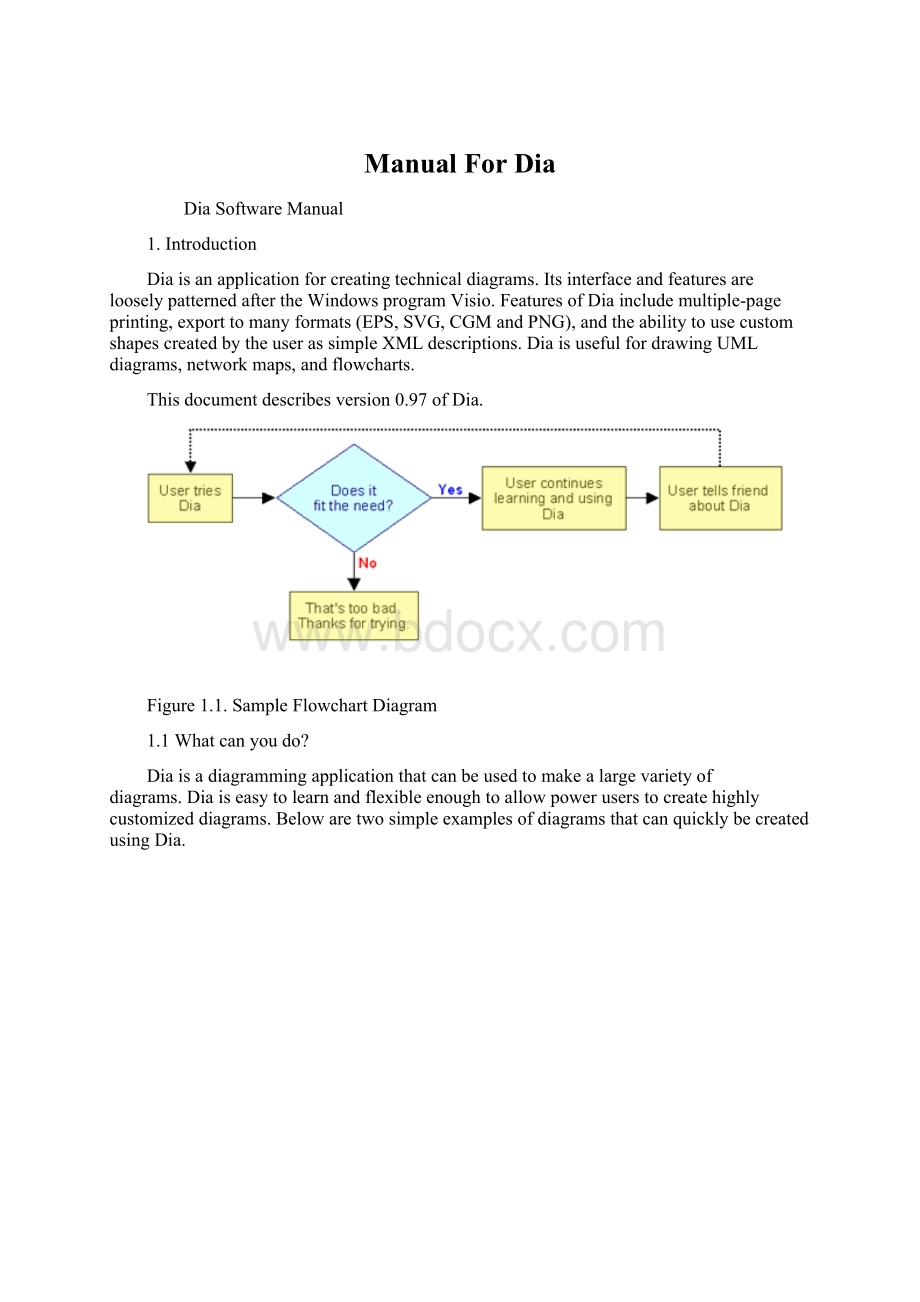
isadiagrammingapplicationthatcanbeusedtomakealargevarietyofdiagrams.
iseasytolearnandflexibleenoughtoallowpoweruserstocreatehighlycustomizeddiagrams.Belowaretwosimpleexamplesofdiagramsthatcanquicklybecreatedusing
1.2StartingwithDia:
Diatabbeddiagramming
1.3CreatingaCanvas:
Alldiagramsaredrawnintheirown
canvas.WhenyoufirststartDia,ablankcanvasiscreatedautomatically.Atanytime,youcancreateanewcanvasbyselecting
File->
NewDiagram.Thecanvasmaybecustomizedinvariousways,suchaschangingthebackgroundcolororgridlines.
DiastartupshowingblankcanvasaboveandToolbox.
Figure
1.3.
DiaStartup
1.4MakingaDiagram
1.Adiagramismadeupofobjects.Objectsareshapesorlinesthatcanbedifferentcolorsandsizes.Objectscanbesimplelinedrawings,text,orfull-colorpictures.Someobjectsallowtexttobeenteredinsidetheshape.
UsingDiatocreateadiagramiseasy.TheToolboxcontainsapaletteofpredefinedobjects,includingsimpleshapes,lines,andspecializedobjects.Toaddanobjecttothecanvas,simplyclickonthedesiredobject'
siconontheToolboxandthenclickonthedesiredpointonthecanvas.Theobjectwillappearonthecanvaswhereyouclicked.
2.Anobjectcanbemovedbyclickingontheobjectanddraggingthemouse.Theobjectcanberesizedbyclickinganddraggingoneoftheobject'
sgreenorred"
handles"
.
Objectscanbeconnectedusinglines.Justdrageachendofalinetoanyconnectionpoint(smallblue"
x"
)onanobject.Onceobjectsareconnected,theycanbemovedandthelinestretchestokeepthemconnected.
3.IntheToolbox,youcandouble-clickonanyobject'
sicontoviewandedittheobject'
sdefaultproperties.Thisallowsyoutocustomizevariousdefaultpropertiesofeachobject.
Forobjectsthatincludetext,youcancustomizethetextalignmentandfontproperties.Forstandardshapes,youcancustomizethetransparency,thecornershape,andtheaspectratio
Diaincludesasetofstandardshapeandlineobjects.Diaincludesalargenumberofpredefinedobjectsforvarioususes.Theseincludeflowcharts,UMLdiagrams,networkdiagrams,andmanyothers.
4,ManycommontasksinDiarequireselectingoneormoreobjects.Diaincludesanumberofwaystoselectobjectsquickly.
Diacanbecustomizedinanumberofways.
Layerscreatemultiple-imagessotheyareoneimage.Bydoingthis,ausercaneditonelayerwithoutworryingaboutaffectinganyoftheotherlayers.
Diaisdesignedtomakeaddingnewuser-definedshapesveryeasy.
1.5.SavingandPrintingYourDiagram
Diaprovidesthenormalsaveandprintoptions,locatedontheFilemenu.Selectingthe
File
->
PageSetup
allowsyoutosetthepapersize,orientation,andprintmargins.Thisalsoallowsyoutochoosewhethertoprintthediagramtoscale(enteredinpercent)ortofitthediagramtoaspecificsize(incentimeters).
Diasupportsexportingtonumerousformatsforexcellentwebpublishing.Someoftheminclude:
∙ComputerGraphicsMetafile(.cgm)
∙EncapsulatedPostscript(.eps)
∙PortableDocumentFormat(.pdf)
∙PortableNetworkGraphics(.png)
∙ScalableVectorGraphics(.svg)
2.ObjectAndToolBox
Fig:
2.1Diatoolbox
When
isexecuted,twowindowsopen:
thecanvas,whichcontainsthediagram,andtheToolbox,whichcontainstheobjectpalettesandothercontrols.TheToolboxisdividedintothreeregions.Thetopregioncontains14buttons.Thefirstthreearecontrolsusedtoadjustthediagram.Thenext11aretheiconsforthebuilt-inbasicobjects.
ThemiddleportionoftheToolboxcontainstheselectedSpecialObjects.Thisisusedtoselectamongthemanybuilt-inobjectsheetssuppliedwithDia,suchasUML,Flowchart,Network,etc.
ThebottomportionoftheToolboxcontainsspecialcontrolsthatsetdefaultpropertiesforobjectsplacedonthecanvas.Theseincludeforegroundcolor,backgroundcolor,andlinewidth.Therearealsothreecontrolsthatsetthedefaultpropertiesforlineobjects.Thesearebeginningarrowstyle,endingarrowstyle,andlinestyle.
ModifyControl:
2.2
ModifyControl
TheModifycontrolisthedefaultsettingwhenusingDia.Thiscontrolallowsyoutoselectoneormoreobjectsonthecanvas.Afteranobjectisaddedtothediagram,theModifycontrolisautomaticallyselectedforyou.ThismakesiteasytoaddanobjectandthencontinueworkingwithouthavingtoreselecttheModifycontrol.
TexteditingControl:
2.3.
TexteditControl
TheTexteditcontrolisnewwithDiafromversion0.97-itindicatesbeingintexteditmode.Togetherwithanappropriateobjectselectionitisonewaytostarttextmodification.
Anobjectsupportingin-canvastexteditingcanbeintwodifferentselectionmodes.Thenormalselectionisthesameforallobjects,itallowstomanipulatetheobjectsposition,groupingetc..Someobjectcanenterasecondselectionmode,whichallowstoedittheirtextfromthecanvas.
ScrollControl:
2.4.
ScrollControl
TheScrollcontrolisusedtomovearoundthediagram.Whenthiscontrolisactive,themousepointerchangestoahand.WhentheScrollcontrolisactive,youcanscrollaroundthediagrambyclickinganywhereonthecanvasanddraggingthemouse.Thediagramscrollswithinthecanvaswindow.TheScrollcontrolstaysactiveuntilyoupressoneoftheothercontrols.
SpecialObjects:
OntheToolbox,justbelowthebasicobjecticons,isadrop-downlistboxthatallowsyoutoselectasheetofspecialobjectstobeincludedinthediagram.Asyoucanseefromthescreenshotabove,
providesalargenumberofspecialobjects.Touseaspecialobject,firstselectthedesiredsheetusingthisdrop-downlistbox.Then,justclickonthedesiredobjectandclickonthecanvastoinserttheobject.
DefaultColor,LineWidth,andLineStyle
Belowthespecialobjectspalettearecontrolsforsettingthedefaultforegroundandbackgroundcolor,linewidth,andlinestyle.Thesecontrolsallsetdefaultpropertiesfornewobjectsbeingaddedtothecanvas.Theydonotaffectthepropertiesofexistingobjectsalreadyonthepalette.Thesesettingsstayineffectforallfuture
sessions,untiltheyarechanged.
Thetwosquaresontheleftallowyoutosetthedefaultforegroundandbackgroundcolorsforallnewobjectsbeingaddedtothediagram.Ifyoudouble-clickontheuppersquare(i.e.,theblackoneinthescreenshotabove),youcansetthedefaultforegroundcolorforallnewobjects.Double-clickingonthelowersquare(whiteinthescreenshot)allowsyoutoselectthedefaultbackgroundcolor
-RestoreDefaultColorsButton
-ReverseColorsButton
-DefaultLineWidth
-ArrowandLinkStyle
AtthebottomoftheToolboxarethreebuttons.Theleftbuttonallowsyoutoselectthedefaultarrowshapeforthebeginningofaline.Inthescreenshotthisisdefaultingto"
noarrow"
.Therightbuttonallowsyoutoselectthedefaultarrowshapefortheendofaline.Sinceonlylineshavearrows,thesebuttonsonlyaffectlineobjectsandhavenoeffectonothershapes.Themiddlebuttonallowsyoutoselectthedefaultlinestyle(solid,dashed,etc.).
3.WorkingWithDia
3.1AddingObjects
Addingobjectstothe
canvasisdonebyclickingonthedesiredobject'
siconbuttoninthe
Toolbox
andthenclickingonthecanvasatthedesiredinsertionpoint.Theselectedobjectwillbeinsertedatthatpoint.
3.2MovingObjects
Whenanobjectisinsertedintothecanvas,thedesiredobjectwillappearwithsmallgreenboxes(knownashandles)aroundtheborder.
4.12.
ObjectHandles
Tomoveanobject,clickanywhereinsidetheobject(orsomewhereonalineotherthanahandle)anddrag
themousetothedesiredlocationonthecanvas.Forlineobjects,youneedtoclickontheline.
3.3
ResizingObjects
Handlesareusedtochangethesizeoftheobject.Toexpandanobject,justclickahandleanddragitawayfromthecenteroftheobject.Toshrinkanobject,dragahandletowarditscenter.Theobject'
ssizewillchangeasyoudragthemouse.Ifanobjecthasafixedaspectratio,changingonedimensionautomaticallychangestheother.Ifanobjecthasafreeaspectratio,youcanchangeonedimension(e.g.,height)withoutaffectingtheother(e.g.,width).Someobjectshaveapropertysettingthatdetermineswhethertheaspectratioisfixedorfree.
3.4
DeletingObjects
Todeleteanobject,clickontheobjecttoselectit.Thehandleswilldisplay,whichindicatesthattheobjectisselected.ThenpresstheDeletekeyorselect
Edit->
Delete
fromthemenu.
3.5ConnectingObjectsWithLines
Inmanydiagrams,shapesareconnectedtoeachotherusingoneofthebasiclineobjects.Whenashapeisnotselected,anumberofconnectionpointsaredisplayedonitsbordersassmall"
figures.Thereisalsoaconnectionpointinthemiddleofeachshape.Linesalsohaveconnectionpointswhereotherlinescanconnect.
Lineshavehandlesoneachendthatareusedtoconnectthemtootherobjects.Thesehandlesaregreenifthelineisnotconnectedandredifitisconnected.Linesalsohaveorang