CentOS5安装配置ExtMail Web邮件收发系统Word文档下载推荐.docx
《CentOS5安装配置ExtMail Web邮件收发系统Word文档下载推荐.docx》由会员分享,可在线阅读,更多相关《CentOS5安装配置ExtMail Web邮件收发系统Word文档下载推荐.docx(12页珍藏版)》请在冰豆网上搜索。
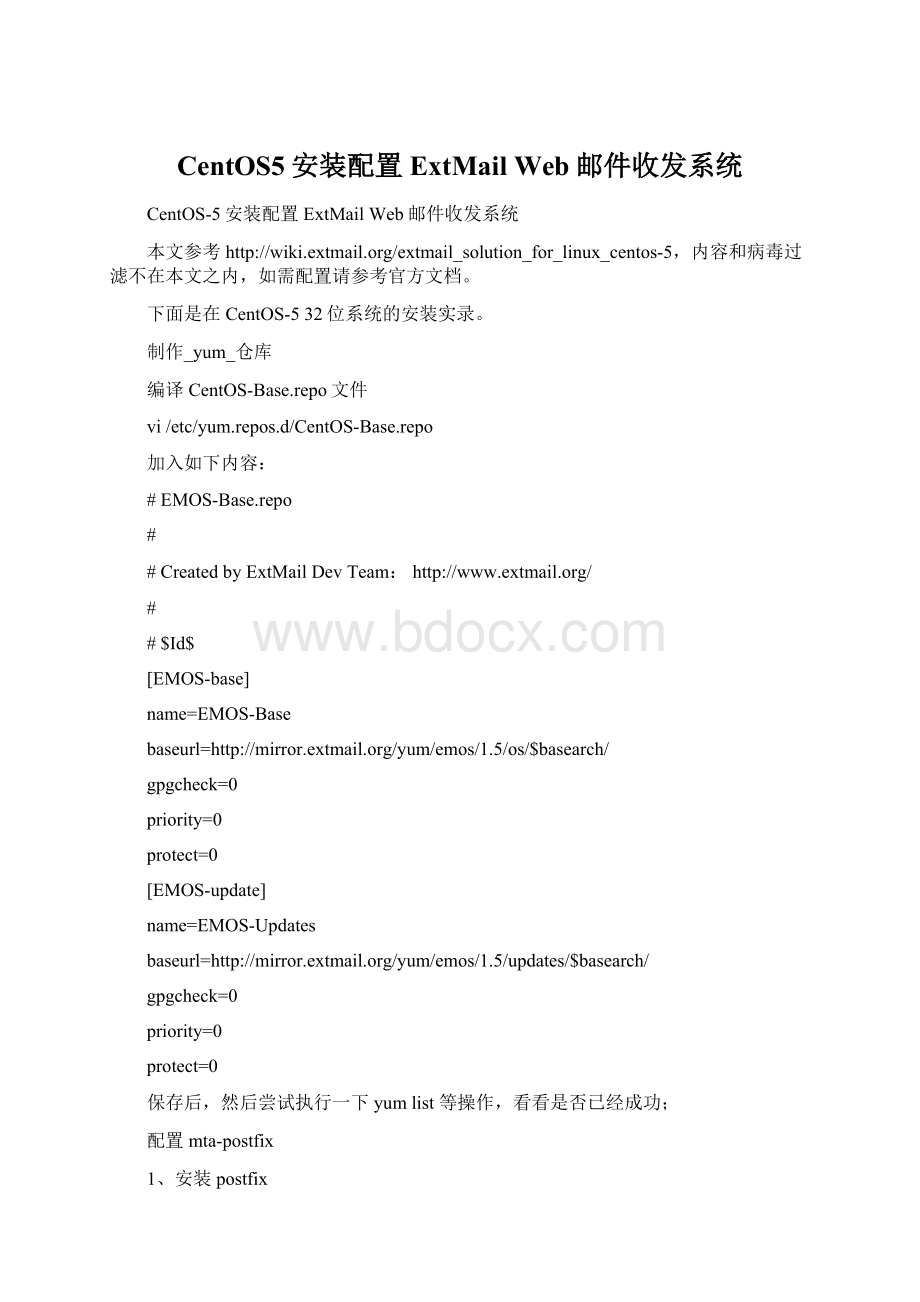
#vi/etc/postfix/main.cf
增加如下内容:
#hostname
mynetworks=127.0.0.1
myhostname=mail.centos.bz
mydestination=$mynetworks$myhostname
#banner
mail_name=Postfix-byextmail.org
smtpd_banner=$myhostnameESMTP$mail_name
#responseimmediately
smtpd_error_sleep_time=0s
#Messageandreturncoolcodecontrol
message_size_limit=5242880
mailbox_size_limit=5242880
show_user_unknown_table_name=no
#Queuelifetimecontrol
bounce_queue_lifetime=1d
maximal_queue_lifetime=1d
注:
myhostname改为自己的。
设置postfix开机自启:
#chkconfigpostfixon
配置courier-authlib
1、安装Courier-Authlib
安装以下软件包:
#yum-yinstallcourier-authlib
#yum-yinstallcourier-authlib-mysql
删除并编辑/etc/authlib/authmysqlrc文件:
#cat/dev/null>
/etc/authlib/authmysqlrc
#vi/etc/authlib/authmysqlrc
MYSQL_SERVERlocalhost
MYSQL_USERNAMEextmail
MYSQL_PASSWORDextmail
MYSQL_SOCKET/var/lib/mysql/mysql.sock
MYSQL_PORT3306
MYSQL_OPT0
MYSQL_DATABASEextmail
MYSQL_USER_TABLEmailbox
MYSQL_CRYPT_PWFIELDpassword
MYSQL_UID_FIELDuidnumber
MYSQL_GID_FIELDgidnumber
MYSQL_LOGIN_FIELDusername
MYSQL_HOME_FIELDhomedir
MYSQL_NAME_FIELDname
MYSQL_MAILDIR_FIELDmaildir
MYSQL_QUOTA_FIELDquota
MYSQL_SELECT_CLAUSESELECTusername,password,"
"
uidnumber,gidnumber,\
CONCAT('
/home/domains/'
homedir),\
maildir),\
quota,\
name\
FROMmailbox\
WHEREusername='
$(local_part)@$(domain)'
修改authdaemonrc文件
#vi/etc/authlib/authdaemonrc
修改如下内容:
authmodulelist="
authmysql"
authmodulelistorig="
或者使用如下命令直接修改:
sed-i'
s/authmodulelist=.*/authmodulelist="
/g'
/etc/authlib/authdaemonrc
s/authmodulelistorig=.*/authmodulelistorig="
2、启动courier-authlib:
#servicecourier-authlibstart
修改authdaemonsocket目录权限
#chmod755/var/spool/authdaemon/
配置maildrop
1、安装maildrop
#yum-yinstallmaildrop
配置master.cf为了使Postfix支持Maildrop,必须修改/etc/postfix/master.cf文件,注释掉原来的maildrop的配置内容,并改为:
maildropunix-nn--pipe
flags=DRhuuser=vuserargv=maildrop-w90-d${user}@${nexthop}${recipient}${user}${extension}{nexthop}
注意:
flags前面有“两个空格”
配置main.cf由于maildrop不支持一次接收多个收件人,因此必须在main.cf里增加如下参数:
maildrop_destination_recipient_limit=1
2、测试maildrop对authlib支持
#maildrop-v
看是否出现以下内容:
maildrop2.1.0Copyright1998-2005DoublePrecision,Inc.
GDBM/DBextensionsenabled.
CourierAuthenticationLibraryextensionenabled.
Maildirquotaextensionenabled.
ThisprogramisdistributedunderthetermsoftheGNUGeneralPublic
License.SeeCOPYINGforadditionalinformation.
配置apache
1、安装httpd
#yum-yinstallhttpd
2、虚拟主机设置
编辑httpd.conf文件:
#vi/etc/httpd/conf/httpd.conf
在最后一行加上:
NameVirtualHost*:
80
Includeconf/vhost_*.conf
编辑vhost_extmail.conf
#vi/etc/httpd/conf/vhost_extmail.conf
里面定义虚拟主机的相关内容:
#VirtualHostforExtMailSolution
ServerNamemail.centos.bz
DocumentRoot/var/www/extsuite/extmail/html/
ScriptAlias/extmail/cgi//var/www/extsuite/extmail/cgi/
Alias/extmail/var/www/extsuite/extmail/html/
ScriptAlias/extman/cgi//var/www/extsuite/extman/cgi/
Alias/extman/var/www/extsuite/extman/html/
#Suexecconfig
SuexecUserGroupvuservgroup
把ServerName修改成自己的。
设置apache开机启动并重启apache
#chkconfighttpdon
#servicehttpdrestart
配置webmail-extmail
1、安装ExtMail
#yum-yinstallextsuite-webmail
2、编辑webmail.cf
#cd/var/www/extsuite/extmail
#cpwebmail.cf.defaultwebmail.cf
#viwebmail.cf
主要变动的内容见下:
SYS_MYSQL_USER=extmail
SYS_MYSQL_PASS=extmail
SYS_MYSQL_DB=extmail
更新cgi目录权限由于SuEXEC的需要,必须将extmail的cgi目录修改成vuser:
vgroup权限:
#chown-Rvuser:
vgroup/var/www/extsuite/extmail/cgi/
配置管理后台-extman
1、yum安装ExtMan
#yum-yinstallextsuite-webman
更新cgi目录权限由于SuEXEC的需要,必须将extman的cgi目录修改成vuser:
vgroup/var/www/extsuite/extman/cgi/
链接基本库到Extmail
#mkdir/tmp/extman
vgroup/tmp/extman
注意事项:
由于RedHat发行版中包含了一个叫tmpwatch的工具,该工具会定期扫描/tmp/下的文件,如果这些文件很久都没被使用,将被删除,因此如果后台长期不使用,/tmp/extman目录有可能被tmpwatch删除,所以要么定期登陆后台,要么修改webman.cf将临时目录修改到另一个地方。
此处暂以/tmp/extman默认值为例。
2、安装mysql数据库
#yum-yinstallmysqlmysql-server
3、数据库初始化
启动Mysql
#servicemysqldstart
#chkconfigmysqldon
导入mysql数据库结构及初始化数据,root密码默认为空
#mysql-uroot-p<
/var/www/extsuite/extman/docs/extmail.sql
/var/www/extsuite/extman/docs/init.sql
上述导入初始化SQL时,默认的uidnumber/gidnumber都是1000,这和vuser:
vgroup的uid/gid一致,是因为maildrop投递时会从数据库里取uidnumber/gidnumber,而在master.cf里已经定义好了投递时的运行身份(vuser:
vgroup),所以这两个字段的内容必须为1000,否则将出现投递错误,例如报0×
06等错误。
4、设置虚拟域和虚拟用户的配置文件
#cd/var/www/extsuite/extman/docs
#cpmysql_virtual_alias_maps.cf/etc/postfix/
#cpmysql_virtual_domains_maps.cf/etc/postfix/
#cpmysql_virtual_mailbox_maps.cf/etc/postfix/
#cpmysql_virtual_sender_maps.cf/etc/postfix/
配置main.cf:
增加以下内容:
#extmailconfighere
virtual_alias_maps=mysql:
/etc/postfix/mysql_virtual_alias_maps.cf
virtual_mailbox_domains=mysql:
/etc/postfix/mysql_virtual_domains_maps.cf
virtual_mailbox_maps=mysql:
/etc/postfix/mysql_virtual_mailbox_maps.cf
virtual_transport=maildrop:
重启postfix:
#servicepostfixrestart
5、测试authlib
#/usr/sbin/authtest-sloginpostmaster@extmail.orgextmail
结果如下:
Authenticationsucceeded.
Authenticated:
postmaster@extmail.org(uid1000,gid1000)
HomeDirectory:
/home/domains/extmail.org/postmaster
Maildir:
/home/domains/extmail.org/postmaster/Maildir/
Quota:
104857600S
EncryptedPassword:
$1$phz1mRrj$3ok6BjeaoJYWDBsEPZb5C0
CleartextPassword:
extmail
Options:
(none)
这样表明ExtMan的正确安装,数据库也正确导入,courier-authlib能正确连接到mysql数据库
最后访问http:
//mail.centos.bz/extmail/,如无意外,将看到webmail的登陆页,不过此时还没有加正式的用户,所以不能登陆,包括postmaster@extmail.org也不行。
必须要登陆到http:
//mail.centos.bz/extman/里增加一个新帐户才能登陆。
ExtMan的默认超级管理员帐户:
root@extmail.org,初始密码:
extmail*123*,登陆成功后,建议将密码修改,以确保安全。
6、配置图形化日志
启动mailgraph_ext
#/usr/local/mailgraph_ext/mailgraph-initstart
启动cmdserver(在后台显示系统信息)
#/var/www/extsuite/extman/daemon/cmdserver--daemon
加入开机自启动:
#echo"
/usr/local/mailgraph_ext/mailgraph-initstart"
>
/etc/rc.d/rc.local
/var/www/extsuite/extman/daemon/cmdserver-v-d"
>
使用方法:
等待大约15分钟左右,如果邮件系统有一定的流量,即可登陆到extman里,点“图形日志”即可看到图形化的日志。
具体每天,周,月,年的则点击相应的图片进入即可。
配置cyrus-sasl
1、安装cyrus-sasl
删除系统的cyrus-sasl:
#rpm-ecyrus-sasl--nodeps
安装新的支持authdaemon的软件包
#yum-yinstallcyrus-saslcyrus-sasl-plain
2、配置main.cf文件
Postfix的SMTP认证需要透过Cyrus-SASL,连接到authdaemon获取认证信息。
编辑main.cf
#smtpdrelatedconfig
smtpd_recipient_restrictions=
permit_mynetworks,
permit_sasl_authenticated,
reject_non_fqdn_hostname,
reject_non_fqdn_sender,
reject_non_fqdn_recipient,
reject_unauth_destination,
reject_unauth_pipelining,
reject_invalid_hostname,
#SMTPsenderloginmatchingconfig
smtpd_sender_restrictions=
reject_sender_login_mismatch,
reject_authenticated_sender_login_mismatch,
reject_unauthenticated_sender_login_mismatch
smtpd_sender_login_maps=
mysql:
/etc/postfix/mysql_virtual_sender_maps.cf,
#SMTPAUTHconfighere
broken_sasl_auth_clients=yes
smtpd_sasl_auth_enable=yes
smtpd_sasl_local_domain=$myhostname
smtpd_sasl_security_options=noanonymous
3、编辑smtpd.conf文件
#vi/usr/lib/sasl2/smtpd.conf
确保其内容为:
pwcheck_method:
authdaemond
log_level:
3
mech_list:
PLAINLOGIN
authdaemond_path:
/var/spool/authdaemon/socket
重新启动postfix:
4、测试SMTP认证
通过以下命令获得postmaster@extmail.org的用户名及密码的BASE64编码:
#perl-e'
useMIME:
:
Base64;
printencoolcode_base64("
postmaster\@extmail.org"
)'
内容如下:
cG9zdG1hc3RlckBleHRtYWlsLm9yZw==
extmail"
ZXh0bWFpbA==
然后本机测试:
#telnetlocalhost25
其过程如下:
Trying127.0.0.1…
Connectedtolocalhost.localdomain(127.0.0.1).
Escapecharacteris'
^]'
.
220mail.extmail.orgESMTPPostfix–byextmail.org
ehlodemo.domain.tld<
<
输入内容
250-mail.extmail.org
250-PIPELINING
250-SIZE10240000
250-VRFY
250-ETRN
250-AUTHLOGINPLAIN
250-AUTH=LOGINPLAIN
250-ENHANCEDSTATUScoolcodeS
250-8BITMIME
250DSN
authlogin<
输入内容
334VXNlcm5hbWU6
cG9zdG1hc3RlckBleHRtYWlsLm9yZw==<
334UGFzc3dvcmQ6
ZXh0bWFpbA==<
2352.0.0Authenticationsuccessful
quit<
2212.0.0Bye
最后出现235AuthenticationSuccessful表明认证成功了。
配置courier-imap
1、安装Courier-imap
默认的courier-authlib及courier-imap都会增加系统自启动设置,因此下一次服务器启动将自动启动相应的authlib及POP3服务
#yum-yinstallcourier-imap
由于Courier-imap的IMAP目录是按UTF-7编码的,ExtMail目前还没有正式支持IMAP目录,因此需要屏蔽IMAP,只提供pop3服务。
而就目前的使用情况来看,IMAP使用的非常少,绝大部分OutLook/Foxmail用户都习惯使用POP3而非IMAP。
#vi/usr/lib/courier-imap/etc/imapd
修改内容如下:
IMAPDSTART=NO
#vi/usr/lib/courier-imap/etc/imapd-ssl
IMAPDSSLSTART=NO
然后重新启动courier-imap:
#servicecourier-imapstart
测试POP3请按如下步骤输入pop3命令测试其是否正常工作,注意蓝色的信息是我们输入到POP3服务器的(请首先登录extman自行建立test@extmail.org用户,密码:
extmail)
#telnetlocalhost110
Escap