CSS3圆角支持IE火狐Word格式.docx
《CSS3圆角支持IE火狐Word格式.docx》由会员分享,可在线阅读,更多相关《CSS3圆角支持IE火狐Word格式.docx(12页珍藏版)》请在冰豆网上搜索。
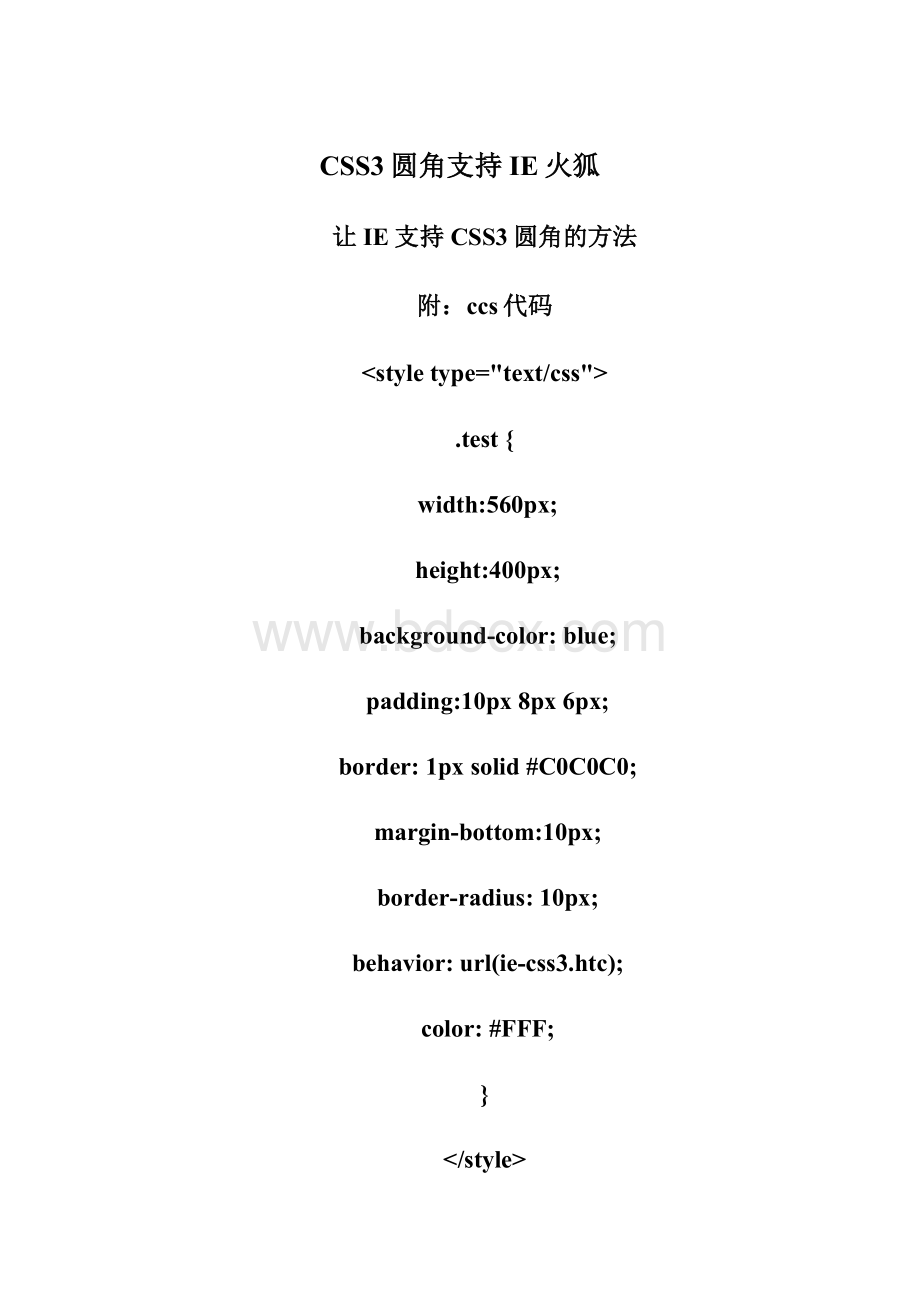
10px;
border-radius:
10px;
behavior:
url(ie-css3.htc);
color:
#FFF;
}
/style>
如果要想在IE浏览器中实现圆角的效果,我们一般都会采用圆角图片的方式。
用图片的话,基本就跟浏览器没有多大关系了,因为任何浏览器都支持这种方式。
本文我们主要是讲解如果用CSS3样式表来实现圆角效果,值得注意的是,IE6/7/8这三个IE浏览器版本都不支持CSS3的解析,只有还不太主流的IE9支持CSS3和HTML5的标准。
让IE支持CSS3的解析方法有很多种,下面介绍一种实用的让IE支持CSS3解析的方法——IE利用VML矢量可标记语言作为画笔绘出圆角:
1、下载一个压缩包,里面有一个微软的脚本文件(11KB)和一个用来测试服务器是否有正确的Content-Type的HTML文件:
iecss3.rar;
.htc文件是IE内核支持Web行为后用来描述此类行为的脚本文件。
它们定义了一套方法和属性,程序员几乎可以把这些方法和属性应用到HTML页面上的任何元素上去。
Web行为是非常伟大的因为它们允许程序员把自定义的功能“连接”到现有的元素和控件,而不是必须让用户下载二进制文件(例如ActiveX控件)来完成这个功能。
下载地址:
解压后,打开test.html,如果显示效果是圆角,则可以继续。
使用演示:
.main{
1.border:
2px
solid
#C0C0C0;
2.-moz-border-radius:
3.
-webkit-border-radius:
4.
border-radius:
5.
position:
relative;
6.
z-index:
2;
7.
behavior:
url(ie-css3.htc);
8.
}
Webkit内核的浏览器支持“-webkit-border-radius:
”属性(10px是圆角半径),可以直接解析出圆角;
Firefox浏览器支持“-moz-border-radius:
”属性,也是可以直接解析出圆角;
IE系浏览器则需要加上“border-radius:
15px;
”的属性。
注意:
1、behavior的url里一定要填写ie-css3.htc的绝对路径,因为IE浏览器找该文件是相对当前html文件路径来找的,所以对于Wordpress等动态程序生成的页面一定要填写绝对路径。
2、一定要有定位属性:
3、因为在IE浏览器下这些CSS3效果的实现是要借助于VML,由VML绘制圆角或是投影效果,所以还需要一个z-index属性。
z-index属性最好设置得比较大,如2。
4、如果在IE浏览器下某些模块无法用此渲染,可以试着绝对定位相应的层,即加上“width:
400px;
”属性。
5、radius属性的10px是圆角半径,还可以给两个值如“border-radius:
10px5px;
”,这样则左上角与右下角半径为10px,右上角与左下角半径为5px。
也可以赋4个值,为“上右下左”。
附件:
ie-css3.htc
--Donotremovethisifyouareusing--
OriginalAuthor:
RemizRahnas
OriginalAuthorURL:
Publisheddate:
2008/09/24
ChangesbyNickFetchak:
-IE8standardsmodecompatibility
-VMLelementsnowpositionedbehindoriginalboxratherthaninsideofit-shouldbelesspronetobreakage
-Addedpartialsupportfor'
box-shadow'
style
-ChecksforVMLsupportbeforedoinganything
-UpdatesVMLelementsizeandpositionviatimerandalsoviawindowresizeevent
-lotsofothersmallthings
Publisheddate:
2010/03/14
ThankstoTheBrightL(forenlighteningmeabouttheDropShadowfilter
public:
attachevent="
ondocumentready"
onevent="
ondocumentready('
v08vnSVo78t4JfjH'
)"
/>
scripttype="
text/javascript"
timer_length=200;
//Milliseconds
border_opacity=false;
//Useopacityonbordersofrounded-cornerelements?
Note:
Thiscausesantialiasingissues
//supportsVml()borrowedfrom
functionsupportsVml(){
if(typeofsupportsVml.supported=="
undefined"
){
vara=document.body.appendChild(document.createElement('
div'
));
a.innerHTML='
v:
shapeid="
vml_flag1"
adj="
1"
'
;
varb=a.firstChild;
b.style.behavior="
url(#default#VML)"
supportsVml.supported=b?
typeofb.adj=="
object"
:
true;
a.parentNode.removeChild(a);
}
returnsupportsVml.supported
//findPos()borrowedfromhttp:
//www.quirksmode.org/js/findpos.html
functionfindPos(obj){
varcurleft=curtop=0;
if(obj.offsetParent){
do{
curleft+=obj.offsetLeft;
curtop+=obj.offsetTop;
}while(obj=obj.offsetParent);
return({
'
x'
curleft,
y'
curtop
});
functioncreateBoxShadow(element,vml_parent){
varstyle=element.currentStyle['
iecss3-box-shadow'
]||element.currentStyle['
-moz-box-shadow'
-webkit-box-shadow'
]||'
varmatch=style.match(/^(\d+)px(\d+)px(\d+)px/);
if(!
match){return(false);
varshadow=document.createElement('
roundrect'
);
shadow.userAttrs={
parseInt(RegExp.$1||0),
parseInt(RegExp.$2||0),
radius'
parseInt(RegExp.$3||0)/2
};
shadow.position_offset={
(0-vml_parent.pos_ieCSS3.y-shadow.userAttrs.radius+shadow.userAttrs.y),
(0-vml_parent.pos_ieCSS3.x-shadow.userAttrs.radius+shadow.userAttrs.x)
shadow.size_offset={
width'
0,
height'
0
shadow.arcsize=element.arcSize+'
px'
shadow.style.display='
block'
shadow.style.position='
absolute'
shadow.style.top=(element.pos_ieCSS3.y+shadow.position_offset.y)+'
shadow.style.left=(element.pos_ieCSS3.x+shadow.position_offset.x)+'
shadow.style.width=element.offsetWidth+'
shadow.style.height=element.offsetHeight+'
shadow.style.antialias=true;
shadow.className='
vml_box_shadow'
shadow.style.zIndex=element.zIndex-1;
shadow.style.filter='
progid:
DXImageTransform.Microsoft.Blur(pixelRadius='
+shadow.userAttrs.radius+'
makeShadow=true,shadowOpacity='
+el