HDSHDLM多路径的管理软件aixWord文档下载推荐.docx
《HDSHDLM多路径的管理软件aixWord文档下载推荐.docx》由会员分享,可在线阅读,更多相关《HDSHDLM多路径的管理软件aixWord文档下载推荐.docx(12页珍藏版)》请在冰豆网上搜索。
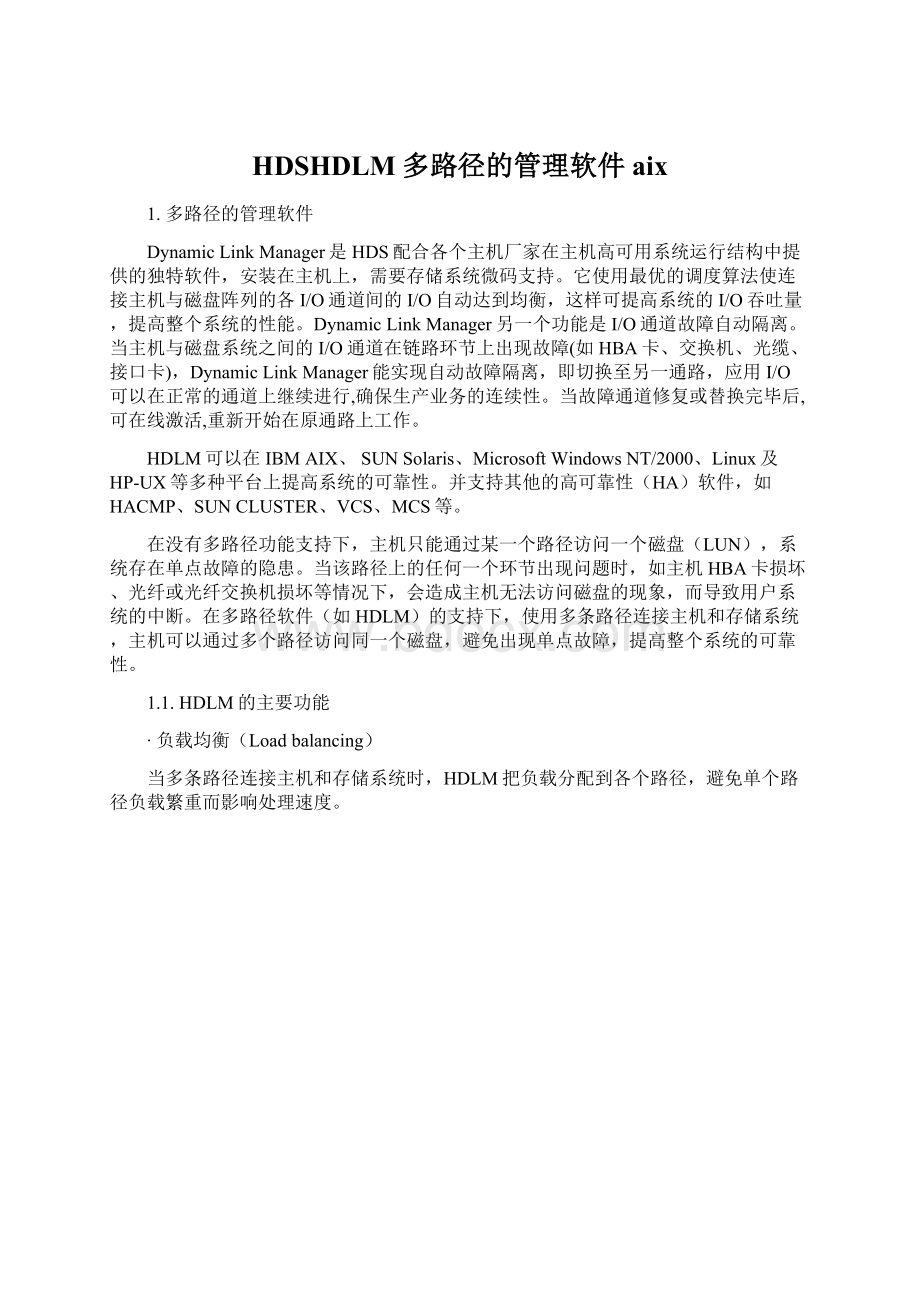
当多条路径连接主机和存储系统时,HDLM把负载分配到各个路径,避免单个路径负载繁重而影响处理速度。
∙路径切换(PathFailover)
当多条路径连接主机和存储系统时,如果某条路径出现错误,HDLM将把业务切换到其它活动的路径,保证系统不中断下业务的延续。
∙路径回复(Failback)
当一个故障路径回复可用时,HDLM将把该路径恢复为Online,保证最大数目的路径可用和分担负载。
∙路径健康检查(Pathhealthchecking)
HDLM按用户既定的间隔自动检查所有路径的状态,因此不必手工定期不断地检查路径的状态。
∙错误管理(Errormanagement)
HDLM的错误管理功能按照错误级别过滤错误信息,并将错误信息保存在记录文件里。
1.2.HDLM的配置
在完成HDLM软件的安装以后,并且已经正确的认到相应的HDLM设备(类似于chxtydz的设备)以后,需要对HDLM进行几个参数的调整:
1.3.安装和配置HDLM
∙LogintoAIX®
astherootuser.
telnet
∙Directlyunder/var/tmp/,savethelicensekeyfileashdlm_license(/var/tmp/hdlm_license).
∙InserttheHDLMCD-ROMintotheCD-ROMdrive.Youdonotneedtomountanything.WheninstallingHDLMfromadirectorycopiedfromtheCD-ROM,youdonotneedtoinserttheCD-ROM.
installp-aXgdV5.0.0.1all
installp-aXgdV5.0.0.4Uall
installp-aXgdV5.0.1.4Uall
installp-aXgdV5.0.52.1Uall
∙Executethefollowinginstallationcommand:
:
#installp-aXgdCD-ROM-special-file-nameall
installp-aXgd./all
∙AftertheHDLMinstallation,executethefollowingcommandtocheckwhethertheinstallationwassuccessful:
#lslpp-LDLManager.rte
●ExecutethedlmcfgmgrutilitytoconfiguretheHDLMdevices:
#/usr/DynamicLinkManager/bin/dlmcfgmgr
●MakesurethattheHDLMdriversandHDLMalertdriverareloadedintotherunningkernelandareavailable.
Thefollowingisanexampleofcommandexecution:
#lsdev-C|grepdlm
dlmadrvAvailableHDLMAlertDriver
dlmfdrv0AvailableHDLMDriver
●Executesthedlnkmgrviewcommandtodisplaythestatusofeachprogram.Thefollowingshowsasampleexecutionofthiscommand:
#/usr/DynamicLinkManager/bin/dlnkmgrview-sys
HDLMVersion:
05-80
ServicePackVersion:
LoadBalance:
on(rr)
SupportCluster:
ElogLevel:
3
ElogFileSize(KB):
9900
NumberOfElogFiles:
2
TraceLevel:
0
TraceFileSize(KB):
1000
NumberOfTraceFiles:
4
PathHealthChecking:
on(30)
AutoFailback:
off
ReservationStatus:
on
(2)
IntermittentErrorMonitor:
HDLMManagerVerWakeupTime
Alive05-802006/02/2010:
33:
03
HDLMAlertDriverVerWakeupTimeElogMemSize
031000
HDLMDriverVerWakeupTime
LicenseTypeExpiration
Permanent-
KAPL01001-ITheHDLMcommandcompletednormally.Operationname=view,completiontime
=2006/02/2012:
00:
00
cfg
∙SetAutoFailback=ON
usr/DynamicLinkManager/bin/dlnkmgrset-afbon–intvl10
将/usr/DynamicLinkManager/bin加入系统变量环境,方便管理(可不加)
#PATH=$PATH:
/usr/DynamicLinkManager/bin;
#exportPATH
∙Sethealthecheckingtime
#/usr/DynamicLinkManager/bin/dlnkmgrset-pchkon-intvl1
∙Checkpathstatus
#/usr/DynamicLinkManager/bin/dlnkmgrview-path
●CheckfortheHDLMdevicefortheSCSIdevice.
#/opt/DynamicLinkManager/bin/dlnkmgrview–drv
1.4.HDLM维护
1.4.1.HDLM维护命令
●查看HDLM设备与原来SCSI设备的对应关系
#/opt/DynamicLinkManager/bin/dlnkmgrview-drv
●查看HDLM设备与磁盘阵列物理设备的对应关系
#/opt/DynamicLinkManager/bin/dlnkmgrview-path-itemluhd
#/opt/DynamicLinkManager/bin/dlnkmgrview-path-hdev
∙检查HDLM工作状态和路径信息
#/opt/DynamicLinkManager/bin/dlnkmgrview-path
∙查看HDLM的设置
#/opt/DynamicLinkManager/bin/dlnkmgrview-sys–sfunc
∙模仿连续的IO。
∙通过命令查看磁盘读写状态。
可以看到两条路径都有流量,且基本平衡。
这是负载均衡功能(LoadBalance)。
∙断开一条路径,磁盘IO转移到另一条路径继续访问,作业没有中断。
这是路径切换功能(PathFailover)。
∙重新连接被断开的路径,执行
#/opt/DynamicLinkManager/bin/dlnkmgronline
使所有路径回复正常,此时磁盘IO回复到原来的路径访问。
这是路径自动恢复功能(AutoFailback)。
1.4.2.HDLM帮助
●HelpOperation
Format:
/opt/DynamicLinkManager/bin/dlnkmgrhelp[operation-name][operation-name]...
Description:
Thedlnkmgrhelpcommanddisplaysthelistofoperationsavailableforthe
HDLMcommand,ortheformatofindividualoperations.
Parameter:
operation-name:
SpecifythenameoftheHDLMcommandoperationwhoseformatyou
wanttoknow.Youcanchecktheformatofmultipleoperationsatonetimeby
specifyingmultipleoperationnames.Whenmultipleoperationnamesarespecified,the
helpoperationdisplaystheformatforthecorrespondingoperationsintheorderthey
wereentered.
Ifyoudonotspecifyanyoperationnames,thehelpoperationdisplaysthenamesofall
operationsavailablefortheHDLMcommand.
Examples:
#/opt/DynamicLinkMan