RSLogix Emulator 5000 手册Word下载.docx
《RSLogix Emulator 5000 手册Word下载.docx》由会员分享,可在线阅读,更多相关《RSLogix Emulator 5000 手册Word下载.docx(10页珍藏版)》请在冰豆网上搜索。
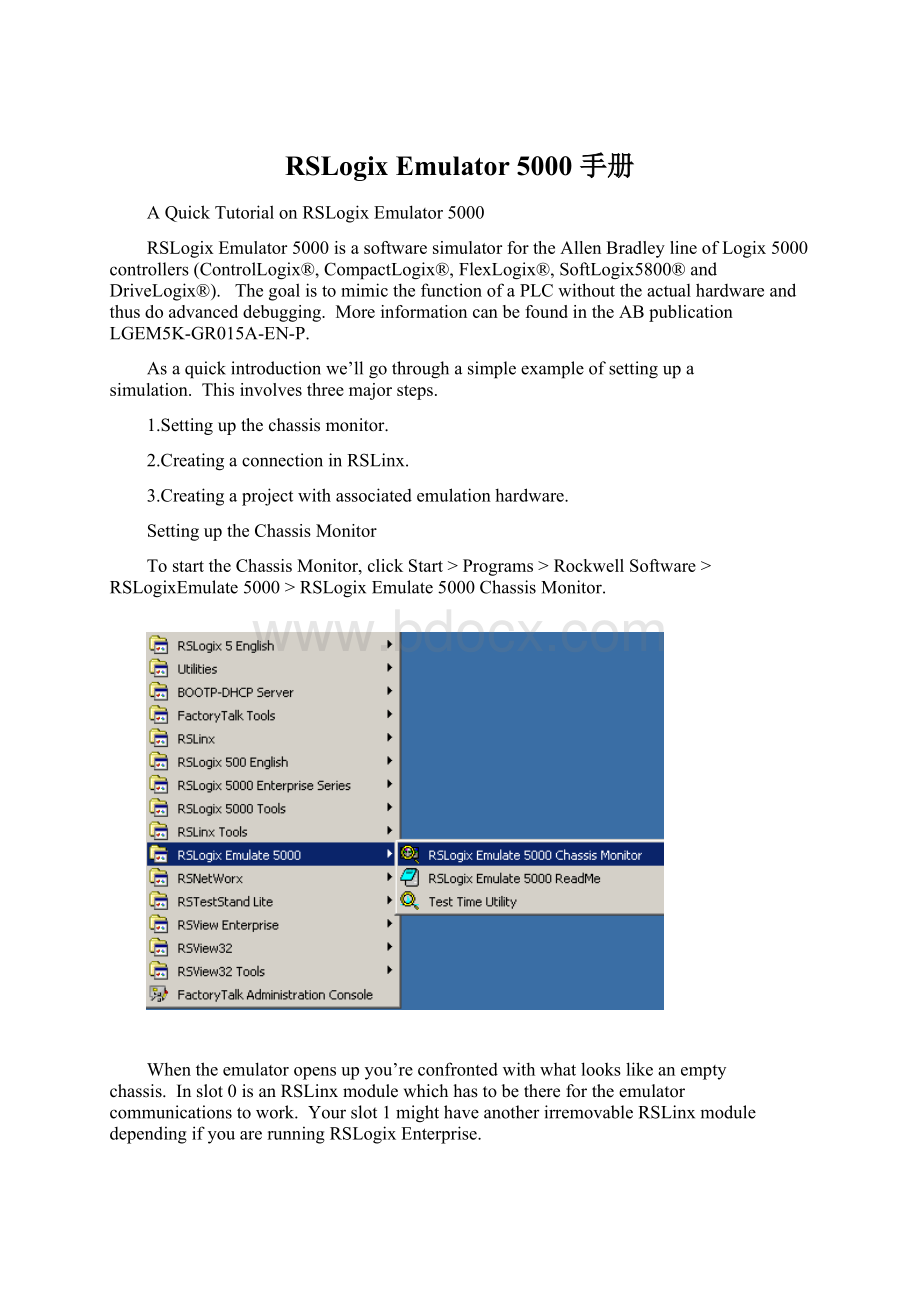
ThegoalistomimicthefunctionofaPLCwithouttheactualhardwareandthusdoadvanceddebugging.
MoreinformationcanbefoundintheABpublicationLGEM5K-GR015A-EN-P.
Asaquickintroductionwe’llgothroughasimpleexampleofsettingupasimulation.
Thisinvolvesthreemajorsteps.
1.Settingupthechassismonitor.
2.CreatingaconnectioninRSLinx.
3.Creatingaprojectwithassociatedemulationhardware.
SettinguptheChassisMonitor
TostarttheChassisMonitor,clickStart>
Programs>
RockwellSoftware>
RSLogixEmulate5000>
RSLogixEmulate5000ChassisMonitor.
Whentheemulatoropensupyou’reconfrontedwithwhatlookslikeanemptychassis.
Inslot0isanRSLinxmodulewhichhastobetherefortheemulatorcommunicationstowork.
Yourslot1mighthaveanotherirremovableRSLinxmoduledependingifyouarerunningRSLogixEnterprise.
Fromherewesetupourhardwareconfigurationforsimulation.
OurfirststepwillbetoaddtheCPU.
InthiscaseitisaspecialonecalledanEmulationController.
1.ClickSlot>
CreateModule.
2.ChoosetheEmulatorRSLogixEmulate5000Controller.
3.Choseslot2forthecontroller
4.ClickOKtoaddittothechassismonitor.
5.Atthispointyoumaybeaccostedwithamessageaboutpreviousconfigurations.
JustselectResettheConfigurationtoDefaultValuesandclickNEXT.
6.Thenexttwodialogscreensareforsettingupthecontrollerdetails.
ClickNEXTandFINISHtoacceptallthedefaults.
Nextwe’lladdsomeinput/outputsimulation.
2.Choosethe1789-SIM32PointInput/OutputSimulator.
3.Choseslot3forthesimulatorandclickOK.
4.AcceptthedefaultsforthesetupbyclickingNEXTandFINISH.
Thechassismonitorwillnowhavetwoemulationmodulesinitreadytogo.
CreatingaconnectioninRSLinx
1.StartRSLinxunderStart>
RSLinx>
RSLinxClassic
2.ClickCommunications>
ConfigureDrivers.
3.SelecttheVirtualBackplane(SoftLogix58xx)driverfromtheAvailableDriverTypeslist.
4.ClickAddNew.TheAddNewRSLinxDriverdialogboxappears.ClickOK.
5.ThenewdriverappearsintheConfiguredDriverslist.ClickClose.
UsingRSLogixEmulatorinaProject
Tousetheemulatorinaprojectyoumustsetupthehardwarecorrectly.
1.StarttheRSLogix5000softwareandcreateanewproject.
2.UndertheNewControllerwindowtypeselectanEmulator–RSLogixEmulator5000Controller.
GiveitanameandassignittothesameslotastheoneyouputintheChassisMonitorwhichinourexampleisslot2.
ClickOK.
3.InRSLogix5000'
sControllerOrganizer,rightclickontheI/OConfigurationfolder,andthenclickNewModule.ThesoftwaredisplaystheSelectModulewindow.
4.OpentheOtherfolder.Selectthe1756-MODULEfromthemoduleslistandthenclickOK.
5.ThesoftwaredisplaystheNewModulewindow.
a.
AddaNameforthecard.
b.
IntheSlotfieldputthenumberthatcorrespondswiththeChassisMonitor.
c.
FortheConnectionParametersputinthefollowingandclickOK
AssemblyInstance
Size
Input
1
2
Output
Configuration
16
0
6.
7.
8.OnthenextModulePropertiesscreenmakesuretochangetheRequestedPacketIntervalto50.0ms.
Ready,Set,Go
YouarenowreadytousetheemulatorjustlikeyouwouldanyotherPLC.
OpenWhoActiveandsetthepathtotheRSLogix5000Emulator.
Theinputscanbesimulatedintheemulator’sChassisMonitorbyrightclickingonthemoduleandselectingProperties.
UndertheI/ODatatabistheabilitytotoggleeachoftheinputsonoroff.