Windows 98 Basicsdoc文档格式.docx
《Windows 98 Basicsdoc文档格式.docx》由会员分享,可在线阅读,更多相关《Windows 98 Basicsdoc文档格式.docx(27页珍藏版)》请在冰豆网上搜索。
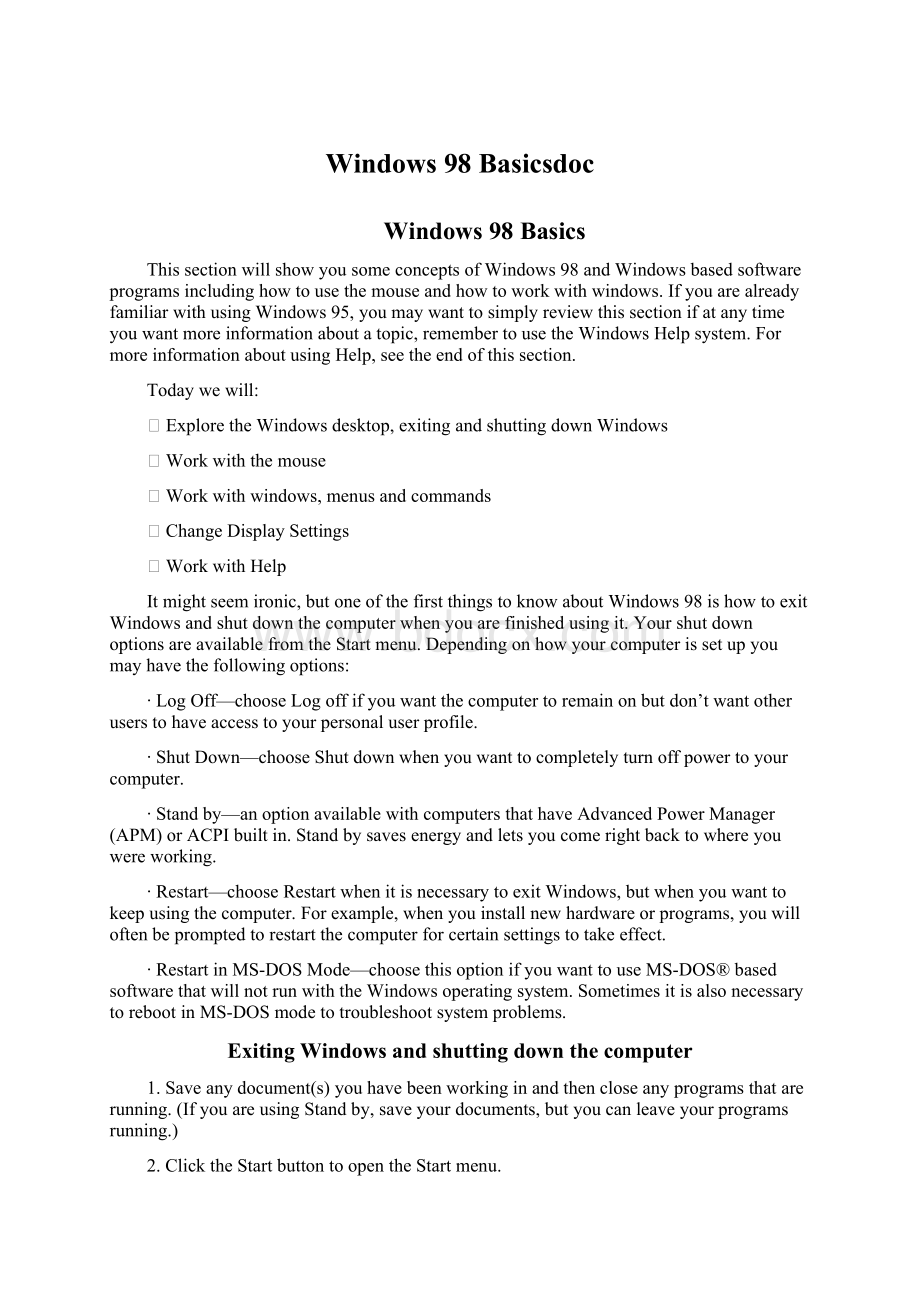
Ø
ExploretheWindowsdesktop,exitingandshuttingdownWindows
Workwiththemouse
Workwithwindows,menusandcommands
ChangeDisplaySettings
WorkwithHelp
Itmightseemironic,butoneofthefirstthingstoknowaboutWindows98ishowtoexitWindowsandshutdownthecomputerwhenyouarefinishedusingit.YourshutdownoptionsareavailablefromtheStartmenu.Dependingonhowyourcomputerissetupyoumayhavethefollowingoptions:
∙LogOff—chooseLogoffifyouwantthecomputertoremainonbutdon’twantotheruserstohaveaccesstoyourpersonaluserprofile.
∙ShutDown—chooseShutdownwhenyouwanttocompletelyturnoffpowertoyourcomputer.
∙Standby—anoptionavailablewithcomputersthathaveAdvancedPowerManager(APM)orACPIbuiltin.Standbysavesenergyandletsyoucomerightbacktowhereyouwereworking.
∙Restart—chooseRestartwhenitisnecessarytoexitWindows,butwhenyouwanttokeepusingthecomputer.Forexample,whenyouinstallnewhardwareorprograms,youwilloftenbepromptedtorestartthecomputerforcertainsettingstotakeeffect.
∙RestartinMS-DOSMode—choosethisoptionifyouwanttouseMS-DOS®
basedsoftwarethatwillnotrunwiththeWindowsoperatingsystem.SometimesitisalsonecessarytorebootinMS-DOSmodetotroubleshootsystemproblems.
ExitingWindowsandshuttingdownthecomputer
1.Saveanydocument(s)youhavebeenworkinginandthencloseanyprogramsthatarerunning.(IfyouareusingStandby,saveyourdocuments,butyoucanleaveyourprogramsrunning.)
2.ClicktheStartbuttontoopentheStartmenu.
3.ClickShutDowntoturnofforrestartthecomputer.Or,clickLogOffifyouwantthecomputertoremainonbutdon’twantotheruserstohaveaccesstoyourpersonaluserprofile.(Formoreinformationaboutuserprofiles,seesectiontwo,“IntroducingtheWindows98Desktop.”)TheShutDownWindowsdialogboxopens.
4.ChooseStandby,Shutdown,Restart,orRestartinMS-DOSMode,andthenclickOK.
5.IfyouchoseStandby,thecomputerwillappeartoshutoff.
6.IfyouchoseShutdown,waitforWindowstoshowthemessage“Itisnowsafetoturnoffyourcomputer,”thenyoucanturnoffthecomputer.
Ifthecomputerisnotshutdownproperly,Windows98willautomaticallyruntheScanDiskprogramatthenextstartuptohelppreventharddriveerrors.
7.IfyouchoseRestartorRestartinMS-DOSmode,Windowswillexitandthenautomaticallystartagain.Youmaybepromptedtologinagainifthatispartofyoursystem’sconfiguration.
Sometimes,duetosystemorprogramerrors,yourcomputermight“hang,”thatis,itwillberunningbutyouwillnotbeabletouseanycommands,youmightnotevenbeabletousethemousepointer.IfthishappensandyouareunabletoshutdownWindowsasexplainedabove,trypressingCtrl+Alt+Delete.Thiswillopenadialogboxthatcanhelpyoushutdowntheprogramthatiscausingtheerror,orshutdownthecomputerifnecessary.Becareful,byshuttingdownthecomputerinthisway,youcanloseanyunsavedinformationyourwereworkingon.ThisshouldonlybedoneifyouareunabletoshutdownWindowsfromtheStartmenu.
ExploringWindows98
Asaneducator,youmightbelievethatsometimesthebestwaytolearnsomethingistoexplore.AsyouaregettingtoknowtheWindows98operatingsystem,feelfreetodojustthat.ThefollowingpagesexplainsomeofthethingsyouwillfindinWindows98.
InWindows98,themainscreeniscalledthedesktop.Thisisyourworkarea.Justlikethetopofarealdesk,thisonechangesdependingonwhatyouaredoing.Youcanalsocustomizeittofityourneedsandpersonality(moreaboutthisinthesection,"
UsingtheWindows98Desktop”).ThefollowingillustrationshowstheWindows98desktop.
TheDesktop
Icons
Double-clickoneoftheseiconstoopenaprogramorfolder.
MyComputer:
Letsyouviewallthecontentsofyourcomputerincludingdrives,folders,files&
printers
NetworkNeighborhood:
RecycleBin:
Storesdeletedfilesandallowsyoutorecoverthemlater.
InternetExplorer:
LetsyoubrowsetheWorldWideWeb.
StartbuttonClicktoopentheStartmenu,yourone-stopaccesstomanyofthefeaturesofWindows98.
TimeClock
Displaysthecurrenttimesetinthecomputer.Change