智能终端软件开发课程设计报告Word下载.docx
《智能终端软件开发课程设计报告Word下载.docx》由会员分享,可在线阅读,更多相关《智能终端软件开发课程设计报告Word下载.docx(22页珍藏版)》请在冰豆网上搜索。
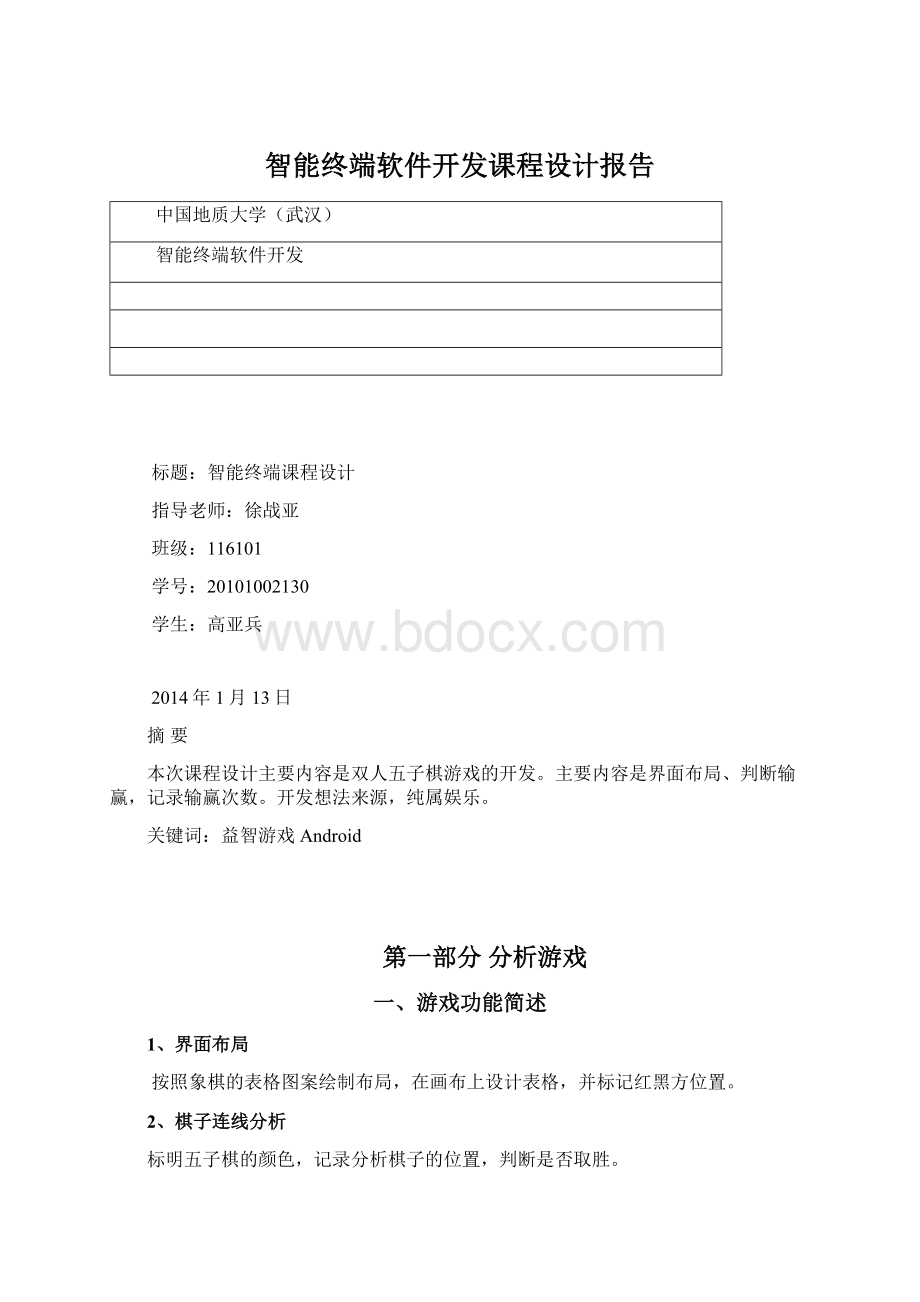
本次课程设计主要内容是双人五子棋游戏的开发。
主要内容是界面布局、判断输赢,记录输赢次数。
开发想法来源,纯属娱乐。
关键词:
益智游戏Android
第一部分分析游戏
一、游戏功能简述
1、界面布局
按照象棋的表格图案绘制布局,在画布上设计表格,并标记红黑方位置。
2、棋子连线分析
标明五子棋的颜色,记录分析棋子的位置,判断是否取胜。
3、记录输赢次数
记录红黑双方输赢次数。
二、游戏核心技术
1、基本技术组成
判断路径,数据结构算法。
2、关键技术难点分析
1、技术难点
分析棋子连线是否可以取胜。
2、作为难点的原因
棋子之间有三种连线情况,横向连续连接、纵向连续连接、对角线连续连接。
3、准备突破方法
将同类棋子之间,有位置关系的棋子进行进栈处理,如果在棋盘范围内,有连续的五个棋子则为取胜。
第二部分设计与开发
一、前期准备工作
软件环境:
Windows
AndroidSDK;
Eclipse(windows版)
环境配置:
Windows下AndroidSDK安装。
安装步骤:
1、下载SDK包,Android-SDK,下载地址:
2、配置SDK
导入sdk文件
二、游戏预期效果
1、UI设计
背景画布选择恰当,布局清晰,结构清晰,使用简单。
2、棋盘设计
方格大小,连线之间的距离适中,确保棋子在连线上,避免棋子在棋盘上混乱摆放。
3、提示框
出现下棋位置不在棋盘内或者不在合法范围内是出现错误提示
当由一方取得胜利时,出现提示框。
三、开发过程
1、布局设计
packagecn.m.xys;
//Downloadby
importandroid.app.Activity;
importandroid.os.Bundle;
importandroid.view.Display;
importandroid.view.KeyEvent;
importandroid.view.Window;
importandroid.view.WindowManager;
publicclassFiveChessActivityextendsActivity
{
GameViewgameView=null;
@Override
publicvoidonCreate(BundlesavedInstanceState)
{
super.onCreate(savedInstanceState);
//隐藏标题栏
requestWindowFeature(Window.FEATURE_NO_TITLE);
//全屏显示
getWindow().setFlags(WindowManager.LayoutParams.FLAG_FULLSCREEN,
WindowManager.LayoutParams.FLAG_FULLSCREEN);
//获取屏幕宽高
Displaydisplay=getWindowManager().getDefaultDisplay();
//现实GameView
GameView.init(this,display.getWidth(),display.getHeight());
gameView=GameView.getInstance();
setContentView(gameView);
}
publicbooleanonKeyDown(intkeyCode,KeyEventevent)
returnsuper.onKeyDown(keyCode,event);
}
}
2、算法设计
importandroid.content.Context;
importandroid.content.res.Resources;
importandroid.graphics.Bitmap;
importandroid.graphics.BitmapFactory;
importandroid.graphics.Canvas;
importandroid.graphics.Color;
importandroid.graphics.Matrix;
importandroid.graphics.Paint;
importandroid.graphics.Rect;
importandroid.view.MotionEvent;
importandroid.view.SurfaceHolder;
importandroid.view.SurfaceView;
/**
*@authorAdministrator
*
*/
publicclassGameViewextendsSurfaceViewimplementsConst,SurfaceHolder.Callback,Runnable
staticGameViewsInstance=null;
publicstaticvoidinit(ActivitymActivity,intscreenWidth,intscreenHeight)
sInstance=newGameView(mActivity,screenWidth,screenHeight);
publicstaticGameViewgetInstance()
returnsInstance;
//控制循环
booleanmbLoop=false;
//定义SurfaceHolder对象
SurfaceHoldermSurfaceHolder=null;
publicstaticPaintsPaint=null;
publicstaticCanvassCanvas=null;
publicstaticResourcessResources=null;
privateintmGameState=0;
privateintmScreenWidth=0;
privateintmScreenHeight=0;
publicint[][]mGameMap=null;
privateintmMapHeightLengh=0;
privateintmMapWidthLengh=0;
privateintmMapIndexX=0;
privateintmMapIndexY=0;
publicintmCampTurn=0;
publicintmCampWinner=0;
privatefloatmTitleSpace=0;
privateintmTitleHeight=0;
privatefloatmTitleIndex_x=0;
privatefloatmTitleIndex_y=0;
BitmapbitmapBg=null;
BitmapmBlack=null;
BitmapmWhite=null;
ContextmContext=null;
publicGameView(Activityactivity,intscreenWidth,intscreenHeight)
super(activity);
sPaint=newPaint();
sPaint.setAntiAlias(true);
sResources=getResources();
mContext=activity;
mScreenWidth=screenWidth;
mScreenHeight=screenHeight;
mSurfaceHolder=this.getHolder();
mSurfaceHolder.addCallback(this);
setFocusable(true);
mbLoop=true;
bitmapBg=CreatMatrixBitmap(R.drawable.status,mScreenWidth,mScreenHeight);
mBlack=BitmapFactory.decodeResource(GameView.sResources,R.drawable.ai);
mWhite=BitmapFactory.decodeResource(GameView.sResources,R.drawable.human);
mTitleSpace=(float)mScreenWidth/CHESS_WIDTH;
mTitleHeight=mScreenHeight/3;
mTitleIndex_x=(float)(mTitleSpace/2);
mTitleIndex_y=(float)(mTitleSpace/2);
setGameState(GS_GAME);
publicvoidsetGameState(intnewState)
mGameState=newState;
switch(mGameState)
{
caseGS_GAME:
mGameMap=newint[CHESS_HEIGHT][CHESS_WIDTH];
mMapHeightLengh=mGameMap.length;
mMapWidthLengh=mGameMap[0].length;
mCampTurn=CAMP_HERO;
break;
}
protectedvoidDraw()
sCanvas=mSurfaceHolder.lockCanvas();
if(mSurfaceHolder==null||sCanvas==null)
return;
RenderGame();
mSurfaceHolder.unlockCanvasAndPost(sCanvas);
privatevoidRenderGame()
DrawRect(Color.WHITE,0,0,mScreenWi