bios汉化说明Word格式.docx
《bios汉化说明Word格式.docx》由会员分享,可在线阅读,更多相关《bios汉化说明Word格式.docx(11页珍藏版)》请在冰豆网上搜索。
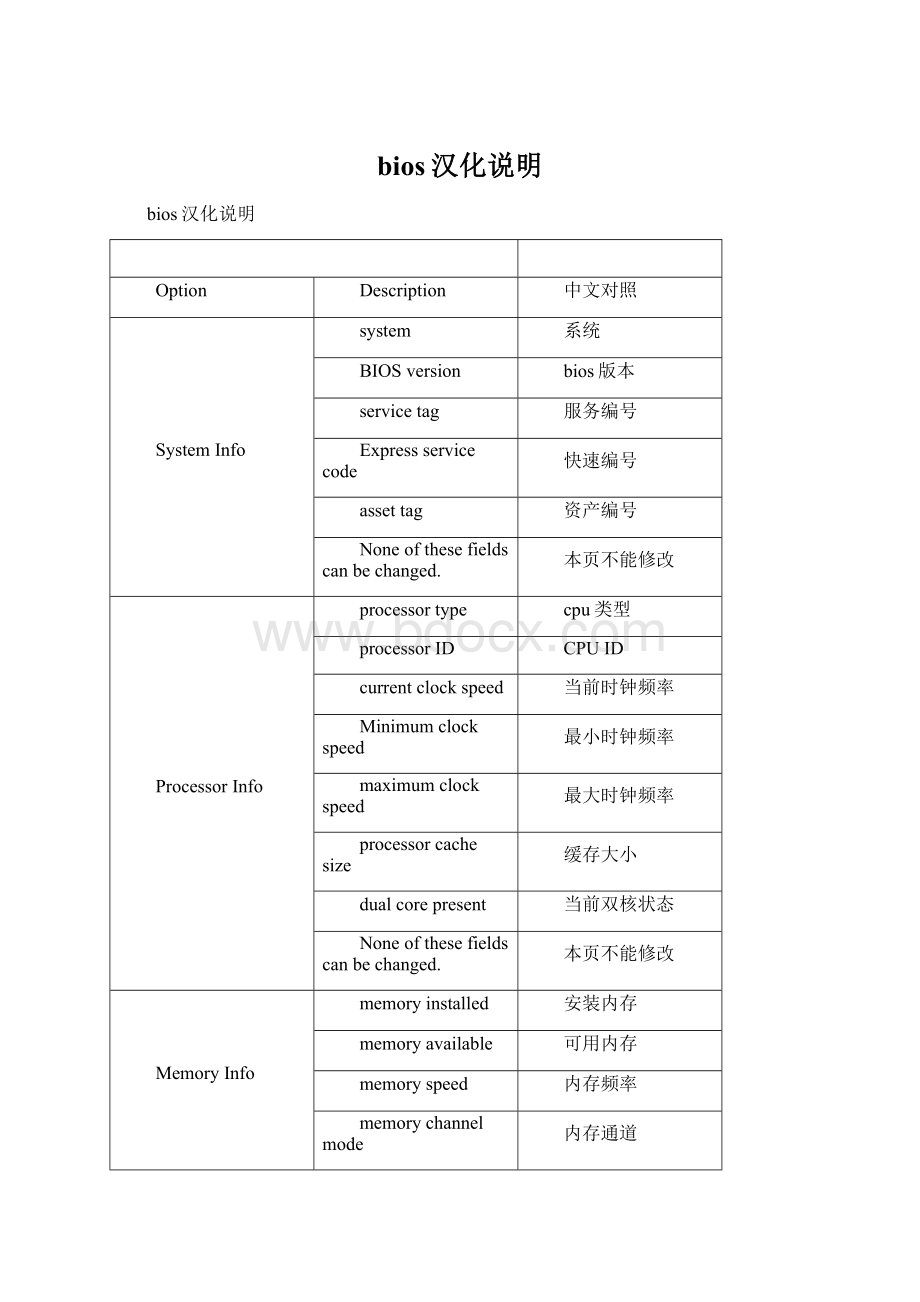
processorID
CPUID
currentclockspeed
当前时钟频率
Minimumclockspeed
最小时钟频率
maximumclockspeed
最大时钟频率
processorcachesize
缓存大小
dualcorepresent
当前双核状态
MemoryInfo
memoryinstalled
安装内存
memoryavailable
可用内存
memoryspeed
内存频率
memorychannelmode
内存通道
memorytechnology
内存技术
DeviceInfo
Primaryharddiskdrive
主硬盘
modularbaydevice
光驱模板
videocontroller
显卡
Videobiosversion
显卡BIOS版本
videomemory
显存
paneltype
液晶类型
nativeresolution
分辨率
audiocontroller
声卡
modemcontroller
modem
Wi-Fidevice
minipci设备
cellulardevice
Celluar设备
Bluetoothdevice
蓝牙设备
ACadapterdevice
电源类型
BatteryInfo
theprimarybatteryandthemodulebaybatterystatus.
查看主电池和备用电池充电状态
ACadapterstatus
电源状态
BatteryHealth
Indicatestheprimarybatteryandthemodulebaybatterystatus.
查看主电池和备用电池健康状态
Date/Time
Displayscurrentdateandtimesettings.
显示当前系统日期和时间
BootSequence
Thecomputerattemptstobootfromthesequenceofdevicesspecifiedinthislist.
计算机将按列表顺序来启动
DisketteorUSBfloppydrive
软驱
Internalharddiskdrive
硬盘
usbstoregedevice
usb存储设备
CD/DVD/CD-RW
modularbayharddiskdrive
第二块硬盘
cardbusNIC
cardbus网卡
D/DockPCIslotNIC
dockpci插槽网卡
onboardNIC
主板网卡
OnboardDevices
FastIR
OFF,COM1,COM2,COM3,COM4
选择红外端口或关闭红外端口
Defaultsetting:
Off
默认:
关闭,推荐启用红外时选择COM2或COM4
IntegratedNIC
Off,Enable,enablew/PXEorenablew/RPL.
启用或关闭NIC
enablew/PXE
enablew/PXE
InternalModem
EnablesorOfftheonboardinternalmodem.
启用或关闭Modem
Enabled
启用
ExternalUSBports
EnablesorofftheexternalUSBports.
启用或关闭外置usb口
ParallelPort
OFF,AT,PS/2,ECP
并口
ECP
ECP
SerialPort
COM1,COM2,COM3andCOM4.
串口设置
COM1
默认是com1
PCCard
ThisfieldletsyouenableandoffthePCcardSlot
启用或禁用pcmcia卡
启用,D820还可以控制1394
Video
ALSEnabled
off
关闭环境观光设备,需要通过调节亮度组合键来调节亮度
enable
启用环境观光设备,系统将根据quickset中设置好的亮度自动调节亮度
Brightness
调整电池时亮度
Brightness(AC)
调整使用电源时亮度
LCDPanelExpansion
关闭扩展lcd面板
启用拓展lcd面板
PrimaryVideo
Dockvideocard
Dock显卡
Onboadvideo
主板显卡
Security
AdminPassword
NotSet
NotSet--表示现在没有设置BIOS管理员密码
Set
set--不能对BIOS进行修改,如要修改,先取消密码
SystemPassword
NotSet--表示现在没有设置系统密码
set--开机将输入密码
InternalHDDPW
Thisfieldletsyouset,change,ordeletethepasswordonthesystem'
sinternalharddiskdrive(HDD).
该页设置,修改,删除硬盘密码
PasswordChanges
Denied-Thesystempasswordmaybemodifiedordeletedwithouthavingknowledgeoftheadministratorpassword.
拒绝--系统密码修改或删除无须管理员密码
Premitted-Avalidadministratorpasswordisrequiredtomodifyordeletethesystempassword.
许可--修改或删除系统密码需要有效的管理员密码
Thefactorydefaultsettingis:
Premitted
许可
Wi-FiCatcherChange
Permitted-TheWi-Ficatchersettingsmaybemodifiedordeletedwithouthavingknowledgeoftheadministratorpassword.
许可--不需要管理员密码可以修改或者删除无线捕捉器设置
Denied-Avalidadministratorpasswordisrequiredtomodifyordeletethesystempassword.
拒绝--需要有效的管理员密码
Denied
拒绝
CPUXDSupport
ThisfieldenablesordisablestheExecuteDisablemodeoftheprocessor.Thesettingsare:
该页设置CPU数据执行保护
Off-DonotenabletheExecuteDisablemode.WhendisabledtheBIOSforcestheExecute-Disablebitcapabilityextendedfeaturebittoalwaysreturntozerocapability.
关闭CPU数据执行保护
Enabled-EnabletheExecuteDisablemode.
启用CPU数据执行保护
默认启用
TPMSecurity
ThisfieldletsyoucontroltheTrustedPlatformModule(TPM).Thesettingsare:
该页是控制安全芯片
Off-TheBIOSwillnotturnontheTPMatPOST.
off--关闭
On-TheBIOSwillturnontheTPMatPOSTsoitcanbeusedbytheoperatingsystem.
on--开启
TPMActivation
ThisfieldletsyoucontroltheTrustedPlatformModule(TPM)isdeactivatedoractivated.Thesettingsare:
该页设置激活或不激活TPM
Deactivate-TheTPMwillbedeactivatedandwillnotexecutecommands.
不激活
Activate-TheTPMwillturnwillbeenabled.
激活
Computrace®
;
ThisfieldletsyouactivateordisabletheBIOSmoduleinterfaceoftheoptionalComputrace®
software.
这里允许启用或关闭可选的特定的追踪软件在BIOS的设置(国内一般不支持)默认:
不激活
Performance
MultiCPU
EnableoroffMulticpu
启用或关闭双核
HDDAcousticMode
Bypass-Donothing(neededforolderdrives)
不做任何设置
Quiet-Slower,butquieterSuggested-Allowdrivemanufacturertoselectmode
静音模式
Performance-Faster,butpossiblynoisierDefault