HP服务器安装培训Linux服务器安装优质PPT.ppt
《HP服务器安装培训Linux服务器安装优质PPT.ppt》由会员分享,可在线阅读,更多相关《HP服务器安装培训Linux服务器安装优质PPT.ppt(67页珍藏版)》请在冰豆网上搜索。
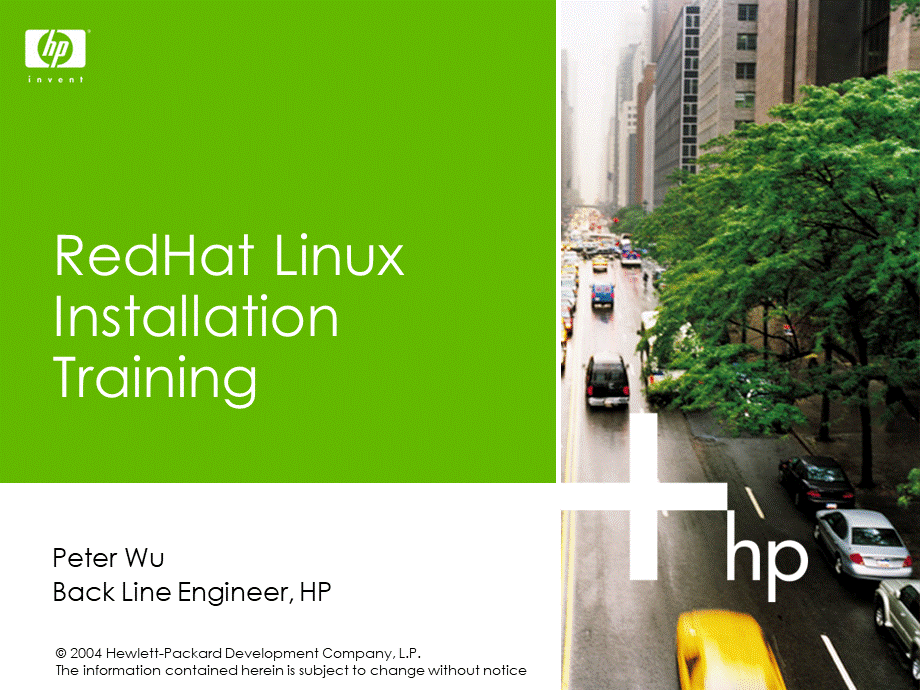
RedHatLinuxInstallationTraining,PeterWuBackLineEngineer,HP,Differencebetween2.1and3,RHEL-ProliantDL系列支持列表,RHEL-ProliantML系列支持列表,7.1.1安装准备-F9,OSSelection-Linux(G4无需选择)CreateArray,驱动下载,阵列卡驱动选择Software-DriverDiskettesDriverdisketteimageforProLiantLinux(x86)driverforSmartArray6i,64xx,5i,53xxSeriescontrollersforRedHatEnterpriseLinux3(x86)http:
@#@/,驱动盘的制作,下载驱动盘(Driverdisketteimage)后缀为.dd.gz格式下载后用winrar软件解压成.dd格式Rawrite在linux光盘中dosutilsrawrite.exeRawirteh获得帮助Rawritef*.dd文件,注意文件名要8.3格式,驱动盘的制作,windows版本在dosutilsrawritewin目录中,RedHatEnterprise3ASinstallation,ML350G41x72GU320HDSA6404Linuxdd,RedHatEnterprise3ASinstallation,如果有驱动盘,选择Yes,RedHatEnterprise3ASinstallation,选择fd0,RedHatEnterprise3ASinstallation,插入软驱,RedHatEnterprise3ASinstallation,如果要测试介质请选OK,否则选择skip,RedHatEnterprise3ASinstallation,进入图形界面,RedHatEnterprise3ASinstallation,选择安装过程中的语言,RedHatEnterprise3ASinstallation,选择键盘类型,RedHatEnterprise3ASinstallation,选择鼠标类型,RedHatEnterprise3ASinstallation,选择分区方法,RedHatEnterprise3ASinstallation,选择对原有分区处理方式(本例选择2),RedHatEnterprise3ASinstallation,确认框选择Yes,RedHatEnterprise3ASinstallation,默认分区方式,也可以自己调整大小,RedHatEnterprise3ASinstallation,多操作系统启动设置,RedHatEnterprise3ASinstallation,网络设置,RedHatEnterprise3ASinstallation,设置防火墙,RedHatEnterprise3ASinstallation,选择附加的语言支持,RedHatEnterprise3ASinstallation,设定时区,RedHatEnterprise3ASinstallation,设定root密码,RedHatEnterprise3ASinstallation,设定安装包,RedHatEnterprise3ASinstallation,设定安装包,RedHatEnterprise3ASinstallation,确认开始安装,RedHatEnterprise3ASinstallation,复制软件包,依次插入2,3,4,1号盘,RedHatEnterprise3ASinstallation,选择正确的显卡型号,RedHatEnterprise3ASinstallation,选择正确的显示器型号,RedHatEnterprise3ASinstallation,设置分辨率和颜色数,RedHatEnterprise3ASinstallation,安装完成,选择Exit重起机器,NICinstallation(NC7761),网卡安装需要Kernelsource,如果没有安装需要添加,NICinstallation(NC7761),选择KernelDevelopment安装,NICinstallation(NC7761),KernelSourceCodeSetup#cd/usr/src/linux-,NICinstallation(NC7761),#makemrproper,NICinstallation(NC7761),#make-eKERNELRELEASE=uname-roldconfig,NICinstallation(NC7761),#make-eKERNELRELEASE=uname-rdep,NICinstallation(NC7761),InstalltheRPMPackage#rpm-ivhbcm5700-.src.rpm,NICinstallation(NC7761),#cd/usr/src/redhat,NICinstallation(NC7761),#rpmbuild-bbSPECS/bcm5700.spec,NICinstallation(NC7761),#rpm-ivhRPMS/i386/bcm5700-.i386.rpm-force,NICinstallation(NC7761),Thebcm5700.omoduleisinstalledinthefollowingdirectroy,NICinstallation(NC7761),Default,RHEL3installthetg3driver#ifconfigeth0down,NICinstallation(NC7761),Rmmodtg3,NICinstallation(NC7761),Edit/etc/modules.confaliaseth0tg3=aliaseth0bcm5700,NICinstallation(NC7761),Rebootserver,OtherNICinstallation,ML150G2Broadcom5721http:
@#@/10xx/67xx/77xx/150x/320xDL140/145Broadcom5704GigabitNICftp:
@#@/NC61xx/71xx/310xGigabitEthernetNICftp:
@#@/110Broadcom5705http:
@#@/,InstallSupportPack(fromSSCD),FromSmartStart7.1,InstallSupportPack,InstallSupportPack,InstallSupportPack,Thesourcecodeofkernelisnecessary,InstallSupportPack,Graphicslibrary,InstallSupportPack,InstallRPMs,InstallSupportPack,Selectcomponentstoinstall,InstallSupportPack,InstallRPMs,InstallSupportPack,Setagentpassword,InstallSupportPack,Installingpsp,InstallSupportPack,finished,InstallSupportPack(fromWEB),http:
@#@/,InstallSupportPack,Unzipthesupportpack#tarzxvfsuportpackname./install.sh,各版本Linuxkernel列表,RedHatEL2.1Release-2.4.9-e.3RedHatEL2.1Update1-2.4.9-e.12RedHatEL2.1Update2-2.4.9-e.24RedHatEL2.1Update3-2.4.9-e.34RedHatEL2.1Update4-2.4.9-e.40RedHatEL2.1Update5-2.4.9-e.49RedHatEL2.1Update6-2.4.9-e.57,各版本Linuxkernel列表,RedHatEL3Release-2.4.21-4.ELRedHatEL3Update1-2.4.21-9.ELRedHatEL3Update2-2.4.21.15.ELRedHatEL3Update3-2.4.21.20.ELRedHatEL3Update4-2.4.21.27.EL,Linuxkernelupdatedownload,http:
@#@/gd.tuwien.ac.at/opsys/linux/taolinux/tao-1.0-i386/RPMS.kernel-el/第三方网站测试用,