VB代码wordWord格式.doc
《VB代码wordWord格式.doc》由会员分享,可在线阅读,更多相关《VB代码wordWord格式.doc(10页珍藏版)》请在冰豆网上搜索。
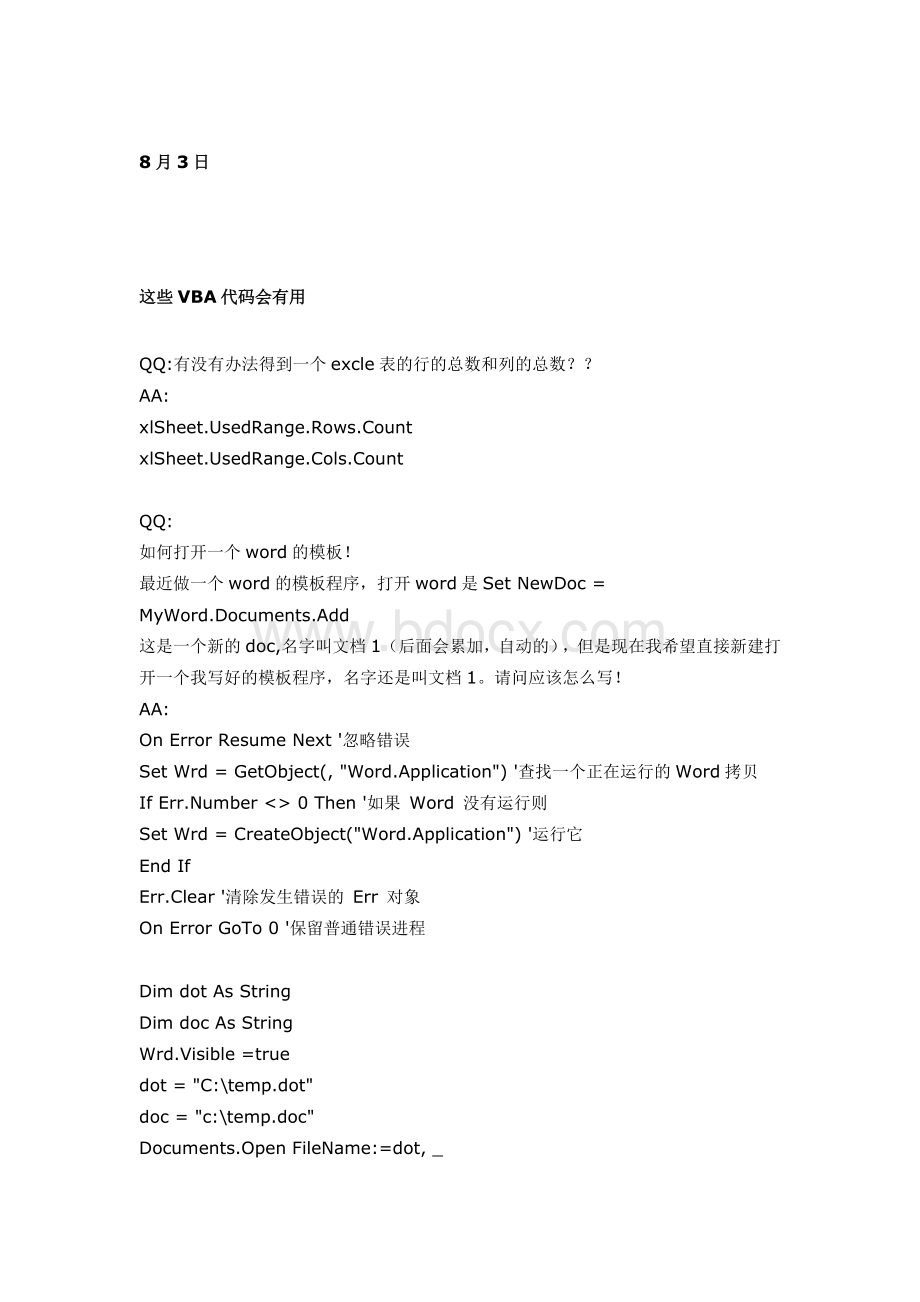
>
0Then'
如果Word没有运行则
SetWrd=CreateObject("
运行它
EndIf
Err.Clear'
清除发生错误的Err对象
OnErrorGoTo0'
保留普通错误进程
DimdotAsString
DimdocAsString
Wrd.Visible=true
dot="
C:
\temp.dot"
doc="
c:
\temp.doc"
Documents.OpenFileName:
=dot,_
ConfirmConversions:
=False,ReadOnly:
=True,AddToRecentFiles:
=False,_
PasswordDocument:
="
"
PasswordTemplate:
Revert:
WritePasswordDocument:
WritePasswordTemplate:
Format:
=_
0
Wrd.ActiveDocument.Close
Wrd.Documents.AddTemplate:
=dot,NewTemplate:
=False
'
结果系列操作
ActiveDocument.SaveAsFileName:
=doc,FileFormat:
=wdFormatDocument,_
LockComments:
=False,Password:
AddToRecentFiles:
=True,WritePassword_
:
ReadOnlyRecommended:
=False,EmbedTrueTypeFonts:
SaveNativePictureFormat:
=False,SaveFormsData:
=False,SaveAsAOCELetter:
False
打印出来
ActiveDocument.PrintOutFileName:
=doc,Range:
=wdPrintAllDocument,Item:
wdPrintDocumentContent,Copies:
=1,Pages:
PageType:
=wdPrintAllPages,_
ManualDuplexPrint:
=False,Collate:
=True,Background:
=True,PrintToFile:
False,PrintZoomColumn:
=0,PrintZoomRow:
=0,PrintZoomPaperWidth:
=0,_
PrintZoomPaperHeight:
=0
WORD中打字
Selection.TypeTextText:
您好,先生"
如何让Word的保存命令调用我自己编写的保存方法?
在doc文档被修改以后,在退出的时候当提示用户文档已经修改,问是否保存
和直接点击保存按钮的时候,能否让Word去调用我自己编写的SaveDoc方法,
如何实现?
创建名为“FileSave”的宏,把你的代码写入在这个宏中。
当点击“保存”按钮或退出程序要求“保存”时,都会直接执行你的“FileSave”宏,而不再执行Word的内置命令。
怎么样判断Word文档中有没有图片?
Word里的图片包括两种(据我所知),楼上的漏掉了InlineShapes
IfActiveDocument.Shapes.Count+ActiveDocument.InlineShapes.Count>
0Then
MsgBox"
esit"
Else
Documentdoesn'
tcontainashape"
QQ:
怎样在程序中把图片写入到word中。
AA:
功能是:
在指定位置插入图片并设置图片的格式(包括设置为衬托于文字下 方)
Sub设置图片格式()
Selection.InlineShapes.AddPictureFileName:
D:
\Mypicture\800x600.jpg"
_
LinkToFile:
=False,SaveWithDocument:
=True
Selection.MoveLeftUnit:
=wdCharacter,Count:
=1,Extend:
=wdExtend
Selection.InlineShapes
(1).ConvertToShape.Select
Selection.ShapeRange.Fill.Visible=msoFalse
Selection.ShapeRange.Fill.Transparency=0#
Selection.ShapeRange.Line.Weight=0.75
Selection.ShapeRange.Line.DashStyle=msoLineSolid
Selection.ShapeRange.Line.Style=msoLineSingle
Selection.ShapeRange.Line.Transparency=0#
Selection.ShapeRange.Line.Visible=msoFalse
Selection.ShapeRange.LockAspectRatio=msoTrue
Selection.ShapeRange.Height=361.4
Selection.ShapeRange.Width=481.6
Selection.ShapeRange.PictureFormat.Brightness=0.5
Selection.ShapeRange.PictureFormat.Contrast=0.5
Selection.ShapeRange.PictureFormat.ColorType=msoPictureAutomatic
Selection.ShapeRange.PictureFormat.CropLeft=0#
Selection.ShapeRange.PictureFormat.CropRight=0#
Selection.ShapeRange.PictureFormat.CropTop=0#
Selection.ShapeRange.PictureFormat.CropBottom=0#
Selection.ShapeRange.RelativeHorizontalPosition=_
wdRelativeHorizontalPositionColumn
Selection.ShapeRange.RelativeVerticalPosition=_
wdRelativeVerticalPositionPage
Selection.ShapeRange.Left=wdShapeCenter
Selection.ShapeRange.Top=wdShapeCenter
Selection.ShapeRange.LockAnchor=False
Selection.ShapeRange.WrapFormat.AllowOverlap=True
Selection.ShapeRange.WrapFormat.Side=wdWrapBoth
Selection.ShapeRange.WrapFormat.DistanceTop=CentimetersToPoints(0)
Selection.ShapeRange.WrapFormat.DistanceBottom=CentimetersToPoints(0)
Selection.ShapeRange.WrapFormat.DistanceLeft=CentimetersToPoints(0.32)
Selection.ShapeRange.WrapFormat.DistanceRight=CentimetersToPoints(0.32)
Selection.ShapeRange.WrapFormat.Type=3
‘实际上真正有用的是下面的语句设置图片为衬托于文字下方
Selection.ShapeRange.ZOrdermsoSendBehindText
EndSub
有没有方法,把一个word文件,按编号返回一段一段的段落文章。
比如
1XXXX
1.1YYYY
1.1.1ZZZZ
QQQQQQQQQQQQQQQQQQQQQQQQQQQQQQQQQ
1.1.2SSSS
PPPPPPPPPPPPPPPPPPPPPPPPPPPPPPPPP
能够返回一个编号对应的一个标题和一段话。
谢谢
加载MicrosoftWord9.0ObjectLibrary
DimdcAppAsWord.Application
DimdcWdAsWord.Document
PrivateSubForm_Load()
SetdcApp=NewWord.Application
SetdcWd=dcApp.Documents.Open("
\rpt.doc"
)
Fori=1TodcWd.Paragraphs.Count
Debug.PrintdcWd.Paragraphs(i).Range.Text
Next
dcWd.Close
SetdcWd=Nothing
dcApp.Quit
SetdcApp=Nothing
如何用vb实现在word的bookmark后插入字符
在word模版中指定了boolmark:
a,
DimwrdappAsWord.Application
DimwrddocAsWord.Document
DimstrFileNameAsString
DimiAsVariant
dimsasstring
s="
要插入的字符"
Setwrdapp=CreateObject("
strFileName=App.Path&
"
Setwrddoc=wrda