java课程实习报告Word格式文档下载.doc
《java课程实习报告Word格式文档下载.doc》由会员分享,可在线阅读,更多相关《java课程实习报告Word格式文档下载.doc(8页珍藏版)》请在冰豆网上搜索。
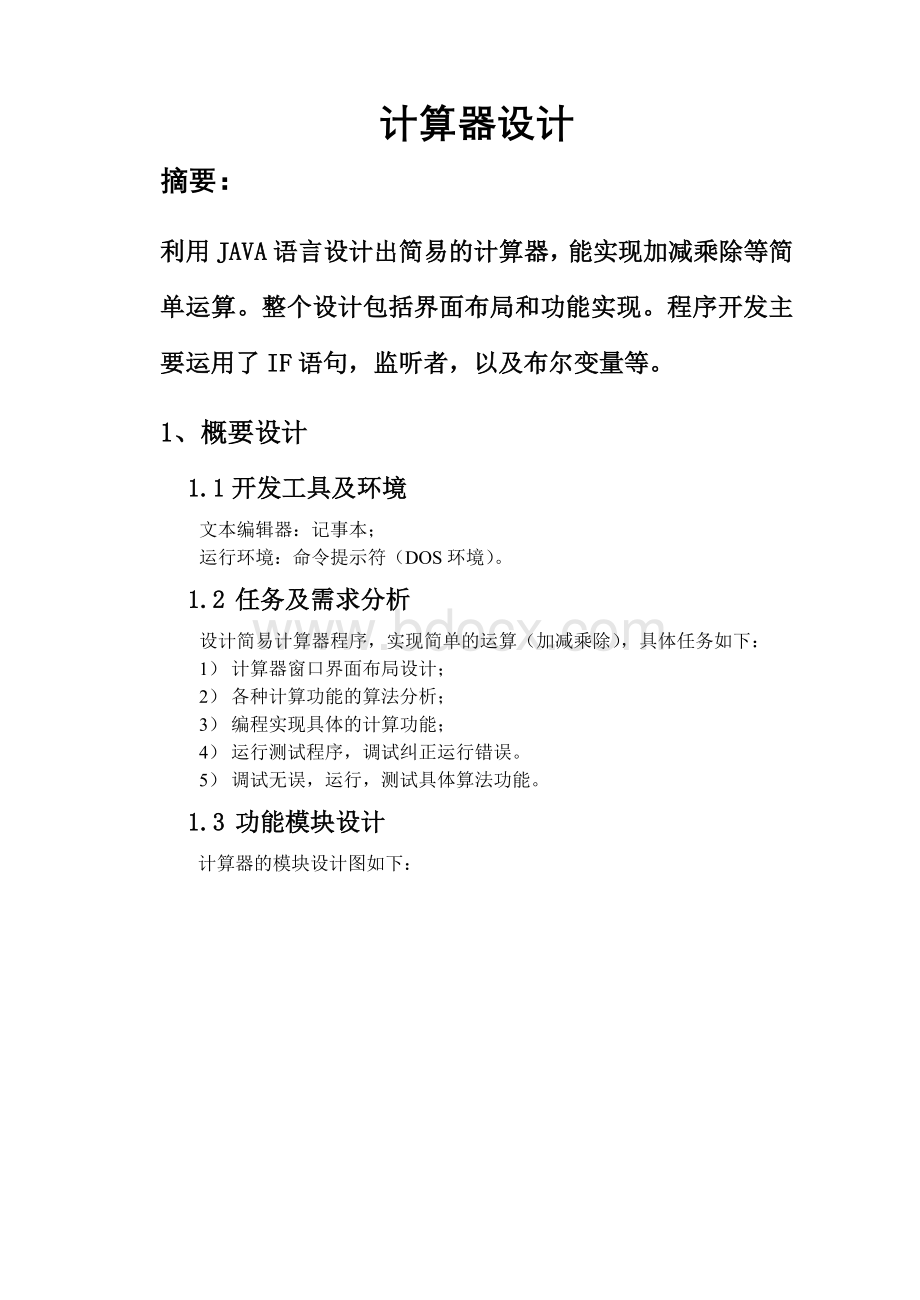
1.3功能模块设计
计算器的模块设计图如下:
计算器界面
加运算
减运算
乘运算
除运算
归零
1.4工作原理
点击相应的数字键,即会在显示文档中显示该数字。
进行相应的运算,首先输入第一个计算数字,然后输入运算符,再输入第二个计算数字,点击“=”按钮即得计算结果。
同时,还有归零功能,点击该按钮,显示栏中即可归零。
2、具体实现
2.1类设计
类名:
jisuanqi
作用:
功能代码,窗口布局设定
publicclassCalculatorextendsWindowAdapter
{}
�WindowAdapter实现了WindowListener的类,实现了WindowListener
frame.addWindowListener(newWindowAdapter(){});
———————————————————————————
WindowDestroyer
用于退出窗口动作
关键代码:
classcloseimplementsActionListener{
publicvoidactionPerformed(ActionEvente){
System.exit(0);
}
2.2模块及实现代码介绍
Framefm=newFrame("
简单计算器"
);
for(inti=0;
i<
=16;
i++){
b[i]=newButton(ss[i]);
}
=15;
p2.add(b[i]);
}//创建按钮并添加到P2
b[16].setBackground(Color.yellow);
txt=newTextField(15);
txt.setEditable(false);
b[i].addActionListener(newbuttonlistener());
……}
注:
此方法主要设置窗口、面板、各个按键。
对各个按键进行定义(定义好各按键该实现什么功能)、排布,将各个按键注册到监听器上。
txt.setText(txt.getText()+btn.getLabel());
if(btn.getLabel()=="
归零"
)
txt.setText("
"
该代码使每次进入时的文本都清空
classcloseimplementsActionListener{//退出
publicvoidactionPerformed(ActionEvente){
System.exit(0);
该方法实现了窗口的关闭
3、运行调试与分析讨论
调试运行4*5运算,运算过程如下所示:
1)命令提示符中运行计算器程序,如下图:
2)计算器界面显示,输入第一个运算值“4”,如下图:
3)输入运算符“*”,如下图:
4)输入第二个运算值“5”,如下图所示:
5)点击计算器按钮“=”,得出计算结果。
如下图:
4、设计体会与小结
附录:
(源程序)
importjava.awt.*;
importjava.awt.event.*;
publicclassjisuanqiextendsWindowAdapter{
Panelp1=newPanel();
Panelp2=newPanel();
Panelp3=newPanel();
TextFieldtxt;
privateButton[]b=newButton[17];
privateStringss[]={"
7"
"
8"
9"
+"
4"
5"
6"
-"
1"
2"
3"
*"
0"
="
/"
关闭"
};
staticdoublea;
staticStrings,str;
//定义变量创建对像
publicstaticvoidmain(Stringargs[]){
(newjisuanqi()).frame();
}
publicvoidframe(){
Framefm=newFrame("
for(inti=0;
b[i]=newButton(ss[i]);
}
p2.add(b[i]);
}//创建按钮并添加到P2
b[16].setBackground(Color.yellow);
txt=newTextField(15);
txt.setEditable(false);
b[i].addActionListener(newbuttonlistener());
//添加监听器
}
b[16].addActionListener(newclose());
fm.addWindowListener(this);
fm.setBackground(Color.red);
p1.setLayout(newBorderLayout());
p1.add(txt,"
North"
p2.setLayout(newGridLayout(4,4));
p3.setLayout(newBorderLayout());
p3.add(b[16]);
fm.add(p1,"
fm.add(p2,"
Center"
fm.add(p3,"
South"
fm.pack();
fm.setVisible(true);
//都是些窗中设置添加相关组件和监听器
publicvoidwindowClosing(WindowEvente){
System.exit(0);
//退出系统
classbuttonlistenerimplementsActionListener{
//编写监听器事件通过按键得出给果
publicvoidactionPerformed(ActionEvente){
Buttonbtn=(Button)e.getSource();
if(btn.getLabel()=="
){
jisuan();
str=String.valueOf(a);
txt.setText(str);
s="
;
}elseif(btn.getLabel()=="
txt.setText("
}else{
txt.setText(txt.getText()+btn.getLabel());
}
publicvoidjisuan(){//编写具体计算方法
if(s=="
a+=Double.parseDouble(txt.getText());
elseif(s=="
a-=Double.parseDouble(txt.getText());
a*=Double.parseDouble(txt.getText());
a/=Double.parseDouble(txt.getText());
else
a=Double.parseDouble(txt.getText());
7