JSP程序设计第10章习题答案.docx
《JSP程序设计第10章习题答案.docx》由会员分享,可在线阅读,更多相关《JSP程序设计第10章习题答案.docx(18页珍藏版)》请在冰豆网上搜索。
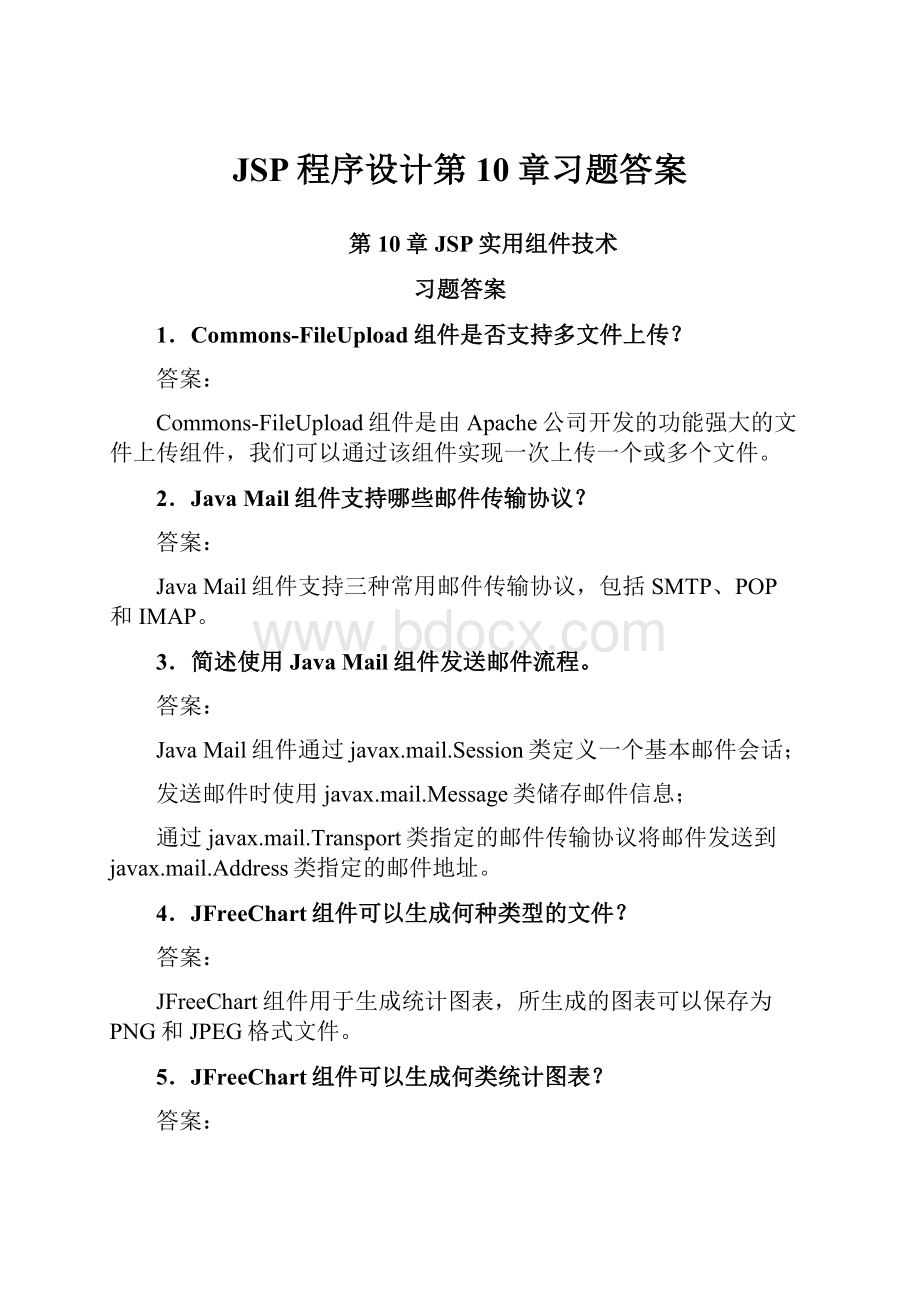
JSP程序设计第10章习题答案
第10章JSP实用组件技术
习题答案
1.Commons-FileUpload组件是否支持多文件上传?
答案:
Commons-FileUpload组件是由Apache公司开发的功能强大的文件上传组件,我们可以通过该组件实现一次上传一个或多个文件。
2.JavaMail组件支持哪些邮件传输协议?
答案:
JavaMail组件支持三种常用邮件传输协议,包括SMTP、POP和IMAP。
3.简述使用JavaMail组件发送邮件流程。
答案:
JavaMail组件通过javax.mail.Session类定义一个基本邮件会话;
发送邮件时使用javax.mail.Message类储存邮件信息;
通过javax.mail.Transport类指定的邮件传输协议将邮件发送到javax.mail.Address类指定的邮件地址。
4.JFreeChart组件可以生成何种类型的文件?
答案:
JFreeChart组件用于生成统计图表,所生成的图表可以保存为PNG和JPEG格式文件。
5.JFreeChart组件可以生成何类统计图表?
答案:
JFreeChart是JAVA平台上的一个开源图表绘制组件。
通过该组件可生成诸如饼图(piecharts)、柱形图(barcharts)、散点图(scatterplots)、时序图(timeseries)、甘特图(Ganttcharts)等多种图表。
6.实例1
实例内容:
使用Commons-FileUpload组件编写一个多文件上传应用并且对所上传文件的格式进行限制。
答案:
(1)创建名为CommonUpload.jsp的页面文件,该页面中完成三个文件的上传代码如下:
<%@pagelanguage="java"pageEncoding="utf-8"%>
多文件上传
上传文件:
第一个文件:
第二个文件:
第三个文件:
(2)web.xml文件中配置CommonUpload.do请求,代码如下:
xmlversion="1.0"encoding="UTF-8"?
>
xmlns:
xsi="http:
//www.w3.org/2001/XMLSchema-instance"
xsi:
schemaLocation="
CommonUpload
sunyang.CommonUpload
CommonUpload
/CommonUpload.do
CommonUpload.jsp
(3)定义Servlet类,处理上传请求,并对上传文件类型进行限制,限制为jpg格式,代码如下:
packagesunyang;
publicclassCommonUploadextendsHttpServlet{
protectedvoiddoGet(HttpServletRequestrequest,
HttpServletResponseresponse)throwsServletException,IOException{
doPost(request,response);
}
protectedvoiddoPost(HttpServletRequestrequest,
HttpServletResponseresponse)throwsServletException,IOException{
DiskFileItemFactoryfactory=newDiskFileItemFactory();
factory.setRepository(newFile(request.getRealPath("/")));
factory.setSizeThreshold(1024*1024*20);
ServletFileUploadupload=newServletFileUpload(factory);
Listitems=null;
try{
items=upload.parseRequest(request);
}catch(FileUploadExceptione){
e.printStackTrace();
}
for(inti=0;iFileItemitem=(FileItem)items.get(i);
if(!
item.isFormField()){
StringfieldName=item.getFieldName();
StringfileName=item.getName();
StringcontentType=item.getContentType();
System.out.println(contentType);
if(!
contentType.equals("image/pjpeg")){//判断文件类型是否符合
Stringmessage="";
if(request.getAttribute("message")!
=null){
message=(String)request.getAttribute("message");
}
request.setAttribute("message",message+fileName
+"文件类型不符导致上传失败
");
continue;
}
FileOutputStreamfos=newFileOutputStream(request.getRealPath("/")
+System.currentTimeMillis()
+fileName.substring(fileName.lastIndexOf("."),
fileName.length()));
InputStreamis=item.getInputStream();
byte[]buffer=newbyte[1024];
intlen;
while((len=is.read(buffer))>0){
fos.write(buffer,0,len);
}
is.close();
fos.close();
}
}
if(request.getAttribute("message")==null){
request.setAttribute("message","文件上传成功");
}
RequestDispatcherrq=request
.getRequestDispatcher("resultCommonUpload.jsp");
rq.forward(request,response);
}
}
(4)创建resultCommonUpload.jsp页面,该页面显示是否文件上传成功,代码如下:
<%@pagelanguage="java"pageEncoding="utf-8"%>
<%=request.getAttribute("message")%>
7.实例2
实例内容:
使用JFreeChart组件生成一个3D柱形图。
答案:
(1)创建类Bar3D.java,该类用于生成3D柱形图,代码如下:
packagesunyang;
publicclassBar3D{
intwidth;
intheight;
StringchartTitle;
Stringsubtitle;
StringxTitle;
StringyTitle;
Stringlegend[];
Stringcategory[];
Integer[][]data;
StringservletURI="/DisplayChart";
publicBar3D(){
width=600;
height=400;
chartTitle="每月平均温度";
subtitle="——统计时间:
2008年";
xTitle="月份";
yTitle="气温单位:
摄氏度";
legend=newString[]{"吉林长春","湖南长沙"};
category=newString[]{"1月","2月","3月","4月","5月","6月","7月",
"8月","9月","10月","11月","12月"};
data=newInteger[][]{
{-21,-3,12,19,22,28,30,29,23,18,5,-10},
{3,12,17,20,25,32,41,38,30,27,15,10}};
}
publicStringdraw(HttpSessionsession,StringcontextPath){
DefaultCategoryDatasetdataset=newDefaultCategoryDataset();
for(intm=0;mfor(intn=0;ndataset.addValue(data[m][n],legend[m],category[n]);
}
Fontfont=newFont("SimSun",10,15);
JFreeChartchart=ChartFactory.createBarChart3D(chartTitle,xTitle,
yTitle,dataset,PlotOrientation.VERTICAL,true,true,false);
//生成3D柱形图
chart.setTitle(newTextTitle(chartTitle,font));
if(subtitle.length()>0){
chart.addSubtitle(newTextTitle(subtitle));
}
chart.setBackgroundPaint(newColor(200,200,200));
CategoryPlotplot=chart.getCategoryPlot();
plot.getRangeAxis().setLabelFont(font);
plot.getDomainAxis().setLabelFont(font);
plot.getRangeAxis().setTickLabelFont(font);
plot.getDomainAxis().setTickLabelFont(font);
plot.setBackgroundPaint(newColor(241,219,127));
plot.setRangeGridlinePaint(Color.BLACK);
plot.setRangeGridlinesVisible(true);
plot.setDomainGridlinePaint(Color.RED);
plot.setDomainGridlinesVisible(true);
BarRendererrenderer=(BarRenderer)plot.getRenderer();
renderer.setDrawBarOutline(false);
renderer.setBaseLegendTextFont(font);
ChartRenderingInfoinfo=newChartRenderingInfo(
newStandardEntityCollection());
StringfileName="";
try{
fileName+=ServletUtilities.saveChartAsPNG(chart,width,height,
info,session);
}catch(IOExceptione){
e.printStackTrace();
}
StringgraphURL=contextPath+servletURI+"?
filename="+fileName;
returngraphURL;
}
}
(2)创建index.jsp页面,该页面用于显示所生成3D柱形图,代码如下:
<%@pagelanguage="java"pageEncoding="gbk"import="sunyang.*"%>
<%Bar3Db3D=newBar3D();%>
3D柱形图
"border="1">
8.实例3
实例内容:
使用JFreeChart组件生成一个3D饼图。
答案:
(1)创建类Pie3D.java,该类用于生成3D饼图,代码如下:
packagesunyang;
publicclassPie3D{
intwidth;
intheight;
StringchartTitle;
Stringsubtitle;
String[]cutline;
Double[]data;
StringservletURI="/DisplayChart";
publicPie3D(){
width=600;
height=400;
chartTitle="每月平均降水量";
subtitle="——统计城市:
长春";
cutline=newString[]{"Jan","Feb","Mar","Apr","May","Jun",
"Jul","Aug","Sep","Oct","Nov","Dec"};
data=newDouble[]{3.5,4.6,9.1,21.9,42.3,90.7,183.5,127.5,
61.4,33.5,11.5,4.4};
}
publicStringdraw(HttpSessionsession,StringcontextPath){
Fontfont=newFont("SimSun",20,13);
DefaultPieDatasetdataset=newDefaultPieDataset();
for(inti=0;idataset.setValue(cutline[i],data[i]);
}
JFreeChartchart=ChartFactory.createPieChart3D(chartTitle,dataset,
false,false,false);
chart.addSubtitle(newTextTitle(subtitle,font));
chart.setBackgroundPaint(newColor(200,200,200));
TextTitletitle=chart.getTitle();
title.setFont(font);
title.setPaint(Color.RED);
PiePlotplot=(PiePlot)chart.getPlot();
plot.setBackgroundPaint(newColor(255,255,0));
plot.setLabelFont(font);
plot.setLabelBackgroundPaint(Color.YELLOW);
plot.setBaseSectionOutlinePaint(newColor(0,0,0));
plot.setBaseSectionOutlineStroke(newBasicStroke(1.0f));
ChartRenderingInfoinfo=newChartRenderingInfo(
newStandardEntityCollection());
StringfileName="";
try{
fileName=ServletUtilities.saveChartAsPNG(chart,width,height,
info,session);
}catch(IOExceptione){
e.printStackTrace();
}
StringgraphURL=contextPath+servletURI+"?
filename="+fileName;
returngraphURL;
}
}
(2)创建index.jsp页面,该页面用于显示所生成3D饼图,代码如下:
<%@pagelanguage="java"pageEncoding="gbk"import="sunyang.*"%>
<%Pie3Dp3d=newPie3D();%>
饼图
"border="1">
9.实例4
实例内容:
使用JFreeChart组件生成一个与数据库关联的柱形图。
答案:
(1)数据库使用MySQLServer5.0,首先创建数据库和数据表,数据库中字段如下:
(2)在数据表中填写数据,如图所示:
(3)创建数据库连接类DBConnector.java,其中方法getConnection()用于连接数据库,代码如下:
packagesunyang;
publicclassDBConnector{
publicstaticConnectiongetConnection(){
Stringuser="root";
Stringpsw="111";
Stringurl="jdbc:
mysql:
//localhost:
3306/temperature?
user="+user
+"&password="+psw
+"&useUnicode=true&characterEncoding=GBK";
Connectionconn=null;
try{
Class.forName("org.gjt.mm.mysql.Driver").newInstance();
conn=DriverManager.getConnection(url);
returnconn;
}catch(Exceptione){
System.out.println("连接数据库失败");
e.printStackTrace();
}
returnnull;
}
}
(4)创建数据表实体类,代码如下:
packagesunyang;
publicclassChangchunTpt{
privateIntegerid;
privateIntegermonth;
privateIntegertpt;
publicIntegergetId(){
returnid;
}
publicvoidsetId(Integerid){
this.id=id;
}
publicIntegergetMonth(){
returnmonth;
}
publicvoidsetMonth(Integermonth){
this.month=month;
}
publicIntegergetTpt(){
retur