L3 VPC InstructionsTeammates310.docx
《L3 VPC InstructionsTeammates310.docx》由会员分享,可在线阅读,更多相关《L3 VPC InstructionsTeammates310.docx(13页珍藏版)》请在冰豆网上搜索。
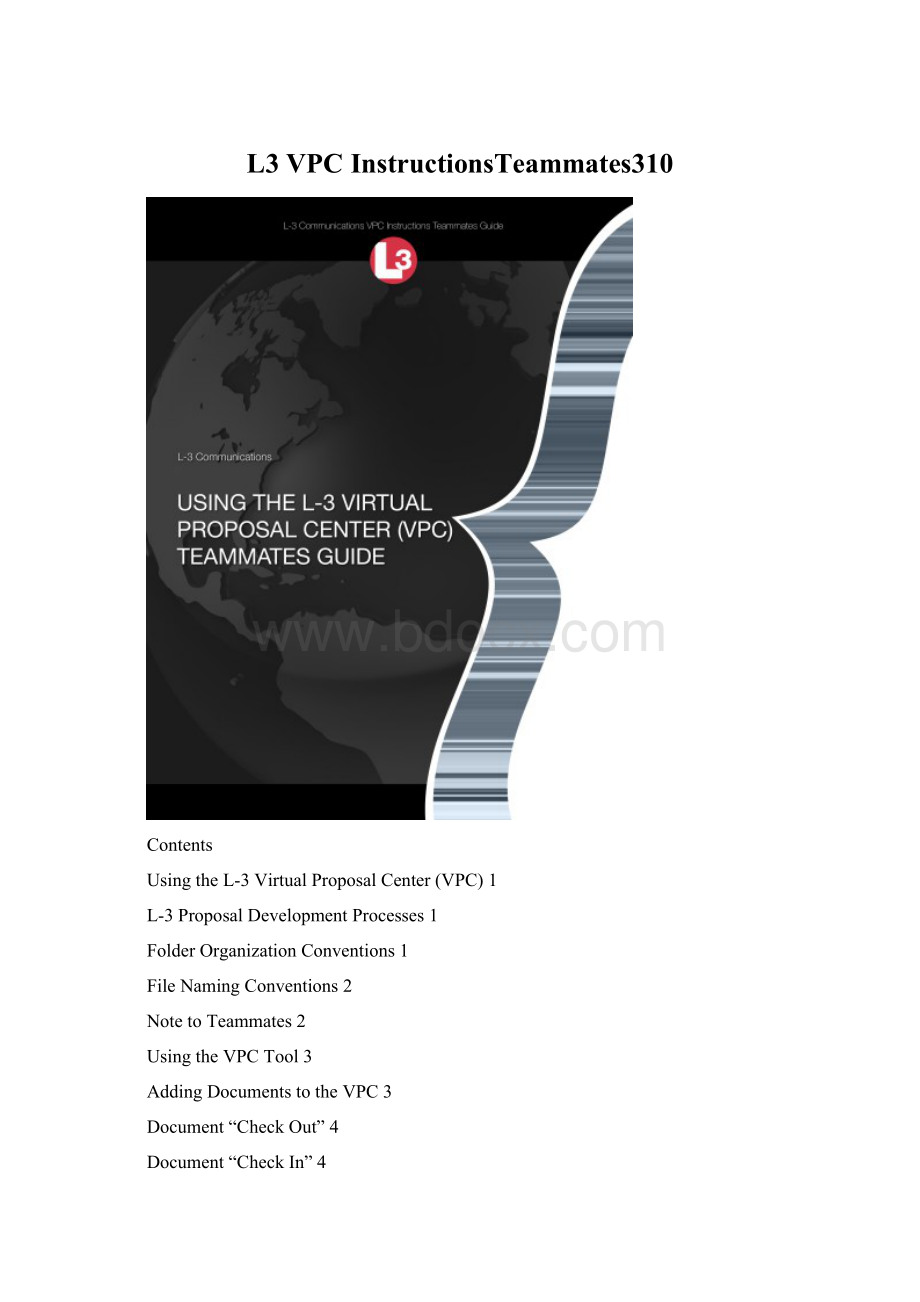
L3VPCInstructionsTeammates310
Contents
UsingtheL-3VirtualProposalCenter(VPC)1
L-3ProposalDevelopmentProcesses1
FolderOrganizationConventions1
FileNamingConventions2
NotetoTeammates2
UsingtheVPCTool3
AddingDocumentstotheVPC3
Document“CheckOut”4
Document“CheckIn”4
Document“History”5
CopytoLocal5
DocumentSearching5
Workplan6
Calendar7
PendingTasks8
Notifications8
ActionItems8
EmailTable9
TeamMembers9
VPCUserProfile9
Dashboard10
TheDashboardhasFiveSections10
ImportantNotes11
PointsofContact:
11
UsingtheL-3VirtualProposalCenter(VPC)
L-3ProposalDevelopmentProcesses
WelcometotheL-3VirtualProposalCenter(VPC),asecure,web-basedtoolusedtosupportbusinessandproposaldevelopmentefforts.Winningproposalsaretheresultofpreparationandhardworkbyanorganized,well-ledandmotivatedteam.Upfrontplanningensurestheproposaladdresseseveryaspectofthesolicitation.
TheVPCisacollaborative,workflow-enabledapplication,whichallowsustomanage,support,andsimplifytheproposaldevelopmentprocess.TheVPCallowsproposalwriters(includingconsultantsandteammates)tocontributeandreviewtheproposalasitisbeingdeveloped.
TheVPCenablesanentireproposalteamtohaveacommonworkcenterwithaccesstoallthetoolsandinformationneededtocreateasuccessfulproposal.BecauseproposaldocumentsmoveovertheInternet,eitherthroughe-mailcommunication,orviaWebsites,as“plaintext”theycanbeeasilyinterceptedanddisclosedoutsidetheproposalteam.OurVPCisasecureapplication,witha128-bitencryptedSSL,whichprotectsproprietaryproposalinformationwhileintransit.
TheL-3VPCallowsaccesstoanyoneintheworldwithanISPandappropriateprivileges.TheProposalDevelopmentstaffcreatesandmaintainsaccesscontrol,anduserprivileges.
TheProposaldirectoriesontheL-3VPCarebackedupmultipletimeseachday.RequestsforaccesstotheVPCshouldbemadetoDeAnnaBoudreau,oryourlocalVPCAdministrator.
FolderOrganizationConventions
L-3staffs(eitherlocalVPCAdministratorsorCorporateServerAdministrators)createandmaintainaccesscontrol,userprivileges,pointofcontactlists,andRFP-relateddocuments.Allproposalsitesaresetupwithasetoffoldersdesignedtomatchtheproposaloutline.Usershaveaccesstoonlythosefoldersontheserverwheretheyarecontributingproposalmaterials,ortofoldersthatcontainreferenceinformationdirectlyrelatedtotheproposal.Foldersaresegregatedbydatalevels,i.e.,ReferenceInformation,ProposalContentDevelopment,Subs,ProposalProduction,ArchivedData,etc.ThestandardVPCfolderstructureisasfollows:
ArchivedData.The“Archived”folderisaccessibletoonlytheProposalManagerandProposalCoordinator.Archivedfilesthatneedtoberetrievedforanypurposeareretrievedundercontrolledcircumstancesandmaintainedbyoneofthosepeople.
CaptureInformation.ManytimesactivitiesandplanningforaproposaltakesplacemonthsbeforeaRFPisreleased.TheCaptureInformationfolderisprovidedasaresourcetosupportL3CaptureManagersmaintain,track,andmanageinformationcollectedoveraperiodoftime(priortoRFPrelease)thatsupportsCompetitiveIntelligence,CustomerKnowledgeandCompanyCapabilities.
ProposalProduction.Oncetheproposaldocumentsarereadyforfinalformatting,editing,andproduction,filesare“moved”totheProposalProductionfolderfortheDocumentPublishingstafftoretrieve.ProposalwritersdonothaveaccesstotheProposalProductionfolder.
ReferenceFolder.ThisfolderhostsallRFPdocuments(draft,final,andamendments);POClist;ProposalSchedule;ComplianceMatrix,ProposalOutlines;ProposalThemes/Discriminators&WinStrategies;LibraryInformation(documentscollectedasreferencematerialstosupporteffort);andotherreferencedatapertinenttotheproposal.
ReviewTeams.TheReviewTeamsfoldercontainsdocumentsforon-linereviewsaswellastheancillarymaterialneededforareview.Examplesincludereviewercandidatelists;reviewkick-offpresentationsandcharts;andblankreviewcritiquesheets.Manyproposalteamsusethisfoldertoprovidepre-readmaterialstoremotereviewteamparticipants.Additionally,consolidatedreviewfindingsarekeptinthisfolder.
SubsFolder.Eachteammateisassignedadedicatedfolder,withaccessrestrictedtoindividualcompanypersonnel,intheSubsfolder.Teammatesareinstructedto“Add”theirproprietarycompanydatasuchasPastPerformancecontractreferences,companylogo,companycapabilitiesstatement,andcostdatatotheirdedicatedSubsfolder.
WorkingPropDocs.ThisfolderhasbeenstructuredinaccordancewithRFPandoutline,i.e.,VolumeI-Technical,(withSections1.0ManagementApproach,2.0TechnicalApproach,Appendix1andAppendix2assubfolders)VolumeII-Cost,etc.Filesplacedinthesefoldersaresubjecttonamingconventionsdefined(seebelow)tohelpwithConfigurationControlofdocuments.Versionnumbersshouldnotbeappliedtodocumentsindevelopment.TheVPCtoolautomaticallytracksallversions,andmovesolderversionstothe“version”folder.Thisallowsustoretainacompletehistoryofalldocumentsdevelopedinsupportoftheproposal.
FileNamingConventions
Duetovariousversionsofsoftwareapplicationsallwriters,reviewers,andcontributorsmustbeconscientiousoftheappropriatesoftwareversionthattheproposalwillbedevelopedandsubmittedin.Ifyouareunsure,pleaseconfirmwithyourProposalManagerorProposalCoordinator.
Donotuseanyspaces,specialcharacters(i.e.,&or/)orparenthesisinthefilenames.Ratherthanusinga“.”toseparatenumbers,useanunderscoremark(“_”e.g.,1_2).Indicatethesectionnumber(i.e.,1_1_2)andthesectionorfunctionaltitle(i.e.,1_1_2_FacilitiesandCapabilities)forallfilenames.DoNotputversionnumbersoryournameinthefilename.
NotetoTeammates
TheVPChasrestrictedaccesstoensureproprietaryinformationisnotavailabletootherusers,onlytheProposalManager/Coordinatorcanprovideprivilegesforyouto“Add”documentstotheVPC,inaccordancewiththefollowinginstructions.
YourprivilegesforthisproposalallowyoutoplaceproposalrelatedfilestotheVPCinyourcompanysubfolderintheSubs_Teammatesfolder.Inotherwords,youwill“add”yourcompany’sdatacallresponsesintotheappropriatefolder(ie.,PastPerformanceorCompanyInformationfolder).Inaddition,alldatacallswillbeplacedinyourcompany’sfolderundertheDataCallfolderforyoutoretrieveandrespond.
Ifyouarecontributingtothedevelopmentoftheotherproposalvolumes(i.e.,ManagementorTechnicalVolumes),yourpermissionlevelswillbeextendedtothosefolderorfilesthatyouarecontributingtoattheappropriatetime.
Youwillalsohave“Read”accesstodocumentsintheReferencefolder(seedetailsaboveforfoldercontents).WhileyoucannotchangedocumentsintheReferencefolder,youmayreadanyofthedocumentsintheReferencefolderandre-usethematerialstodevelopyourproposalsection(s).
UsingtheVPCTool
ToaccessdocumentsontheVPC,youmusthaveprivilegesgrantedtoyoubyeithertheProposalManagerorProposalCoordinator.Theseprivilegesdeterminewhatfilesyoucanaccesstoreview,edit,createorpublish.Yourprivilegesarebasedonyourroleinproposaldevelopmentprocess.
ToaccesstheVPC,pleasefollowtheseinstructions:
ConnecttotheInternet
Typeinhttps:
//L3wins.L-
Clickonthe“VirtualProposalCenter”buttonofthewelcomepage.
IfthisisthefirsttimeyouhaveaccessedtheVPC,youwillseeaSecurityWarningnoticeboxappearonthescreen.Thiscertificatehasaboxfor“AlwaysTrust….Intravasion”…Besureyoucheck“always”intheboxandclickonthe“OK”button.Thesystemwillthenloadappropriateappletstoyoursystemforthesecureenvironment.
Theloginscreenwillnowappear.TypeinyourUserIDandPasswordasprovidedandclickon“Logon”.
Thesystemischaracterandcasesensitive,sotypeyouruserIDandpasswordexactlyasprovided.
IMPORTANTNOTE:
TheVPChasrestrictedaccesstoensureproprietaryinformationisnotavailabletootherusers,onlytheProposalManager/Coordinatorcanestablishyourpermissionsfortheproposaleffort.
AddingDocumentstotheVPC
DocumentsthatarebeingplacedontheVPCforthefirsttimemustbeaddedtothesystem.Userswith“add”privilegesshouldclickonthe“add”(+)buttonatthetopofthescreen.Ascreenshowing“AddaDocumenttoVPC”willappear,withthefolderstructureshownontheleftside.Singleclicktheappropriatefolder/subfolderforthedocument.Thefoldernamewillappearinthe“AddtoFolder”baratthetopofthescreen.Clickonthe“SelectLocalDocument”buttontobrowsethedrive(A,C,D,etc.)whereyouhavethedocumentyouwanttoaddtotheVPC.DoubleclickonthefilenameyouwanttoplaceontheVPC.Thefilenamenowappearsinthebox.Usersmayplacespecialinstructionsforthedocument,documentstatus,orotherinformationinthe“Comments”box.Click“OK”,andthefilewillbetransferredtotheselectedfolder/subfolderontheVPC.
Document“CheckOut”
DocumentsthatareresidentontheVPC(i.e.,documentsthathavealreadybeen“added”totheVPC)mustbe“CheckedOut”foreditingorreview.Clickonthe“Check-Out”buttonontheMainMenu,atthetopofscreen.Selectthefolderorsubfolderwherethedocumentisstoredandsingleclickonthefilename.ThefilenamewillappearintheDocumentCheckOutboxatthe“ManagedDocumentName”line.Typeyournameandanyspecialinstructionsinthe“Comments”b