nagios安装详解.docx
《nagios安装详解.docx》由会员分享,可在线阅读,更多相关《nagios安装详解.docx(14页珍藏版)》请在冰豆网上搜索。
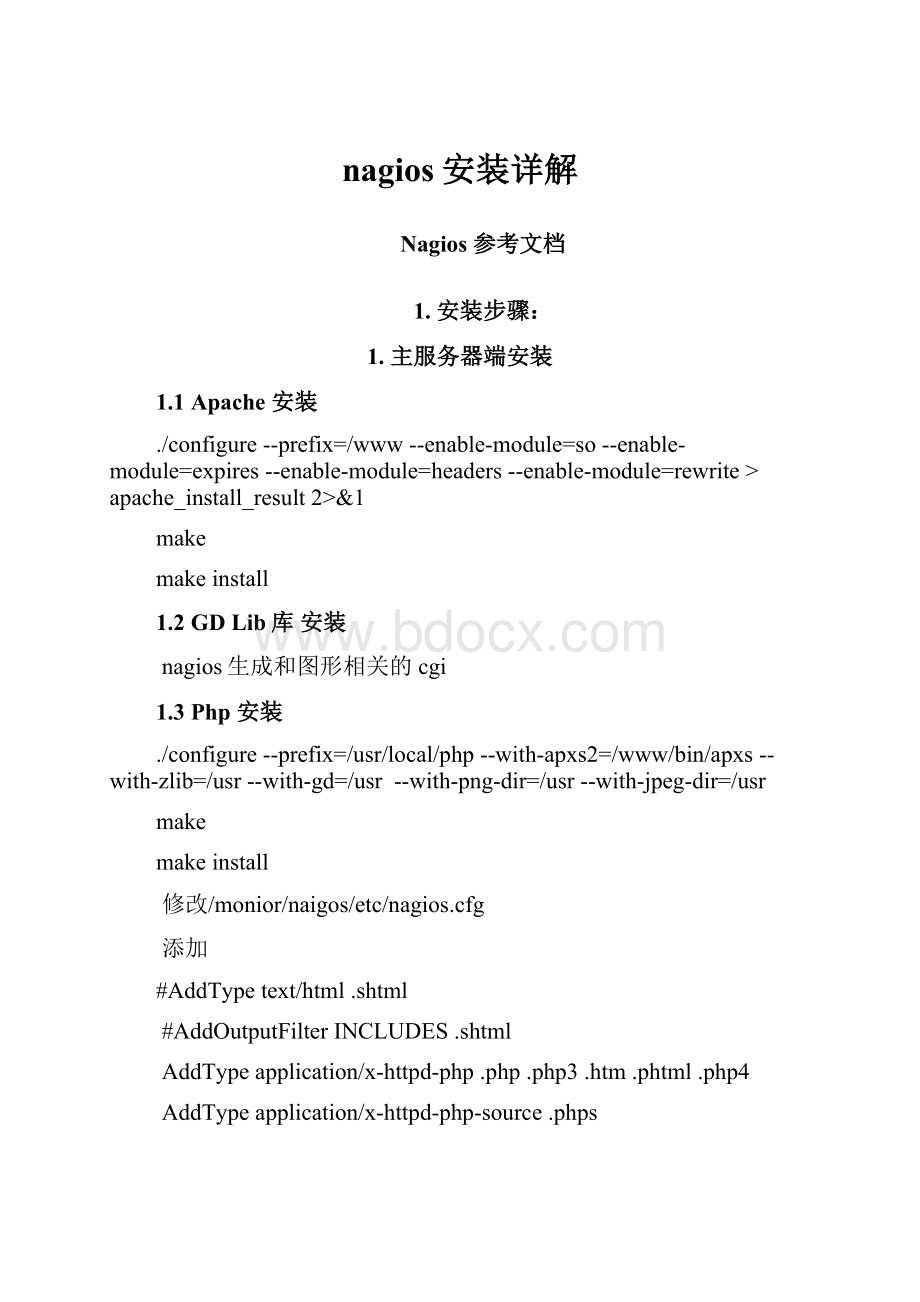
nagios安装详解
Nagios参考文档
1.安装步骤:
1.主服务器端安装
1.1Apache安装
./configure--prefix=/www--enable-module=so--enable-module=expires--enable-module=headers--enable-module=rewrite>apache_install_result2>&1
make
makeinstall
1.2GDLib库安装
nagios生成和图形相关的cgi
1.3Php安装
./configure--prefix=/usr/local/php--with-apxs2=/www/bin/apxs--with-zlib=/usr--with-gd=/usr--with-png-dir=/usr--with-jpeg-dir=/usr
make
makeinstall
修改/monior/naigos/etc/nagios.cfg
添加
#AddTypetext/html.shtml
#AddOutputFilterINCLUDES.shtml
AddTypeapplication/x-httpd-php.php.php3.htm.phtml.php4
AddTypeapplication/x-httpd-php-source.phps
1.4Nagios安装
添加nagios用户和组
groupaddnagios
useradd-gnagios-d/home/nagios-mnagios
以上命令和操作系统有关,可能有所不同
建立安装目录
mkdir-p/monitor/nagios
修改安装目录的权限
chownnagios:
nagios/monitor/nagios
标识WebServer用户
grep"^User"/www/conf/httpd.conf
Userdaemon
表明用户名使daemon
./configure--prefix=/monitor/nagios\
--with-nagios-user=nagios\
--with-nagios-group=nagios\
--with-commang-group=nagios\
--with-httpd-conf=/www/conf
makeall
makeinstall
makeinstall-init
makeinstall-commandmode
makeinstall-config
makeinstall-webconf
设置页面访问权限
/www/bin/htpassword-c/monitor/nagios/etc/htpasswd.usersnagiosadmin
修改/monior/naigos/etc/nagios.cfg
log_rotation_method=h记录每小时平均数据
其他的配置均使用默认。
修改/monior/naigos/etc/cgi.cfg
允许使用cgi的用户与页面访问用户匹配
authorized_for_configuration_information=nagiosadmin
authorized_for_system_information=nagiosadmin
修改/www/conf/httpd.conf文件
ServerNameNagiosbak
文档最后添加:
include/www/conf/nagios.conf
/www/conf/nagios.conf定义认证模块
ScriptAlias/nagios/cgi-bin"/monitor/nagios/sbin"
#SSLRequireSSL
OptionsExecCGI
AllowOverrideNone
Orderallow,deny
Allowfromall
#Orderdeny,allow
#Denyfromall
#Allowfrom127.0.0.1
AuthName"NagiosAccess"
AuthTypeBasic
AuthUserFile/monitor/nagios/etc/htpasswd.users
Requirevalid-user
Alias/nagios"/monitor/nagios/share"
#SSLRequireSSL
OptionsNone
AllowOverrideNone
Orderallow,deny
Allowfromall
#Orderdeny,allow
#Denyfromall
#Allowfrom127.0.0.1
AuthName"NagiosAccess"
AuthTypeBasic
AuthUserFile/monitor/nagios/etc/htpasswd.users
Requirevalid-user
测试httpd.conf
/www/bin/apachectl-t
SyntaxOK #说明成功
访问地址http:
//192.168.1.179/nagios/
1.5RRDTool安装
没啥特别的。
Nagios主配置文件去掉注释(开放取性能数据)
host_perfdata_command=process-host-perfdata
service_perfdata_command=process-service-perfdata
修改/monitor/naigos/etc/object/command.cfg
definecommand{
command_nameprocess-host-perfdata
command_line/monitor/nagios/libexec/process_perfdata.pl
}
#'process-service-perfdata'commanddefinition
definecommand{
command_nameprocess-service-perfdata
command_line/monitor/nagios/libexec/process_perfdata.pl
}
1.6Qmail安装
按照原Qmail安装文档安装即可,无特殊设置。
2.被监控端安装(Linux)
2.1Nagios-Plugins安装
./configure--prefix=/usr/local/nagios;
Make;
Makeinstall;
2.2Nrpe安装
groupaddnagios;useradd-gnagios-d/home/nagios-mnagios
./configure--prefix=/usr/local/nagios;
makeall;
makeinstall-plugin;
makeinstall-daemon;
makeinstall-daemon-config;
makeinstall-xinetd
改变属主
chown–Rnagios:
nagios/usr/local/nagios
修改/etc/service
添加nrpe5666/tcp#NRPE
修改/etc/xinetd.d/nrpe
only_from=192.168.1.179允许谁来监控
nrpe服务隶属于xinetd服务安装完成后重启xinetd服务
验证
netstat-at|grepnrpe
tcp00*:
nrpe*:
*LISTEN
3.被监控端安装(windows)
下载nsclient丢到windows目录下
Cmd模式下安装
配置nsclient
编辑:
NSC.ini
去掉在[modules]段里的列出模块程序的注释,除了CheckWMI.dll和RemoteConfiguration.dll;
去掉在[Settings]段里的'allowed_hosts'选项注释,allowed_hosts=192.168.1.179/32确认一下在[NSClient]段里的'port'选项里已经去掉注释并设置成5666;
启动服务
2.监控服务器配置文件
目录/monitor/nagios/etc
2.1主配置文件nagios.cfg
为方便被监控机器管理,添加配置文件夹(nagios启动时会遍历以定义的目录下所有以.cfg结尾的文件)
cfg_dir=/monitor/nagios/etc/objects/servers
注释掉本地监控
#cfg_file=/monitor/nagios/etc/objects/localhost.cfg
其余均使用默认值。
2.2命令配置文件/object/command.cfg
例:
definecommand{
command_nameip_conns命令名
command_line$USER1$/ip_conns$ARG1$$ARG2$具体命令
}
由于定义在command的命令均为监控服务器主动发起的指令,会增加一定网络负载,我的配置中都不用,基本上可以只需要看看他自定义的命令怎么用就可以了。
2.3监控时间配置文件/objects/timeperiods.cfg
定义监控时间类型24*7工作时间等等
2.4联系人配置文件/objects/contacts.cfg
定义单个联系人
definecontact{
contact_namenagiosadmin定义用户
usegeneric-contact调用template.cfg中的generic-contact模板
aliasNagiosAdmin
emailhongyu.ma@
}
定义联系人组,可加多个联系人
definecontactgroup{
contactgroup_nameadmins
aliasNagiosAdministrators
membersnagiosadmin
}
2.5模板配置文件/objects/templates.cfg
例
defineservice{
namegeneric-service;模板名
active_checks_enabled1;允许主动监测服务就是使用command的命令
passive_checks_enabled1;允许被动监测服务就是使用nrpeparallelize_check1
obsess_over_service1
check_freshness0
notifications_enabled1允许通知
event_handler_enabled1允许记录主机事件
flap_detection_enabled1
failure_prediction_enabled1允许故障预告
retain_status_information1保存主机状态信息
retain_nonstatus_information1
is_volatile0
check_period24x7检查周期
max_check_attempts3最大重试次数
normal_check_interval10普通检查间隔
retry_check_interval2检查失败重试间隔
contact_groupsadmins联系组
notification_optionsw,u,c,r哪些需要报警除正常外均报警
notification_interval60报警间隔60分钟
notification_period24x7报警时间段
register0说明这只是个模板
}
目前所有服务均使用此模板
definehost{
namegeneric-host
notifications_enabled1
event_handler_enabled1
flap_detection_enabled1
failure_prediction_enabled1
retain_status_information1
retain_nonstatus_information1
notification_period24x7
register0
action_url/nagios/pnp/index.php?
host=$HOSTNAME$数据图像Url
process_perf_data1允许读取性能数据
}
所有主机均使用此模板
2.6Server下个主机配置
Nagios的配置有继承关系关键字use本地配置会覆盖继承配置
definehost{
namelinux-co
usegeneric-host
check_period24x7
check_interval5
retry_interval1
max_check_attempts10
check_commandcheck-host-alive
notification_period24x7
notification_interval30
notification_optionsd,r
contact_groupsadmins
register0
}
definehost{
uselinux-co使用上一级定义的主机模板
host_name5co2
alias5co2
address192.168.5.96
}
definehostgroup{
hostgroup_namelinux-Co
aliasCo
members5co2
}
2.7Service.cfg配置
我把大多数常用服务整合到了service.cfg配置下
defineservice{
usegeneric-service
hostgroup_namelinux-Sysmailmon,linux-Mysql,linux-Wap,linux-Nagios,linux-Co,linux-Www,linux-Internaltux,linux-JobMail,linux-Mytux,linux-Tjsearchweb,linux-Images,linux-Internalweb,linux-My,linux-Searchweb,linux-Tjwww,linux-Xytr之前定义的组名
//也可以对个别机器做host_name5www6
service_descriptionIPcons描述
check_commandcheck_nrpe!
ip_conns使用nrpe的被动监测方式
action_url/nagios/pnp/index.php?
host=$HOSTNAME$&srv=$SERVICEDESC$
process_perf_data1绘图需要这两个也可以定义在service模板里
}
2.8Windows服务配置
采用check_nt命令取值均为nsce软件自带。
defineservice{
usegeneric-service
hostgroup_namewindows-Newehireweb
service_descriptionCPULoad
check_commandcheck_nt!
CPULOAD!
-l5,80,90
}
2.9PNPrrdtool配置
Pnp的目录集合在nagios下
由于使用的是check_nrpe!
命令的模式pnp会默认先查询配置中是否对check_nrpe有配置定义,如无则再去核对/monitor/nagios/share/pnp/templates是否有相应的php模板。
新增配置/monitor/nagios/etc/pnp/check_commandscheck_nrpe.cfg
Pnp作图默认取下图中0的名字比对
#check_commandcheck_nwstat!
LOAD5!
80%!
90%
#________0__________||||
#________1____________________|||
#________2_________________________||
#________3____________________________|
#
CUSTOM_TEMPLATE=1取第2项核对模板
DATATYPE=GAUGE,GAUGE,COUNTER,COUNTER取多种类型数据
所有rrd的数据文件存在/monitor/nagios/share/perdata下。
2.10Nrpe配置/usr/local/nagios/etc/nrpe.cfg
首先保证nrpe的使用者是nagios
nrpe_user=nagios
nrpe_group=nagios
配置末尾处添加需要监测的命令
command[ip_conns]=/monitor/nagios/libexec/ip_conns200300
红色区域要与监控服务器里check_commandcheck_nrpe!
ip_conns红色部分对应
修改这个后不需要重启服务。
2.11邮件告警配置
配置文件command.cfg
主机邮件通知命令
definecommand{
command_namenotify-host-by-email
command_line/usr/bin/printf"%b""*****Nagios*****\n\nNotificationType:
$NOTIFICATIONTYPE$\nHost:
$HOSTNAME$\nState:
$HOSTSTATE$\nAddress:
$HOSTADDRESS$\nInfo:
$HOSTOUTPUT$\n\nDate/Time:
$LONGDATETIME$\n"|/bin/mail-s"**$NOTIFICATIONTYPE$HostAlert:
$HOSTNAME$is$HOSTSTATE$**"$CONTACTEMAIL$
}
definecommand{
command_namenotify-service-by-email
command_line/usr/bin/printf"%b""*****Nagios*****\n\nNotificationType:
$NOTIFICATIONTYPE$\n\nService:
$SERVICEDESC$\nHost:
$HOSTALIAS$\nAddress:
$HOSTADDRESS$\nState:
$SERVICESTATE$\n\nDate/Time:
$LONGDATETIME$\n\nAdditionalInfo:
\n\n$SERVICEOUTPUT$"|/bin/mail-s"**$NOTIFICATIONTYPE$ServiceAlert:
$HOSTALIAS$/$SERVICEDESC$is$SERVICESTATE$**"$CONTACTEMAIL$
再结合联系人配置
配置发送报警邮件时间间隔
notification_interval10表示10分钟发一次,可根据不同服务进行配置。
notification_optionsw,u,c,r表示那些状态需要报警
notification_period24x7表示报警时间段
目前在用的脚本
所有脚本均在nagioslibexec目录下
check_mem.pl监控内存和虚拟内存
/monitor/nagios/libexec/check_mem.pl-w110,50-c150,80
ip_conns监控tcp侦听数
/monitor/nagios/libexec/ip_conns200300
check_load监控服务器负载
/monitor/nagios/libexec/check_load-w15,10,5-c30,25,20
check_procs监控进程数(目前做了httpd和总进程,僵死进程)
/monitor/nagios/libexec/check_procs-ahttp-w20-c30
check_disk监控磁盘空间
/monitor/nagios/libexec/check_disk-w20%-c10%-p/var指定目录
Check_mailq监控邮件队列
/usr/bin/sudo/usr/local/nagios/libexec/check_mailq-w2000-c3000-Mqmail
check_tuxedo监控tuxedo是否排队
/usr/local/nagios/libexec/check_tuxedo15
由于nagios无执行tux的权限,在/etc/sudoer添加以下命令
nagiosALL=(ALL)NOPASSWD:
/usr/local/nagios/libexec/check_tuxedo
Memcache的三个监控
/usr/local/nagios/libexec/check_memcached_hits-w65-c50
/usr/local/nagios/libexec/check_memcached_requestcount-w50-c100
/usr/local/nagios/libexec/check_memcached_conns-w50-c100
补充
主服务器IP:
192.168.1.179
监控端安装目录:
/monitor/nagios
被监控端安装目录:
/usr/local/nagios
安装包位置:
192.168.1.179:
/opt/nagiosfile.20091025.tgz
/opt/rrdtool-1.2.6.tar.gz
/opt/php-5.3.0.tar.gz