监控平台WASagent安装手册范本.docx
《监控平台WASagent安装手册范本.docx》由会员分享,可在线阅读,更多相关《监控平台WASagent安装手册范本.docx(13页珍藏版)》请在冰豆网上搜索。
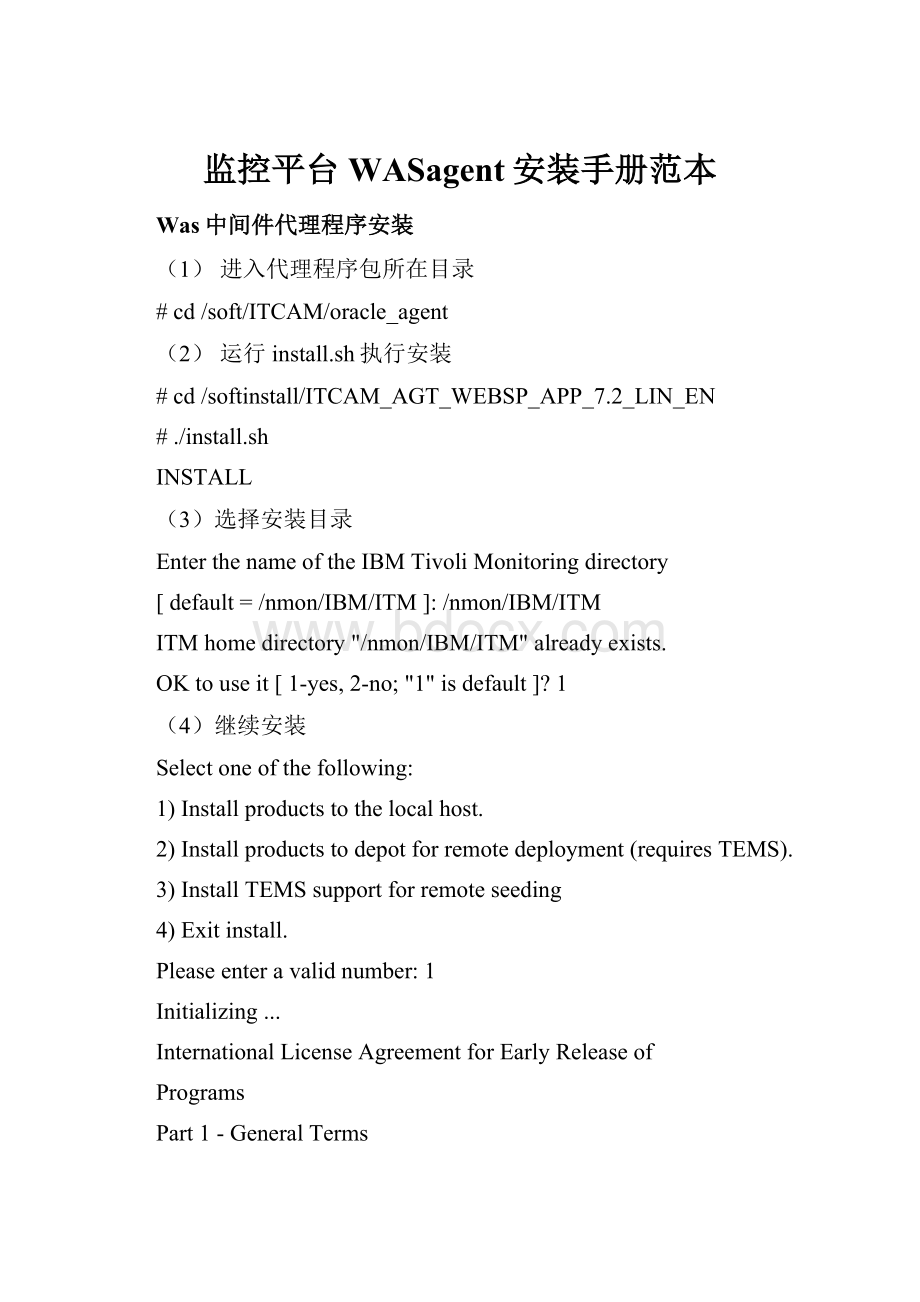
监控平台WASagent安装手册范本
Was中间件代理程序安装
(1)进入代理程序包所在目录
#cd/soft/ITCAM/oracle_agent
(2)运行install.sh执行安装
#cd/softinstall/ITCAM_AGT_WEBSP_APP_7.2_LIN_EN
#./install.sh
INSTALL
(3)选择安装目录
EnterthenameoftheIBMTivoliMonitoringdirectory
[default=/nmon/IBM/ITM]:
/nmon/IBM/ITM
ITMhomedirectory"/nmon/IBM/ITM"alreadyexists.
OKtouseit[1-yes,2-no;"1"isdefault]?
1
(4)继续安装
Selectoneofthefollowing:
1)Installproductstothelocalhost.
2)Installproductstodepotforremotedeployment(requiresTEMS).
3)InstallTEMSsupportforremoteseeding
4)Exitinstall.
Pleaseenteravalidnumber:
1
Initializing...
InternationalLicenseAgreementforEarlyReleaseof
Programs
Part1-GeneralTerms
THISINTERNATIONALLICENSEAGREEMENTFOREARLYRELEASEOF
PROGRAMS("AGREEMENT")ISALEGALAGREEMENTBETWEENYOUAND
IBM.BYDOWNLOADING,INSTALLING,COPYING,ACCESSING,OR
USINGTHEPROGRAMYOUAGREETOTHETERMSOFTHISAGREEMENT.
IFYOUAREACCEPTINGTHESETERMSONBEHALFOFANOTHER
PERSONORACOMPANYOROTHERLEGALENTITY,YOUREPRESENT
ANDWARRANTTHATYOUHAVEFULLAUTHORITYTOBINDTHAT
PERSON,COMPANY,ORLEGALENTITYTOTHESETERMS.
"EarlyRelease"isareleaseofaProgramthat
(1)may
PressEntertocontinueviewingthelicenseagreement,or
enter"1"toaccepttheagreement,"2"todeclineit,"3"
toprintit,"4"toreadnon-IBMterms,or"99"togoback
tothepreviousscreen.
1
Productpackagesareavailablein/softinstall/ITCAM_AGT_WEBSP_APP_7.2_LIN_EN/unix
Thefollowingproductsarecurrentlyinstalledin"/nmon/IBM/ITM":
IBMEclipseHelpServerV06.30.04.00LinuxIntelR2.6,R3.0(32bit)/IntelR2.6GCC2.9.5(64bit)/IntelR2.6,R3.0(64bit)/x86_64R2.6,R3.0(32bit)/x86_64R2.6,R3.0(64bit)
IBMGSKitSecurityInterfaceV08.00.50.20Linuxx86_64R2.6,R3.0(64bit)
IBMHTTPServerV08.00.06.00Linuxx86_64R2.6,R3.0(64bit)
IBMInstallationManagerV01.06.03.01Linuxx86_64R2.6,R3.0(64bit)
IBMTivoliEnterprisePortalServerExtensionsV08.00.06.00Linuxx86_64R2.6,R3.0(64bit)
ITCAMAgentforWebSphereApplicationsV07.20.00.00TivoliEnterprisePortalBrowserClientsupport
ITCAMAgentforWebSphereApplicationsV07.20.00.00TivoliEnterprisePortalServersupport
MonitoringAgentforLinuxOSV06.30.02.00Linuxx86_64R2.6,R3.0(64bit)
TivoliEnterpriseMonitoringSOAPServerV06.30.04.00Linuxx86_64R2.6,R3.0(64bit)
TivoliEnterpriseMonitoringServerV06.30.04.00Linuxx86_64R2.6,R3.0(64bit)
TivoliEnterprisePortalBrowserClientV06.30.04.00Linuxx86_64R2.6,R3.0(64bit)
TivoliEnterprisePortalServerV06.30.04.00Linuxx86_64R2.6,R3.0(64bit)
TivoliEnterpriseServicesUserInterfaceExtensionsV06.30.04.00Linuxx86_64R2.6,R3.0(64bit)
TivoliEnterpriseServicesUserInterfaceV06.30.04.00Linuxx86_64R2.6,R3.0(64bit)
Allagentsrequirethatapplicationsupportfilesthatcontainagent-specificinformationbeinstalledontheTivoliEnterpriseMonitoringServerthattheagentswillconnectto,TivoliEnterprisePortalServerandTivoliEnterprisePortaldesktopandbrowserclient.InstallapplicationsupportbeforestartingtoinstallanyTivoliEnterpriseMonitoringAgents.
(5)选择需要安装的组件,开始安装代理程序
Productpackagesareavailableforthisoperatingsystemandcomponentsupportcategories:
1)IBMTivoliMonitoringcomponentsforthisoperatingsystem
2)TivoliEnterprisePortalBrowserClientsupport
3)TivoliEnterprisePortalDesktopClientsupport
4)TivoliEnterprisePortalServersupport
5)TivoliEnterpriseMonitoringServersupport
6)Otheroperatingsystems
Typethenumberortype"q"toquitselection
[number"1"or"IBMTivoliMonitoringcomponentsforthisoperatingsystem"isdefault]:
1
Youselectednumber"1"or"IBMTivoliMonitoringcomponentsforthisoperatingsystem"
Istheselectioncorrect[1=Yes,2=No;defaultis"1"]?
Thefollowingproductsareavailableforinstallation:
1)ITCAMAgentforWebSphereApplicationsV07.20.00.00
2)TivoliEnterpriseServicesUserInterfaceExtensionsV06.22.02.00
3)alloftheabove
Typethenumbersthatcorrespondtotheproductsthatyouwanttoinstall.Type"b"tochangeoperatingsystem,ortype"q"toquitselection.
Ifyouentermorethanonenumber,separatethenumbersbyacommaoraspace.
Typeyourselectionshere:
1
Thefollowingproductswillbeinstalled:
ITCAMAgentforWebSphereApplicationsV07.20.00.00
Areyourselectionscorrect[1=Yes,2=No;defaultis"1"]?
Doyouwanttocheckprerequisitesfortheabovecomponents?
[1=Yes,2=No;defaultis"1"]?
2
...installing"ITCAMAgentforWebSphereApplicationsV07.20.00.00forLinuxx86_64R2.6,R3.0(64bit)";pleasewait.
=>installed"ITCAMAgentforWebSphereApplicationsV07.20.00.00forLinuxx86_64R2.6,R3.0(64bit)".
...InitializingcomponentITCAMAgentforWebSphereApplicationsV07.20.00.00forLinuxx86_64R2.6,R3.0(64bit).
...ITCAMAgentforWebSphereApplicationsV07.20.00.00forLinuxx86_64R2.6,R3.0(64bit)initialized.
Doyouwanttoinstalladditionalproductsorproductsupportpackages[1=Yes,2=No;defaultis"2"]?
2
...postprocessing;pleasewait.
...finishedpostprocessing.
Installationstepcomplete.
Installerhasfoundadditionalproceduresforfollowingproducts:
*)ITCAMAgentforWebSphereApplications
Theseprocedureswillberunnow.
(6)代理程序安装完成后,会继续DC的安装
CallingexitpointforITCAMAgentforWebSphereApplications:
Inthenextsteps,theWebSphereApplicationServerdatacollectorisinstalledinthespecifieddirectoryandtheConfigWASDCutilityisstartedtoconfigurethedatacollector.
Choosethetypeofinstalltoperform.Enter'q'toquittheutilitywithoutinstallingtheDataCollector.
1.defaultinstall
2.custominstall
Enteranumber[defaultis:
1]:
Directory:
/nmon/IBM/ITM/dchomedoesnotexist.Isthisoktocreate?
[1=Yes,2=No]
Enteranumber[defaultis:
1]:
Inthenextstep,youconfiguretheDataCollectorusingtheITCAMDataCollectorforWebSphereConfigurationUtility.Inthisutility,youselectoneormoreapplicationserverstoconfigureusingtheITCAMDataCollectorforWebSphere7.2.ForanyapplicationserversthatarealreadyconfiguredusingapreviousversionoftheDataCollector,youmustruntheITCAMDataCollectorforWebSphereMigrationUtility(migrate.shormigrate.bat)insteadtomigratethedatacollectorconfigurationfromthepreviousversionoftheDataCollectortothenewDataCollector.StartingtheITCAMDataCollectorforWebSphereConfigurationUtility.....
EnvironmentVariables:
ITCAM_CONFIGHOME=/nmon/IBM/ITM/dchome/7.2.0.0.1
------------------------------------------------------------------------
-ITCAMDataCollectorforWebSphereConfigurationUtility-
--
-Theutilityguidesyouthroughthestepsinvolvedin-
-configuringthedatacollector:
-
-1.Selectoneormoreapplicationservers-
-2.Integratethedatacollectorwithoneormorecomponents:
-
-a.ITCAMforSOAAgent-
-b.ITCAMAgentforWebSphereApplications-
-c.ITCAMforApplicationDiagnosticsManagingServer-
-d.ITCAMforTransactions-
-e.TivoliPerformanceViewer-
-f.ITCAMdiagnosticstool-
-3.Specifyadvanceddatacollectorsettings-
-4.Reviewandmodifyconfigurationsettings-
-5.Applyconfigurationsettings-
--
-Theutilityappliesyourdatacollectorconfigurationsettings-
-toalloftheapplicationserversyouspecify.-
--
-Ateachprompt,enter'q'toquittheutilityorenter'?
'forhelp.-
------------------------------------------------------------------------
(7)DC安装完成,配置Was的信息。
Logfilename:
/nmon/IBM/ITM/dchome/7.2.0.0.1/data/config-trace.log.
ListofTCP/IPinterfacesdiscovered:
1.10.11.98.111/itmtest
Enteranumber[defaultis:
1]:
1
ListofWebSphereApplicationServerhomedirectoriesdiscovered:
1./app/IBM/WebSphere/AppServer
Enteranumberorenterthefullpathtoahomedirectory[defaultis:
1]:
1
ListofWebSphereprofilesdiscovered:
1.AppSrv01
2.AppSrv02
3.AppSrv03
Enteranumber[defaultis:
1]:
1
WebSphereHome:
/app/IBM/WebSphere/AppServerWebSphereProfile:
AppSrv01
注:
如果控制台用户没有设置密码,则不会出现以下步骤:
——————————————————————
Doyouwanttoretrievesecuritysettingsfromaclientpropertiesfile(soap.client.propsorsas.client.props)?
[1-YES,2-NO][defaultis:
2]:
(8)输入WebSphereadminusername和password
EnterWebSphereadminusername:
wasadmin
EnterWebSphereadminuserpassword:
——————————————————————
Searchingforserversunderprofile:
AppSrv01
Connectingtoprofile......
StartfindingserversforprofileAppSrv01
ProcessingAppSrv01.....
FindingserversdonesuccessfullyforprofileAppSrv01
FinishedfindingserversforprofileAppSrv01
SuccessfullyfoundserversforProfile:
AppSrv01
(9)继续配置
Chooseoneormoreserverstoconfigurefordatacollection:
ApplicationServersconfiguredbythecurrentversion:
1.itmtestNode01Cell.itmtestNode01.server1(AppSrv01)
Enteranumberornumbersseparatedbycommasorspaces,orenter*toselectall:
1
注:
请根据实际情况选择。
若所有的server都需监控,选*
------------------------------------------------------------------------
-[Optional]integrationwithITCAMforSOAAgent-
------------------------------------------------------------------------
DoyouwanttointegratewithanITCAMforSOAAgent?
[1-YES,2-NO][defaultis:
2]:
------------------------------------------------------------------------
-[Optional]integrationwithITCAMAgentforWebSphereApplications-
------------------------------------------------------------------------
(10)继续配置
DoyouwanttointegratewithanITCAMAgentforWebSphereApplications?
[1-YES,2-NO][defaultis:
2]:
1
EnterthehostnameorIPaddressofthe