CATIA V5自学教程3.docx
《CATIA V5自学教程3.docx》由会员分享,可在线阅读,更多相关《CATIA V5自学教程3.docx(11页珍藏版)》请在冰豆网上搜索。
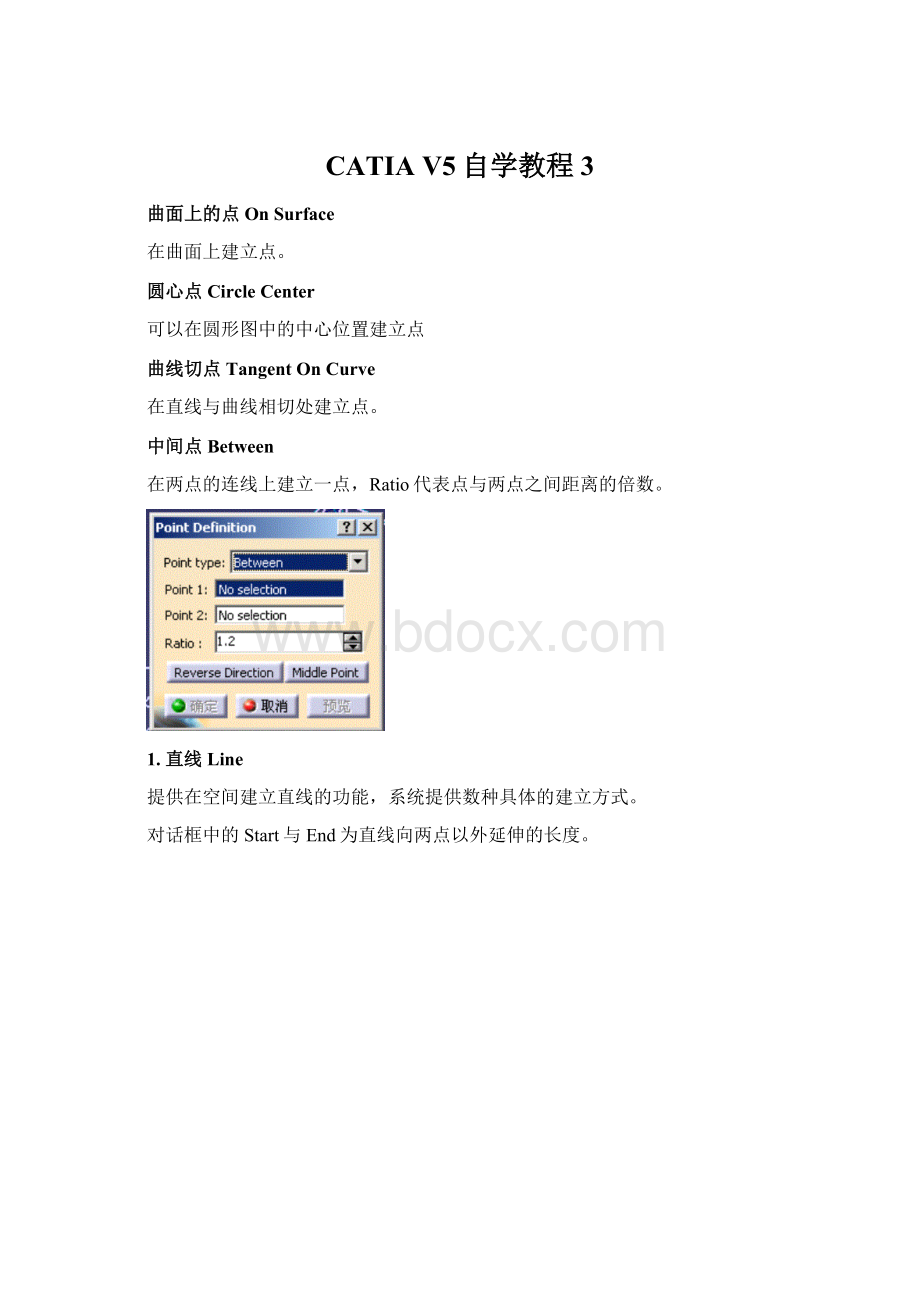
CATIAV5自学教程3
曲面上的点OnSurface
在曲面上建立点。
圆心点CircleCenter
可以在圆形图中的中心位置建立点
曲线切点TangentOnCurve
在直线与曲线相切处建立点。
中间点Between
在两点的连线上建立一点,Ratio代表点与两点之间距离的倍数。
1.直线Line
提供在空间建立直线的功能,系统提供数种具体的建立方式。
对话框中的Start与End为直线向两点以外延伸的长度。
☐两点连线Point-Point
☐起点与方向Point-Direction
☐与曲线垂直或倾斜Angle/Normaltocurve
☐与曲线相切Tangenttocurve
☐与曲面垂直Normaltosurface
☐平分线Bisecting
2.平面Plane
提供建立不同于XY、YZ、ZX的平面,来作为绘制图形或实体的参考。
平面的建立方式有许多种,在下面一一讨论:
☐偏移平面Offsetfromplane
☐平行某一面且过一点Parallelthroughpoint
☐与平面垂直或倾斜Angle/Normaltoplane
☐三点成面Throughthreepoints
☐两线成面Throughtwolines
☐点与直线成面ThroughPointandline
☐过平面曲线ThroughPlanarCurve
☐与线垂直NormalToCurve
☐与曲面相切TangenttoSurface
☐方程式Equation(Ax+By+Cz=D)
☐多点的平均面MeanThroughPoints
5.11AdvancedReplicationTools工具栏
PowerCopy的用途在于将一群相关的特征组成一个集合,这个集合可以用在不同的零件文件中。
PowerCopy能进一步修改每一个特征的值,并采用参数化设计的概念,比起样本只能单纯复制特征,PowerCopy的功能更为强大。
1.PowerCopy命令
2.InstantiateFromDocument命令
5.12坐标轴系统AxisSystem
Thistaskexplainshowtodefineanewthree-axissystemlocally.Therearetwowaysofdefiningit:
eitherbyselectinggeometryorbyenteringcoordinates.
1.SelecttheInsert->AxisSystem...commandorclicktheAxisSystemicon.
TheAxisSystemDefinitiondialogboxisdisplayed.
注意:
选择对话框中的“Current”按钮,则当前建立的坐标系为当前坐标系。
2.Anaxissystemiscomposedofanoriginpointandthreeorthogonalaxes.Forinstance,youcanstartbyselectingthevertexasshowntopositiontheoriginoftheaxissystemyouwishtocreate.Theapplicationthencomputestheremainingcoordinates.Bothcomputedaxesarethenparalleltothoseofthecurrentsystem.一个坐标轴系统是由一个原点和三条直角轴组成。
例如,可以选择一个顶点作为所希望建立坐标轴系统的的原点,则系统自动计算其余的坐标轴,缺省的是所计算的轴与当前系统的坐标轴平行。
I.原点Origin
Insteadofselectingthegeometrytodefinetheoriginpoint,youcanuseoneofthefollowingcontextualcommandsavailablefromtheOriginfield:
⏹CreatePoint:
formoreinformation,refertoPoints
⏹Coordinates:
formoreinformation,refertoPoints
⏹CreateMidpoint:
theoriginpointisthemidpointdetectedbytheapplicationafterselectionofageometricalelement.
⏹CreateEndpoint:
theoriginpointistheendpointdetectedbytheapplicationafterselectionofageometricalelement
II.坐标轴系统类型AxisSystemType
Youcanchoosefromdifferenttypesofaxissystem:
⏹
Standard:
definedbyapointoforiginandthreeorthogonaldirections(bydefaultthecurrentdirectionsoftheccompass).通过一个原点和三条直角方向(缺省与指南针方向相同)
Hereonlythepointwasselectedandnothingspecifiedfortheaxes.在这里,只选择了一个点,没有指定轴。
⏹
Axisrotation:
definedasastandardaxissystemandaanglecomputedfromaselectedreference.定义方式如同标准轴系统(StandardAxisSystem),并且利用一个选定的参考来计算一个角度。
HeretheYaxiswassettothestandardaxissystemYaxis,anda15degreesanglewassetinrelationtoanedgeparalleltotheXaxis.这里Y轴的设置方式如同标准轴系统Y轴的设置方式,15度表示绕X轴转动的角度。
(操作方式:
选定一轴;然后选定过此轴的面作为参考;在设定围绕此轴的转角即可。
)
⏹Eulerangles:
definedbythreeanglevaluesasfollows.
Angle1=(X,N)
arotationaboutZtransformingvectorXintovectorN.
Angle2=(Z,W)
arotationaboutvectorNtransformingvectorZintovectorW.
Angle3=(N,U)
arotationaboutvectorW.
3.Ifyouarenotsatisfiedwithxaxis,forinstanceclicktheXaxisfieldandselecttheedgeasshowntodefineanewdirectionforxaxis.
Thexaxisbecomescolinearwiththisedge.
4.ChecktheReverseoptiontoreversethexaxisdirection.Clickingtheaxisreversesitsdirectiontoo.
Notethattherearetwotypesofaxissystems,right-handedandleft-handed.ThedialogboxindicatesthetypeclosetotheCurrentoption.
5.Theapplicationalsoletsyoudefineaxesthroughcoordinates.
Right-clicktheYAxisfieldandselecttheCoordinates...contextualcommand.TheYAxisdialogboxappears.
6.完成原点与坐标轴的建立之后,点击OK。
Theaxissystemiscreated.Itisdisplayedinthespecificationtree.Whenitissetascurrent,itishighlightedasshownbelow.(当它设置为当前坐标系的话,它在树中显示的亮的。
)
设置的局部坐标系时固定的,如果项约束它,则先要使它与系统的其它要素隔离开,否则会过约束。
(Localaxesarefixed.Ifyouwishtoconstrainthem,youneedtoisolatethem(usingIsolate隔离contextualcommand)beforesettingconstraintsotherwise(否则)youwouldobtainover-constrainedsystems.)
Thedisplaymodeoftheaxesisdifferentdependingonwhetherthethree-axissystemisright-handedorleft-handedandcurrentornot.
Right-clickAxisSystem.1andselecttheSetascurrentcontextualcommand.AxisSystem.1isnowcurrent.Youcanthenselectplanexyforinstance,todefineasketchplane.
III.编辑一个坐标系统EditinganAxisSystem
Youcanedityouraxissystembydouble-clickingitandenteringnewvaluesinthedialogboxthatappears.Youcanalsousethecompasstoedityouraxissystem.Formoreaboutthecompass,refertoCATIA-InfrastructureUser'sguideVersion5.
Notealsothateditingthegeometricalelementsselectedfordefiningtheaxesortheoriginpointaffectsthedefinitionoftheaxissystemaccordingly.
Right-clickingAxisSystem.Xobjectinthespecificationtreeletsyouaccessthefollowingcontextualcommands:
⏹Definition...:
redefinestheaxissystem
⏹Isolate:
setstheaxissystemapart(分开)fromthegeometry
⏹SetasCurrent/SetasnotCurrent:
defineswhethertheaxissystemisthereferenceornot.
IV.CreatinganAxisSystemwhenCreatingaNewPart
Anoptionletsyoucreateanaxissystemwhenyouarecreatinganewpart.Toknowhowtoaccessthisoption,refertoCustomizingaCATPartdocument.
5.13测量Measuring
测量工具条MeasureToolbar
,包括三种测量类型:
MeasureMinimumDistancesandAngles:
Clickthisicon,setthedesiredmeasuretype,themeasuremodeandselectasurface,edgeorvertex.
MeasureProperties:
Selectthedesireditemandclickthisicon.
MeasureInertia:
Clickthisiconandselectthedesireditem
1.测量距离和角度MeasuringDistances&AnglesbetweenGeometricalEntities
Thistaskexplainshowtomeasureminimumormaximumdistancesand,ifapplicable,anglesbetweengeometricalentities(points,surfaces,edges,verticesandentireproducts).
(1)测量类型measuretype:
⏹Between(defaulttype):
measuresdistanceand,ifapplicable,anglebetweenselecteditems.
⏹Chain
:
letsyouchainmeasureswiththelastselecteditembecomingthefirstselectioninthenextmeasure.
⏹Fan
:
fixesthefirstselectionasthereferencesothatyoualwaysmeasurefromthisitem.
(2)DefiningSelection1&Selection2Modes:
Anygeometry(defaultmode):
measuresdistancesand,ifapplicable,anglesbetweendefinedgeometricalentities(points,edges,surfaces,etc.).
Note:
TheArccentermodeisactivatedinthisselectionmode.
(3)DefiningtheCalculationMode:
⏹Exactelseapproximate(defaultmode):
measuresaccessexactdataandwhereverpossibletruevaluesaregiven.Ifexactvaluescannotbemeasured,approximatevaluesaregiven(identifiedbya~sign).
⏹Exact精确:
measuresaccessexactdataandtruevaluesaregiven.Notethatyoucanonlyselectexactitemsinthegeometryareaorspecificationtree.
Incertaincases,inparticularifproductsareselected,awarningdialogboxinformsyouthattheexactmeasurecouldnotbemade.
⏹Approximate近似:
measuresaremadeontessellatedobjectsandapproximatevaluesaregiven(identifiedbya~sign).
(4)CustomizingYourMeasure
Youcan,atanytime,customizethedisplayoftheresultsinboththegeometryareaandthedialogbox.
Todoso,clickCustomize...intheMeasureBetweendialogboxandsetyourdisplayintheMeasureBetweenCustomizationdialogbox.
Note:
Measuringminimumdistance,maxiumdistanceandmaximumdistancefrom1to2aremutuallyexclusiveoptions.Eachtimeyouchangeoption,youmustmakeyourmeasureagain.
Point1andpoint2givethecoordinatesofthetwopointsbetweenwhichthedistanceismeasured.
2.测量MeasureItem
用于测量选择元素的特性。
Thistaskexplainshowtomeasurethepropertiesassociatedtoaselecteditem(points,edges,surfacesandentireproducts).
(1)定义Selection1模式(DefiningtheSelection1Mode)
⏹Anygeometry(defaultmode):
measuresthepropertiesoftheselecteditem(point,edge,surfaceorentireproduct).
⏹Pointonly:
measuresthepropertiesofpoints.Dynamichighlightingislimitedtopoints.
⏹Edgeonly:
measuresthepropertiesofedges.Alltypesofedgearesupported.
⏹Surfaceonly:
measuresthepropertiesofsurfaces.
Inthelastthreemodes,dynamichighlightingislimitedtopoints,edgesorsurfacesdependingonthemodeselected,andisthussimplifiedcomparedtotheAnygeometrymode.
(2)定义计算模式DefiningtheCalculationMode
⏹Exactelseapproximate(defaultmode):
measuresaccessexactdataandwhereverpossibletruevaluesaregiven.Ifexactvaluescannotbemeasured,approximatevaluesaregiven(identifiedbya~sign).
⏹Exact:
measuresaccessexactdataandtruevaluesaregiven.Notethatyoucanonlyselectexactitemsinthegeometryareaorspecificationtree.
Incertaincases,inparticularifproductsareselected,awarningdialogboxinformsyouthattheexactmeasurecouldnotbemade.
⏹Approximate:
measuresaremadeontessellatedobjectsandapproximatevaluesaregiven(identifiedbya~sign).
ClickCustomize...intheMeasureItemdialogboxtoseethepropertiesthesystemcandetectforthevarioustypesofitemyoucanselect.Bydefault,youobtain:
3.测量惯性距MeasureInertia
Thistaskexplainshowtomeasuretheinertiapropertiesofanobject.
Youcanmeasuretheinertiapropertiesofbothsurfacesandvolumes,aswellasretrievethedensityorsurfacedensityifvaluatedfromV4modeltypedocuments.YoucanalsoretrieveinertiaequivalentssetinKnowledgewareformulas.
Thearea,density,massandvolume(volumesonly)oftheobjectarealsocalculated.
Measuresarepersistent:
aKeepMeasureoptionintheMeasureInertiadialogboxletsyoukeepthecurrentmeasureasafeatureinthespeci