OpenCV混合高斯模型函数说明.docx
《OpenCV混合高斯模型函数说明.docx》由会员分享,可在线阅读,更多相关《OpenCV混合高斯模型函数说明.docx(17页珍藏版)》请在冰豆网上搜索。
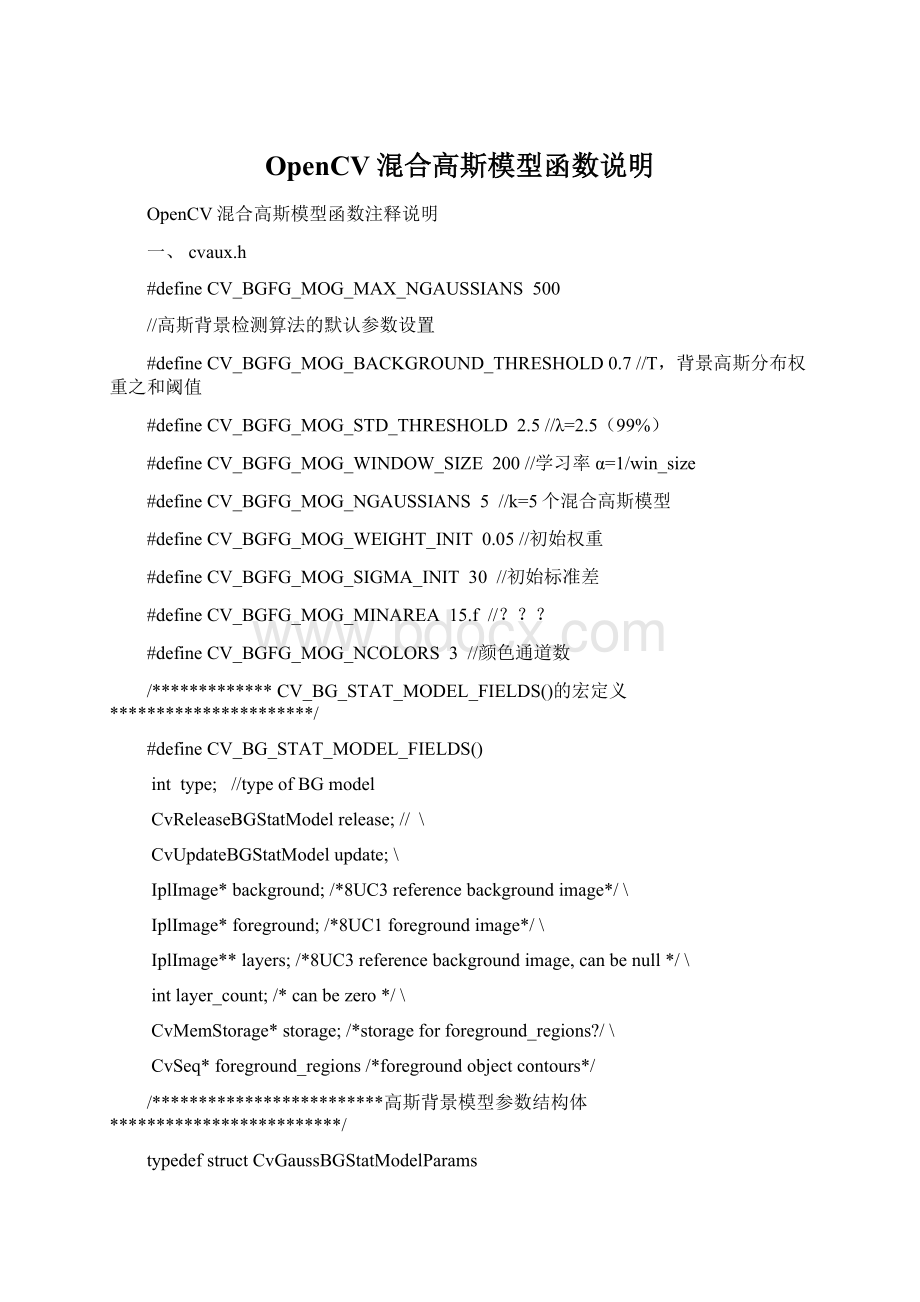
OpenCV混合高斯模型函数说明
OpenCV混合高斯模型函数注释说明
一、cvaux.h
#defineCV_BGFG_MOG_MAX_NGAUSSIANS500
//高斯背景检测算法的默认参数设置
#defineCV_BGFG_MOG_BACKGROUND_THRESHOLD0.7//T,背景高斯分布权重之和阈值
#defineCV_BGFG_MOG_STD_THRESHOLD2.5//λ=2.5(99%)
#defineCV_BGFG_MOG_WINDOW_SIZE200//学习率α=1/win_size
#defineCV_BGFG_MOG_NGAUSSIANS5//k=5个混合高斯模型
#defineCV_BGFG_MOG_WEIGHT_INIT0.05//初始权重
#defineCV_BGFG_MOG_SIGMA_INIT30//初始标准差
#defineCV_BGFG_MOG_MINAREA15.f//?
?
?
#defineCV_BGFG_MOG_NCOLORS3//颜色通道数
/*************CV_BG_STAT_MODEL_FIELDS()的宏定义**********************/
#defineCV_BG_STAT_MODEL_FIELDS()
inttype;//typeofBGmodel
CvReleaseBGStatModelrelease;//\
CvUpdateBGStatModelupdate;\
IplImage*background;/*8UC3referencebackgroundimage*/\
IplImage*foreground;/*8UC1foregroundimage*/\
IplImage**layers;/*8UC3referencebackgroundimage,canbenull*/\
intlayer_count;/*canbezero*/\
CvMemStorage*storage;/*storageforforeground_regions?
/\
CvSeq*foreground_regions/*foregroundobjectcontours*/
/*************************高斯背景模型参数结构体*************************/
typedefstructCvGaussBGStatModelParams
{
intwin_size;//等于1/alpha
intn_gauss;//高斯模型的个数
doublebg_threshold,std_threshold,minArea;//bg_threshold:
高斯分布权重之和阈值、std_threshold:
2.5、minArea:
?
?
?
doubleweight_init,variance_init;//权重和方差
}CvGaussBGStatModelParams;
/**************************高斯分布模型结构体***************************/
typedefstructCvGaussBGValues
{
intmatch_sum;
doubleweight;
doublevariance[CV_BGFG_MOG_NCOLORS];
doublemean[CV_BGFG_MOG_NCOLORS];
}
CvGaussBGValues;
typedefstructCvGaussBGPoint
{
CvGaussBGValues*g_values;
}
CvGaussBGPoint;
/*************************高斯背景模型结构体*************************/
typedefstructCvGaussBGModel
{
CV_BG_STAT_MODEL_FIELDS();
CvGaussBGStatModelParamsparams;
CvGaussBGPoint*g_point;
intcountFrames;
}
CvGaussBGModel;
二、cvbgfg_gaussmix.cpp
////////////////////////////////////////////////////////////cvCreateGaussianBGModel////////////////////////////////////////////////////////////////
功能:
高斯背景模型变量bg_model初始化赋值
CV_IMPLCvBGStatModel*cvCreateGaussianBGModel(IplImage*first_frame,CvGaussBGStatModelParams*parameters)
{
CvGaussBGModel*bg_model=0;//高斯背景状态模型变量
CV_FUNCNAME("cvCreateGaussianBGModel");
__BEGIN__;
doublevar_init;
CvGaussBGStatModelParamsparams;//高斯背景状态模型参数变量
inti,j,k,n,m,p;
//初始化参数,如果参数为空,则进行初始化赋值
if(parameters==NULL)
{
params.win_size=CV_BGFG_MOG_WINDOW_SIZE;//学习率α=1/200=0.005
params.bg_threshold=CV_BGFG_MOG_BACKGROUND_THRESHOLD;//判断是否为背景点的阈值0.7
params.std_threshold=CV_BGFG_MOG_STD_THRESHOLD;//标准阈值2.5
params.weight_init=CV_BGFG_MOG_WEIGHT_INIT;//权重值0.05
params.variance_init=CV_BGFG_MOG_SIGMA_INIT*CV_BGFG_MOG_SIGMA_INIT;//方差30*30
params.minArea=CV_BGFG_MOG_MINAREA;//?
?
?
params.n_gauss=CV_BGFG_MOG_NGAUSSIANS;//高斯模型个数
}
else
{
params=*parameters;
}
if(!
CV_IS_IMAGE(first_frame))//如果第一帧不是图像,则报错
CV_ERROR(CV_StsBadArg,"InvalidorNULLfirst_frameparameter");
CV_CALL(bg_model=(CvGaussBGModel*)cvAlloc(sizeof(*bg_model)));//申请内存空间
memset(bg_model,0,sizeof(*bg_model));
bg_model->type=CV_BG_MODEL_MOG;//CV_BG_MODEL_MOG高斯背景模型
bg_model->release=(CvReleaseBGStatModel)icvReleaseGaussianBGModel;//释放内存的函数指针
bg_model->update=(CvUpdateBGStatModel)icvUpdateGaussianBGModel;//更新高斯模型的函数指针
bg_model->params=params;
//申请内存空间
CV_CALL(bg_model->g_point=(CvGaussBGPoint*)cvAlloc(sizeof(CvGaussBGPoint)*
((first_frame->width*first_frame->height)+256)));//256?
CV_CALL(bg_model->background=cvCreateImage(cvSize(first_frame->width,
first_frame->height),IPL_DEPTH_8U,first_frame->nChannels));
CV_CALL(bg_model->foreground=cvCreateImage(cvSize(first_frame->width,
first_frame->height),IPL_DEPTH_8U,1));
CV_CALL(bg_model->storage=cvCreateMemStorage());
//初始化
var_init=2*params.std_threshold*params.std_threshold;//初始化方差
CV_CALL(bg_model->g_point[0].g_values=
(CvGaussBGValues*)cvAlloc(sizeof(CvGaussBGValues)*params.n_gauss*
(first_frame->width*first_frame->height+128)));//128?
//n:
表示像素点的索引值
//p:
表示当前像素对应颜色通道的首地址
//g_point[]:
对应像素点、g_values[]:
对应高斯模型、variance[]和mean[]:
对应颜色通道的方差和均值
for(i=0,p=0,n=0;iheight;i++)//行
{
for(j=0;jwidth;j++,n++)//列
{
bg_model->g_point[n].g_values=bg_model->g_point[0].g_values+n*params.n_gauss;//每个像素点的第一个高斯模型的地址(每个像素对应n_gauss个高斯分布模型)
//初始化第一个高斯分布模型的参数
bg_model->g_point[n].g_values[0].weight=1;//取较大权重,此处设置为1
bg_model->g_point[n].g_values[0].match_sum=1;//高斯函数被匹配的次数(?
?
?
)
for(m=0;mnChannels;m++)//对各颜色通道的方差和均值赋值
{
bg_model->g_point[n].g_values[0].variance[m]=var_init;//初始化较大的方差
bg_model->g_point[n].g_values[0].mean[m]=(unsignedchar)first_frame->imageData[p+m];//赋值为当前像素值
}
//初始化剩下的高斯分布模型的参数
for(k=1;k{
bg_model->g_point[n].g_values[k].weight=0;//各高斯分布取相等且较小权重值,此处取0
bg_model->g_point[n].g_values[k].match_sum=0;
for(m=0;mnChannels;m++)
{
bg_model->g_point[n].g_values[k].variance[m]=var_init;//初始化较大的方差
bg_model->g_point[n].g_values[k].mean[m]=0;//赋值0
}
}
p+=first_frame->nChannels;
}
}
bg_model->countFrames=0;
__END__;
if(cvGetErrStatus()<0)
{
CvBGStatModel*base_ptr=(CvBGStatModel*)bg_model;
if(bg_model&&bg_model->release)
bg_model->release(&base_ptr);
else
cvFree(&bg_model);
bg_model=0;
}
return(CvBGStatModel*)bg_model;
}
//////////////////////////////////////////////////////////icvUpdateGaussianBGModel///////////////////////////////////////////////////////////////
功能:
对高斯背景模型变量bg_model进行更新
staticintCV_CDECLicvUpdateGaussianBGModel(IplImage*curr_frame,CvGaussBGModel*bg_model)
{
inti,j,k;
intregion_count=0;
CvSeq*first_seq=NULL,*prev_seq=NULL,*seq=NULL;
bg_model->countFrames++;
for(i=0;iheight;i++)//行
{
for(j=0;jwidth;j++)//列
{
intmatch[CV_BGFG_MOG_MAX_NGAUSSIANS];
doublesort_key[CV_BGFG_MOG_MAX_NGAUSSIANS];
constintnChannels=curr_frame->nChannels;//通道数目
constintn=i*curr_frame->width+j;//像素索引值
constintp=n*curr_frame->nChannels;//像素点颜色通道的首地址
//Afewshortcuts
CvGaussBGPoint*g_point=&bg_model->g_point[n];
constCvGaussBGStatModelParamsbg_model_params=bg_model->params;
doublepixel[4];
intno_match;
for(k=0;kpixel[k]=(uchar)curr_frame->imageData[p+k];
no_match=icvMatchTest(pixel,nChannels,match,g_point,&bg_model_params);
//判断高斯背景模型更新帧数是否达到设置值win_size(?
?
?
)
(初始更新阶段和一般更新阶段在更新处理过程中是不同的,其中定义初始更新阶段为帧数小于win_size)
if(bg_model->countFrames==bg_model->params.win_size)//一般更新阶段
{
icvUpdateFullWindow(pixel,nChannels,match,g_point,&bg_model->params);
if(no_match==-1)
icvUpdateFullNoMatch(curr_frame,p,match,g_point,&bg_model_params);
}
else
{
icvUpdatePartialWindow(pixel,nChannels,match,g_point,&bg_model_params);
if(no_match==-1)
icvUpdatePartialNoMatch(pixel,nChannels,match,g_point,&bg_model_params);
}
icvGetSortKey(nChannels,sort_key,g_point,&bg_model_params);
icvInsertionSortGaussians(g_point,sort_key,(CvGaussBGStatModelParams*)&bg_model_params);
icvBackgroundTest(nChannels,n,p,match,bg_model);
}
}
//foregroundfiltering
//filtersmallregions
cvClearMemStorage(bg_model->storage);
//cvMorphologyEx(bg_model->foreground,bg_model->foreground,0,0,CV_MOP_OPEN,1);
//cvMorphologyEx(bg_model->foreground,bg_model->foreground,0,0,CV_MOP_CLOSE,1);
cvFindContours(bg_model->foreground,bg_model->storage,&first_seq,sizeof(CvContour),CV_RETR_LIST);
for(seq=first_seq;seq;seq=seq->h_next)
{
CvContour*cnt=(CvContour*)seq;
if(cnt->rect.width*cnt->rect.heightparams.minArea)
{
//deletesmallcontour
prev_seq=seq->h_prev;
if(prev_seq)
{
prev_seq->h_next=seq->h_next;
if(seq->h_next)seq->h_next->h_prev=prev_seq;
}
else
{
first_seq=seq->h_next;
if(seq->h_next)seq->h_next->h_prev=NULL;
}
}
else
{
region_count++;
}
}
bg_model->foreground_regions=first_seq;
cvZero(bg_model->foreground);
cvDrawContours(bg_model->foreground,first_seq,CV_RGB(0,0,255),CV_RGB(0,0,255),10,-1);
returnregion_count;
}
////////////////////////////////////////////////////////////icvMatchTest////////////////////////////////////////////////////////////////
功能:
将当前像素与个高斯分布进行匹配判断,如果匹配成功,则返回相应高斯分布的索引值
staticinticvMatchTest(double*src_pixel,intnChannels,int*match,
constCvGaussBGPoint*g_point,
constCvGaussBGStatModelParams*bg_model_params)
{
intk;
intmatchPosition=-1;
for(k=0;kn_gauss;k++)match[k]=0;//高斯分布匹配标识数组初始化置0
for(k=0;kn_gauss;k++)
{
doublesum_d2=0.0;
doublevar_threshold=0.0;
for(intm=0;m{
doubled=g_point->g_values[k].mean[m]-src_pixel[m];
sum_d2+=(d*d);
var_threshold+=g_point->g_values[k].variance[m];//方差
}//differencevar_threshold=bg_model_params->std_threshold*bg_model_params->std_threshold*var_threshold;//
//匹配方程为:
或者
if(sum_d2{
match[k]=1;//匹配时标识置1
matchPosition=k;//存储匹配的高斯分布索引值
break;//一旦匹配,就终止与后续高斯分布的匹配
}
}
returnmatchPosition;//返回匹配上的高斯分布索引值,没有匹配的返回-1
}
////////////////////////////////////////////////////icvUpdateFullWindow////////////////////////////////////////////////////////////
功能:
更新各高斯分布的权重值(对于匹配上的高斯分布要增大权值,其余的减小权值),如果存在匹配上的高斯分布,还要更新其均值和方差。
s