java经典代码.docx
《java经典代码.docx》由会员分享,可在线阅读,更多相关《java经典代码.docx(73页珍藏版)》请在冰豆网上搜索。
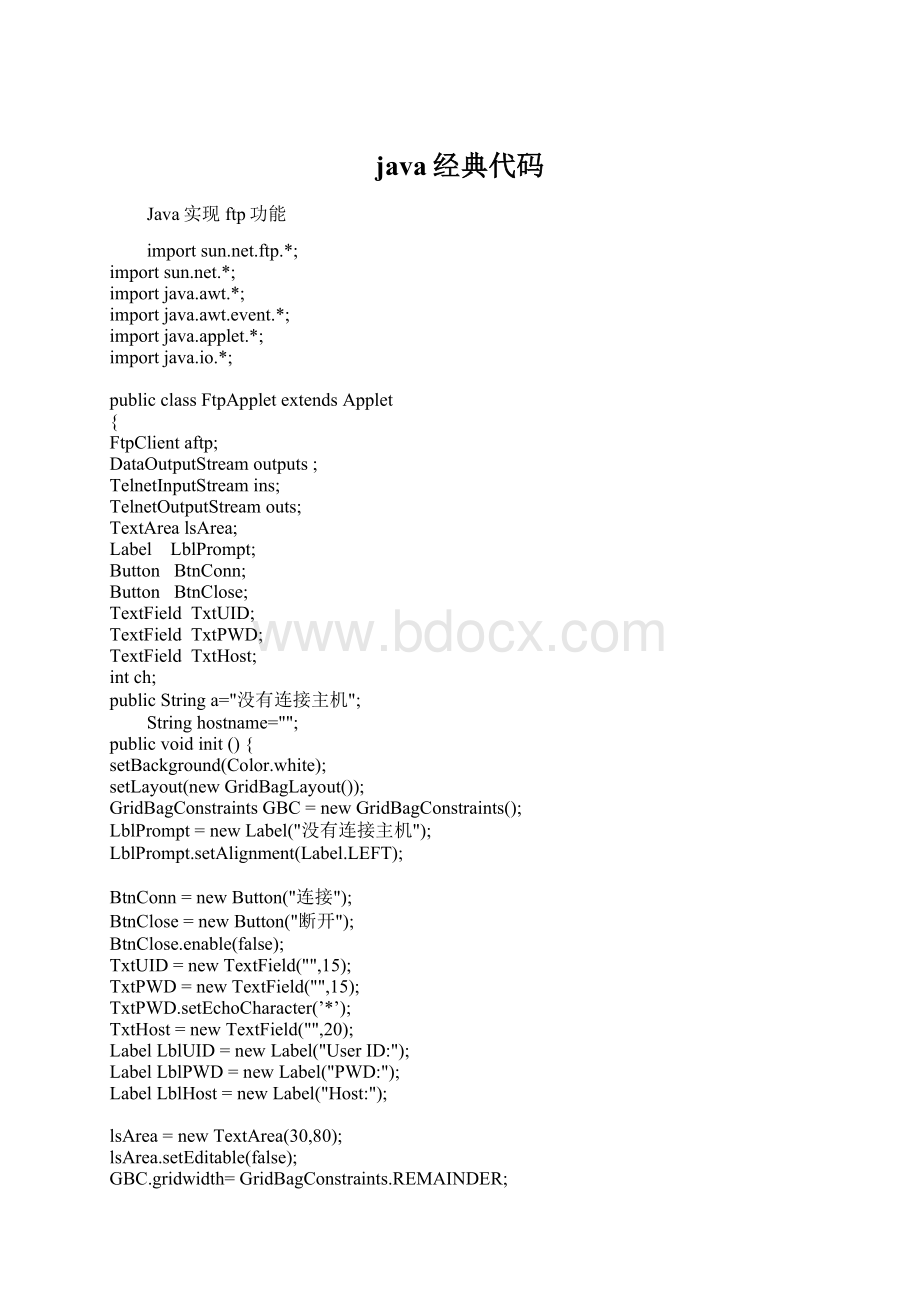
java经典代码
Java实现ftp功能
import .ftp.*;
import .*;
import java.awt.*;
import java.awt.event.*;
import java.applet.*;
import java.io.*;
public class FtpApplet extends Applet
{
FtpClient aftp;
DataOutputStream outputs ;
TelnetInputStream ins;
TelnetOutputStream outs;
TextArea lsArea;
Label LblPrompt;
Button BtnConn;
Button BtnClose;
TextField TxtUID;
TextField TxtPWD;
TextField TxtHost;
int ch;
public String a="没有连接主机";
String hostname="";
public void init () {
setBackground(Color.white);
setLayout(new GridBagLayout());
GridBagConstraints GBC = new GridBagConstraints();
LblPrompt = new Label("没有连接主机");
LblPrompt.setAlignment(Label.LEFT);
BtnConn = new Button("连接");
BtnClose = new Button("断开");
BtnClose.enable(false);
TxtUID = new TextField("",15);
TxtPWD = new TextField("",15);
TxtPWD.setEchoCharacter(’*’);
TxtHost = new TextField("",20);
Label LblUID = new Label("User ID:
");
Label LblPWD = new Label("PWD:
");
Label LblHost = new Label("Host:
");
lsArea = new TextArea(30,80);
lsArea.setEditable(false);
GBC.gridwidth= GridBagConstraints.REMAINDER;
GBC.fill = GridBagConstraints.HORIZONTAL;
((GridBagLayout)getLayout()).setConstraints(LblPrompt,GBC);
add(LblPrompt);
GBC.gridwidth=1;
((GridBagLayout)getLayout()).setConstraints(LblHost,GBC);
add(LblHost);
GBC.gridwidth=GridBagConstraints.REMAINDER;
((GridBagLayout)getLayout()).setConstraints(TxtHost,GBC);
add(TxtHost);
GBC.gridwidth=1;
((GridBagLayout)getLayout()).setConstraints(LblUID,GBC);
add(LblUID);
GBC.gridwidth=1;
((GridBagLayout)getLayout()).setConstraints(TxtUID,GBC);
add(TxtUID);
GBC.gridwidth=1;
((GridBagLayout)getLayout()).setConstraints(LblPWD,GBC);
add(LblPWD);
GBC.gridwidth=1;
((GridBagLayout)getLayout()).setConstraints(TxtPWD,GBC);
add(TxtPWD);
GBC.gridwidth=1;
GBC.weightx=2;
((GridBagLayout)getLayout()).setConstraints(BtnConn,GBC);
add(BtnConn);
GBC.gridwidth=GridBagConstraints.REMAINDER;
((GridBagLayout)getLayout()).setConstraints(BtnClose,GBC);
add(BtnClose);
GBC.gridwidth=GridBagConstraints.REMAINDER;
GBC.fill = GridBagConstraints.HORIZONTAL;
((GridBagLayout)getLayout()).setConstraints(lsArea,GBC);
add(lsArea);
}
public boolean connect(String hostname, String uid,String pwd)
{
this.hostname = hostname;
LblPrompt.setText("正在连接,请等待.....");
try{
aftp =new FtpClient(hostname);
aftp.login(uid,pwd);
aftp.binary();
showFileContents();
}
catch(FtpLoginException e){
a="无权限与主机:
"+hostname+"连接!
";
LblPrompt.setText(a);
return false;
}
catch (IOException e){
a="连接主机:
"+hostname+"失败!
";
LblPrompt.setText(a);
return false;
}
catch(SecurityException e)
{
a="无权限与主机:
"+hostname+"连接!
";
LblPrompt.setText(a);
return false;
}
LblPrompt.setText("连接主机:
"+hostname+"成功!
");
return true;
}
public void stop()
{
try
{
aftp.closeServer();
}
catch(IOException e)
{
}
}
public void paint(Graphics g){
}
public boolean action(Event evt,Object obj)
{
if (evt.target == BtnConn)
{
LblPrompt.setText("正在连接,请等待.....");
if (connect(TxtHost.getText(),TxtUID.getText(),TxtPWD.getText()))
{
BtnConn.setEnabled(false);
BtnClose.setEnabled(true);
}
return true;
}
if (evt.target == BtnClose)
{
stop();
BtnConn.enable(true);
BtnClose.enable(false);
LblPrompt.setText("与主机"+hostname+"连接已断开!
");
return true;
}
return super.action(evt,obj);
}
public boolean sendFile(String filepathname){
boolean result=true;
if (aftp !
= null)
{
LblPrompt.setText("正在粘贴文件,请耐心等待....");
String contentperline;
try{
a="粘贴成功!
";
String fg =new String("\\");
int index = filepathname.lastIndexOf(fg);
String filename = filepathname.substring(index+1);
File localFile ;
localFile = new File(filepathname) ;
RandomAccessFile sendFile = new RandomAccessFile(filepathname,"r");
//
sendFile.seek(0);
outs = aftp.put(filename);
outputs = new DataOutputStream(outs);
while (sendFile.getFilePointer() < sendFile.length() )
{
ch = sendFile.read();
outputs.write(ch);
}
outs.close();
sendFile.close();
}
catch(IOException e){
a = "粘贴失败!
";
result = false ;
}
LblPrompt.setText(a);
showFileContents();
}
else{
result = false;
}
return result;
}
public void showFileContents()
{
StringBuffer buf = new StringBuffer();
lsArea.setText("");
try
{
ins= aftp.list();
while ((ch=ins.read())>=0){
buf.append((char)ch);
}
lsArea.appendText(buf.toString());
ins.close();
}
catch(IOException e)
{
}
}
public static void main(String args[]){
Frame f = new Frame("FTP Client");
f.addWindowListener(new WindowAdapter(){
public void windowClosing(WindowEvent e){
System.exit(0);
}
});
FtpApplet ftp = new FtpApplet();
ftp.init();
ftp.start();
f.add(ftp);
f.pack();
f.setVisible(true);
}
}
JavaURL编程
import java.io.*;
import .*;
//
//
// GetHost.java
//
//
public class GetHost
{
public static void main (String arg[]){
if (arg.length>=1){
InetAddress[] Inet;
int i=1;
try{
for (i=1;i<=arg.length;i++){
Inet = InetAddress.getAllByName(arg[i-1]);
for (int j=1;j<=Inet.length;j++){
System.out.print(Inet[j-1].toString());
System.out.print("\n");
}
}
}
catch(UnknownHostException e){
System.out.print("Unknown HostName!
"+arg[i-1]);
}
}
else{
System.out.print("Usage java/jview GetIp ");
}
}
}
Example 2
download now
//GetHTML.java
/**
* This is a program which can read information from a web server.
* @version 1.0 2000/01/01
* @author jdeveloper
**/
import .*;
import java.io.*;
public class GetHTML {
public static void main(String args[]){
if (args.length < 1){
System.out.println("USAGE:
java GetHTML httpaddress");
System.exit
(1);
}
String sURLAddress = new String(args[0]);
URL url = null;
try{
url = new URL(sURLAddress);
}catch(MalformedURLException e){
System.err.println(e.toString());
System.exit
(1);
}
try{
InputStream ins = url.openStream();
BufferedReader breader = new BufferedReader(new InputStreamReader(ins));
String info = breader.readLine();
while(info !
= null){
System.out.println(info);
info = breader.readLine();
}
}
catch(IOException e){
System.err.println(e.toString());
System.exit
(1);
}
}
}
JavaRMI编程
Step 1:
Implements the interface of Remote Server as SimpleCounterServer.java
public interface SimpleCounterServer extends java.rmi.Remote
{
public int getCount() throws java.rmi.RemoteException;
}
Compile it with javac SimpleCounterServer.java
Step 2:
Produce the implement file SimpleCounterServerImpl.java as
import java.rmi.*;
import java.rmi.server.UnicastRemoteObject;
//
//
// SimpleCounterServerImpl
//
//
public class SimpleCounterServerImpl
extends UnicastRemoteObject
implements SimpleCounterServer
{
private int iCount;
public SimpleCounterServerImpl() throws java.rmi.RemoteException
{
iCount = 0;
}
public int getCount() throws RemoteException
{
return ++iCount;
}
public static void main(String args[])
{
System.setSecurityManager(new RMISecurityManager());
try
{
SimpleCounterServerImpl server = new SimpleCounterServerImpl();
System.out.println("SimpleCounterServer created");
Naming.rebind("SimpleCounterServer",server);
System.out.println("SimpleCounterServer registered");
}
catch(RemoteException x)
{
x.printStackTrace();
}
catch(Exception x)
{
x.printStackTrace();
}
}
}
Complile it with javac SimpleCounterServerImpl.java
Step 3:
Produce skeleton and stub file with rmic SimpleCounterServerImpl
You will get two class files:
1.SimpleCounterServerImpl_Stub.class
2.SimpleCounterServerImpl_Skel.class
Step 4:
start rmiregistry
Step 5:
java SimpleCounterServerImpl
Step 6:
Implements the Client Applet to invoke the Remote method
File :
SimpleCounterApplet.java as
import java.applet.Applet;
import java.rmi.*;
import java.awt.*;
//
//
// SimpleCounterApplet
//
//
public class SimpleCounterApplet extends Applet
{
String message="";
String message1 = "";
public void init()
{
setBackground(Color.white);
try
{
SimpleCounterServer sever = (SimpleCounterServer)
Naming.lookup("//"+getCodeBase().getHost()+"/SimpleCounterServer");
message1 = "//"+getCodeBase().getHost()+"/SimpleCounterServer";
message = String.valueOf(sever.getCount());
}
catch(Exception x)
{
x.printStackTrace();
message = x.toString();
}
}
public void paint(Graphics g)
{
g.drawString("Number is "+message,10,10);
g.drawString("Number is "+message1,10,30);
}
}
step 7 create an Html File rmi.htm :
< html>
< body>
< applet code="SimpleCounterApplet.class" width="500" height="150">
<