abPLC仿真.docx
《abPLC仿真.docx》由会员分享,可在线阅读,更多相关《abPLC仿真.docx(10页珍藏版)》请在冰豆网上搜索。
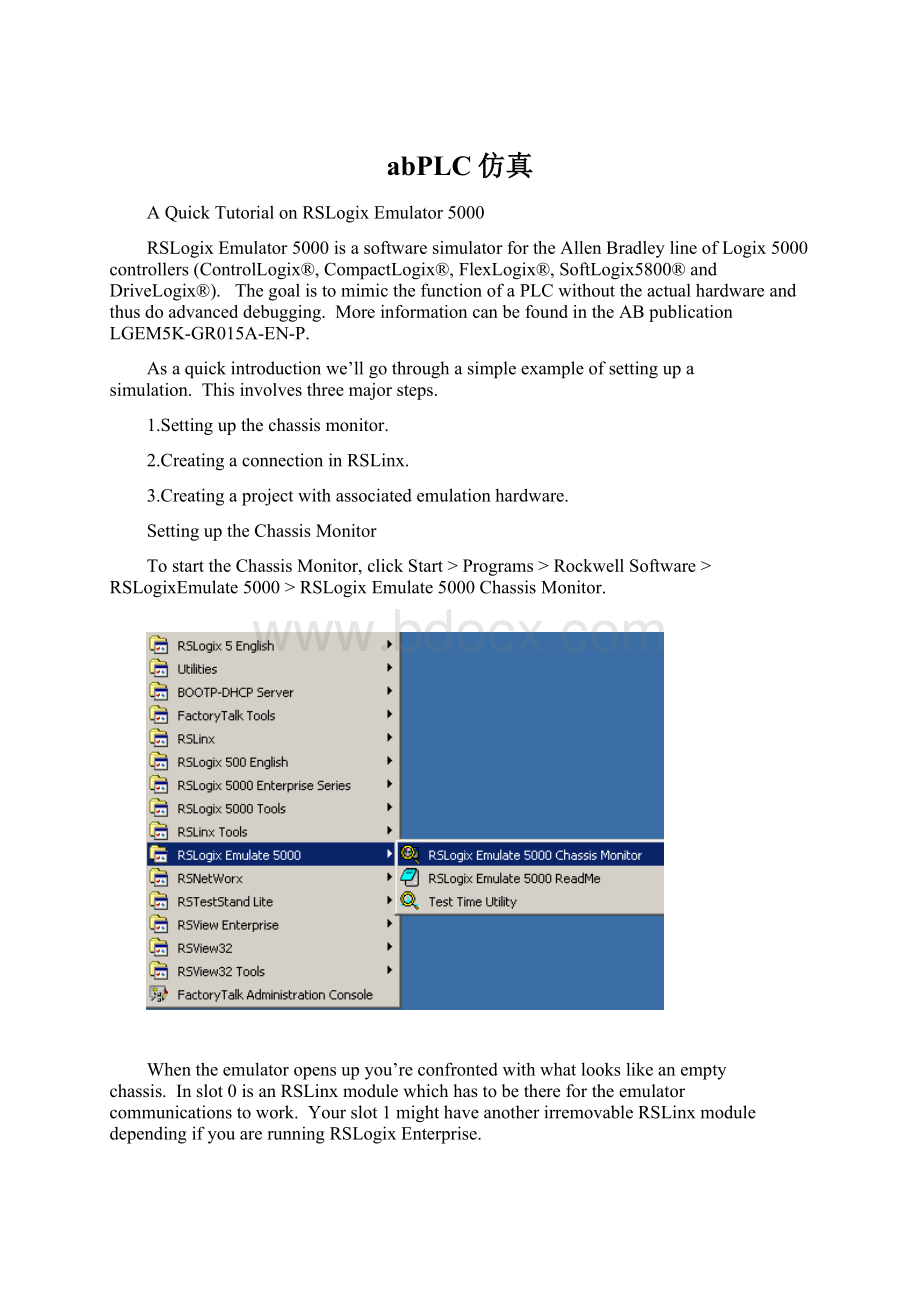
abPLC仿真
AQuickTutorialonRSLogixEmulator5000
RSLogixEmulator5000isasoftwaresimulatorfortheAllenBradleylineofLogix5000controllers(ControlLogix®,CompactLogix®,FlexLogix®,SoftLogix5800®andDriveLogix®). Thegoalistomimicthefunctionofa PLC withouttheactualhardwareandthusdoadvanceddebugging. MoreinformationcanbefoundintheABpublicationLGEM5K-GR015A-EN-P.
Asaquickintroductionwe’llgothroughasimpleexampleofsettingupasimulation. Thisinvolvesthreemajorsteps.
1.Settingupthechassismonitor.
2.CreatingaconnectioninRSLinx.
3.Creatingaprojectwithassociatedemulationhardware.
Settingupthe Chassis Monitor
TostarttheChassisMonitor,click Start>Programs>RockwellSoftware>RSLogixEmulate5000>RSLogixEmulate5000ChassisMonitor.
Whentheemulatoropensupyou’reconfrontedwithwhatlookslikeanemptychassis. Inslot0isanRSLinxmodulewhichhastobetherefortheemulatorcommunicationstowork. Yourslot1mighthaveanotherirremovableRSLinxmoduledependingifyouarerunningRSLogixEnterprise.
Fromherewesetupourhardwareconfigurationforsimulation. Ourfirststepwillbetoaddthe CPU. InthiscaseitisaspecialonecalledanEmulationController.
1.Click Slot>CreateModule.
2.Choosethe EmulatorRSLogixEmulate5000Controller.
3.Choseslot2forthecontroller
4.Click OK toaddittothechassismonitor.
5.Atthispointyoumaybeaccostedwithamessageaboutpreviousconfigurations. Justselect ResettheConfigurationtoDefaultValuesandclick NEXT.
6.Thenexttwodialogscreensareforsettingupthecontrollerdetails. Click NEXT and FINISH toacceptallthedefaults.
Nextwe’lladdsomeinput/outputsimulation.
1.Click Slot>CreateModule.
2.Choosethe 1789-SIM32PointInput/OutputSimulator.
3.Choseslot3forthesimulatorandclick OK.
4.Acceptthedefaultsforthesetupbyclicking NEXT and FINISH.
Thechassismonitorwillnowhavetwoemulationmodulesinitreadytogo.
CreatingaconnectioninRSLinx
1.StartRSLinxunder Start>Programs>RockwellSoftware>RSLinx>RSLinxClassic
2.Click Communications>ConfigureDrivers.
3.Selectthe VirtualBackplane(SoftLogix58xx) driverfromthe AvailableDriverTypes list.
4.Click AddNew.TheAddNewRSLinxDriverdialogboxappears.Click OK.
5.Thenewdriverappearsinthe ConfiguredDrivers list.Click Close.
UsingRSLogixEmulatorinaProject
Tousetheemulatorinaprojectyoumustsetupthehardwarecorrectly.
1.StarttheRSLogix5000softwareandcreateanewproject.
2.UndertheNewControllerwindowtypeselectan Emulator–RSLogixEmulator5000Controller. GiveitanameandassignittothesameslotastheoneyouputintheChassisMonitorwhichinourexampleisslot2. Click OK.
3.InRSLogix5000'sControllerOrganizer,rightclickonthe I/OConfiguration folder,andthenclick NewModule.Thesoftwaredisplaysthe SelectModule window.
4.Openthe Other folder.Selectthe 1756-MODULE fromthemoduleslistandthenclick OK.
5.Thesoftwaredisplaysthe NewModule window.
a. Adda Name forthecard.
b. Inthe Slot fieldputthenumberthatcorrespondswiththeChassisMonitor.
c. Forthe ConnectionParameters putinthefollowingandclick OK
AssemblyInstance
Size
Input
1
2
Output
2
1
Configuration
16
0
6.
7.
8.Onthenext ModuleProperties screenmakesuretochangethe RequestedPacketInterval to50.0ms.
Ready,Set,Go
YouarenowreadytousetheemulatorjustlikeyouwouldanyotherPLC. Open WhoActive andsetthepathtothe RSLogix5000Emulator.
Theinputscanbesimulatedintheemulator’s ChassisMonitor byrightclickingonthemoduleandselecting Properties. Underthe I/ODatatabistheabilitytotoggleeachoftheinputsonoroff.
.