实验三 Aspnet控件应用.docx
《实验三 Aspnet控件应用.docx》由会员分享,可在线阅读,更多相关《实验三 Aspnet控件应用.docx(13页珍藏版)》请在冰豆网上搜索。
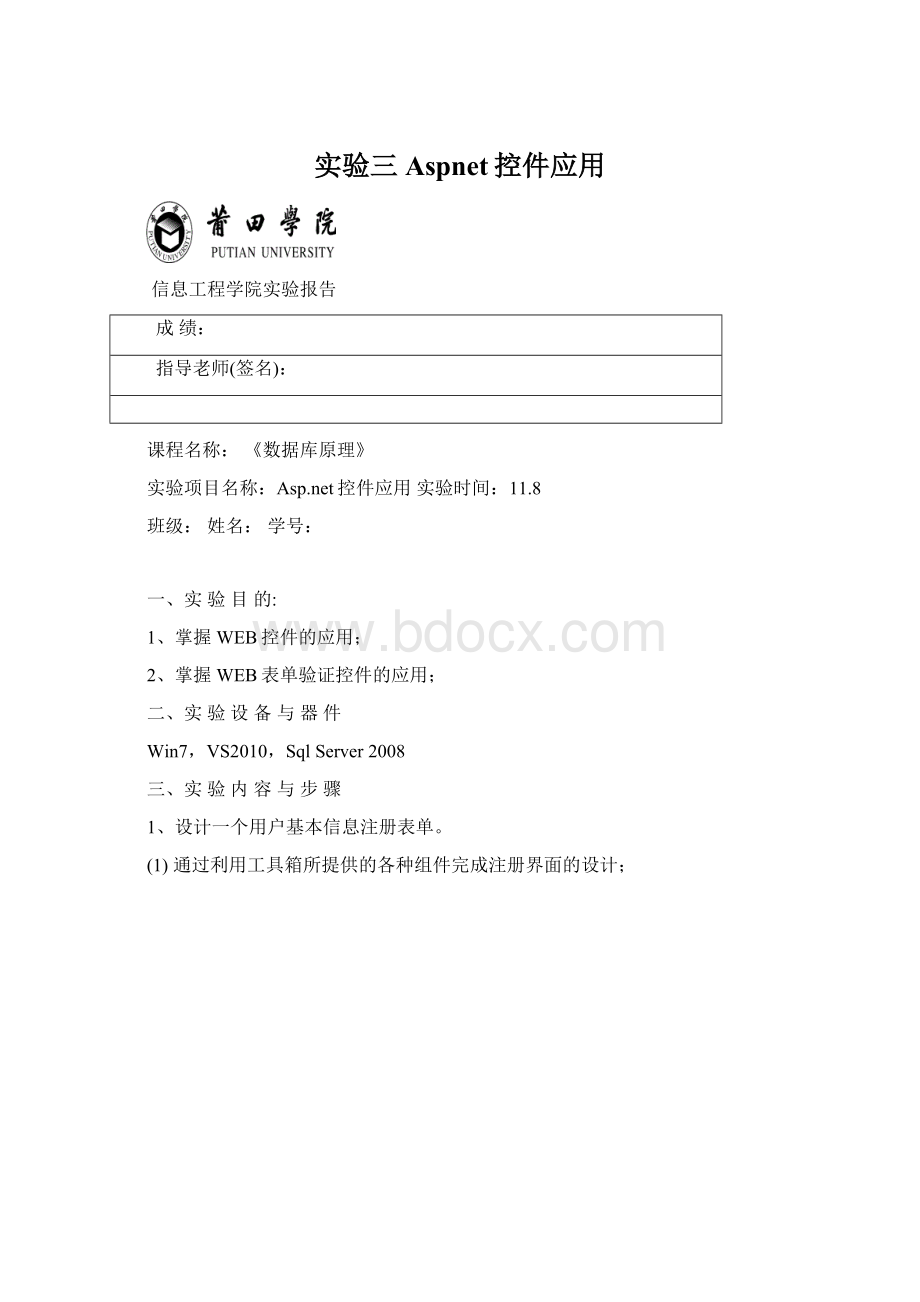
实验三Aspnet控件应用
信息工程学院实验报告
成绩:
指导老师(签名):
课程名称:
《数据库原理》
实验项目名称:
A控件应用实验时间:
11.8
班级:
姓名:
学号:
一、实验目的:
1、掌握WEB控件的应用;
2、掌握WEB表单验证控件的应用;
二、实验设备与器件
Win7,VS2010,SqlServer2008
三、实验内容与步骤
1、设计一个用户基本信息注册表单。
(1)通过利用工具箱所提供的各种组件完成注册界面的设计;
图1-1注册界面的设计
(2)获取各个控件的值;
(3)将控件的值写入student表中,具体程序代码见附录;
2、设计一个用户登录表单。
(1)登录界面设计;
图1-2登录界面的设计
(2)登录事件处理;
根据不同的选择到不同的数据表中查询,如果选择是学生,就到Student表中查询,如果选择的是管理员,就到Manager表中查询;
(3)信息的传递:
用Session对象将学号传到main页面,具体程序代码见附录。
3、设计一个教师开课界面。
(1)开设新课界面设计;
图1-3教师开设新课界面设计
(2)确定事件处理,将内容写入Course表中,具体程序代码见附录。
四、实验结果及分析:
1、用户基本信息注册表单的设计结果。
(1)利用浏览器进行预览,注册界面如下:
图2-1用户注册界面
(2)学生在注册界面进行注册;
图2-2用户进行注册
图2-3已注册学生信息
打开管理员的学生信息管理界面,可以查看注册成功的学生信息,说明已将学生的信息写入student表中。
2、用户登录表单的设计结果。
(1)利用浏览器进行预览,登录界面如下:
图2-4用户登录界面
(2)已注册的学生进行登录
图2-5已注册学生进行登录
图2-6学生成功登录系统界面
(3)管理员进行登录
图2-7管理员进行登录
图2-8管理员成功登录系统界面
在登录界面,根据选择的不同用户,到不同的数据表中查询,如果选择是学生,就到Student表中查询,如果选择的是管理员,就到Manager表中查询,查询记录存在则登录相应的管理系统;
3、教师开课界面的设计结果。
(1)登录管理员系统,点击进入开设新课界面进行预览,界面如下:
图2-9教师开课界面
(2)教师进行开课
图2-11开课成功提示
图2-10教师进行开课
图2-12课程管理界面
打开管理员的课程管理界面,可以查看到已开设的课程信息,说明已将教室开课的内容写入写入Course表中。
五、实验总结:
通过这次实验的操作让我受益匪浅,在对实例的开发的期间,逐步掌握WEB控件的应用以及WEB表单验证控件的应用。
包括熟悉了对数据库的建表,导入数据,查询,插入等一系列的操作。
更重要的是通过独立操作并实现相应功能时所带给我的成就感。
附录:
//---------------------------------------------学生注册页面程序----------------------------------------
usingSystem;
usingSystem.Collections.Generic;
usingSystem.Linq;
usingSystem.Web;
usingSystem.Web.UI;
usingSystem.Web.UI.WebControls;
usingSystem.Data;
usingSystem.Data.SqlClient;
publicpartialclass注册:
System.Web.UI.Page
{
protectedvoidPage_Load(objectsender,EventArgse)
{
}
protectedvoidButton1_Click(objectsender,EventArgse)
{
stringno=txt_sno.Text;
stringpaw=txt_paw.Text;
stringname=txt_name.Text;
intage=Convert.ToInt16(txt_age.Text);
stringsex="";
if(rd_sex1.Checked)
sex="男";
else
sex="女";
stringdp=dp_p.SelectedItem.Text;
//数据库连接
//stringstrcon="Server=.;Userid=linzhibin;pwd=123;database=MyDate";
stringConstr="Server=(local);IntegratedSecurity=true;DataBase=MyDate;";
SqlConnectioncon=newSqlConnection(Constr);
//编写Sql语句
stringsqlstr="insertintoStudentvalues('"+no+"','"+paw+"','"+name+"',"+age+",'"+sex+"','"+dp+"')";
//编写SqlCommand对象
SqlCommandcom=newSqlCommand(sqlstr,con);
try
{
con.Open();
com.ExecuteNonQuery();
Response.Write("alert('注册成功!
')");
Response.Redirect("Login.aspx");
}
catch(Exceptionex)
{
Response.Write("alert('注册失败!
')");
}
finally
{
con.Close();
}
}
protectedvoidButton2_Click(objectsender,EventArgse)
{
txt_sno.Text="";
txt_name.Text="";
txt_paw.Text="";
txt_age.Text="";
}
}
//-----------------------------------------用户-登录页面程序----------------------------------------
usingSystem;
usingSystem.Collections.Generic;
usingSystem.Linq;
usingSystem.Web;
usingSystem.Web.UI;
usingSystem.Web.UI.WebControls;
usingSystem.Data;
usingSystem.Data.SqlClient;
publicpartialclassLogin:
System.Web.UI.Page
{
protectedvoidPage_L(objectsender,EventArgse)
{
}
protectedvoidButton0_Click(objectsender,EventArgse)
{
stringname=txt_name.Text;
stringpwd=txt_pwd.Text;
//数据库连接
stringConstr="Server=(local);IntegratedSecurity=true;DataBase=MyDate;";
SqlConnectioncon=newSqlConnection(Constr);
//编写Sql语句
//stringsqlstr="select*fromStudentwhereSno='"+name+"'andpwd='"+pwd+"'";
stringsqlstr="";
//编写SqlCommand对象
if(RadioButton1.Checked)
{
sqlstr="select*fromStudentwhereSno='"+name+"'andpwd='"+pwd+"'";
}
else
sqlstr="select*fromManagerwhereMno='"+name+"'andMpwd='"+pwd+"'";
SqlCommandcom=newSqlCommand(sqlstr,con);
try
{
con.Open();
SqlDataReaderdr=com.ExecuteReader();
if(dr.Read())
{
//说明存在
if(RadioButton1.Checked)
{
//学生登录成功
Session["name"]=dr["Sno"].ToString();
Session["no"]=dr["Sno"].ToString();
Response.Redirect("Student\\main.aspx");
}
else
{
//管理员登录成功
Session["manager"]=dr["Mno"].ToString();
Response.Redirect("Manager\\main.aspx");
}
}
else
Response.Write("alert('用户名或密码不对,请重新输入!
')");
}
catch(Exceptionex)
{
Response.Write(ex);
}
finally
{
con.Close();
}
}
}
//-------------------------------------------教室开设课程页面程序---------------------------------------
usingSystem;
usingSystem.Collections.Generic;
usingSystem.Linq;
usingSystem.Web;
usingSystem.Web.UI;
usingSystem.Web.UI.WebControls;
usingSystem.Data;
usingSystem.Data.SqlClient;
publicpartialclassManager_addCourse:
System.Web.UI.Page
{
protectedvoidPage_Load(objectsender,EventArgse)
{
}
protectedvoidButton3_Click(objectsender,EventArgse)
{
stringno=txt_no.Text;
stringname=txt_name.Text;
stringteacher=txt_teacher.Text;
intcredit=Convert.ToInt32(txt_credit.Text);
stringinfo=txt_info.Text;
//stringstrcon="Server=.;Userid=linzhibin;pwd=123;database=MyDate";
stringConstr="Server=(local);IntegratedSecurity=true;DataBase=MyDate;";
SqlConnectioncon=newSqlConnection(Constr);
//编写Sql语句
stringsqlstr="insertintoCoursevalues('"+no+"','"+name+"',"+credit+",'"+teacher+"','"+info+"')";
//编写SqlCommand对象
SqlCommandcom=newSqlCommand(sqlstr,con);
try
{
con.Open();
com.ExecuteNonQuery();
Response.Write("alert('开课成功!
')");
}
catch(Exceptionex)
{
Response.Write(ex);
}
finally
{
con.Close();
}
}
}