ASPNET课程设计.docx
《ASPNET课程设计.docx》由会员分享,可在线阅读,更多相关《ASPNET课程设计.docx(27页珍藏版)》请在冰豆网上搜索。
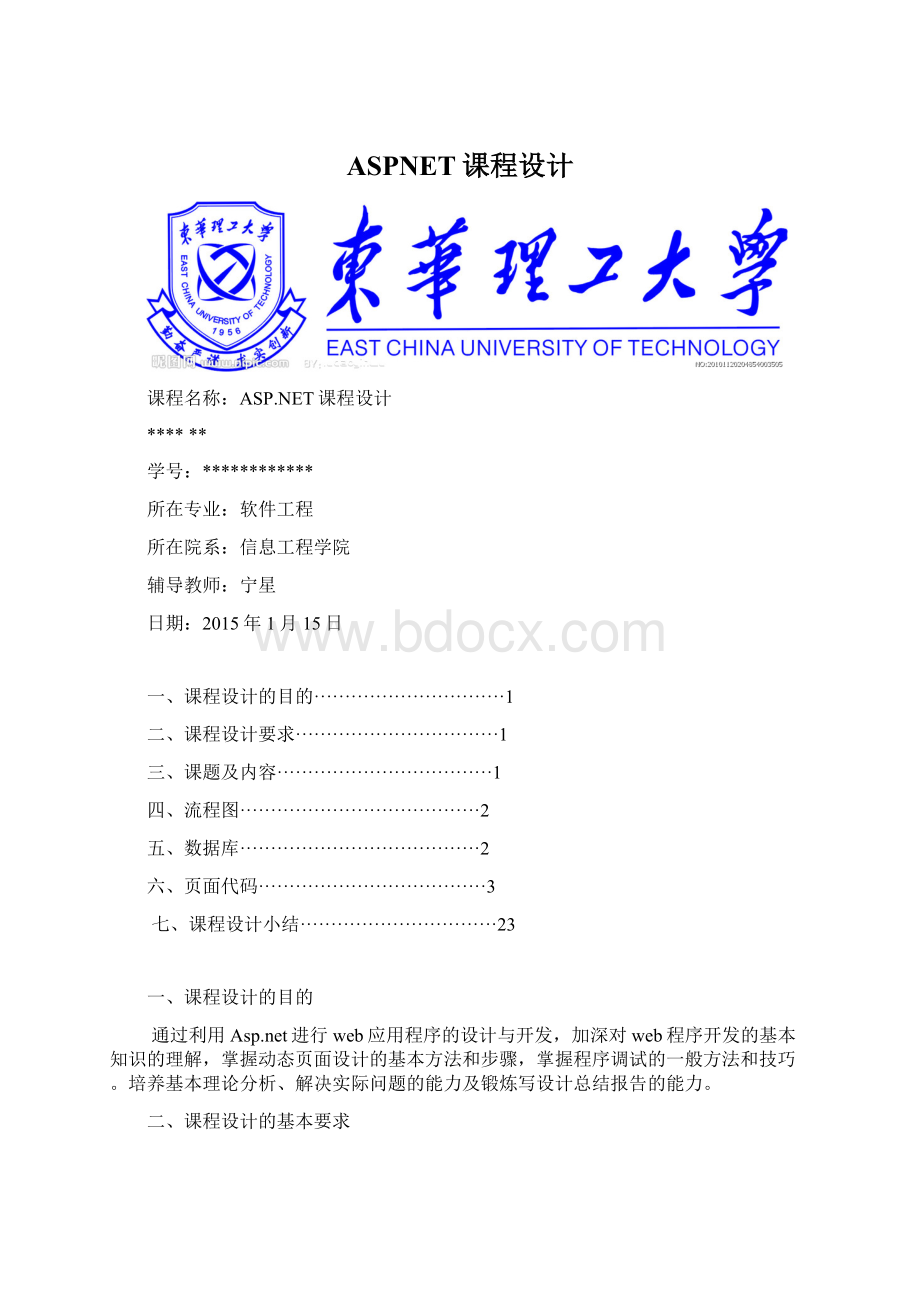
ASPNET课程设计
课程名称:
ASP.NET课程设计
******
学号:
************
所在专业:
软件工程
所在院系:
信息工程学院
辅导教师:
宁星
日期:
2015年1月15日
一、课程设计的目的·······························1
二、课程设计要求·································1
三、课题及内容···································1
四、流程图·······································2
五、数据库·······································2
六、页面代码·····································3
七、课程设计小结································23
一、课程设计的目的
通过利用A进行web应用程序的设计与开发,加深对web程序开发的基本知识的理解,掌握动态页面设计的基本方法和步骤,掌握程序调试的一般方法和技巧。
培养基本理论分析、解决实际问题的能力及锻炼写设计总结报告的能力。
二、课程设计的基本要求
1.本课程设计要求学生用A技术开发一个动态网站,利用B/S结构,能将客户端的用户请求提交给服务器端的程序处理。
服务器端程序能完成数据的插入、删除、更新以及将用户请求的查询数据返回客户端。
2.课程设计结束后,每位同学独立提交一份web课程设计报告,内容包括总体设计和算法分析,主要流程,测试数据及测试过程,遇到的问题及解决方法等
3.界面截图里要有代表性的数据。
三、课程设计的内容
题目:
基于Web的房屋出租信息发布系统
功能要求:
1.用户管理功能,包括:
用户注册,登录认证,修改个人信息;
2.房屋出租信息发布:
注册用户登录后可发布,查询,修改,删除自己发布的房屋出租信息;
3.房屋信息查询:
游客可按房屋类型,所处街道或出租价格查询相应的房屋出租信息。
4.简易论坛或聊天室
四、流程图
五、数据库
SQLServer中数据库里建立了三张表,分别是User表(用户信息表)、Fw表(房屋出租信息表)和chat表(聊天记录表)。
1.User表中字段:
id,pwd,name,sex
2.Fw表中字段:
id,编号,类型,街道,价格
3.chat表中字段:
id,stext,stime
六、页面代码
1、登陆页面
前端代码:
<%@PageLanguage="VB"AutoEventWireup="false"CodeFile="ulogin.aspx.vb"Inherits="_Default"%>
DOCTYPEhtmlPUBLIC"-//W3C//DTDXHTML1.0Transitional//EN""http:
//www.w3.org/TR/xhtml1/DTD/xhtml1-transitional.dtd">
//www.w3.org/1999/xhtml">
房屋出租系统
LabelID="Label1"runat="server"Text="用户名:
">
Label>
TextBoxID="idtext"runat="server">
TextBox>
LabelID="Label2"runat="server"Text="密 码:
">
Label>
TextBoxID="pwdtext"runat="server"textmode="password">
TextBox>
ButtonID="youke"runat="server"Text=" 游客 "/>
ButtonID="login"runat="server"Text=" 登录 "/>
ButtonID="uzc"runat="server"Text=" 注册 "/>