tecplot入门.docx
《tecplot入门.docx》由会员分享,可在线阅读,更多相关《tecplot入门.docx(15页珍藏版)》请在冰豆网上搜索。
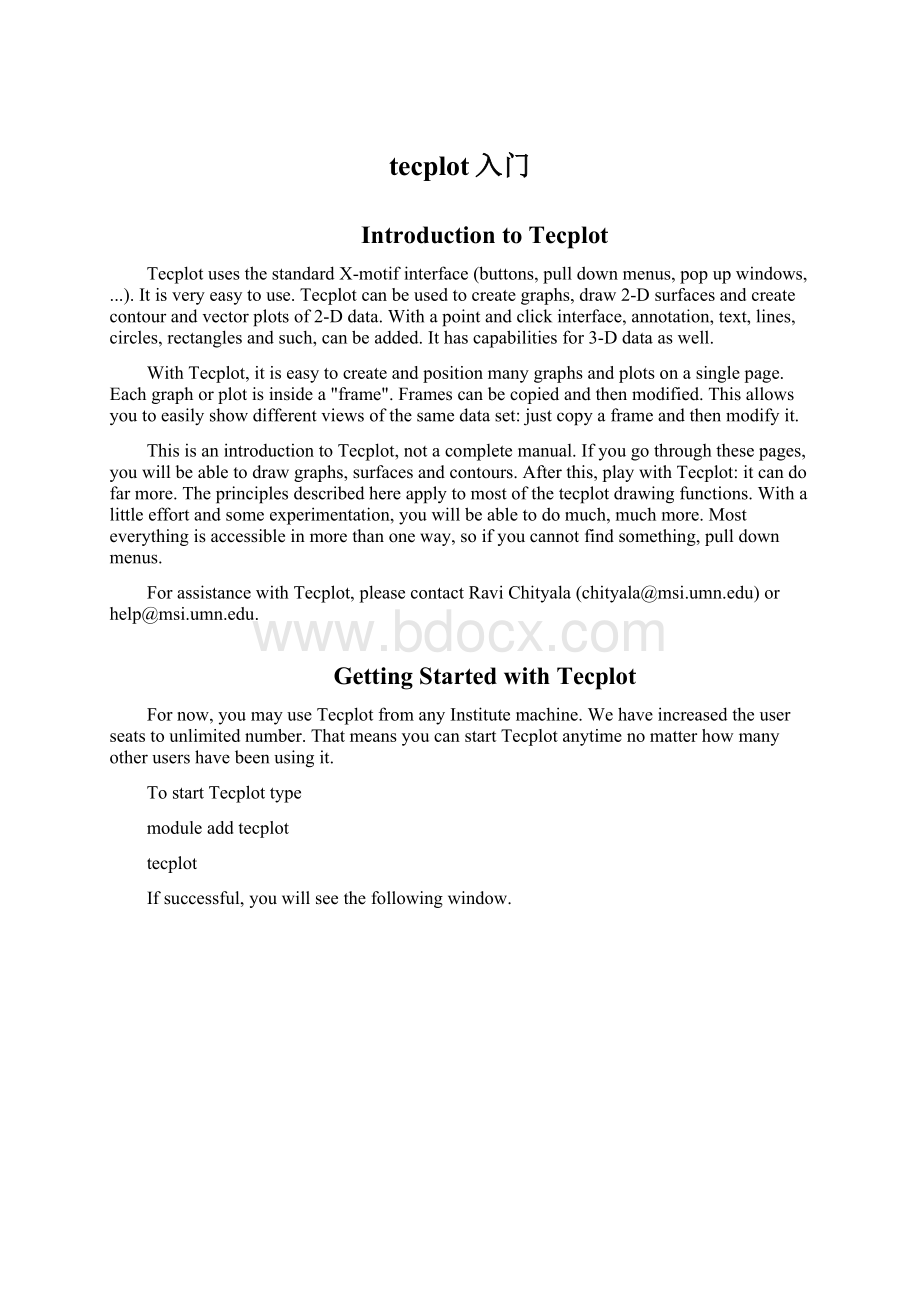
tecplot入门
IntroductiontoTecplot
TecplotusesthestandardX-motifinterface(buttons,pulldownmenus,popupwindows,...).Itisveryeasytouse.Tecplotcanbeusedtocreategraphs,draw2-Dsurfacesandcreatecontourandvectorplotsof2-Ddata.Withapointandclickinterface,annotation,text,lines,circles,rectanglesandsuch,canbeadded.Ithascapabilitiesfor3-Ddataaswell.
WithTecplot,itiseasytocreateandpositionmanygraphsandplotsonasinglepage.Eachgraphorplotisinsidea"frame".Framescanbecopiedandthenmodified.Thisallowsyoutoeasilyshowdifferentviewsofthesamedataset:
justcopyaframeandthenmodifyit.
ThisisanintroductiontoTecplot,notacompletemanual.Ifyougothroughthesepages,youwillbeabletodrawgraphs,surfacesandcontours.Afterthis,playwithTecplot:
itcandofarmore.Theprinciplesdescribedhereapplytomostofthetecplotdrawingfunctions.Withalittleeffortandsomeexperimentation,youwillbeabletodomuch,muchmore.Mosteverythingisaccessibleinmorethanoneway,soifyoucannotfindsomething,pulldownmenus.
ForassistancewithTecplot,pleasecontactRaviChityala(chityala@msi.umn.edu)orhelp@msi.umn.edu.
GettingStartedwithTecplot
Fornow,youmayuseTecplotfromanyInstitutemachine.Wehaveincreasedtheuserseatstounlimitednumber.ThatmeansyoucanstartTecplotanytimenomatterhowmanyotherusershavebeenusingit.
TostartTecplottype
moduleaddtecplot
tecplot
Ifsuccessful,youwillseethefollowingwindow.
Therestofthispageconsistsofdisjointtopics.Thefirst3arethestepsthatIgothroughatthebeginningofatecplotsession.Theremainingareotherstepsthatyoumaywanttotaketocontroltheappearenceofthetecplotwindow.
FrameHeaderandBorder
Ifyouwanttoturnofftheframeheader,pullthe"Frame"menudownto"EditCurrentFrame...".Awindowwillpopup.Clickontheboxnextto"ShowHeader".Toseethechangetotakeeffect,clickthe"Close"button.
Theframebordercanbeturnedoffinasimilarmanner.Whendone,press"Close"
ReadinginaDataFile
Toreadinadatafile,pullthe"File"menudownto"LoadDataFile(s)...".Awindowwillpopup.Note:
Thefilterissettoshowonlyfileswithextension"plt".Toseeallfiles,delete".plt"fromthefilterandclickon"Filter".
Tecplotcanreadseveraltypesoffiles.Todoso,tecplotwillrunpreplotonthefileselected.
WorkingwithFrames
Toresizeaframe,clickonthearrowbuttoninthetoolpallateontheleftsideofthescreen,clickontheboundaryofframe,Resizehandleswillappearontheframeasshowninthefollowingfigure.
Usingtheleftmousebutton,draganytheseresizehandles.
Tomoveaframe,choosethearrowbuttoninthetoolpallateclickontheboundaryoftheframethatyouwanttomove.Nowmovethecursortotheedgeoftheframe,butnotonaresizehandle.Thecursorwillchangetoacross.Whilethecursorisacross,usetheleftmousebuttontomovetheframe.
Aframemaybecopied.Tocopyaframe,clickontheboundaryoftheframethatyouwanttocopy,pulldownthe"Edit"menuto"Copy",thenpulldownthe"Edit"menuto"Paste".Thenewframeisplacedrightontopoftheoldframe.Nowmovethenewframetothenewposition.Thiscopiesthedataandallsettingstothenewframe.Asshowninthefollowingfigure,eitherframecanbemodified.
TecplotGraphs
TwoDimensionalGraphs
Tecplotisveryflexiblewhendrawinggraphs.Itcandothefollowing,theoneswithlinksarediscussedinthisdocument.
∙BasicXYPlots
∙Assignavariabletoanaxis
∙Changethelengthandscaleoftheaxes
∙Plotmultipledatasets.
∙Plotmultiplegraphs,multipleaxis
∙Plotmultipledatasets.
∙Scatterplots,withchoiceofsymbols.
∙3Dgraphs
Todrawagraphusingtecplot,justreadinyouronedimensionaldata.Thegraphwillappearsimilartotheoneshownbelow.
Therearemanythingsthatyoucandowiththegraph.Clickonthe"MappingStyle..."button.Ifyoudon'tseethe"MappingStyle..."button,doubleclickonthegraph.Whenyouclickonthe"Mappingstyle..."button,youwillseethefollowing.
Fromthismenu,youcancontrolhowthegraphisplotted.Thevariousfeaturesarebrokendownbycategory:
"Definitions","Lines","Curves","Symbols",....Toselectthecategory,clickontheappropriatebutton.Thecategories,definitions,linesandsymbolsarediscusedbelow.
∙Definitions:
Youcanassignavariabletothex-axisandtothey-axis.Toassignavariabletothey-axis,justclickon"Y-AxisVariable".Awindowwillpopup.Choosethevariablethatyoutousefortheverticalaxis.Thex-axisishandledinasimilarmanner.
∙Lines:
Selectthe"Lines"categorytosetlinecolor,linewidth,linestyle(Solid,dotted,dashed,...),linecolorandmore.Justpointandclick.
∙Symbols(ScatterPlots):
Toshowasymbol(square,circle)atthedatapoints,clickontheboxnextto"Symbols"intheupperleftcornerofthetecplotwindow.Ifyoujustwanttoseesymbols-nolineconnectingthepoints-unselectthe"Lines"intheupperleftcorner.Inthe"Mappingstyle"window,clickon"Symbols".Youshouldseethefollowing.
Fromhere,youcanselectthesymbolshape,outlinecolor,fillcolor,sizeandspacing.Justclickontheappropriatebutton.Tocontrolthespacing,clickon"SymbSpacing"andthenclickon"Iskip=2","Iskip=3"or"Iskip=4"whichwilldrawthesymbolateverysecond,thirdorfourthpointrespectively.Ifthisisstilltoomany.Usethe"EnterIndex..."optiontomanuallyenteraskipvalue.
ControllingtheAxis.
Toadjusttheaxes,includingtickmarks,labels,andlength,pullthe"Axis"menudownfrom"Plot"menu.Youwillseethefollowing
Acrossthetop,isalistofaxesthatyoucandisplayandmodify.Selectthedesiredaxis.Intheabovethe"X1"axisisselected.Amodificationoccursonlyontheselectedaxis.
Hereeverythingbutrangeiseasytouse,justremember"Labels"meansthenumbersthatappearnexttothetickmarks,and"Title"meansthenameofthevariable.
Therangeoptioncanbeconfusing.
∙Ifoneoftheaxisistoolong,youcanchangetherange.Thereareseveralthingstosetbeforeyouchangetherange.Unselect"PreserveLengthwhenChangingRange"andselect"Independent".
∙Ifyouwanttochangetherangetozoomin,select"PreserveLengthwhenChangingRange"andselect"Dependent".Youmayhavetoenteraratiotodeterminethescaleoftheaxis.
∙Youcanalsochangethescalebyselectingthearrowfromthetoolspalette,clickingonanaxis,thendraggingaresizehandle(ablacksquare)tochangethesizeoftheplot.Note:
Thischangesthescaleofallaxes.
Preservingthelengthkeepstheaxisthesamelength,thescalechanges.
Whenthingsgowrong,pulldownthe"View"menuto"DataFit".Tecplotwilldoitsbesttofitthedatatotheframe.
PlottingMultipleDataSets
Tecplotcanplotmultipledatasets.Theeasiestwaytoplotmultipledatasetsistocreateafilecontainingallthedataset,eachdatasetisazoneinthefile.Inthe"Mappingstyle"window,youcanturnonandoffvariouszones.Justclickonthedesiredzone(thatis,clickonthelinethatarelistedbymapnumber),orclickanddragtochoosemultiplezones,thenclickonthe"MapShow"button.Youcanthenactivateordeactivatetheselectedzone(s).
Youcanalsoplotmultipledatasetsthatareindifferentfiles.Theeasiestwaytodothisistoreadallthedatasetsinatonce.
∙Pullthe"File"menudownto"LoadDataFile(s)...".Youwillseethefollowingwindow.
∙Clickon"MultipleFiles".Thiswindowwillchange.Enterthenameofeachofthefilethatyouwanttoreadin.Betweeneachfileeitherpressthereturnkeyorclickonthe"Add"button.Whenallfileshavebeenselected,press"OK".
∙Thefirstfilewillbeplotted.Toplottheotherfiles,clickon""Mappingstyle..."Selectthedesireddataset-eachdatasetisassignedamapnumbercorrespondingtheorderthatyouselectedthedatafiles-byclickingonthelinecontainingthedesiredmaporbyclickinganddraggingtoselectmultiplemaps.Nowclickonthe"MapShow"buttonandactivateordeactivate.
∙Youmayhavetopullthe"ViewMenu"downto"DataFit"toviewallthedatasets.
MultipleGraphsMultipleAxes
Youcanshowmultipleaxiswhenyouhavemultipledatasets.
Inthe"Mappingstyle"window,select"Definitions".Nowclickon"WhichY-Axis"andselecttheappropriateaxis.That'sit.Youcanmodifythenewaxisbypullingdownthe"Axis"menufrom"Plot"andselectingtheappropriateaxis
ThreeDimensionalGraphs
Tecplotcandrawthreedimensionalgraphs.Readinyourdata,thenclickonthe"3Dcartesian"fromthepulldownmenuintheupperleftcornerofthetecplotwindow,thenredraw.Aswith2Dgraphs,youcanmodifywiththeaxislabels,majorandminorgridmarks,gridbackground.Todoso,pulldownthe"Axis"menufrom"Plot".Clickonthedesiredbuttonandenterthedesiredsettingsforeachaxis.
TecplotContours
Contoursin2Dimensions
First,turnthemeshoff,byclickingontheboxnextto"Mesh".Nowclickontheboxnexttocontour"Contour".
Modificationsonthecontourplotinclude:
thenumberoflevels,color,atableandshading.
Toaddcolortothecontourplot,clickon"Zonestyle...".Thefollowingwindowwillappear.
Pullthe"ContourType"menudownto"Lines"andclick"Close".Hereisanexample.(Wewillsoonseehowtoaddthetable.)
Youcanfillinthecontourplotwithcolorsasshowninthefollowingfigure.
Todothis,youwillneedthe"Zonestyle..."windowshownpreviouslyonthispage.Pulldownthe"Co