java酒店管理系统课程设计推荐文档.docx
《java酒店管理系统课程设计推荐文档.docx》由会员分享,可在线阅读,更多相关《java酒店管理系统课程设计推荐文档.docx(37页珍藏版)》请在冰豆网上搜索。
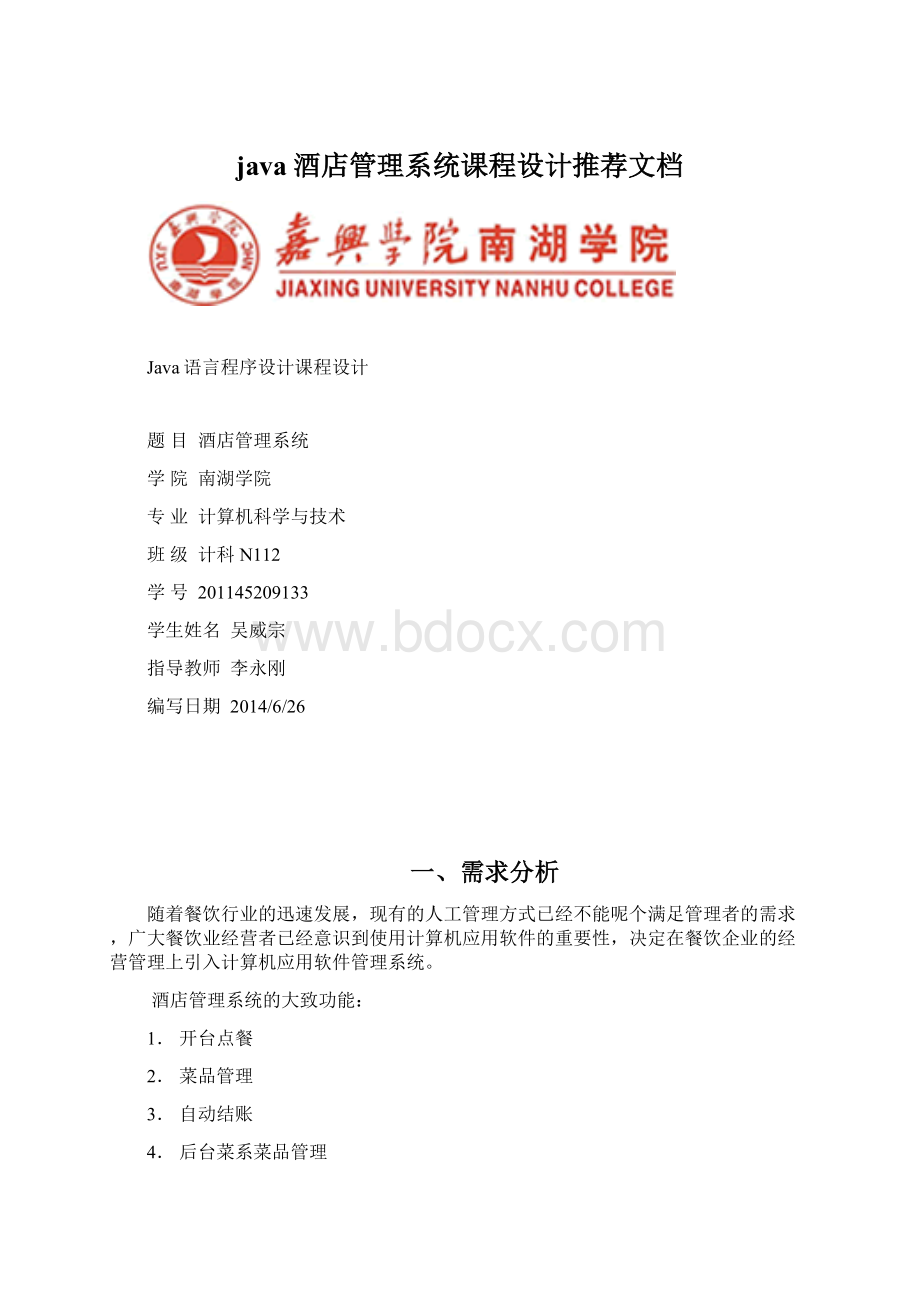
java酒店管理系统课程设计推荐文档
Java语言程序设计课程设计
题目酒店管理系统
学院南湖学院
专业计算机科学与技术
班级计科N112
学号201145209133
学生姓名吴威宗
指导教师李永刚
编写日期2014/6/26
一、需求分析
随着餐饮行业的迅速发展,现有的人工管理方式已经不能呢个满足管理者的需求,广大餐饮业经营者已经意识到使用计算机应用软件的重要性,决定在餐饮企业的经营管理上引入计算机应用软件管理系统。
酒店管理系统的大致功能:
1.开台点餐
2.菜品管理
3.自动结账
4.后台菜系菜品管理
5.日月年结账报表
6.用户设置
根据需求分析,本系统采用的语言:
(1)本系统采用Java语言,Java是目前使用最为广泛的计算机语言之一。
它具有简单,面向对象,稳定,与平台无关等特点。
说他简单,并不是说这门语言很干瘪,而是一种清楚更容易理解的方式实现程序。
面向对象是基于对象的变成更符合人的思维方式,使人们更容易编写程序。
(2)本系统还采用SQL语言,SQLServer具有许多显著优点:
易用性、适合分布组织的可伸缩性、用于决策支持的数据仓库功能、与许多其他服务器软件紧密关联的集成性、良好的性价比等。
(3)本系统有效的利用Java和SQL的优点。
二、系统运行环境
操作系统为Windows7、windowsXP或windows2003使用的集成开发工具Eclipse数据库采用SQLServer2008,项目运行环境为JDK7。
三、功能需求描述
1.开台签单工作区的功能:
主要功能有开台、点菜、加菜、签单、查看开台信息和签单信息。
2.自动结账工作区的功能:
一个功能是自动计算当前选中餐台的消费金额;另一个功能是在结账时自动计算找零金额。
3.结账报表工作区功能:
日结帐报表,月结账报表,年结账报表。
4.后天管理工作区功能:
管理添加信息
四、模块结构图
模块结构图
五、数据库设计
5.1数据库分析
酒店管理系统的需求包括开台点菜功能、智能化获取菜品功能、自动结账功能、营业额报表功能等。
在这些功能总主要涉及的数据表包括台号表、菜品表、消费单表;为了使系统更加的完善,还需要为菜品分类,即需要用到菜系表;为了实现菜品的日销售情况统计,还要建立一个消费项目表,用来记录消费单消费的菜品。
5.2数据库概念设计
数据库设计是系统设计过程中的重要组成部分,它是通过管理系统的整天需求而制定的,数据库设计的好坏直接影响到系统的后期开发。
5.3数据库逻辑结构设计
台号表
菜品表
菜系表
消费单表
消费项目表
管理员表
六、程序模块设计
功能模块整体设计:
用户功能界面:
代码:
packagecom.mwq.frame;
importjava.awt.BorderLayout;
importjava.awt.Dimension;
importjava.awt.GridBagConstraints;
importjava.awt.GridBagLayout;
importjava.awt.Insets;
importjava.awt.event.ActionEvent;
importjava.awt.event.ActionListener;
importjava.awt.event.FocusEvent;
importjava.awt.event.FocusListener;
import.URL;
importjava.util.Vector;
importjavax.swing.BoxLayout;
importjavax.swing.ImageIcon;
importjavax.swing.JButton;
importjavax.swing.JComboBox;
importjavax.swing.JFrame;
importjavax.swing.JLabel;
importjavax.swing.JOptionPane;
importjavax.swing.JPanel;
importjavax.swing.JPasswordField;
importcom.mwq.dao.Dao;
importcom.mwq.mwing.MPanel;
publicclassLandFrameextendsJFrame{
privateJPasswordFieldpasswordField;//密码框
privateJComboBoxusernameComboBox;//用户名下拉菜单
publicstaticvoidmain(Stringargs[]){
try{
LandFrameframe=newLandFrame();
frame.setVisible(true);
}catch(Exceptione){
e.printStackTrace();
}
}
publicLandFrame(){
//首先设置窗口的相关信息
super();//调用父类的构造方法
setTitle("小组:
吴威宗周志远");//设置窗口的标题
setResizable(false);//设置窗口不可以改变大小
setAlwaysOnTop(true);//设置窗口总在最前方
setBounds(100,100,428,292);//设置窗口的大小
setDefaultCloseOperation(JFrame.EXIT_ON_CLOSE);//设置当关闭窗口时执行的动作
//下面将创建一个面板对象并添加到窗口的容器中
finalMPanelpanel=newMPanel(this.getClass().getResource(
"land_background.jpg"));//创建一个面板对象
panel.setLayout(newGridBagLayout());//设置面板的布局管理器为网格组布局
getContentPane().add(panel,BorderLayout.CENTER);//将面板添加到窗体中
finalJLabeltopLabel=newJLabel();
topLabel.setPreferredSize(newDimension(0,126));
finalGridBagConstraintsgridBagConstraints_5=newGridBagConstraints();
gridBagConstraints_5.gridx=0;
gridBagConstraints_5.gridy=0;
panel.add(topLabel,gridBagConstraints_5);
finalJLabelleftLabel=newJLabel();
leftLabel.setPreferredSize(newDimension(140,0));
finalGridBagConstraintsgridBagConstraints_3=newGridBagConstraints();
gridBagConstraints_3.gridy=1;
gridBagConstraints_3.gridx=0;
panel.add(leftLabel,gridBagConstraints_3);
finalJLabelrightLabel=newJLabel();
rightLabel.setPreferredSize(newDimension(55,0));
finalGridBagConstraintsgridBagConstraints_2=newGridBagConstraints();
gridBagConstraints_2.gridy=1;
gridBagConstraints_2.gridx=1;
panel.add(rightLabel,gridBagConstraints_2);
//创建并设置用户名下拉菜单
usernameComboBox=newJComboBox();//创建用户名下拉菜单组件对象
usernameComboBox.setMaximumRowCount(5);//设置下拉菜单最多可显示的选项数
usernameComboBox.addItem("请选择");//为下拉菜单添加提示项
usernameComboBox
.addActionListener(newUsernameComboBoxActionListener());//为下拉菜单添加事件监听器
finalGridBagConstraintsgridBagConstraints=newGridBagConstraints();//创建网格组布局管理器对象
gridBagConstraints.anchor=GridBagConstraints.WEST;//设置为靠左侧显示
gridBagConstraints.gridy=1;//设置行索引为1
gridBagConstraints.gridx=2;//设置列索引为2
panel.add(usernameComboBox,gridBagConstraints);//将组件按指定的布局管理器添加到面板中
//创建并设置密码框
passwordField=newJPasswordField();//创建密码框组件对象
passwordField.setColumns(20);//设置密码框可显示的字符数
passwordField.setText("");//设置密码框默认显示6个空格
passwordField.addFocusListener(newPasswordFieldFocusListener());//为密码框添加焦点监听器
finalGridBagConstraintsgridBagConstraints_1=newGridBagConstraints();//创建网格组布局管理器对象
gridBagConstraints_1.insets=newInsets(5,0,0,0);//设置组件外部上方的填充量为5像素
gridBagConstraints_1.anchor=GridBagConstraints.WEST;//设置为靠左侧显示
gridBagConstraints_1.gridy=2;//设置行索引为2
gridBagConstraints_1.gridx=2;//设置列索引为2
panel.add(passwordField,gridBagConstraints_1);//将组件按指定的布局管理器添加到面板中
//创建并设置一个用来添加三个按钮的面板
finalJPanelbuttonPanel=newJPanel();//创建一个用来添加按钮的面板
buttonPanel.setOpaque(false);//设置面板的背景为透明
buttonPanel.setLayout(newBoxLayout(buttonPanel,BoxLayout.X_AXIS));//设置面板采用水平箱布局
finalGridBagConstraintsgridBagConstraints_4=newGridBagConstraints();//创建网格组布局管理器对象
gridBagConstraints_4.insets=newInsets(10,0,0,0);//设置组件外部上方的填充量为10像素
gridBagConstraints_4.gridwidth=2;//设置其占两列
gridBagConstraints_4.gridy=3;//设置行索引为3
gridBagConstraints_4.gridx=1;//设置列索引为1
panel.add(buttonPanel,gridBagConstraints_4);//将组件按指定的布局管理器添加到面板中
//创建并设置一个登录按钮,并将其添加到用来添加按钮的面板中
finalJButtonlandButton=newJButton();//创建登录按钮组件对象
landButton.setMargin(newInsets(0,0,0,0));//设置按钮边框和标签之间的间隔
landButton.setContentAreaFilled(false);//设置不绘制按钮的内容区域
landButton.setBorderPainted(false);//设置不绘制按钮的边框
URLlandUrl=this.getClass().getResource("land_submit.png");//获得默认情况下登录按钮显示图片的URL
landButton.setIcon(newImageIcon(landUrl));//设置默认情况下登录按钮显示的图片
URLlandOverUrl=this.getClass().getResource(
"land_submit_over.png");//获得当鼠标经过登录按钮时显示图片的URL
landButton.setRolloverIcon(newImageIcon("land_submit_over.png"));//设置当鼠标经过登录按钮时显示的图片
URLlandPressedUrl=this.getClass().getResource(
"land_submit_pressed.png");//获得当登录按钮被按下时显示图片的URL
landButton.setPressedIcon(newImageIcon("land_submit_pressed.png"));//设置当登录按钮被按下时显示的图片
landButton.addActionListener(newLandButtonActionListener());//为登录按钮添加事件监听器
buttonPanel.add(landButton);//将登录按钮添加到用来添加按钮的面板中
finalJButtonresetButton=newJButton();
resetButton.setMargin(newInsets(0,0,0,0));
resetButton.setContentAreaFilled(false);
resetButton.setBorderPainted(false);
URLresetUrl=this.getClass().getResource("land_reset.png");
resetButton.setIcon(newImageIcon(resetUrl));
URLresetOverUrl=this.getClass().getResource(
"land_reset_over.png");
resetButton.setRolloverIcon(newImageIcon("land_reset_over.png"));
URLresetPressedUrl=this.getClass().getResource(
"land_reset_pressed.png");
resetButton.setPressedIcon(newImageIcon(resetPressedUrl));
resetButton.addActionListener(newResetButtonActionListener());
buttonPanel.add(resetButton);
finalJButtonexitButton=newJButton();
exitButton.setMargin(newInsets(0,0,0,0));
exitButton.setContentAreaFilled(false);
exitButton.setBorderPainted(false);
URLexitUrl=this.getClass().getResource("land_exit.png");
exitButton.setIcon(newImageIcon(exitUrl));
URLexitOverUrl=this.getClass()
.getResource("land_exit_over.png");
exitButton.setRolloverIcon(newImageIcon(exitOverUrl));
URLexitPressedUrl=this.getClass().getResource(
"land_exit_pressed.png");
exitButton.setPressedIcon(newImageIcon(exitPressedUrl));
exitButton.addActionListener(newExitButtonActionListener());
buttonPanel.add(exitButton);
//
//初始化用户名下拉菜单
VectoruserNameV=Dao.getInstance().sUserNameOfNotFreeze();
if(userNameV.size()==0){
usernameComboBox.addItem("TSoft");
}else{
for(inti=0;iusernameComboBox.addItem(userNameV.get(i));
}
}
}
classUsernameComboBoxActionListenerimplementsActionListener{
publicvoidactionPerformed(ActionEvente){
StringuserName=(String)usernameComboBox.getSelectedItem();
if(userName.equals("TSoft"))
passwordField.setText("111");
}
}
classPasswordFieldFocusListenerimplementsFocusListener{
publicvoidfocusGained(FocusEvente){
passwordField.setText("");
}
publicvoidfocusLost(FocusEvente){
char[]passwords=passwordField.getPassword();
Stringpassword=turnCharsToString(passwords);
if(password.length()==0){
passwordField.setText("");
}
}
}
classExitButtonActionListenerimplementsActionListener{
publicvoidactionPerformed(ActionEventarg0){
System.exit(0);
}
}
classResetButtonActionListenerimplementsActionListener{
publicvoidactionPerformed(ActionEventarg0){
usernameComboBox.setSelectedIndex(0);
passwordField.setText("");
}
}
classLandButtonActionListenerimplementsActionListener{
publicvoidactionPerformed(ActionEvente){
Stringusername=usernameComboBox.getSelectedItem().toString();//获得登录用户的名称
if(username.equals("请选择")){//查看是否选择了登录用户
JOptionPane.showMessageDialog(null,"请选择登录用户!
","友情提示",
JOptionPane.INFORMATION_MESSAGE);//弹出提示
resetUsernameAndPassword();//恢复登录用户和登录密码
}
char[]passwords=passwordField.getPassword();//获得登录用户的密码
StringinputPassword=turnCharsToString(passwords);//将密码从char型数组转换成字符串
if(username.equals("JAVA")){//查看是否为默认用户登录
if(inputPassword.equals("123456")){//查看密码是否为默认密码
land(null);//登录成功
Stringinfos[]={"请立刻单击“用户管理”按钮添加用户!
",
"添加用户后需要重新登录,本系统才能正常使用!
"};//组织提示信息
JOptionPane.showMessageDialog(null,infos,"友情提示",
JOptionPane.INFORMATION_MESSAGE);//弹出提示
}else{//密码错误
JOptionPane.showMessageDialog(null,