sap 条形码打印相关设置 smartforms.docx
《sap 条形码打印相关设置 smartforms.docx》由会员分享,可在线阅读,更多相关《sap 条形码打印相关设置 smartforms.docx(10页珍藏版)》请在冰豆网上搜索。
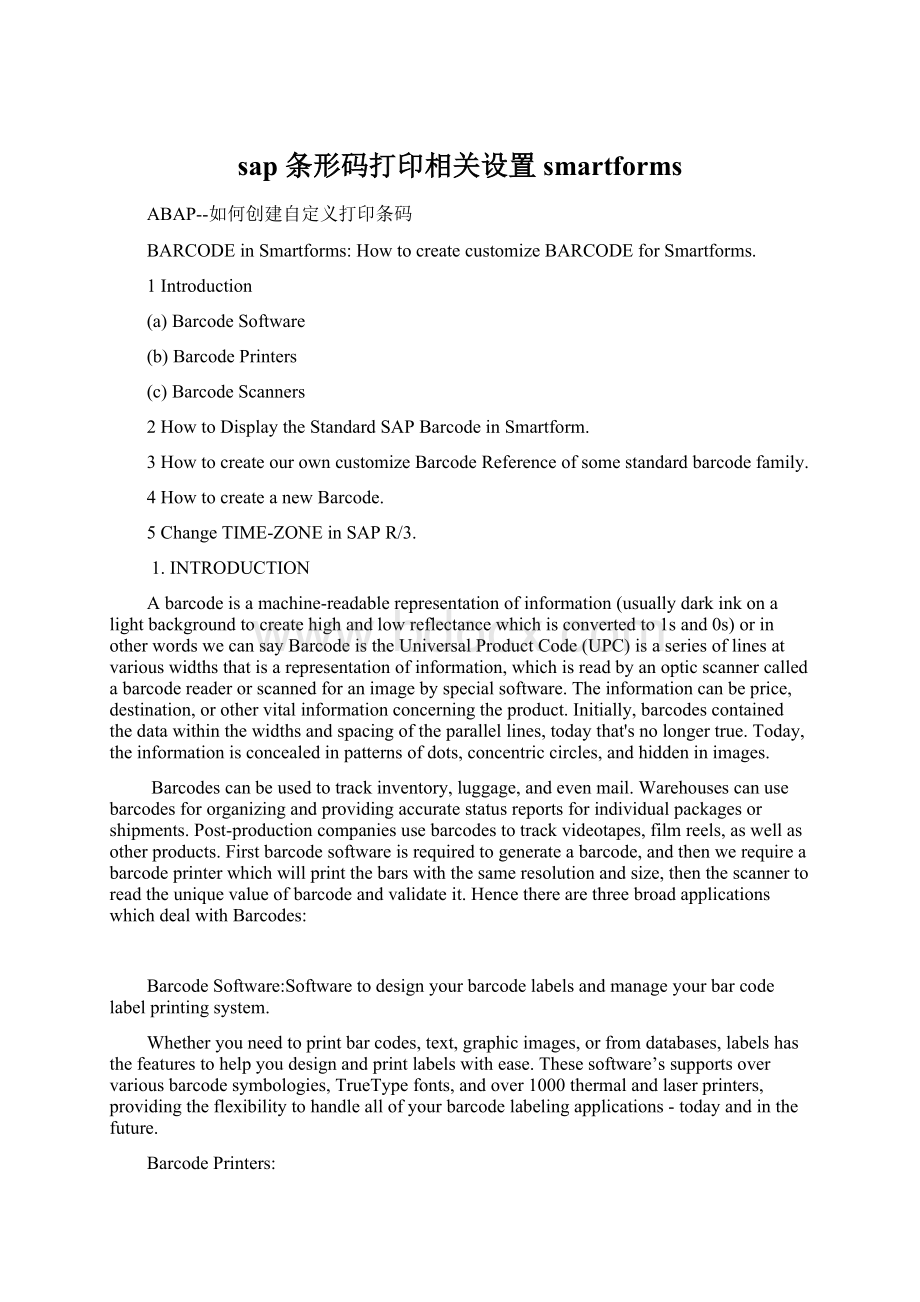
sap条形码打印相关设置smartforms
ABAP--如何创建自定义打印条码
BARCODEinSmartforms:
HowtocreatecustomizeBARCODEforSmartforms.
1Introduction
(a)BarcodeSoftware
(b)BarcodePrinters
(c)BarcodeScanners
2HowtoDisplaytheStandardSAPBarcodeinSmartform.
3HowtocreateourowncustomizeBarcodeReferenceofsomestandardbarcodefamily.
4HowtocreateanewBarcode.
5ChangeTIME-ZONEinSAPR/3.
1.INTRODUCTION
Abarcodeisamachine-readablerepresentationofinformation(usuallydarkinkonalightbackgroundtocreatehighandlowreflectancewhichisconvertedto1sand0s)orinotherwordswecansayBarcodeistheUniversalProductCode(UPC)isaseriesoflinesatvariouswidthsthatisarepresentationofinformation,whichisreadbyanopticscannercalledabarcodereaderorscannedforanimagebyspecialsoftware.Theinformationcanbeprice,destination,orothervitalinformationconcerningtheproduct.Initially,barcodescontainedthedatawithinthewidthsandspacingoftheparallellines,todaythat'snolongertrue.Today,theinformationisconcealedinpatternsofdots,concentriccircles,andhiddeninimages.
Barcodescanbeusedtotrackinventory,luggage,andevenmail.Warehousescanusebarcodesfororganizingandprovidingaccuratestatusreportsforindividualpackagesorshipments.Post-productioncompaniesusebarcodestotrackvideotapes,filmreels,aswellasotherproducts.Firstbarcodesoftwareisrequiredtogenerateabarcode,andthenwerequireabarcodeprinterwhichwillprintthebarswiththesameresolutionandsize,thenthescannertoreadtheuniquevalueofbarcodeandvalidateit.HencetherearethreebroadapplicationswhichdealwithBarcodes:
BarcodeSoftware:
Softwaretodesignyourbarcodelabelsandmanageyourbarcodelabelprintingsystem.
Whetheryouneedtoprintbarcodes,text,graphicimages,orfromdatabases,labelshasthefeaturestohelpyoudesignandprintlabelswithease.Thesesoftware’ssupportsovervariousbarcodesymbologies,TrueTypefonts,andover1000thermalandlaserprinters,providingtheflexibilitytohandleallofyourbarcodelabelingapplications-todayandinthefuture.
BarcodePrinters:
Abarcodeprinter(orbarcodeprinter)isacomputerperipheralforprintingbarcodelabelsortagsthatcanbeattachedtophysicalobjects.Barcodeprintersarecommonlyusedtolabelcartonsbeforeshipment,ortolabelretailitemswithUPCs.
BarcodeScanners:
Abarcodereader(orbarcodescanner)isanelectronicdeviceforreadingprintedbarcodes.Likeaflatbedscanner,itconsistsofalightsource,alensandaphotoconductortranslatingopticalimpulsesintoelectricalones.Additionally,nearlyallbarcodereaderscontaindecodercircuitryanalysingthebarcode'simagedataprovidedbythephotoconductorandsendingthebarcode'scontenttothescanner'soutputport.
2.HowtoDisplaytheStandardSAPBarcodeinSmartform:
PressSaveandactivatetheSmartstyle.
T-Code:
Smartforms
NowthevalueoftheW_EKKO-EBELN(PurchaseOrderNo.)is4500006371WhenwedisplaytheprintpreviewofthesmartformnowthevalueofthePOisdisplayedintheformofBARCODEasshownbelow:
3.HowtocreateourowncustomizeBarcodewiththereferenceofsomestandardbarcodefamily:
Minimumnumberofcharactersinabarcode:
Minimumnumberofcharacterswhichcanbetransferredtoabarcodeforprinting.Mostbarcodeshaveafixednumberofcharacterswhichneedstobeentered,oraminimumandmaximumnumberofcharacters.Ifthereisafixednumberofacharacter,theminimumandmaximumnumbersarethesame.
Maximumnumberofcharactersinabarcode
Maximumnumberofcharacterswhichcanbetransferredtoabarcodeforprinting.Ifthereisafixednumberofacharacter,theminimumandmaximumnumbersarethesame.
T-Code:
Smartforms:
4.HowtocreateanewBarcode:
Themappingbetweenmessagesandbarcodesiscalledasymbology.Thespecificationofasymbologyincludestheencodingofthesingledigits/charactersofthemessageaswellasthestartandstopmarkersintobarsandspace.
WhenwedisplaytheprintpreviewofthesmartformnowthevalueofthePOisdisplayedintheformofBARCODEasshownbelow:
5ChangeSystemTimeZone:
Tochangesystemtimezone,youhavetomaintainSAPTable
TTZCUviaSM30likemaintaintools.
1.LoginsystemandcalltransactionSM30.
2.EnterTableNameTTZCUandpressmaintain.
Disclaimer:
IherebydeclarethatthisBLOGisbasedonmypersonalexperiencesand/orexperiencesofmyprojectmembers.Tothebestofmyknowledge,thisBLOGtdoesnotcontainanymaterialthatinfringesthecopyrightsofanyotherindividualororganizationincludingthecustomersofSAP.
sourceurl:
RelationUrl:
本文来自CSDN博客,转载请标明出处: