08IntroERPUsingGBICaseStudyCOCCALetterenv211.docx
《08IntroERPUsingGBICaseStudyCOCCALetterenv211.docx》由会员分享,可在线阅读,更多相关《08IntroERPUsingGBICaseStudyCOCCALetterenv211.docx(22页珍藏版)》请在冰豆网上搜索。
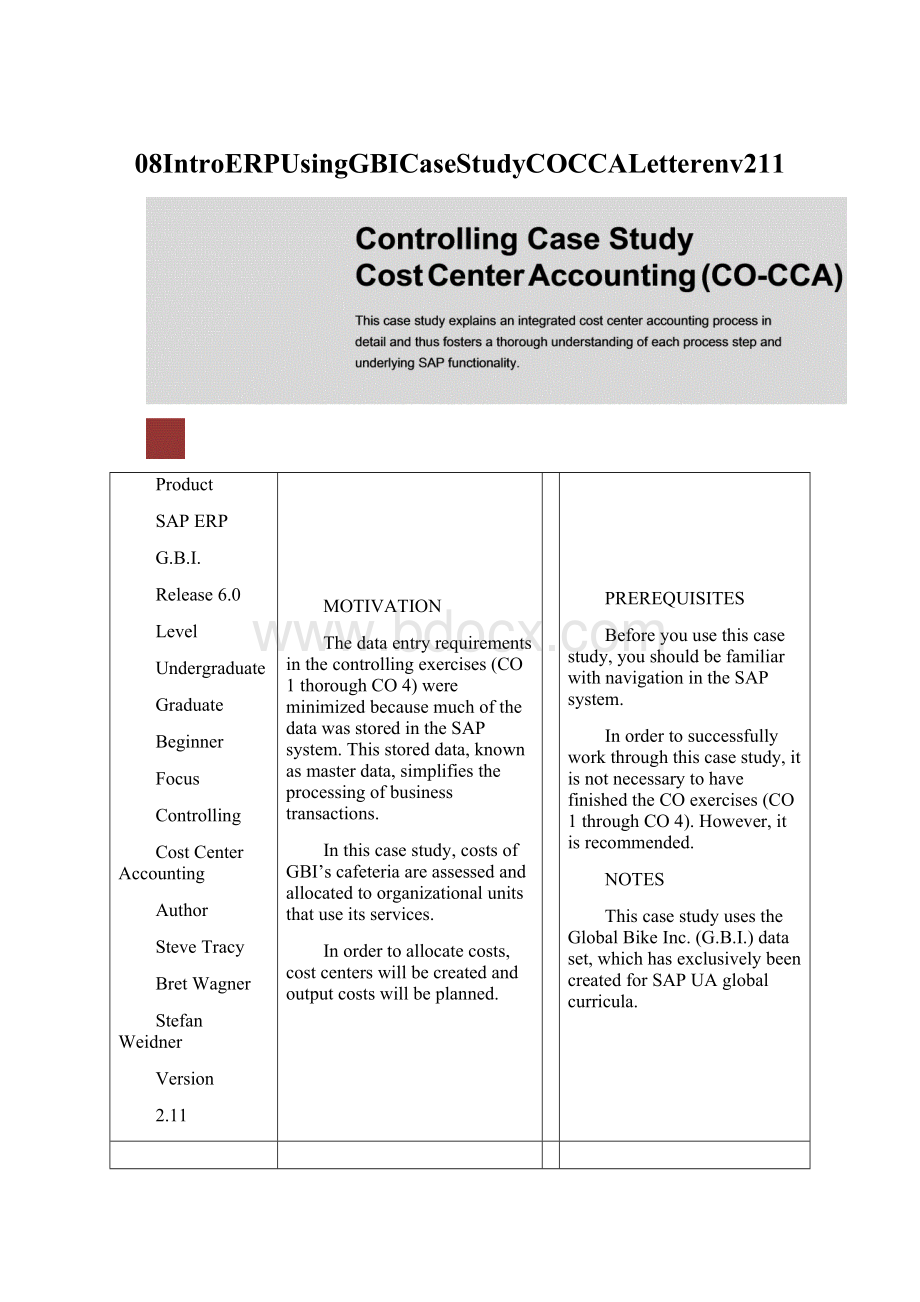
08IntroERPUsingGBICaseStudyCOCCALetterenv211
Product
SAPERP
G.B.I.
Release6.0
Level
Undergraduate
Graduate
Beginner
Focus
Controlling
CostCenterAccounting
Author
SteveTracy
BretWagner
StefanWeidner
Version
2.11
MOTIVATION
Thedataentryrequirementsinthecontrollingexercises(CO1thoroughCO4)wereminimizedbecausemuchofthedatawasstoredintheSAPsystem.Thisstoreddata,knownasmasterdata,simplifiestheprocessingofbusinesstransactions.
Inthiscasestudy,costsofGBI’scafeteriaareassessedandallocatedtoorganizationalunitsthatuseitsservices.
Inordertoallocatecosts,costcenterswillbecreatedandoutputcostswillbeplanned.
PREREQUISITES
Beforeyouusethiscasestudy,youshouldbefamiliarwithnavigationintheSAPsystem.
Inordertosuccessfullyworkthroughthiscasestudy,itisnotnecessarytohavefinishedtheCOexercises(CO1throughCO4).However,itisrecommended.
NOTES
ThiscasestudyusestheGlobalBikeInc.(G.B.I.)dataset,whichhasexclusivelybeencreatedforSAPUAglobalcurricula.
ProcessOverview
LearningObjectiveUnderstandandperformacostcenteraccountingprocess.Time105min
ScenarioInordertoperformthecostcenteraccountingyouwilltakeondifferentroleswithintheGBIcompany,e.g.costaccountantorchiefaccountant.YouwillbeworkingintheControlling(CO)department.
EmployeesinvolvedJermainKumins(ProductionDataAdministrator)
JamieShamblin(CostAccountant)
ShuyuanChen(ChiefAccountant)
Toassessandallocatecostsassociatedwiththecafeteriacostcenters,costelementsandactivitytypesarecreatedfirst.Youwillthenplantheactivityoutputs,theprimarycostinputsandtheinternalactivityinputs.
Afterreviewingyourplanningyoucreateandexecuteanassessmentcycleanddisplayitsresults.
Finally,youwillcalculatethepricesoftheactivitytypes.
Processdescription
CreateCostCenter
TaskCreatethreecostcenters.Time10min
ShortDescriptionCreatecostcenterforcanteen,maintenanceandassembly.
Name(Position)JamieShamblin(CostAccountant)
Acostcenterrepresentsanorganizationalunitwithinacontrollingareaandspecifiesauniquelydefinableinstancewherecostsareincurred.Thisdefinitioncanbebasedonfunctions,settlementspecific,geography,orcostresponsibility.
Tocreateanewcostcenter,followthemenupath:
Accounting►Controlling►CostCenterAccounting►MasterData►CostCenter►IndividualProcessing►Create
Menupath
Note:
Ifthesystempromptsyoutoentertherelevantcontrollingarea,enterNA00.PressENTERtoconfirm.
NA00
OnthefollowingscreenenterCC-CA###(replace###withyournumber,e.g.012)ascostcenternumber.Thecostcentershouldbevalidfrom01/01ofthecurrentfiscalyear.Now,pressENTERorclick
toconfirm.
CC-CA###
01/01ofcurrentyear
EnterCanteen###asthecostcenternameandenteryournameforthepersonresponsible.SelectcostcentercategoryServicecostcenterHandassignthecostcentertohierarchyareaInternalservicesN1200.Inaddition,choosebusinessareaBikesviatheF4-HelpandcurrencyUSD.
Compareyourentrieswiththescreenshownbelow.
Canteen###
Yourname
H
N1200
*,USD
Click
tosaveyourcostcenter.
Repeattheaboveprocesstocreatecostcenterformaintenance.Usethefollowingdata:
CostCenter:
CC-MA###
Validfrom:
01/01ofthecurrentfiscalyear
Name:
Maintenance###
Personresponsible:
Yourname
Costcentertype:
H
Hierarchyarea:
N4300
Businessarea:
BI00
Currency:
USD
CC-MA###
01/01ofcurrentyear
Maintenance###
Yourname
H
N4300
BI00
USD
Repeattheaboveprocesstocreatecostcenterforassembly.Usethefollowingdata.
CostCenter:
CC-AS###
Validfrom:
01/01ofthecurrentfiscalyear
Name:
Assembly###
Personresponsible:
Yourname
Costcentertype:
F
Hierarchyarea:
N4200
Businessarea:
BI00
Currency:
USD
CC-AS###
01/01ofcurrentyear
Assembly###
Yourname
F
N4200
BI00
USD
Clickontheexiticon
toreturntotheSAPEasyAccessMenu.
CreateStatisticalKeyFigure
TaskCreateanewstatisticalkeyfigure.Time5min
ShortDescriptionCreateanewstatisticalkeyfigure.
Name(Position)JamieShamblin(CostAccountant)
Becausethecanteencostsareassessedforthreecostcenters(includingitself),thenumberofemployeesinthecostcentersistheallocationbaseforcostassessment.Youhavetocreateastatisticalkeyfigureforthispurpose.
Tocreateanewstatisticalkeyfigure,followthemenupath:
Accounting►Controlling►CostCenterAccounting►MasterData►StatisticalKeyFigures►IndividualProcessing►Create
Menupath
EnterEMP###(replace###withyournumber)asthekeyfigurenumberandclick
.
EMP###
Onthefollowingscreen,enterNumberofemployeesasnameandchooseNumberofPersons(PRS)astheunit.MakesurethecategoryFxdval.isselected.Then,click
.
Numberofemployees
PRS,Fxdval.
Clickontheexiticon
toreturntotheSAPEasyAccessMenu.
CreateSecondaryCostElements
TaskCreatesecondarycostelements.Time5min
ShortDescriptionCreatesecondarycostelementstoassessthecostofthecanteen,assemblyandmaintenance.
Name(Position)JamieShamblin(CostAccountant)
InternalcostflowsandactivityflowsarealwaysallocatedinSAPERPusingsecondarycostelements.Acostelementclassifiesthepurpose-related,valuatedconsumptionoffactorsofproductionwithinacontrollingarea.Incontrasttoprimarycostelements,secondarycostelementsdonothaveanycorresponding,cost-relevantG/Laccount.
Tocreateanewsecondarycostelementfollowthemenupath:
Accounting►Controlling►CostCenterAccounting►MasterData►CostElement►IndividualProcessing►CreateSecondary
Menupath
EnterPLA###asthecostelementnumber.Thecostelementshouldbevalidfrom01/01ofthecurrentfiscalyear.Now,click
.
PLA###
01/01ofcurrentyear
TypeinthenamePlanAsm.CC-CA###andassignittocostelementcategoryAssessment(42).Compareyourscreentotheoneshownbelow.
Now,click
save.
PlanAsmCC-CA###
42
Repeattheprocessaboveforthemaintenanceallocationcostelementwiththefollowingdata:
CostElement:
MAI###
Validfrom:
01/01ofthecurrentfiscalyear
Name:
AllocationCC-MA###
Cost.Elem.Cat.:
43
MAI###
01/01ofcurrentyear
AllocationCC-MA###
43
Now,click
save.
Repeattheprocessforthemaintenanceallocationcostelementwiththefollowingdata:
CostElement:
ASM###
Validfrom:
01/01ofthecurrentfiscalyear
Name:
AllocationCC-AS###
Cost.Elem.Cat.:
43
MAI###
01/01ofcurrentyear
AllocationCC-AS###
43
Now,click
save.
Clickontheexiticon
toreturntotheSAPEasyAccessMenu.
CreateActivityTypes
TaskCreateactivitytypes.Time10min
ShortDescriptionCreateactivitytypestoallocatecostforactivitieswithinmaintenanceandassembly.
Name(Position)JamieShamblin(CostAccountant)
Activitytypesareorganizationalunitswithinthecontrollingareathatclassifytheactivitiesperformedbyacostcenter.Asunitsofmeasure,theyareusedtoallocateinternalactivities.
Tocreateanewactivitytype,followthemenupath:
Accounting►Controlling►CostCenterAccounting►MasterData►ActivityType►IndividualProcessing►Create
Menupath
EnterM###(replace###withyourassignednumber)astheactivitytypenumber.Itshouldbevalidfrom01/01ofthecurrentfiscalyear.Click
.
M###
01/01ofcurrentyear
Onthefollowingscreen,typeinMaint.Hours###asthename.TheactivityunitisHour(H),theactivitytypeshouldbevalidforallcostcentercategories(*).UsetheF4-HelptochoosetheactivitytypecategoryManualentry,manualallocationandassignittotheallocationcostelementyoujustcreated(MAI###).Yourscreenshouldlooksimilartotheonedepictedbelow.Now,Click
.
Maint.Hours000
H,allcostcentercategories
Manualentry,manualallocation
MAI###
Repeattheprocessabovetocreatetheactivityfortheassemblycostcenter.
InsertthefollowingdataandusetheF4-Helpifnecessary:
Activitytype:
A###
Validfrom:
01/01ofcurrentfiscalyear
Name:
Assemblyhours###
Activityunit:
Hour
Costcentercat.:
AllCostCenterCate
Activitytypecat.:
manualentry,manualallocation
Alloc.Costelement:
ASM###
A###
01/01ofcurrentyear
Assemblyhours###
Hour
AllCostCenterCatel
manualentry,manualallocation
ASM###
Now,click
tosaveyouractivitytype.
Clickontheexiticon
toreturntotheSAPEasyAccessMenu.
CreateCostCenterGroup
TaskCreatethecostcentergroup.Time10min
ShortDescriptionCreateacostcentergrouptoassessthecanteencost.Receiversofthecanteencostarethecanteen,themaintenanceandtheassemblycostcenteryoucreatedpreviously.
Name(Position)JamieShamblin(CostAccountant)
Costcenterscanbegroupedtogethertoformcostcentergroupsbyvariousperspectivestomodelthecompany’sstructureascostcentersintheSAPSystem.Youcanusethesegroupstoformcostcenterhierarchiesthatsummarizetheareasfordecision-making,responsibility,andcontrolaccordingtothecompany’sspecificneeds.
Tocreateanewcostcentergroup,followthemenupath:
Accounting►Controlling►CostCenterAccounting►MasterData►CostCenterGroup►Create
Menupath
ThegroupshallbenamedGROUP###(replace###withyourassignednumber).Click
tocontinue.
GROUP###
NamethedisplayedhierarchyCanteencostreceiversandclick
(nottobeconfusedwith
).
Canteen