WebSphere Portal集群安装.docx
《WebSphere Portal集群安装.docx》由会员分享,可在线阅读,更多相关《WebSphere Portal集群安装.docx(17页珍藏版)》请在冰豆网上搜索。
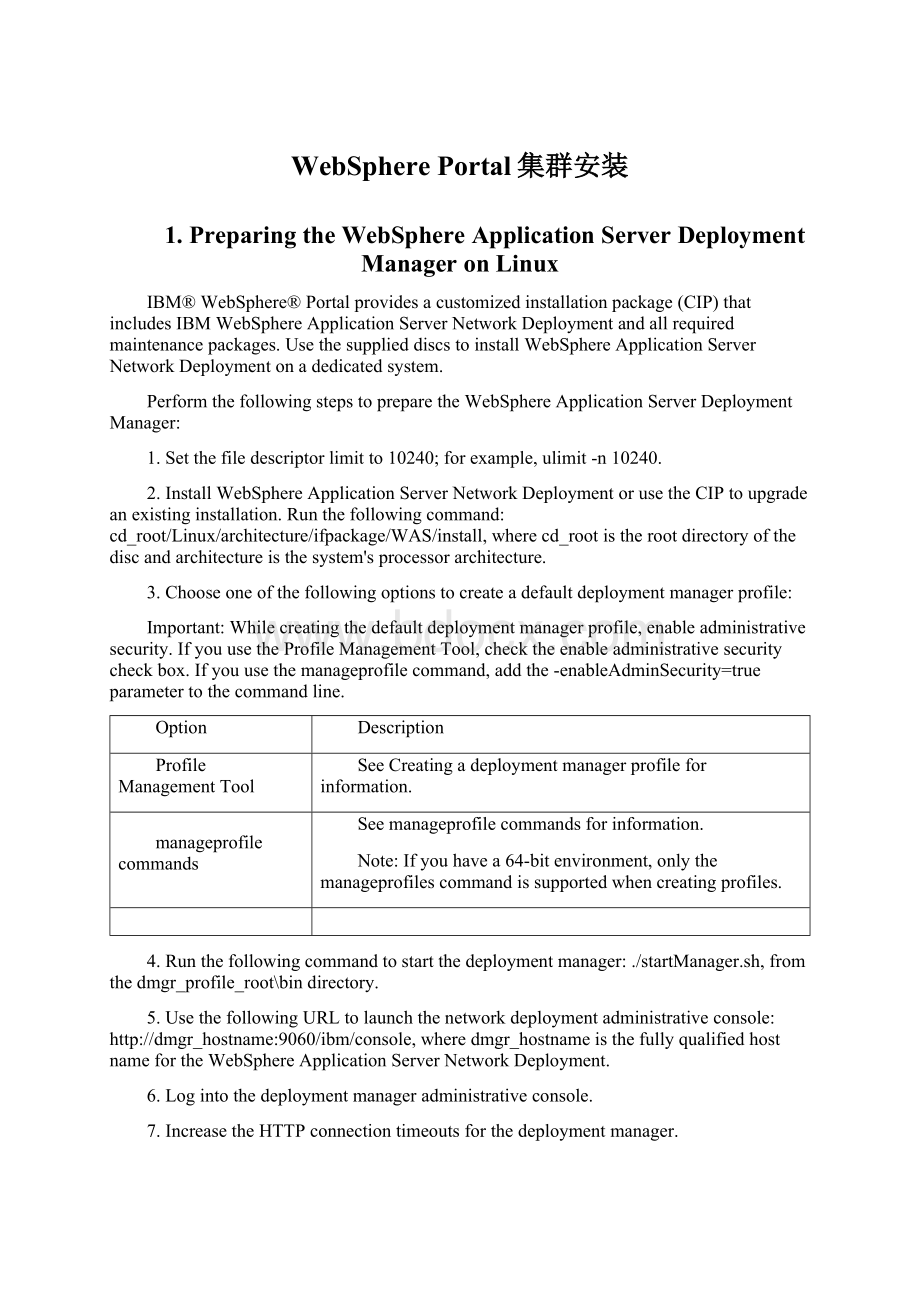
WebSpherePortal集群安装
1.PreparingtheWebSphereApplicationServerDeploymentManageronLinux
IBM®WebSphere®Portalprovidesacustomizedinstallationpackage(CIP)thatincludesIBMWebSphereApplicationServerNetworkDeploymentandallrequiredmaintenancepackages.UsethesupplieddiscstoinstallWebSphereApplicationServerNetworkDeploymentonadedicatedsystem.
PerformthefollowingstepstopreparetheWebSphereApplicationServerDeploymentManager:
1.Setthefiledescriptorlimitto10240;forexample,ulimit-n10240.
2.InstallWebSphereApplicationServerNetworkDeploymentorusetheCIPtoupgradeanexistinginstallation.Runthefollowingcommand:
cd_root/Linux/architecture/ifpackage/WAS/install,wherecd_rootistherootdirectoryofthediscandarchitectureisthesystem'sprocessorarchitecture.
3.Chooseoneofthefollowingoptionstocreateadefaultdeploymentmanagerprofile:
Important:
Whilecreatingthedefaultdeploymentmanagerprofile,enableadministrativesecurity.IfyouusetheProfileManagementTool,checktheenableadministrativesecuritycheckbox.Ifyouusethemanageprofilecommand,addthe-enableAdminSecurity=trueparametertothecommandline.
Option
Description
ProfileManagementTool
SeeCreatingadeploymentmanagerprofileforinformation.
manageprofilecommands
Seemanageprofilecommandsforinformation.
Note:
Ifyouhavea64-bitenvironment,onlythemanageprofilescommandissupportedwhencreatingprofiles.
4.Runthefollowingcommandtostartthedeploymentmanager:
./startManager.sh,fromthedmgr_profile_root\bindirectory.
5.UsethefollowingURLtolaunchthenetworkdeploymentadministrativeconsole:
http:
//dmgr_hostname:
9060/ibm/console,wheredmgr_hostnameisthefullyqualifiedhostnamefortheWebSphereApplicationServerNetworkDeployment.
6.Logintothedeploymentmanageradministrativeconsole.
7.IncreasetheHTTPconnectiontimeoutsforthedeploymentmanager.
a.ClickSystemAdministration>DeploymentManager>Webcontainertransportchains.
b.Increasethetimeoutvalues.FortheWCInboundAdminandWCInboundAdminSecureentrieslistedinthewebcontainertransportchainssection,completethefollowingstepstoincreasethetimeoutvalues:
i.ClickHTTPInboundChannel.
ii.ChangetheReadtimeoutvalueto180.
iii.ChangetheWritetimeoutvalueto180.
iv.Savetheconfigurationchanges.
8.ChangethetimeoutrequestperiodfortheJavaManagementExtensions(JMX)connector.
a.ClickSystemadministration>DeploymentManager>AdministrationServices>JMXconnectors>SOAPConnector>CustomProperties.
b.SelecttherequestTimeoutproperty,andincreasethevaluefrom600to6000.
c.Savetheconfigurationchanges.
9.UpdatethemaximumJavaheapsizeusedbythedeploymentmanager:
a.ClickSystemadministration>Deploymentmanager>JavaandProcessManagement>ProcessDefinition>JavaVirtualMachine.
b.UpdatethevalueintheMaximumHeapSizefield.ForinformationaboutappropriateheapsizesseethedocumentationforyouroperatingsysteminthePerformanceGuideslocatedontheWebSpherePortalandWebContentManagementProductDocumentationpage.
Note:
Ifusinga32-bitoperatingsystem,youwillneedtosettheheapsizetoalowersizethana64-bitoperatingsystem.
c.ClickOKandthensaveyourchanges.
10.DependingonyourversionofWebSphereApplicationServer,maketheappropriateselectionfromthenavigation:
Note:
Ifsecurityisnotenabledonyourdeploymentmanager,seeEnablingsecurityforinformationbeforeperformingthisstep.
a.ForWebSphereApplicationServerVersion6.1:
ClickSecurity>Secureadministration,applicationsandinfrastructureandselectEnableApplicationSecurity.Thensavetheconfigurationchanges.
b.ForWebSphereApplicationServerVersion7.0:
ClickSecurity>GlobalsecurityandselectEnableApplicationSecurity.Thensavetheconfigurationchanges.
oVerifythattheWebSpherePortaladministrativeusersandadministrativegroupexistintheDeploymentManagercell'suserregistry.Performthefollowingstepsifyouneedtocreatetheadministrativeusersandgroup:
c.ClickUsersandGroups>ManageUsers.
d.ClickCreate.
e.TypetheinformationfortheWebSpherePortaladministrativeusers;forexamplewpsadminandwpsbind,andthenclickCreate.
f.ClickUsersandGroups>ManageGroups.
g.ClickCreate.
h.TypewpsadminsasthenameoftheWebSpherePortaladministrativegroupandthenclickCreate.
i.Clickthegroupyoujustcreated;forexamplewpsadmins.
j.ClicktheMemberstab.
k.ClickAddUsers.
l.Searchfortheusers.
m.Selecttheusersyouwanttoaddtothegroup.
n.ClickAddtoaddtheuserstothegroup.
o.ClickClosewhenyouaredoneaddinguserstothegroup.
p.Logoutoftheadministrativeconsole.
11.ChangethetimeoutrequestperiodfortheSimpleObjectAccessProtocol(SOAP)client.Editthesoap.client.propsfile,locatedintheDmgr_profile/propertiesdirectory:
Changethelineto:
com.ibm.SOAP.requestTimeout=6000.
12.Runthefollowingtaskstostopandrestartthedeploymentmanager:
a../stopManager.sh-usernameadmin_userid-passwordadmin_password,fromthedmgr_profile_root\bindirectory
b../startManager.sh,fromthedmgr_profile_root\bindirectory
2.PreparingaremoteWebserverwhenportalisinstalledonLinux
InstallandconfiguretheWebserverplug-in,providedbyIBM®WebSphere®ApplicationServer,tosetupyourWebservertocommunicatewithIBMWebSpherePortal.
Prerequisites
PreparingtheWebSphereApplicationServerDeploymentManageronLinux
PreparingprerequisiteandcorequisitesoftwareonLinux
PreparingyourLinuxoperatingsystem
PreparingtheprimarynodeonLinux
PerformthefollowingstepstoinstallandconfigureyourWebserver:
1.InstallandconfiguretheWebserver;refertotheWebserverdocumentationforinformation.
2.IfusingIBMLotus®Domino®,edittheNOTES.INIfileontheWebserver.SettheHTTPEnableConnectorHeadersparameterto1.
3.IfusingIBMHTTPServerorApacheServer,editthehttpd.conffileontheWebserver.SettheAllowEncodedSlashesdirectivetoOn;thedirectiveshouldbeaddedattherootlevelasaglobaldirective.
Option
Description
SeetheappropriateHTTPServerdocumentation
IBMHTTPServer
SeetheappropriateApacheServerdocumentation
AllowEncodedSlashesdirectives
4.StoptheWebserver.
5.InstallandconfiguretheWebserverplug-inonthesystemwheretheWebserverislocatedusingthePlug-insinstallationwizardprovidedwithWebSphereApplicationServer.RefertoSelectingaWebservertopologydiagramandroadmapforinformation.
Note:
TheWebSphereApplicationServerWebserverinstructionsareforthedefaultprofile.Ifnotusingthedefaultprofile,refertoConfiguringaWebserverforanon-defaultprofile.
IfusingWebDAV:
AftersuccessfullyinstallingtheWebserverplug-in,locateandopenyourplugin-cfg.xmlfileandsetAcceptAllContenttotrue.
Important:
DependingonhowyouusetheWebserver,youmayneedtoadjusttheServerIOTimeoutvalue,whichdefineshowlongtheplug-inshouldwaitforaresponsefromtheapplication.Therecommendedminimumvalueis60butyoumayneedtoadjustthisvaluehigherifyouareretrievingdatafromadatabase.Toupdatethisvalue,locateandopenyourplugin-cfg.xmlfileandsetServerIOTimeouttoavaluethatisappropriateforyourbusinessneeds.Foradditionalinformation,seeCommonquestionsabouttheWebserverplug-in.
6.IfyouareusingSunWebServerVersion7update8,readTechnote1448262andperformthestepstoresolvetheHTTP408/409error.
7.StarttheWebserver.
3.PreparingyourLinuxoperatingsystem
ViewinformationonsettingupyouroperatingsystemforIBM®WebSphere®Portal.Othercomponentsmightrequireadditionalsteps;seetheproductdocumentationforthespecificcomponentsyouwanttoinstallforinformation.
Prerequisites
PreparingprerequisiteandcorequisitesoftwareonLinux
PerformthefollowingstepstoprepareyourLinuxmachine:
1.PerformthestepstoprepareyouroperatingsystemfortheIBMWebSphereApplicationServerinstallationthatcomeswithWebSpherePortal;seeoneofthefollowinglinksforinformation.
oWebSphereApplicationServerVersion6.1:
PreparingLinuxsystemsforinstallation
oWebSphereApplicationServerVersion7.0:
PreparingLinuxsystemsforinstallation
2.Setthefiledescriptorlimitto10240;forexample,ulimit-n10240.
3.WebContentManagementonly:
Usetheulimit-fcommandtosetthemaximumsizeoffilesthatcanbecreatedtobeatleastthesizeofthelargestfileyouwouldneedtouploadtothecontentserver.Thecommandulimit-funlimitedremovesanylimitonfilesize.
4.InstallandconfigureXserveronLinux(forexampleX-WindowsorGNOME)tousethegraphicaluserinterfacetheinstallationprogramprovides.
Note:
Xserverisnotrequiredifinstallingwitharesponsefileorinconsolemode
4.InstallingWebSpherePortalonLinuxontheprimarynode
5.ConfigureWebSpherePortaltousearemotedatabase
6.ConfiguringtheprimarynodetocommunicatewiththedeploymentmanageronLinux
AfterinstallingIBM®WebSphere®ApplicationServerNetworkDeploymentandinstallingIBMWebSpherePortalontheprimarynode,youmustconfiguretheprimarynodeandthedeploymentmanagertocommunicatewitheachother.
Prerequisites
InstallingWebSpherePortalonLinuxontheprimarynode
ConfigureWebSpherePortaltousearemotedatabase
PerformthefollowingsteptoconfigureWebSpherePortaltocommunicatewiththedeploymentmanager:
Performthefollowingstepstocollectfilesfromtheprimarynodeandcopythemtothedeploymentmanager: