MTK catcher使用说明中英文版.docx
《MTK catcher使用说明中英文版.docx》由会员分享,可在线阅读,更多相关《MTK catcher使用说明中英文版.docx(33页珍藏版)》请在冰豆网上搜索。
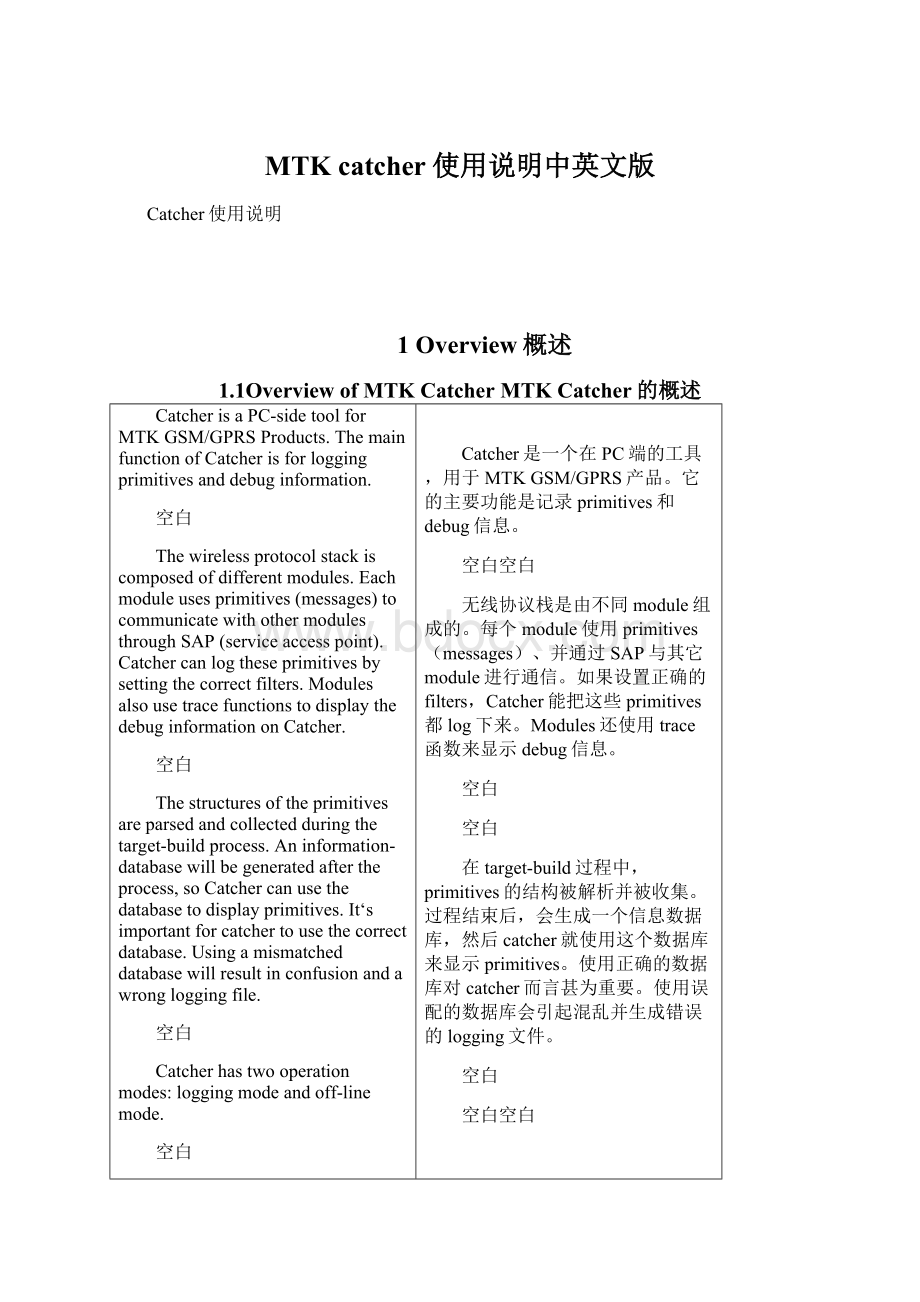
MTKcatcher使用说明中英文版
Catcher使用说明
1Overview概述
1.1OverviewofMTKCatcherMTKCatcher的概述
CatcherisaPC-sidetoolforMTKGSM/GPRSProducts.ThemainfunctionofCatcherisforloggingprimitivesanddebuginformation.
空白
Thewirelessprotocolstackiscomposedofdifferentmodules.Eachmoduleusesprimitives(messages)tocommunicatewithothermodulesthroughSAP(serviceaccesspoint).Catchercanlogtheseprimitivesbysettingthecorrectfilters.ModulesalsousetracefunctionstodisplaythedebuginformationonCatcher.
空白
Thestructuresoftheprimitivesareparsedandcollectedduringthetarget-buildprocess.Aninformation-databasewillbegeneratedaftertheprocess,soCatchercanusethedatabasetodisplayprimitives.It‘simportantforcatchertousethecorrectdatabase.Usingamismatcheddatabasewillresultinconfusionandawrongloggingfile.
空白
Catcherhastwooperationmodes:
loggingmodeandoff-linemode.
空白
Forloggingmode,Catcherneedsthedatabasegeneratedduringthetarget-buildprocess.Aftersettingthecorrectdatabase,engineerscanconnecttothetargetandsetthefiltersfortheinformation,whichtheywanttoanalyze.Allthesettingcanbesavedinaworkspacefile.Theprimitivesanddebuginformationcanbesavedtoalog-file.
空白
EngineerscanopentheEngineeringDialogtoseethedataofthemobilephone.SIM-EditorcanbeusedtoretrieveandsetthedataintheSIMCard.
空白
Duringlogging,Catcheralsoprovidesafacilitytosend"Proprietarycommand"and"ATcommand"tomodulesofprotocolstack.Protocolengineersarethereforeabletoinstantlycontrolthestatesandbehaviorsofmodulesofprotocolstack.EngineerscanalsoretrievetheexceptionandstatisticsinformationofthemobilephonebyusingthemenucommandsonCatcher.
空白
Foroff-linemode,engineerscanopenalog-fileandanalyzedtheloginformation.Off-linefilterscanbesettodisplaythemostusefulinformation.CatcheralsosupportstheMSCViewoftheprimitivelog.
Catcher是一个在PC端的工具,用于MTKGSM/GPRS产品。
它的主要功能是记录primitives和debug信息。
空白空白
无线协议栈是由不同module组成的。
每个module使用primitives(messages)、并通过SAP与其它module进行通信。
如果设置正确的filters,Catcher能把这些primitives都log下来。
Modules还使用trace函数来显示debug信息。
空白
空白
在target-build过程中,primitives的结构被解析并被收集。
过程结束后,会生成一个信息数据库,然后catcher就使用这个数据库来显示primitives。
使用正确的数据库对catcher而言甚为重要。
使用误配的数据库会引起混乱并生成错误的logging文件。
空白
空白空白
Catcher有两种运行模式:
logging(记录)模式和off-line(离线)模式。
空白
logging模式时,catcher需要取得在target-build过程中所生成的数据库。
设置正确的数据库以后,工程师可以连接至target并针对他们想分析的信息设置filters。
所有这些设置可以被保存在一个workspace文件内。
Primitives和debug信息可以被保存至一个log文件。
空白
工程师可以打开EngineeringDialog(工程对话)以查看手机的数据。
可以使用SIM编辑器来检索和设置SIM卡内的数据。
空白
空白
在logging时,catcher也提供一种命令发送功能,即向协议栈的module发送“Proprietary命令”和“AT命令”。
于是协议工程师就能即时控制协议栈module的状态和行为。
工程师还可以使用Catcher提供的菜单命令来检索手机的exception和统计数据信息。
空白
空白
在Off-line模式,工程师可以打开一个log文件、分析log信息。
可以设置Off-linefilters来显示最有用的信息。
Catcher还支持primitivelog的MSCView。
1.2UsingCatcher:
Loggingmode使用Catcher:
logging模式
Toentertheloggingmode,userscanopenapre-savedworkspaceinthemenu[File/OpenWorkspace]forloggingmode,ordothefollowingsteps:
空白
1.StartCatcherandsetthecorrectdatabase.
OntheConfigmenu,clickSetDatabasePathtoopenadatabase,whichmatchthetarget-loadonthemobilephone.
空白
2.SelecttheLoggingmode.
SelecttheloggingiconontheToolbarorusethemenu[Control/Mode].
空白
3.Modifythecomportsettings.
SelecttheconfigureRS232iconontheToolbarorusethemenu[Config/ConfigureRS232].
空白
4.Connecttothetarget.
SelecttheConnectandsynciconontheToolbarorusethemenu[Control/Connect].
Makesuretheseriallineisconnectedtothetargetcorrectlybeforethisstep.
空白
5.Setthefilters.
SelecttheFiltericonontheToolbarusethemenu[Control/SetFilter].
BecarefulnottoturnontoomanyfiltersthatexceedtheRS232bandwidth,ordatalostwillhappen.PleaserefertothesettingoftheFilter.
空白
6.Startlogging.
TheprimitivesandtraceinformationwillbedisplayedontheTrace&PrimitiveLogWindow.
Afterlogging,usersmaywanttosavetheloggedinformationinthemenu[File/SaveLog]andsavealltheworkspacesettingsin[File/SaveWorkspace].
若要进入logging模式,用户可以在菜单[File/OpenWorkspace]中打开一个预存的workspace,或者按照以下步骤做:
空白
1.启动Catcher,设置正确的数据库。
点击菜单Config/SetDatabasePath,打开一个数据库,该数据库与手机上的target-load相匹配。
空白
2.选择logging模式。
选择工具栏上的logging图标,或者点击菜单[Control/Mode]。
空白
3.修改comport设置。
选择工具栏上的RS232图标,或者点击菜单[Config/ConfigureRS232]。
空白
4.连接至target。
选择工具栏上的Connectandsync图标,或者点击菜单[Control/Connect]。
在此步骤之前,请确保串行线路已正确连接至target。
空白
空白
5.设置filters。
选择工具栏上的Filter图标,或者点击菜单[Control/SetFilter]。
小心不要打开太多filters,以免超过RS232的带宽,或导致数据丢失。
请参考Filter的设置。
空白
空白
6.开始logging
Primitives和trace信息会显示在Trace&PrimitiveLog窗口。
Logging之后,用户可以点击菜单[File/SaveLog]来保存logged的信息,或者点击菜单[File/SaveWorkspace]来保存所有workspace设置。
1.3UsingCatcher:
Off-linemode使用Catcher:
Off-line模式
Toentertheoff-linemode,userscanopenapre-savedworkspaceinthemenu[File/OpenWorkspace]forOff-linemode,ordothefollowingsteps:
空白
1.StartCatcherandopenalogfile(.clg).
OntheFilemenu,clickOpentoopenalogfile(.clg).
空白
2.Settheoff-linefilters.
SelecttheFiltericonontheToolbarorusethemenu[Control/SetFilter].
PleaserefertothesettingoftheFilter.
Youcansavealltheworkspacesettingsin[File/SaveWorkspace].
若要进入off-line模式,用户可以点击菜单[File/OpenWorkspace],选择Off-line模式,或者按照以下步骤做:
空白
空白
1.启动Catcher,打开一个log文件(.clg)。
点击菜单File/Open来打开一个log文件(.clg)。
空白
2.设置off-linefilters。
选择工具栏上的Filter图标或者点击菜单[Control/SetFilter]。
请参考Filter的设置。
可以点击菜单[File/SaveWorkspace]来保存所有workspace设置。
2FrameWindowandDialogs框架窗口和对话框
2.1Trace&PrimitiveLogWindowTrace&PrimitiveLog窗口
Thischildframewindow,whichsplitinto2views,isdedicatedforTrace&PrimitiveLog.ThetopviewwilldisplaythereceivedTracesandPrimitiveLogtogether,andonlysummaryinformationofthemaredisplayed.Thesummaryinformationincludestype,index,framenumber,time,sourcemodule,destinationmodule,sap/classname,andmessageID.Inthetypecolumnofthistopview,differenticonisusedforidentifyingthetypeofloggedinformation.
空白
WhenusersselectoneTraceorPrimitiveLoginthetopview,thecorrespondingdetailswillbedisplayedinthebottomview.Inaddition,iftheselecteditemisaPrimitiveLog,itwillshowthedescriptionofeachfield,includingitsvalueanddatatype.Userscanalsosetthetextcolorofeachdatatypeforthebottomview(SeeFilterDialog).Besides,userscansetthenumberofdisplaycolumnsforboththeviewsbymouserightclicking.
空白
Therearetwodifferentstylesforthisframewindow.Thefirststyleshowsalltheloggedinformationinanintegratedwindow:
alltheTracesandPrimitivelogaredisplayedinonlyonewindow.Thesecondstyleshowstheloggedinformationinseparatedwindows:
eachwindowisdedicatedforeachmodule,andonlyshowstheloggingmessagesdumpedbyitself.(SeeConfigMenu).
空白
Userscanclicktherightmousebuttontochangesettingsorexecutecommands:
空白
Upperview
空白
Scroll
IftheviewisscrolledafterreceivingnewTraceorPrimitiveLog.
SavetoClg
Theselectedmessagesandthosecorrespondingmessageswillbesavedtothespecificclgfile.
SavetoText
Theselectedmessageswillbesavedtothespecifictextfile.
Customize
Itwillpopupadialogtosetwhichcolumntobedisplayed.
空白
空白
Lowerview
Expand
Ifthetreestructuresoflocalparameter/peerbufferareexpanded.
DecodePeer
IfthepeerbufferwillbedecodedbyMCD.
SavetoText
Therawdatawillbesavedtothespecifictextfilebytreeformat.
Customize
Itwillpopupadialogtosetwhichcolumntobedisplayed.
CustomizeExpand
Itwillpopupadialogtosetthenumberofexpandinglayers.
空白
空白
空白
ColumnDescription
Type
Messagetype(Trace/PrimitiveLog).
Index
Themessageindexinthiswindow.
Frame#/Time
Thesendingtimeofthismessage.
LocalTime
ThereceivedtimeofthismessageonPChost.
Source/Destination
Whichmodulesendsmessagetowhichmodule.
Message/SAPName
Nameofmessage/SAPortraceclass.
这个子框架窗口专用于Trace&Primitive,外形分裂成两个部分。
上面的部分把Traces和PrimitiveLog显示在一起,但只显示摘要信息。
摘要信息包括类型、索引、frame号、时间、源module、目标module、sap/class名称和消息号。
在type一栏内,不同的图标用来区分logged信息的类型。
空白
空白
空白
当用户在上面的部分视图选择了一个Trace或PrimitiveLog时,对应的细节会在下部视图显示出来。
另外,如果被选的item是一个PrimitiveLog时,视图中会显示每field的描述,包括值和数据类型。
用户也可以在下部视图中设置每种数据类型的文本颜色(见FilterDialog)。
而且,用户可以用鼠标右击设置上下两部分的显示的栏目数目。
空白
空白
这个框架窗口有两种不同的风格。
第一种风格是在一个集成窗口显示所有的logged信息:
所有的Traces和PrimitiveLog在一个窗口里面显示。
第二种风格是在不同的窗口显示logged信息:
每个窗口只显示一种module,而且只显示自己dump的logging消息。
(见ConfigMenu)
空白
空白
用户右键单击来改变设置或者执行命令:
空白
空白
上部分视图
空白
卷动
收到新Trace或PrimitiveLog后,视图是否卷动。
保存到Clg
选中的消息和那些对应的消息会被保存到特定的clg文件。
保存至Text
选中的消息会被保存到特定的text文件。
订制
会弹出一个对话框,可以设置显示哪些栏。
空白
下部分视图
扩展
局部参数/peerbuffer的树形结构是否展开
解码Peer
peerbuffer是否由MCD进行解码
保存至文本
原始数据是否按树格式(?
)保存至特定文本文档
订制
会弹出一个对话来设置哪一栏被显示
订制扩展
会弹出一个对话来设置扩展层的数目
空空白白
空白
栏描述
类型
消息类型(Trace/PrimitiveLog)
索引
消息索引在这个窗口
框#/时间
此消息的发送时间
本地时间
PChost上收到此消息的时间
源/目的地
哪个module发送消息至哪个module
消息/SAP名
消息/SAP的名称或traceclass
2.2SysTraceWindow系统追踪窗口
Thischildframewindowisdedicatedforsystem-dumpedmessages.
Userscanclicktherightmousebuttontochangesettingsorexecutecommands:
空白
Pop-upMenuDescription
Scroll
IftheviewisscrolledafterreceivingthenewSys_Tracemessages.
SaveSelectedtoClg
TheselectedSys_Traceandthosecorrespondingmessageswillbesavedtothespecificclgfile.
SaveSelectedtotext
TheselectedSys_Tracewillbesavedtothespecifictextfile.
Savealltotext
AllthereceivedSys_Tracewillbesavedtothespecifictextfile.
空白
ColumnDescription
Frame#/Time