struts2个人学习笔记.docx
《struts2个人学习笔记.docx》由会员分享,可在线阅读,更多相关《struts2个人学习笔记.docx(20页珍藏版)》请在冰豆网上搜索。
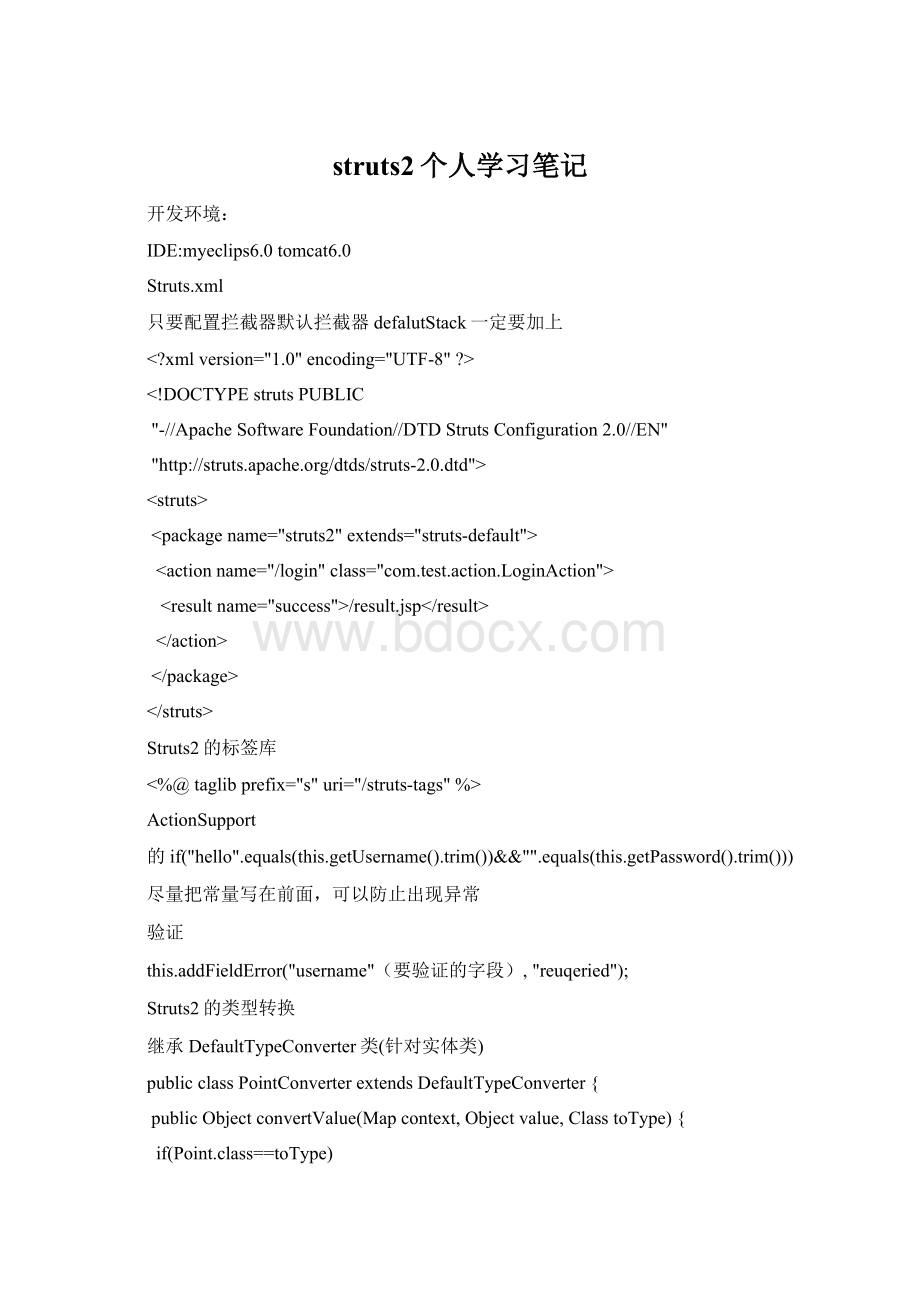
struts2个人学习笔记
开发环境:
IDE:
myeclips6.0tomcat6.0
Struts.xml
只要配置拦截器默认拦截器defalutStack一定要加上
xmlversion="1.0"encoding="UTF-8"?
>
DOCTYPEstrutsPUBLIC
"-//ApacheSoftwareFoundation//DTDStrutsConfiguration2.0//EN"
"http:
//struts.apache.org/dtds/struts-2.0.dtd">
/result.jsp
Struts2的标签库
<%@taglibprefix="s"uri="/struts-tags"%>
ActionSupport
的if("hello".equals(this.getUsername().trim())&&"".equals(this.getPassword().trim()))
尽量把常量写在前面,可以防止出现异常
验证
this.addFieldError("username"(要验证的字段),"reuqeried");
Struts2的类型转换
继承DefaultTypeConverter类(针对实体类)
publicclassPointConverterextendsDefaultTypeConverter{
publicObjectconvertValue(Mapcontext,Objectvalue,ClasstoType){
if(Point.class==toType)
{
Pointpoint=newPoint();
String[]str=(String[])value;
String[]paramValues=str[0].split(",");
intx=Integer.parseInt(paramValues[0]);
inty=Integer.parseInt(paramValues[1]);
point.setX(x);
point.setY(y);
returnpoint;
}
if(String.class==toType)
{
Pointpoint=(Point)value;
intx=point.getX();
inty=point.getY();
Stringresult="x="+x+"y="+y;
returnresult;
}
returnnull;
}
}
point-conversion.properties(配置)
point=com.test.action.PointConverter;
Point2=com.test.action.PointConverter;
Point:
指的是action中的属性,也就是jsp页面中的变量
com.test.action.PointConverter转换器类
全局类型转换
xwork-conversion.properties;
com.test.action.point=com.test.action.PointConverter;
Com.test.action.point表示要转换的类
com.test.action.PointConverter表示转换器
StrutsTypeConverter的类型转换相应的properties做相应的修改
com.test.action.point=com.test.action.PointConverter2;
publicclassPointConverter2extendsStrutsTypeConverter{
publicObjectconvertFromString(Mapcontext,String[]values,ClasstoClass){
Pointpoint=newPoint();
String[]paramValues=values[0].split(",");
intx=Integer.parseInt(paramValues[0]);
inty=Integer.parseInt(paramValues[1]);
point.setX(x);
point.setY(y);
returnpoint;
}
publicStringconvertToString(Mapcontext,Objecto){
Pointpoint=(Point)o;
intx=point.getX();
inty=point.getY();
Stringresult="x="+x+"y="+y;
returnresult;
}
}
集合类型的转换(注意properties也要修改)这里要注意泛型
publicclassPointConverter2extendsStrutsTypeConverter{
publicObjectconvertFromString(Mapcontext,String[]values,ClasstoClass){
Listlist=newArrayList();
for(Stringvalue:
values)
{
Pointpoint=newPoint();
String[]paramValues=value.split(",");
intx=Integer.parseInt(paramValues[0]);
inty=Integer.parseInt(paramValues[1]);
point.setX(x);
point.setY(y);
list.add(point);
}
returnlist;
}
publicStringconvertToString(Mapcontext,Objecto){
Listlist=(List)o;
StringBuildersb=newStringBuilder();//非同步效率高
for(Pointpoint:
list)
{
intx=point.getX();
inty=point.getY();
sb.append("x=").append(x).append(",y=").append(y);
}
returnsb.toString();
}
}
Struts2验证
1.在action中实现validate()方法进行验证
publicvoidvalidate(){
if(null==username||username.length()<6||username.length()>10)
{
this.addFieldError("username","出错提示信息");
}
}
遇到类型转换错误的时候(也就是说不能进行类型转换),struts2框架自动生成一条错误信息,并且将该错误信息放到addFieldError里面
替换struts标签的默认验证
在message.properties(全局)中设置
xwork.default.invalid.fieldvalue={0}error
来替换默认的struts标签的验证
要验证哪个action就要把其对应的资源文件放在对应的目录中那个
比如验证registerAction对应registerAction.properties
invalid.fieldvalue.age=ageerror(资源文件中的内容)
addActionError的用法
if(null==username||username.length()<6||username.length()>10)
{
this.addActionError("usernameerror");
}
由于jsp页面不会显示actionError错误信息所以,在页面要增加
actionerror>(默认只显示fieldError)
如果把formaction=""theme="simple||ajax">
将不会显示表格
其他标签一样,几乎所有的标签都有一个theme属性
Struts1.0中的dispatchAction的处理模型在struts2中怎么处理
add.action">
delete.action">
/result.jsp
Action中要有add方法,默认执行execute方法
那么对应于add方法的验证就是validateAdd()方法
验证execute一样是validateExecute()
Struts2的验证框架
为每个需要验证的action创建对应的action-validation.xml
有多少了这样的action就要建立多少了这样的validation.xml
文件头dtd
xmlversion="1.0"encoding="UTF-8"?
>
DOCTYPEvalidatorsPUBLIC"-//OpenSymphonyGroup//XWorkValidator1.0.2//EN""
Field校验(字段校验),出错信息放在fieldError级别中,如果页面用actionError/>将不会显示错误信息
true
usernameshouldnotbeblank!
6
10
usernameshouldbebetween${minLength}and${maxLength}
passwordshouldnotbeblank!
6
10
passwordshouldbebetween${minLength}and${maxLength}
repasswordshouldnotbeblank!
6
10
repasswordshouldbebetween${minLength}and${maxLength}
ageshouldnotbeblank!
1
150
ageshouldbebetween${min}and${max}
birthdayshouldnotbeblank!
2001-01-01
2003-12-31
birthdayshouldbebetween${min}and${max}
graduationshouldnotbeblank!
2005-01-01
2007-12-31
graduationshouldbebetween${min}and${max}
非字段校验
username
usernameshouldnotbeblank!
username
6
10
usernameshouldbebetween${minLength}and${maxLength}
Struts2的客户端验证
1.form的theme不能设置为simple
2.Form的validate属性的值是true
(只做了解,最好不要使用)
为了解决action中多方法的校验要提供这样的
action-method-validation.xml文件
那么全局校验action-validation.xml是否提供自己注意,根据实际情况来定。
真正存放field级别错误信息的对象是LinkedHashMap
2.该LinkedHashMap的key是String类型的,value是ArrayList类型的
3.对于Action级别的错误信息,实际上是放置在ArrayList中的
设置断点debug调试
Validation.xml先执行,validate()方法后执行
Struts2的拦截器(intercepter)
拦截器的配置
如果action引用了自定义拦截器的话,默认的拦截器将不会执行,要执行默认的拦截器就必须也引入默认拦截器
/result.jsp
给拦截器赋值
aaa
method="add">
/result.jsp
bbb
拦截器栈的定义
自定义拦截器要实现Interceptor接口或者AbstractInterceptor抽象类
方法拦截器MethodFilterInterceptor
自定义一个拦截器继承MethodFilterInterceptor
实现方法doIntercept();
add,execute
包含要拦截的方法
add
不包含拦截的方法
拦截器实现权限验证
Mapmap=invocation.getInvocationContext().getSession();
if(map.get("user")==null){
returnAction.LOGIN;
}
returninvocation.invoke();
创建session
Mapmap=ActionContext.getContext().getSession();
map.put("user","aaa");
returnSUCCESS;
functionadd()
{
vartd=document.getElementById("more");
varbr=document.createElement("br");
varinput=document.createElement("input");
varbutton=document.createElement("input");
input.type="file";
input.name="file";
button.type="button";
button.value="Remove";
td.appendChild(br);
td.appendChild(input);
td.appendChild(button);
button.onclick=function()
{
td.removeChild(br);
td.removeChild(input);
td.removeChild(button);
}
}