LaTeX技巧1latex建立参考文献的超链接LaTeX超级链接那些事儿.docx
《LaTeX技巧1latex建立参考文献的超链接LaTeX超级链接那些事儿.docx》由会员分享,可在线阅读,更多相关《LaTeX技巧1latex建立参考文献的超链接LaTeX超级链接那些事儿.docx(6页珍藏版)》请在冰豆网上搜索。
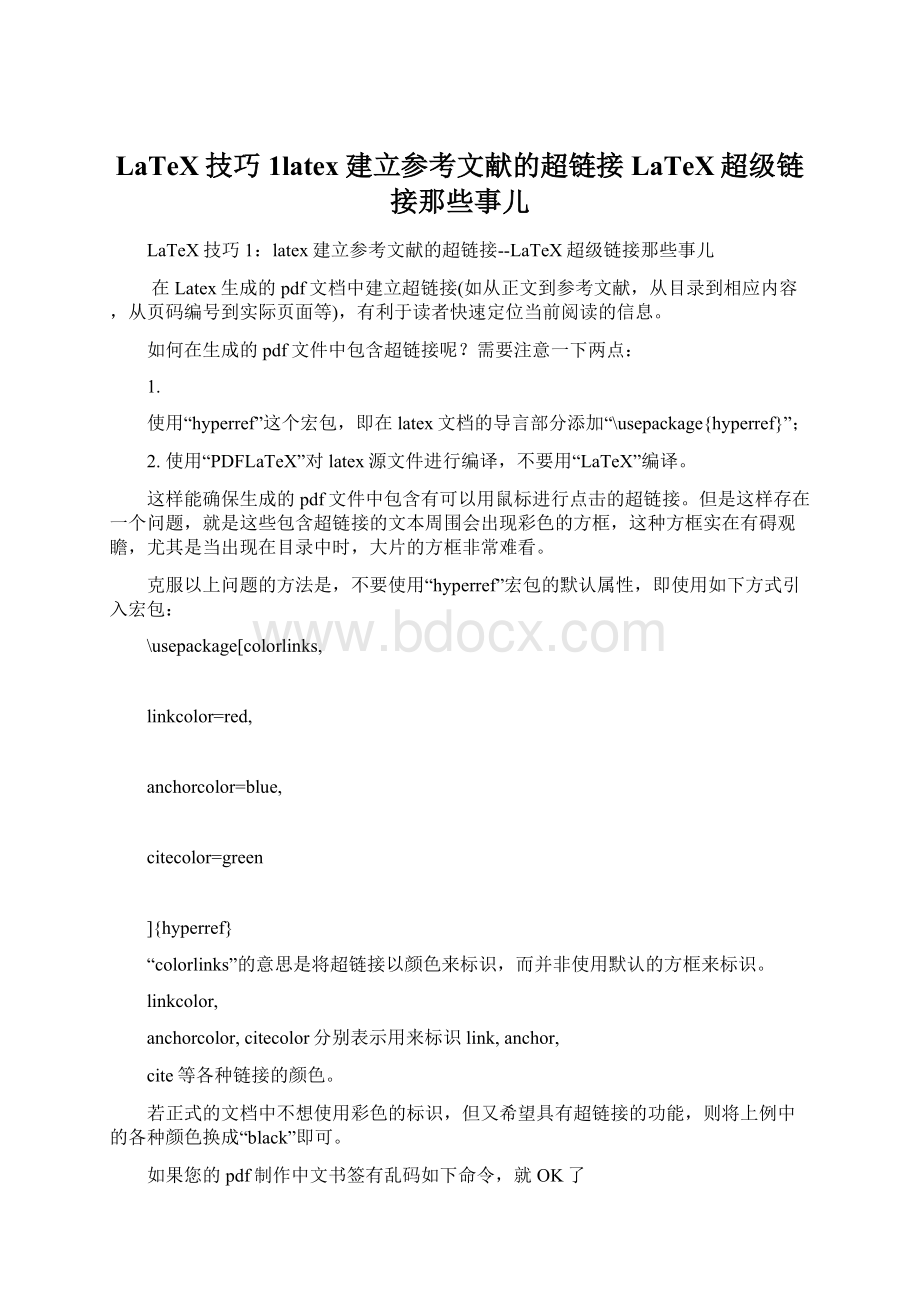
LaTeX技巧1latex建立参考文献的超链接LaTeX超级链接那些事儿
LaTeX技巧1:
latex建立参考文献的超链接--LaTeX超级链接那些事儿
在Latex生成的pdf文档中建立超链接(如从正文到参考文献,从目录到相应内容,从页码编号到实际页面等),有利于读者快速定位当前阅读的信息。
如何在生成的pdf文件中包含超链接呢?
需要注意一下两点:
1.
使用“hyperref”这个宏包,即在latex文档的导言部分添加“\usepackage{hyperref}”;
2.使用“PDFLaTeX”对latex源文件进行编译,不要用“LaTeX”编译。
这样能确保生成的pdf文件中包含有可以用鼠标进行点击的超链接。
但是这样存在一个问题,就是这些包含超链接的文本周围会出现彩色的方框,这种方框实在有碍观瞻,尤其是当出现在目录中时,大片的方框非常难看。
克服以上问题的方法是,不要使用“hyperref”宏包的默认属性,即使用如下方式引入宏包:
\usepackage[colorlinks,
linkcolor=red,
anchorcolor=blue,
citecolor=green
]{hyperref}
“colorlinks”的意思是将超链接以颜色来标识,而并非使用默认的方框来标识。
linkcolor,
anchorcolor,citecolor分别表示用来标识link,anchor,
cite等各种链接的颜色。
若正式的文档中不想使用彩色的标识,但又希望具有超链接的功能,则将上例中的各种颜色换成“black”即可。
如果您的pdf制作中文书签有乱码如下命令,就OK了
\usepackage[dvipdfm,%pdflatex,pdftex这里决定运行文件的方式不同
pdfstartview=FitH,
CJKbookmarks=true,
bookmarksnumbered=true,
bookmarksopen=true,
colorlinks,%注释掉此项则交叉引用为彩色边框(将colorlinks和pdfborder同时注释掉)
pdfborder=001,%注释掉此项则交叉引用为彩色边框
linkcolor=green,
anchorcolor=green,
citecolor=green
]{hyperref}
若正式的文档中不想使用彩色的标识,但又希望具有超链接的功能,则将上例中的各种颜色换成“black”即可。
\href{URL}{text}
\url{URL}
\nolinkurl{URL}
\hyperbaseurl{URL}
\hyperimage{imageURL}{text}
\hyperdef{category}{name}{text}
\hyperref{URL}{category}{name}{text}
\hyperref[label]{text}
\hyperlink{name}{text}
\hypertarget{name}{text}
\phantomsection
\cleardoublepage
\phantomsection
\addcontentsline{toc}{chapter}{\indexname}
\printindex
\autoref{label}
\url{网址}:
生成网址链接,以等宽字体排版;\href{网址}{描述}:
生成网址链接,以正常字体显示描述,隐藏网址。
选项中可供设置的常用选项见下表:
extension
text
Setthefileextension(e.g.dvi)
whichwillbeappendedtofilelinkscreatedifyouusethexr
package.
hyperfigures
boolean
backref
boolean
FALSE
Adds‘backlink’texttotheendofeachiteminthe
bibliography,asalistofsectionnumbers.Thiscanonlywork
properlyifthereisablanklineaftereach\bibitem.
pagebackref
boolean
FALSE
Adds‘backlink’texttotheendofeachiteminthe
bibliography,asalistofpagenumbers.
hyperindex
boolean
TRUE
Makesthepagenumbersofindexentriesintohyperlinks.Relays
onuniquepageanchors(pageanchor,...)
pageanchorsandplainpages=false.
hyperfootnotes
boolean
TRUE
Makesthefootnotemarksintohyperlinkstothefootnotetext.
Easilybroken...
encap
Setsencapcharacterforhyperindex
linktocpage
boolean
FALSE
makepagenumber,nottext,belinkonTOC,LOFandLOT
breaklinks
boolean
FALSE
allowlinkstobreakoverlinesbymakinglinksovermultiple
linesintoPDFlinkstothesametarget
colorlinks
boolean
FALSE
Colorsthetextoflinksandanchors.Thecolorschosendepend
onthethetypeoflink.Atpresenttheonlytypesoflink
distinguishedarecitations,pagereferences,URLs,local?
le
references,andotherlinks.
linkcolor
color
red
Colorfornormalinternallinks.
anchorcolor
color
black
Colorforanchortext.
citecolor
color
green
Colorforbibliographicalcitationsintext.
filecolor
color
magenta
ColorforURLswhichopenlocal?
les.
menucolor
color
red
ColorforAcrobatmenuitems.
runcolor
color
filecolor
Colorforrunlinks(launchannotations).
urlcolor
color
cyan
ColorforlinkedURLs.
frenchlinks
boolean
FALSE
usesmallcapsinsteadofcolorforlinks