redis了解及安装.docx
《redis了解及安装.docx》由会员分享,可在线阅读,更多相关《redis了解及安装.docx(11页珍藏版)》请在冰豆网上搜索。
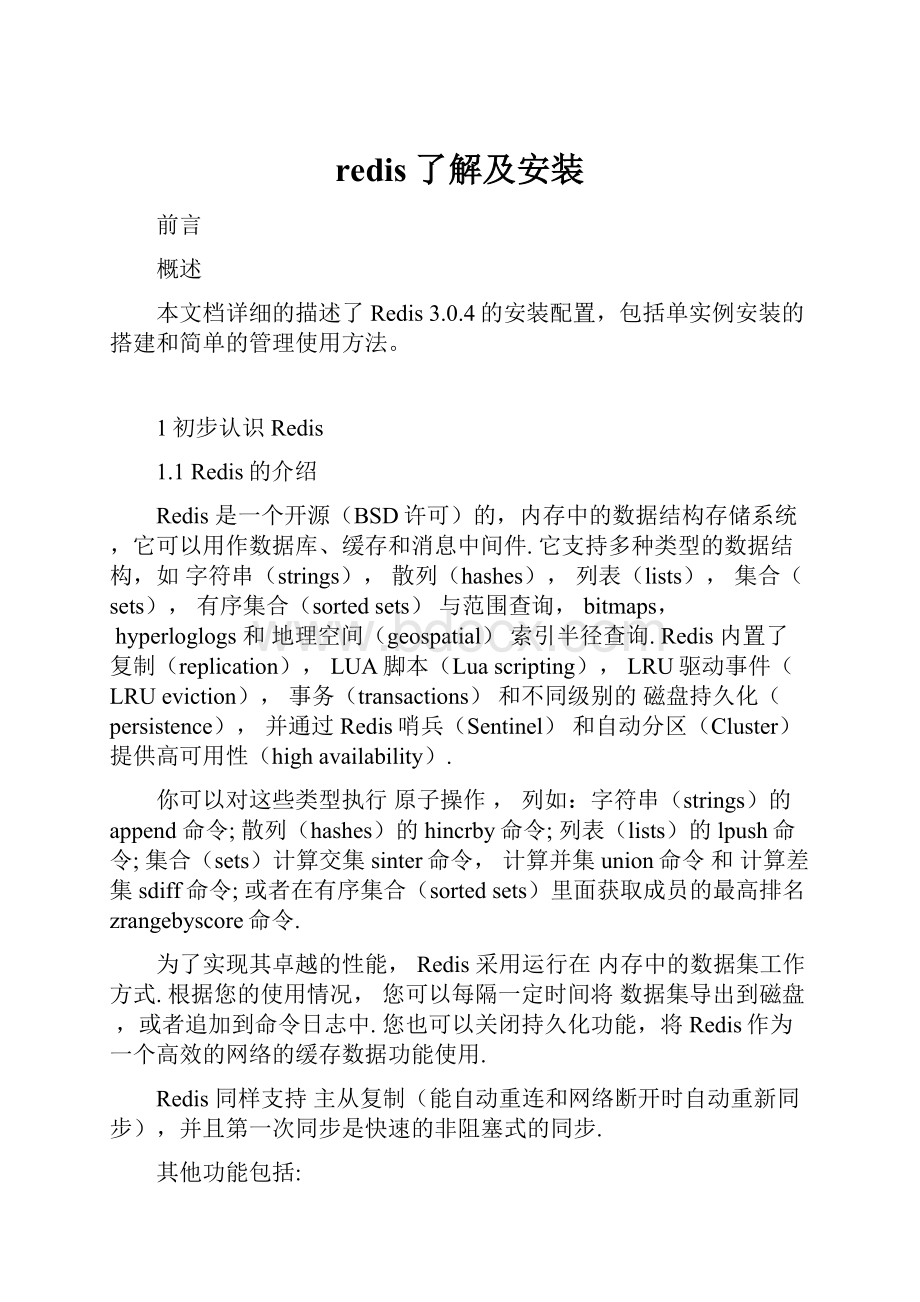
redis了解及安装
前言
概述
本文档详细的描述了Redis3.0.4的安装配置,包括单实例安装的搭建和简单的管理使用方法。
1初步认识Redis
1.1Redis的介绍
Redis是一个开源(BSD许可)的,内存中的数据结构存储系统,它可以用作数据库、缓存和消息中间件.它支持多种类型的数据结构,如 字符串(strings), 散列(hashes), 列表(lists), 集合(sets), 有序集合(sortedsets) 与范围查询, bitmaps, hyperloglogs 和 地理空间(geospatial) 索引半径查询.Redis内置了 复制(replication), LUA脚本(Luascripting), LRU驱动事件(LRUeviction), 事务(transactions) 和不同级别的 磁盘持久化(persistence),并通过 Redis哨兵(Sentinel) 和自动分区(Cluster)提供高可用性(highavailability).
你可以对这些类型执行 原子操作 ,列如:
字符串(strings)的append命令; 散列(hashes)的hincrby命令; 列表(lists)的lpush命令; 集合(sets)计算交集sinter命令, 计算并集union命令 和 计算差集sdiff命令;或者在有序集合(sortedsets)里面获取成员的最高排名zrangebyscore命令.
为了实现其卓越的性能,Redis采用运行在 内存中的数据集工作方式.根据您的使用情况,您可以每隔一定时间将 数据集导出到磁盘 ,或者追加到命令日志中.您也可以关闭持久化功能,将Redis作为一个高效的网络的缓存数据功能使用.
Redis同样支持 主从复制(能自动重连和网络断开时自动重新同步),并且第一次同步是快速的非阻塞式的同步.
其他功能包括:
l 事务(Transactions)
l 订阅分发(Pub/Sub)
l LUA脚本(Luascripting)
l 过期自动删除key
l 内存回收
l 自动故障转移
您可以使用大多数的编程语言来使用Redis.
Redis使用 ANSIC 编写并且能在绝大Linux系统上运行,基于BSD协议,对OSX没有外部依赖.我们支持Linux和OSX两种系统的开发和测试,我们推荐使用Linux部署.Redis可以像SmartOS一样运行在Solaris系统中,但是我们会最大力度的支持它.官方不支持Windos版本的Redis,但微软开发和维护着支持win-64的Redis版本.
1.2Redis的官方网址
官方网址:
https:
//redis.io/
中文翻译网址:
1.3Redis部署环境选择
官方资料如下:
TheRedisprojectdoesnotofficiallysupportWindows.However,theMicrosoftOpenTechgroupdevelopsandmaintainsthisWindowsporttargetingWin64.
WesuggestdeployingRedisusingthe Linuxoperatingsystem.RedisisalsotestedheavilyonOSX,andtestedfromtimetotimeonFreeBSDandOpenBSDsystems.HoweverLinuxiswherewedoallthemajorstresstesting,andwheremostproductiondeploymentsareworking.
Ø Redis没有官方的Windows版本;
Ø Redis在linux系统上进行过所有主要的压力测试;
Ø 目前实际使用中的产品项目绝大多数是把Redis部署在linux系统上;
1.4Redis的安装提示
Ø MakesuretosettheLinuxkernel overcommitmemorysettingto1.
Ø MakesuretodisableLinuxkernelfeature transparenthugepages,itwillaffectgreatlybothmemoryusageandlatencyinanegativeway.
Ø Makesureto setupsomeswap inyoursystem(wesuggestasmuchasswapasmemory).
Ø Setanexplicit maxmemory optionlimitinyourinstanceinordertomakesurethattheinstancewillreporterrorsinsteadoffailingwhenthesystemmemorylimitisneartobereached.
Ø IfyouareusingRedisinaverywrite-heavyapplication,whilesavinganRDBfileondiskorrewritingtheAOFlog Redismayuseupto2timesthememorynormallyused.
Ø Evenifyouhavepersistencedisabled,RediswillneedtoperformRDBsavesifyouusereplication,unlessyouusethenewdisklessreplicationfeature,whichiscurrentlyexperimental.
Ø Ifyouareusingreplication,makesurethateitheryourmasterhaspersistenceenabled,orthatitdoesnotautomaticallyrestartsoncrashes:
slaveswilltrytobeanexactcopyofthemaster,soifamasterrestartswithanemptydataset,slaveswillbewipedaswell.
Ø BydefaultRedisdoesnotrequire anyauthenticationandlistenstoallthenetworkinterfaces.ThisisabigsecurityissueifyouleaveRedisexposedontheinternetorotherplaceswhereattackerscanreachit.
1.5Redis安装软件下载
登录官方网站下载最新版本的Redis软件(https:
//redis.io/)
1.6环境依赖包检查
[root@Redis~]#rpm-qmake
make-3.81-20.el6.x86_64
2配置环境
2.1修改linux系统限制
编辑/etc/security/limits.conf,添加以下内容:
#usebyRedis
*softnproc65536
*hardnproc65536
*softnofile65536
*hardnofile65536
*softstack10240
编辑/etc/pam.d/login,添加以下内容:
sessionrequired/lib/security/pam_limits.so
2.2内核参数:
overcommit_memory
overcommit_memory:
内存分配策略
可选值:
0、1、2。
0, 表示内核将检查是否有足够的可用内存供应用进程使用;如果有足够的可用内存,内存申请允许;否则,内存申请失败,并把错误返回给应用进程;
1, 表示内核允许分配所有的物理内存,而不管当前的内存状态如何;
2, 表示内核允许分配超过所有物理内存和交换空间总和的内存;
OOM(out-of-memory):
Linux对大部分申请内存的请求都回复"yes",以便能跑更多更大的程序。
因为申请内存后,并不会马上使用内存。
这种技术叫做Overcommit。
当linux发现内存不足时,会发生OOMkiller(OOM=out-of-memory)。
它会选择杀死一些进程(用户态进程,不是内核线程),以便释放内存。
当oom-killer发生时,linux会选择杀死哪些进程?
选择进程的函数是oom_badness函数(在mm/oom_kill.c中),该函数会计算每个进程的点数(0~1000)。
点数越高,这个进程越有可能被杀死。
每个进程的点数跟oom_score_adj有关,而且oom_score_adj可以被设置(-1000最低,1000最高)。
处理方法:
编辑/etc/sysctl.conf,添加vm.overcommit_memory=1,然后sysctl-p使配置文件生效;
2.3内核参数:
somaxconn
net.core.somaxconn是linux中的一个kernel参数,表示socket监听(listen)的backlog上限。
backlog是socket的监听队列,当一个请求(request)尚未被处理或建立时,他会进入backlog。
而socketserver可以一次性处理backlog中的所有请求,处理后的请求不再位于监听队列中。
当server处理请求较慢,以至于监听队列被填满后,新来的请求会被拒绝。
所以说net.core.somaxconn限制了接收新TCP连接侦听队列的大小。
对于一个经常处理新连接的高负载web服务环境来说,默认的128太小了。
大多数环境这个值建议增加到1024或者更多。
处理方法:
编辑/etc/sysctl.conf,添加net.core.somaxconn=65536,然后sysctl-p使配置文件生效;
2.4内核参数:
netdev_max_backlog
在每个网络接口接收数据包的速率比内核处理这些包的速率快时,允许送到队列的数据包的最大数目。
处理方法:
编辑/etc/sysctl.conf,添加dev_max_backlog=65536, 然后sysctl-p使配置文件生效;
2.5关闭TransparentHugePages
TodisableTHPatboottime:
Appendthefollowingtothekernelcommandline in grub.conf:
transparent_hugepage=never
example:
#grub.confgeneratedbyanaconda
#
#Notethatyoudonothavetorerungrubaftermakingchangestothisfile
#NOTICE:
Youdonothavea/bootpartition. Thismeansthat
# allkernelandinitrdpathsarerelativeto/,eg.
# root(hd0,0)
# kernel/boot/vmlinuz-versionroroot=/dev/sda1
# initrd/boot/initrd-[generic-]version.img
#boot=/dev/sda
default=0
timeout=5
splashimage=(hd0,0)/boot/grub/splash.xpm.gz
hiddenmenu
titleRedHatEnterpriseLinux(2.6.32-431.el6.x86_64)
root(hd0,0)
kernel/boot/vmlinuz-2.6.32-431.el6.x86_64roroot=UUID=f09a9d3b-1b6d-4845-b413-12c8ae2893ddrd_NO_LUKSrd_NO_LVMLANG=en_US.UTF-8rd_NO_MDSYSFONT=latarcyrheb-sun16crashkernel=128M KEYBOARDTYPE=pcKEYTABLE=usrd_NO_DMrhgbquiettransparent_hugepage=never
initrd/boot/initramfs-2.6.32-431.el6.x86_64.img
OR
Addthefollowinglinesin/etc/rc.localandreboottheserver (thisstillcanbedoneonRedhat7althoughrc.localisbeingdeprecated):
iftest-f/sys/kernel/mm/transparent_hugepage/enabled;then
echonever>/sys/kernel/mm/transparent_hugepage/enabled
fi
iftest-f/sys/kernel/mm/transparent_hugepage/defrag;then
echonever>/sys/kernel/mm/transparent_hugepage/defrag
fi
NOTE:
PleasechangethefilepathforRHELkernelto
/sys/kernel/mm/redhat_transparent_hugepage/accordingly.
2.6禁用防火墙和Selinux
编辑/etc/selinux/config Selinux=enable 修改为 selinux=disabled
serviceiptablesstop
chkconfigiptablesoff
serviceiptablesstatus
3安装Redis软件
3.1上传并解压Redis软件包
[root@Redisredis]#cd/u01/software/
[root@Redissoftware]#tar-zxvfredis-4.0.1.tar.gz
[root@Redissoftware]#ln-s/u01/software/redis-4.0.1/usr/local/redis
[root@Redissoftware]#cd/usr/local/redis/
[root@Redisredis]#moreREADME.md
注:
README.md文件中包含了Redis的介绍、安装、使用和文件说明等信息,阅读能够进一步加深对Redis软件的理解。
3.2编译Redis
[root@Redisredis]#pwd
/usr/local/redis
[root@Redisredis]#make
3.3配置全局环境(可选)
[root@Redis~]#vi/etc/profile
加入如下内容:
exportPATH
PATH=$PATH:
/usr/local/redis/src
重新加载全局配置文件:
[root@Redis~]#source/etc/profile
4配置Redis实例
4.1创建Redis数据库所属目录
[root@Redis~]#mkdir-p/u01/redis_27000/---DB目录
[root@Redis~]#mkdir-p/u01/redis_config/--配置文件目录
4.2创建Redis配置文件
[root@Redisredis]#vi/u01/redis_config/redis_27000.conf
5使用Redis
5.1启动Redis数据库
命令:
#redis-server配置文件绝对路径
范例:
[root@Redis~]#redis-server/u01/redis_config/redis_27000.conf
5.2登录Redis数据库
命令:
#redis-cli[-h-a-p-n......]
范例:
[root@Redis~]#redis-cli-p27000--raw
5.3关闭Redis数据库
命令:
#redis-clishutdown
范例:
[root@Redis~]#redis-cli-p27000shutdown
或
[root@Redis~]#redis-cli-p27000
127.0.0.1:
27000>shutdown
5.4KEY(键)的使用
命令:
setkeyvalue[EXseconds][PXmilliseconds][NX|XX]
范例:
127.0.0.1:
27000>setnamejack
127.0.0.1:
27000>getname
5.5其它命令的使用和详解
更多命令的使用方法和解析,请登录官方网址进行学习和了解:
https:
//redis.io/commands
或