实训七三层网络结构敏捷分布式无线网络基本配置.docx
《实训七三层网络结构敏捷分布式无线网络基本配置.docx》由会员分享,可在线阅读,更多相关《实训七三层网络结构敏捷分布式无线网络基本配置.docx(18页珍藏版)》请在冰豆网上搜索。
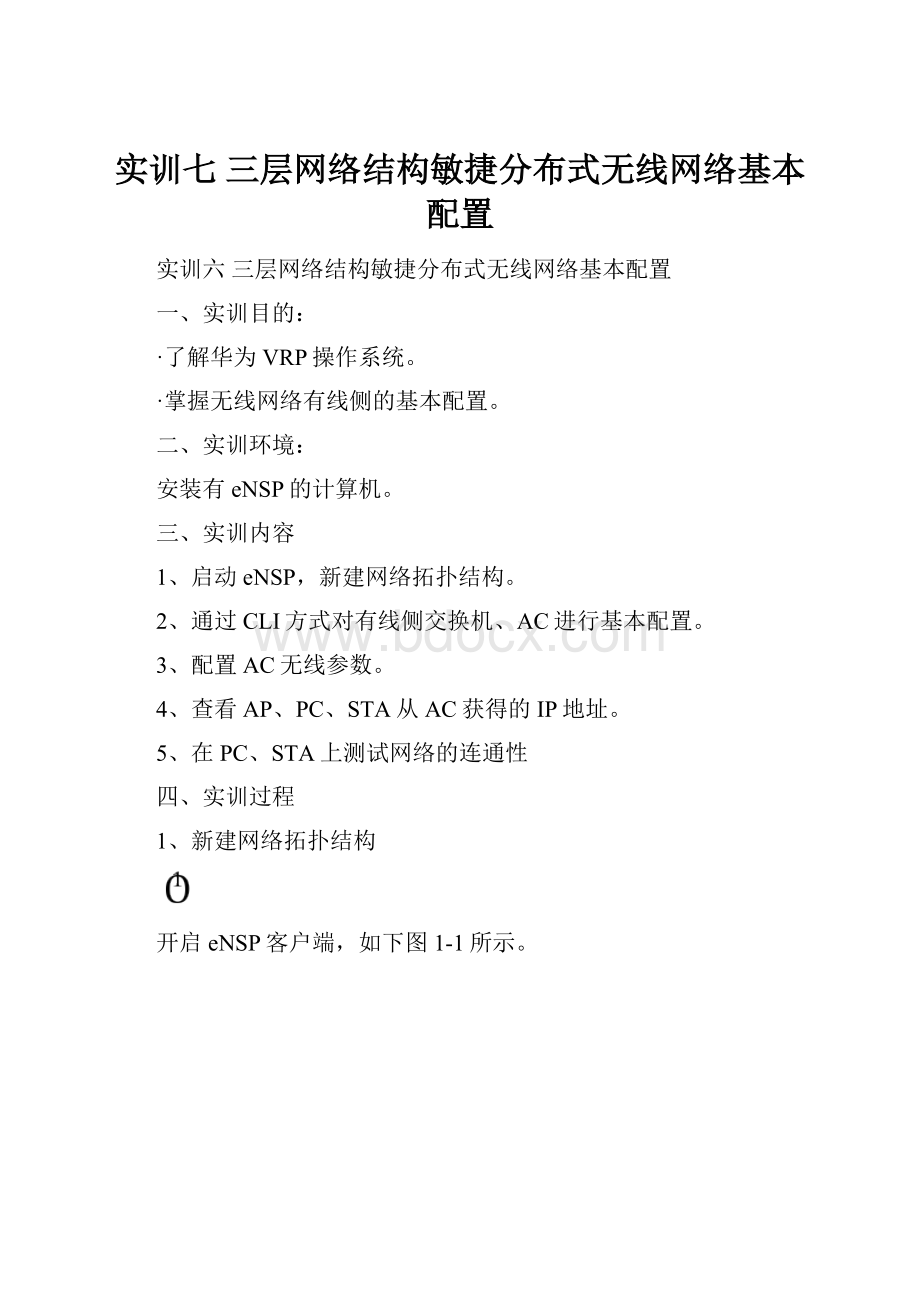
实训七三层网络结构敏捷分布式无线网络基本配置
实训六三层网络结构敏捷分布式无线网络基本配置
一、实训目的:
·了解华为VRP操作系统。
·掌握无线网络有线侧的基本配置。
二、实训环境:
安装有eNSP的计算机。
三、实训内容
1、启动eNSP,新建网络拓扑结构。
2、通过CLI方式对有线侧交换机、AC进行基本配置。
3、配置AC无线参数。
4、查看AP、PC、STA从AC获得的IP地址。
5、在PC、STA上测试网络的连通性
四、实训过程
1、新建网络拓扑结构
开启eNSP客户端,如下图1-1所示。
图1-1
单击“新建拓扑”
,新建拓扑,如图1-2所示。
图1-2
在设备类别区选择设备,在工作区单击左健即完成,或者直接将设备拖至工作区,搭建如下实验用网络拓扑结构。
图1-3
2、启动拓扑结构中的设备,登录设备操作界面
敏捷分布式无线网络设备简介
华为AD9430DN-24中心AP
华为R250D敏捷分布式远端单元
组网应用
启动工作区的设备。
右键单击设备,选择“启动”。
图1-5启动设备
图1-5设备正在启动
双击工作区交换机图标,直接进入命令行界面
图1-6命令行界面
3、无线网络有线侧基本配置
无线网络IP地址规划
配置项
数据
ACIP地址
10.0.0.6
DHCP服务器
AC作为DHCP服务器为STA和AP分配IP地址
AP的IP地址池
VLAN100:
10.1.100.2-10.1.100.254/24
STA的IP地址池
VLAN101:
10.1.101.2-10.1.101.254/24
VLAN102:
10.1.102.2-10.1.102.254/24
有线侧交换机Core1配置
undoterminalmonitor
system-view
sysnameCore1
vlanbatch98to99
vlan98
descriptionCore2-Link-To-AC1
quit
vlan99
descriptionCore2-Link-To-Core1
quit
interfaceVlanif98
ipaddress10.0.0.5255.255.255.252
quit
interfaceVlanif99
ipaddress10.0.0.1255.255.255.252
quit
interfaceGigabitEthernet0/0/1
descriptionCore1-Link-To-Core2
portlink-typeaccess
portdefaultvlan99
quit
interfaceGigabitEthernet0/0/2
descriptionCore1-Link-To-AC1
portlink-typeaccess
portdefaultvlan98
quit
iproute-static10.1.100.0255.255.255.010.0.0.2
iproute-static10.1.101.0255.255.255.010.0.0.2
iproute-static10.1.102.0255.255.255.010.0.0.2
有线侧交换机Core1配置
undoterminalmonitor
system-view
sysnameCore2
vlanbatch99to102
vlan99
descriptionCore1-Link-To-Core2
quit
vlan100
descriptionAp-Admin
quit
vlan101
descriptionWlan-1
quit
vlan102
descriptionWlan-2
quit
dhcpenable
interfaceVlanif99
descriptionCore1-Link-To-Core2
ipaddress10.0.0.2255.255.255.252
quit
interfaceVlanif100
descriptionAp-Admin
ipaddress10.1.100.1255.255.255.0
dhcpselectrelay
dhcprelayserver-ip10.0.0.6
quit
interfaceVlanif101
descriptionWLan-1
ipaddress10.1.101.1255.255.255.0
dhcpselectrelay
dhcprelayserver-ip10.0.0.6
quit
interfaceVlanif102
descriptionWlan-2
ipaddress10.1.102.1255.255.255.0
dhcpselectrelay
dhcprelayserver-ip10.0.0.6
quit
interfaceGigabitEthernet0/0/1
descriptionLink-ACC1
portlink-typetrunk
porttrunkallow-passvlan100to102
quit
interfaceGigabitEthernet0/0/2
descriptionLink-ACC2
portlink-typetrunk
porttrunkallow-passvlan100to102
quit
interfaceGigabitEthernet0/0/3
descriptionCore2-Link-To-Core1
portlink-typeaccess
portdefaultvlan99
quit
iproute-static0.0.0.00.0.0.010.0.0.1
有线侧接入交换机ACC1配置
undoterminalmonitor
system-view
sysnameACC1
vlanbatch100to102
vlan100
descriptionAp-Admin
quit
vlan101
descriptionWlan-1
quit
vlan102
descriptionWlan-2
quit
interfaceGigabitEthernet0/0/1
descriptionLink-Core1
portlink-typetrunk
porttrunkallow-passvlan100to102
quit
interfaceGigabitEthernet0/0/2
descriptionLink-AD1
portlink-typetrunk
porttrunkpvidvlan100
porttrunkallow-passvlan100to102
quit
有线侧接入交换机ACC2配置
undoterminalmonitor
system-view
sysnameACC2
vlanbatch100to102
vlan100
descriptionAp-Admin
quit
vlan101
descriptionWlan-1
quit
vlan102
descriptionWlan-2
quit
interfaceEthernet0/0/1
descriptionLink-PC1
portlink-typeaccess
portdefaultvlan101
quit
interfaceGigabitEthernet0/0/1
descriptionLink-Core1
portlink-typetrunk
porttrunkallow-passvlan100to102
quit
interfaceGigabitEthernet0/0/2
descriptionLink-AD2
portlink-typetrunk
porttrunkpvidvlan100
porttrunkallow-passvlan100to102
quit
无线控制器AC1有线侧配置
undoterminalmonitor
system-view
sysnameAC1
vlan98
vlan98
descriptionAp-Admin
quit
dhcpenable
ippoolAp-Admin
gateway-list10.1.100.1
network10.1.100.0mask255.255.255.0
option43sub-option3ascii10.0.0.6
dns-list172.16.114.115114.114.114.114
quit
ippoolWlan1
gateway-list10.1.101.1
network10.1.101.0mask255.255.255.0
dns-list172.16.114.115114.114.114.114
quit
ippoolWlan2
gateway-list10.1.102.1
network10.1.102.0mask255.255.255.0
dns-list172.16.114.115114.114.114.114
quit
interfaceVlanif98
descriptionLink-Core2
ipaddress10.0.0.6255.255.255.252
quit
interfaceGigabitEthernet0/0/1
descriptionLink-Core1
portlink-typeaccess
portdefaultvlan98
quit
iproute-static0.0.0.00.0.0.010.0.0.5
4、无线控制器AC无线参数配置
查看APMAC地址
打开AP控制台,执行disarp
AC无线参数配置
capwapsourceinterfaceVlanif98
wlan
ap-groupnameap-group1
quit
regulatory-domain-profilenamedomain1
country-codeCN
quit
ap-groupnameap-group1
regulatory-domain-profiledomain1
quit
apauth-modemac-auth
ap-mac00e0-fc0e-6ac0ap-id0
ap-nameAD1
ap-groupap-group1
quit
ap-mac00e0-fc0a-4ab0ap-id1
ap-nameAD2
ap-groupap-group1
quit
ap-mac00e0-fca9-17d0ap-id2
ap-nameRRU1
ap-groupap-group1
quit
ap-mac00e0-fc6d-4400ap-id3
ap-nameRRU2
ap-groupap-group1
quit
ap-mac00e0-fc66-45b0ap-id4
ap-nameRRU3
ap-groupap-group1
quit
ap-mac00e0-fcf7-4620ap-id5
ap-nameRRU4
ap-groupap-group1
quit
security-profilenamesecurity-1
securityopen
quit
ssid-profilenameHNCC-Teacher
ssidHNCC-Teacher
quit
ssid-profilenameHNCC-Student
ssidHNCC-Student
quit
vap-profilenameHNCC-Teacher
forward-modedirect-forward
service-vlanvlan-id101
security-profilesecurity-1
ssid-profileHNCC-Teacher
quit
vap-profilenameHNCC-Student
forward-modedirect-forward
service-vlanvlan-id102
security-profilesecurity-1
ssid-profileHNCC-Student
quit
ap-groupnameap-group1
vap-profileHNCC-Teacherwlan1radioall
vap-profileHNCC-Studentwlan2radioall
quit
5、查看AP、PC、STA从AC获得的IP地址
查看AP从AC获得的IP地址
从AP访问AC
设置PC的IP地址获得方式为DHCP
查看PC从AC获得的IP地址
5查看STA从AC获得的IP地址
查看IP地址