MTJoinHadoop多表连接.docx
《MTJoinHadoop多表连接.docx》由会员分享,可在线阅读,更多相关《MTJoinHadoop多表连接.docx(13页珍藏版)》请在冰豆网上搜索。
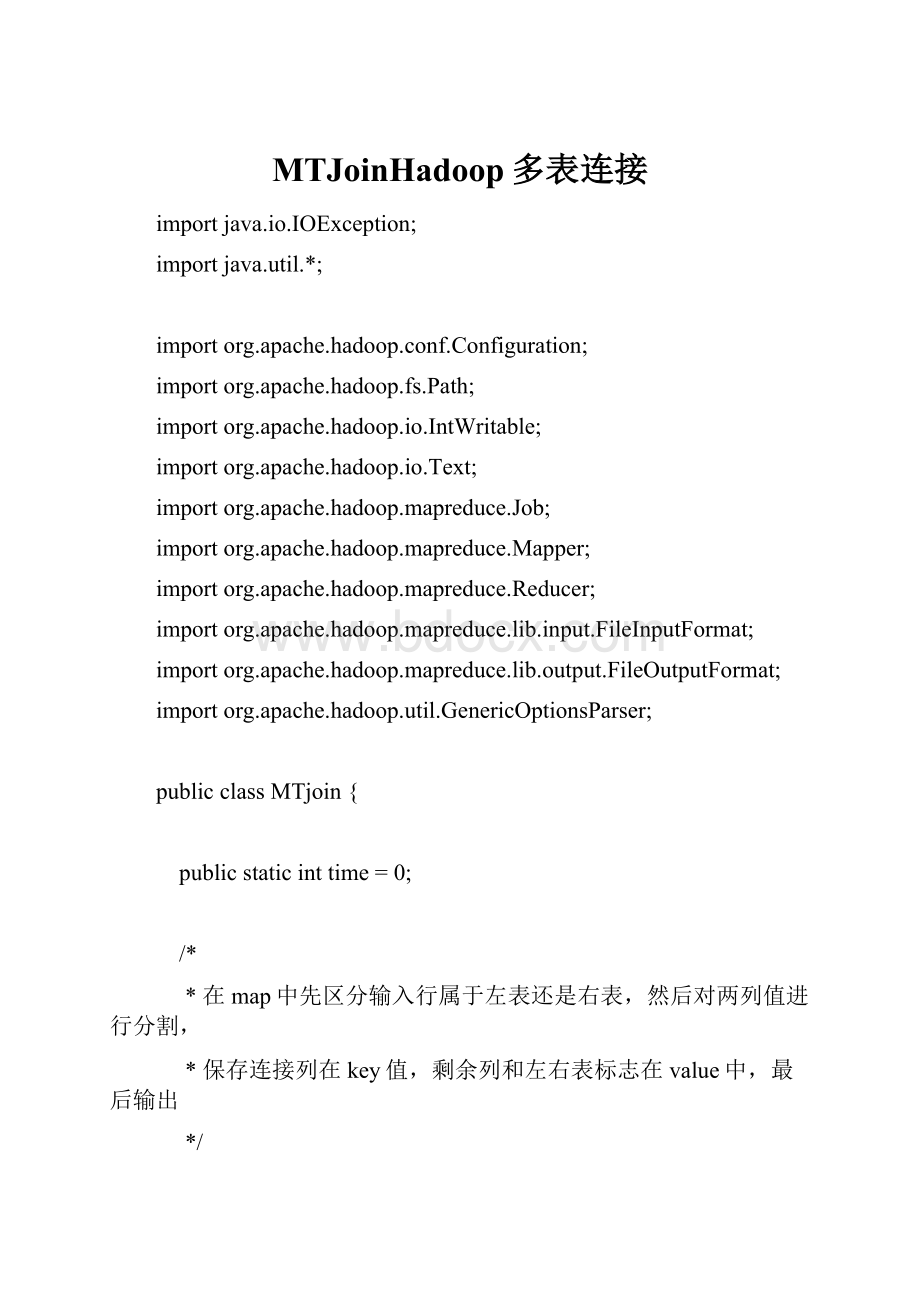
MTJoinHadoop多表连接
import java.io.IOException;
import java.util.*;
import org.apache.hadoop.conf.Configuration;
import org.apache.hadoop.fs.Path;
import org.apache.hadoop.io.IntWritable;
import org.apache.hadoop.io.Text;
import org.apache.hadoop.mapreduce.Job;
import org.apache.hadoop.mapreduce.Mapper;
import org.apache.hadoop.mapreduce.Reducer;
import org.apache.hadoop.mapreduce.lib.input.FileInputFormat;
import org.apache.hadoop.mapreduce.lib.output.FileOutputFormat;
import org.apache.hadoop.util.GenericOptionsParser;
public class MTjoin{
public static int time =0;
/*
* 在map中先区分输入行属于左表还是右表,然后对两列值进行分割,
* 保存连接列在key值,剩余列和左右表标志在value中,最后输出
*/
public static class Map extends Mapper{
// 实现map函数
public void map(Objectkey,Textvalue,Contextcontext)
throws IOException,InterruptedException{
Stringline=value.toString();// 每行文件
Stringrelationtype= new String();// 左右表标识
// 输入文件首行,不处理
if (line.contains("factoryname")== true
||line.contains("addressed")== true){
return;
}
// 输入的一行预处理文本
StringTokenizeritr= new StringTokenizer(line);
Stringmapkey= new String();
Stringmapvalue= new String();
int i=0;
while (itr.hasMoreTokens()){
// 先读取一个单词
Stringtoken=itr.nextToken();
// 判断该地址ID就把存到"values[0]"
if (token.charAt(0)>= '0' &&token.charAt(0)<= '9'){
mapkey=token;
if (i>0){
relationtype= "1";
} else {
relationtype= "2";
}
continue;
}
// 存工厂名
mapvalue+=token+ "";
i++;
}
// 输出左右表
context.write(new Text(mapkey), new Text(relationtype+ "+"+mapvalue));
}
}
/*
*reduce解析map输出,将value中数据按照左右表分别保存,
* 然后求出笛卡尔积,并输出。
*/
public static class Reduce extends Reducer{
// 实现reduce函数
public void reduce(Textkey,Iterablevalues,Contextcontext)
throws IOException,InterruptedException{
// 输出表头
if (0== time){
context.write(new Text("factoryname"), new Text("addressname"));
time++;
}
int factorynum=0;
String[]factory= new String[10];
int addressnum=0;
String[] address = new String[10];
Iterator ite=values.iterator();
while (ite.hasNext()){
Stringrecord=ite.next().toString();
int len=record.length();
int i=2;
if (0==len){
continue;
}
// 取得左右表标识
char relationtype=record.charAt(0);
// 左表
if ('1' ==relationtype){
factory[factorynum]=record.substring(i);
factorynum++;
}
// 右表
if ('2' ==relationtype){
address[addressnum]=record.substring(i);
addressnum++;
}
}
// 求笛卡尔积
if (0!
=factorynum&&0!
=addressnum){
for (int m=0;m for (int n=0;n // 输出结果
context.write(new Text(factory[m]),
new Text(address[n]));
}
}
}
}
}
public static void main(String[]args) throws Exception{
Configurationconf= new Configuration();
// 这句话很关键
conf.set("mapred.job.tracker", "192.168.1.2:
9001");
String[]ioArgs= new String[]{ "MTjoin_in", "MTjoin_out" };
String[]otherArgs= new GenericOptionsParser(conf,ioArgs).getRemainingArgs();
if (otherArgs.length !
=2){
System.err.println("Usage:
MultipleTableJoin");
System.exit
(2);
}
Jobjob= new Job(conf, "MultipleTableJoin");
job.setJarByClass(MTjoin.class);
// 设置Map和Reduce处理类
job.setMapperClass(Map.class);
job.setReducerClass(Reduce.class);
// 设置输出类型
job.setOutputKeyClass(Text.class);
job.setOutputValueClass(Text.class);
// 设置输入和输出目录
FileInputFormat.addInputPath(job, new Path(otherArgs[0]));
FileOutputFormat.setOutputPath(job, new Path(otherArgs[1]));
System.exit(job.waitForCompletion(true)?
0:
1);
}
}
importjava.io.IOException;
importjava.util.*;
importorg.apache.Hadoop.conf.Configuration;
importorg.apache.hadoop.fs.Path;
importorg.apache.hadoop.io.IntWritable;
importorg.apache.hadoop.io.Text;
importorg.apache.hadoop.mapreduce.Job;
importorg.apache.hadoop.mapreduce.Mapper;
importorg.apache.hadoop.mapreduce.Reducer;
importorg.apache.hadoop.mapreduce.lib.input.FileInputFormat;
importorg.apache.hadoop.mapreduce.lib.output.FileOutputFormat;
importorg.apache.hadoop.util.GenericOptionsParser;
publicclassMTjoin{
publicstaticinttime=0;
/*
*在map中先区分输入行属于左表还是右表,然后对两列值进行分割,
*保存连接列在key值,剩余列和左右表标志在value中,最后输出
*/
publicstaticclassMapextendsMapper{
//实现map函数
publicvoidmap(Objectkey,Textvalue,Contextcontext)
throwsIOException,InterruptedException{
Stringline=value.toString();//每行文件
Stringrelationtype=newString();//左右表标识
//输入文件首行,不处理
if(line.contains("factoryname")==true
||line.contains("addressed")==true){
return;
}
//输入的一行预处理文本
StringTokenizeritr=newStringTokenizer(line);
Stringmapkey=newString();
Stringmapvalue=newString();
inti=0;
while(itr.hasMoreTokens()){
//先读取一个单词
Stringtoken=itr.nextToken();
//判断该地址ID就把存到"values[0]"
if(token.charAt(0)>='0'&&token.charAt(0)<='9'){
mapkey=token;
if(i>0){
relationtype="1";
}else{
relationtype="2";
}
continue;
}
//存工厂名
mapvalue+=token+"";
i++;
}
//输出左右表
context.write(newText(mapkey),newText(relationtype+"+"+mapvalue));
}
}
/*
*reduce解析map输出,将value中数据按照左右表分别保存,
*然后求出笛卡尔积,并输出。
*/
publicstaticclassReduceextendsReducer{
//实现reduce函数
publicvoidreduce(Textkey,Iterablevalues,Contextcontext)
throwsIOException,InterruptedException{
//输出表头
if(0==time){
context.write(newText("factoryname"),newText("addressname"));
time++;
}
intfactorynum=0;
String[]factory=newString[10];
intaddressnum=0;
String[]address=newString[10];
Iteratorite=values.iterator();
while(ite.hasNext()){
Stringrecord=ite.next().toString();
intlen=record.length();
inti=2;
if(0==len){
continue;
}
//取得左右表标识
charrelationtype=record.charAt(0);
//左表
if('1'==relationtype){
factory[factorynum]=record.substring(i);
factorynum++;
}
//右表
if('2'==relationtype){
address[addressnum]=record.substring(i);
addressnum++;
}
}
//求笛卡尔积
if(0!
=factorynum&&0!
=addressnum){
for(intm=0;m for(intn=0;n //输出结果
context.write(newText(factory[m]),
newText(address[n]));
}
}
}
}
}
publicstaticvoidmain(String[]args)throwsException{
Configurationconf=newConfiguration();
//这句话很关键
// conf.set("mapred.job.tracker","192.168.1.2:
9001");
//可使用args
// String[]ioArgs=newString[]{"MTjoin_in","MTjoin_out"};
String[]otherArgs=newGenericOptionsParser(conf,args).getRemainingArgs();
if(otherArgs.length!
=2){
System.err.println("Usage:
MultipleTableJoin");
System.exit
(2);
}
Jobjob=newJob(conf,"MultipleTableJoin");
job.setJarByClass(MTjoin.class);
//设置Map和Reduce处理类
job.setMapperClass(Map.class);
job.setReducerClass(Reduce.class);
//设置输出类型
job.setOutputKeyClass(Text.class);
job.setOutputValueClass(Text.class);
//设置输入和输出目录
FileInputFormat.addInputPa