osg for android安装文档.docx
《osg for android安装文档.docx》由会员分享,可在线阅读,更多相关《osg for android安装文档.docx(15页珍藏版)》请在冰豆网上搜索。
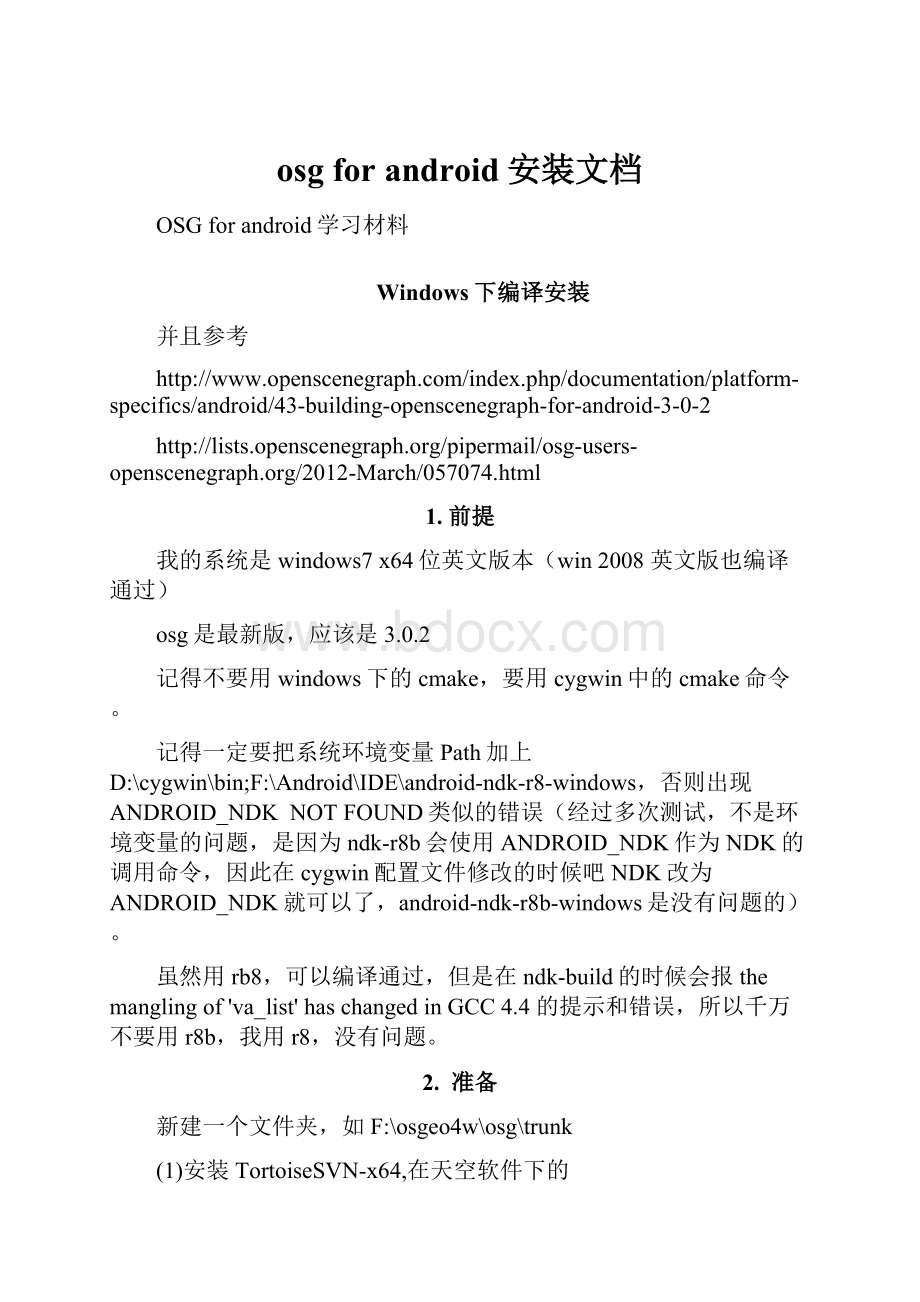
osgforandroid安装文档
OSGforandroid学习材料
Windows下编译安装
并且参考
http:
//lists.openscenegraph.org/pipermail/osg-users-openscenegraph.org/2012-March/057074.html
1.前提
我的系统是windows7x64位英文版本(win2008英文版也编译通过)
osg是最新版,应该是3.0.2
记得不要用windows下的cmake,要用cygwin中的cmake命令。
记得一定要把系统环境变量Path加上D:
\cygwin\bin;F:
\Android\IDE\android-ndk-r8-windows,否则出现ANDROID_NDK NOTFOUND类似的错误(经过多次测试,不是环境变量的问题,是因为ndk-r8b会使用ANDROID_NDK作为NDK的调用命令,因此在cygwin配置文件修改的时候吧NDK改为ANDROID_NDK就可以了,android-ndk-r8b-windows是没有问题的)。
虽然用rb8,可以编译通过,但是在ndk-build的时候会报 themanglingof'va_list'haschangedinGCC4.4 的提示和错误,所以千万不要用r8b,我用r8,没有问题。
2. 准备
新建一个文件夹,如F:
\osgeo4w\osg\trunk
(1)安装TortoiseSVN-x64,在天空软件下的
在F:
/osgeo4w/osg/trunk目录下右键选择TortoiseSVN的checkout,输入http:
//www.openscenegraph.org/svn/osg/OpenSceneGraph/trunk
下载最新的osg,放在F:
/osgeo4w/osg/trunk/OpenSceneGraph下
(2)下载安装cygwin,并且把del的部分装完,这个过程需要花费2-3个小时,主要是下载时间。
(3)下载 3rdpartyAndroid.zip,注意不要用windows下的第三方库
下载链接在http:
//www2.ai2.upv.es/difusion/osgAndroid/3rdpartyAndroid.zip有89127k
(4)下载NDK,我下的是android-ndk-r8-windows.zip有107M,解压到某个目录下,如F:
\Android\IDE\android-ndk-r8-windows。
(5)打开cygwin安装目录下的.bash_profile文件,我的在D:
\cygwin\home\xuhy\.bash_profile,xuhy是你电脑的登录用户名。
在末尾加上NDK=/cygdrive/F/Android/IDE/android-ndk-r8-windowsexportNDK
如果使用 android-ndk-r8b-windows需要设置如下:
ANDROID_NDK=/cygdrive/F/Android/IDE/android-ndk-r8bexportANDROID_NDK
ANDROID_SDK=/cygdrive/F/Android/IDE/android-sdk_r20-windowsexportANDROID_SDK
然后运行D:
\cygwin\Cygwin.bat文件。
之后测试一下cygwin和NDK是否成功,方法如下:
③ 验证
重启cygwin,输入:
cd$NDK
能进入到ndk对应目录说明设置OK。
5 编译工程生成.so文件
2 必须以管理员权限运行,否则会出错,进入android项目工作目录:
cd$NDK
② 依次进入samples\hello-jni目录,完整路径为F:
\Android\IDE\android-ndk-r8-windows\samples\hello-jni
③ 运行:
$NDK/ndk-build。
注意:
该命令$NDK和/ndk-build是连接到一起的,中间没有空格,实际使用时输入完整命令$NDK/ndk-build,不能只输入ndk-build
正常编译编译后,当前目录下生成两个文件夹libs和obj,在项目libs/armeabi目录下生成对应的.so文件。
3.开始
把3rdpartyAndroid.zip解压到F:
/osgeo4w/osg/trunk/OpenSceneGraph下,如下,cmake的时候会自动去搜索。
然后在F:
/osgeo4w/osg/trunk/OpenSceneGraph中新建一个文件夹为build之后,管理员权限运行cygwin,cd到这个build目录下,输入如下命令:
如果是编译GLES1版本,输入如下:
cmake..-DOSG_BUILD_PLATFORM_ANDROID=ON-DDYNAMIC_OPENTHREADS=OFF-DDYNAMIC_OPENSCENEGRAPH=OFF-DOSG_GL_DISPLAYLISTS_AVAILABLE=OFF-DOSG_GL_MATRICES_AVAILABLE=ON-DOSG_GL_VERTEX_FUNCS_AVAILABLE=ON-DOSG_GL_VERTEX_ARRAY_FUNCS_AVAILABLE=ON-DOSG_GL_FIXED_FUNCTION_AVAILABLE=ON-DOSG_CPP_EXCEPTIONS_AVAILABLE=OFF-DOSG_GL1_AVAILABLE=OFF-DOSG_GL2_AVAILABLE=OFF-DOSG_GL3_AVAILABLE=OFF-DOSG_GLES1_AVAILABLE=ON-DOSG_GLES2_AVAILABLE=OFF-DJ=4
如果编译GLES2版本,输入如下:
cmake..-DOSG_BUILD_PLATFORM_ANDROID=ON-DDYNAMIC_OPENTHREADS=OFF-DDYNAMIC_OPENSCENEGRAPH=OFF-DOSG_GL_DISPLAYLISTS_AVAILABLE=OFF-DOSG_GL_MATRICES_AVAILABLE=OFF-DOSG_GL_VERTEX_FUNCS_AVAILABLE=OFF-DOSG_GL_VERTEX_ARRAY_FUNCS_AVAILABLE=OFF-DOSG_GL_FIXED_FUNCTION_AVAILABLE=OFF-DOSG_CPP_EXCEPTIONS_AVAILABLE=OFF-DOSG_GL1_AVAILABLE=OFF-DOSG_GL2_AVAILABLE=OFF-DOSG_GL3_AVAILABLE=OFF-DOSG_GLES1_AVAILABLE=OFF-DOSG_GLES2_AVAILABLE=ON-DJ=4
<在win2008下又编译了一次,GLES2版本,在后面加上了-DANDROID_PLATFORM=8-DANDROID_STL="gnustl_static"-DCMAKE_INSTALL_PREFIX=/cygdrive/d/osggles2,编译和安装都没有问题
安装后结果如下
>
其他参数还有
-DANDROID_NDK={PathtoyourNDKrootdirectory}
-DANDROID_ABI"armeabiarmeabi-v7a"
-DANDROID_PLATFORM=8
-DANDROID_STL="gnustl_static"
-DANDROID_DEBUG
-DANDROID_OPTIM_NEON
-DANDROID_OPTIM_ARM32
-DJ=4
-DCMAKE_INSTALL_PREFIX=/cygdrive/d/osggles2
我没有用到。
然后回车。
控制台会输出很多信息,包括他找到第三方库和NDK的信息。
之后make,会等很久,大概2个小时以上。
成功后界面如下:
然后makeinstall,一分钟以内,界面如下:
从图上可以看到,安装的位置在usr/local......下面,也就是说是在cygwin模拟的linux环境下的。
至此,据说可以运行例子了,怎么运行?
我还没试。
注意看安装目录obj\local\ 下的有没有如下.a文件,如果没有,从第三方库拷贝过来,否则链接的时候会报错。
编译运行osgAndroidExampleGLES1/2
首先参考前一篇编译GLES1GLES2的版本,注意不要用ndk-r8b的版本。
我的步骤如下:
Ø打开eclipse,新建项目-android-从已有代码创建;
Ø选择F:
\osgeo4w\osg\trunk\OpenSceneGraph\examples\osgAndroidExampleGLES2,勾选拷贝到工作空间
Ø然后在eclipse中修改jni/Android.mk,
OSG_ANDROID_DIR:
=D:
/osggles2##这个是你编译时的安装路径,如果没有指定,那就是这个路径D:
\cygwin\usr\local
LOCAL_LDLIBS :
=-llog-lGLESv2-lz-lgnustl_static
Ø修改jni/Application.mk
APP_PLATFORM:
=android-8
运行cygwin,cd到项目根目录,就是F:
\Android\eclipse_workspace\osg.AndroidExample.osgViewer
执行如下命令:
$ANDROID_NDK/ndk-build
成功后界面如下:
接下来回到eclipse中,先把项目改个名,不然会因为名称重复无法导入另一个例子
然后编译该项目。
编译的时候会提示一些错误,如下:
注释掉@Override即可。
然后点run-ASAndroidapplication.
就可以在bin下看到apk文件了。
在模拟器上运行不了,需要拷贝到真机上跑。
至于调试:
Øavd貌似不支持opengles的调试,反正我用4.0没调试成功。
Ø先把手机开启usb调试模式,然后直接把手机连接电脑,注意不要开启u盘,电脑会自动安装手机的驱动,如果没有自动安装,自己去找驱动来装。
Ø连接好后,在eclipse中直接点调试,默认就是手机了。
以下是参考:
Afterthisisfinished,wearereadytostarttheeclipseproject.Beforestartingeclipse,copythefolderosgAndroidExampleGLES1from/home/USER/Android/OpenSceneGraph-3.0.1/examplesto/home/USER/workspace/osgAndroidExampleGLES1(orwhereverelseyoureclipseworkspaceis).
StarteclipseandgotoNew→Projectandchoose“AndroidProject“.Next,thenchoose„Createprojectfromexistingsource“andsetthelocationto/home/USER/workspace/osgAndroidExampleGLES1
TheProjectNameshouldbeosgAndroidExampleGLES1.(SCREENSHOT6)Next,thebuildtargetshouldbeAndroid2.2orhigher.
Expandtheprojectandopenthefolderjni.OpenthefileAndroid.mkChangeline7to:
OSG_ANDROID_DIR:
=/usr/local
Changeline21to:
LOCAL_DLIBS:
=-llog-lGLESv1_CM-ldl-lz-lgnustl_static
andsaveit.(SCREENSHOT7)
InaTerminalwindow,gototheprojectdirectory
cd/home/USER/workspace/osgAndroidExampleGLES1
Weneedtoupdatethebuild.xml.Type
$ANDROID_SDK/tools/androidlisttargets
andlookfor„android-8“(Name:
Android2.2)intheoutput.Remembertheid.Myidis1.Thenextcommandtoexecuteintheterminalis:
$ANDROID_SDK/tools/androidupdateproject-t1-p.-s
whereyouhavetoexchangethe„1“withyouridnumber.Afterthat,buildtheprojectbyexecuting
$ANDROID_NDK/ndk-build
NowthatwebuiltthenativepartoftheAndroidOSGViewer,gobacktoeclipseandrunit.That'sit.
老外的步骤,包括编译和运行例子
Idecidedtowriteaveryeasystep-for-steptutorialonhowtobuildOSGforAndroid.I'mgoingtoshareithere.Correctionsareofcoursewelcome.
ThisTutorialistoshowhowtocompileOpenSceneGraphforAndroidandhowtobuildtheExampleApplicationosgVieweronUbuntu11.10.Itismeantasadditionalhelpanddoesnotexemptthedeveloperfromreading
http:
//www.openscenegraph.org/projects/osg/wiki/Support/PlatformSpecifics/Android <这个比较重要,建议看看>
and
Screenshotsareavailablehere:
InitialrequirementsareanalreadyworkingAndroidDevelopmentEnvironment.IamusingEclipseIndigo,AndroidSDKr16,AndroidNDKr7b.Furtherrequiredarecmakeandg++.
Inthistutorial $HOME alwaysstandsfor /home/USER where USER denotestheusername.
InstallSynapticusingtheSoftwareCenter(SCREENSHOT1).
Installthepackageopenjdk-6-jdkusingSynaptic(SCREENSHOT2).
InstallthefollowingpackagesusingSynapticorapt-get.
cmake(sudoapt-getinstallcmake)
g++
DownloadEclipseandextractit.I'musing
$HOME/Android/eclipse/
MyversionisEclipseIndigo.
DownloadtheAndroidSDK(myversion:
r16)andextractitinto
$HOME/Android/android-sdk-linux/
InstalltheADT-Pluginintoeclipse.Thisworkslikethis:
starteclipseandonthetoppanelgoto Help→InstallNewSoftware.IntheFieldlabeled„Workwith:
“fillin:
https:
//dl-
andpressEnter(SCREENSHOT3).Afterithasloadedthesources(„DeveloperTools“isvisible)(screenshot),checkthe„DeveloperTools“andclickNextuntileverythingisinstalled.
Afterrestartingeclipsegoto Window→AndroidSDKManager.InstallATLEASTAndroid2.2(API8).ThisistheminimumrequiredversionforOSGonAndroid.(SCREENSHOT4).Iinstalleditto
$HOME/Android/android-sdks/
tohaveitallinoneplace.
ExtracttheAndroidNDKto
$HOME/Android/android-ndk-r7b/
Developerswithanalreadyworkingenvironmentshouldbeabletostarthere.
InstallingOpenSceneGraph3.0.1forAndroidwithOpenGLES1.x
DownloadOpenSceneGraph-3.0.1andextractitto
$HOME/Android/OpenSceneGraph-3.0.1/
Downloadthe3rdPartyDependenciesandextractitto
$HOME/Android/OpenSceneGraph-3.0.1/3rdparty/
SettheenvironmentvariableANDROID_NDKsothatthecmakebuildingscriptcanfindit.Goto
/home/USER/
andopenthefile .bashrc.Youmightneedtomakeitvisible.DothiswithCTRL+H.
Editthefile(addthefollowinglinestotheend):
exportANDROID_NDK=$HOME/Android/android-ndk-r7b
exportANDROID_SDK=$HOME/Android/android-sdks
(alternativelyyoucanuse /home/USER/ insteadof $HOME/)(SCREENSHOT5).IaddedavariablefortheSDKtoo,sothatwedon'talwayshavetotypethefullpathwhenaccessingtheSDKfolderfromthecommandline.Saveit.
OpenaTerminal.Typethefollowingcommands(replaceUSERwithyourusername):
mkdir$HOME/Android/OpenSceneGraph-3.0.1/build
mkdir$HOME/Android/OpenSceneGraph-3.0.1/osginstall
cd$HOME/Android/OpenSceneGraph-3.0.1/build
Thiscreatedadirectory build intheOpenSceneGraph-directory.Thisiswherewewillplaceourbuildin.The osginstall directoryiswherethemakeinstallcommandwilllaterinstallourlibrariesandheaderfilesin.Thenextcommandwillcreatethenecessarymakefiles.Changethelastparameteraccordingtothenumberofcpu-coresyouhave.Isetitto4,becauseIhaveaquadcore.
cmake..-DOSG_BUILD_PLATFORM_ANDROID=ON-DDYNAMIC_OPENTHREADS=OFF-DDYNAMIC_OPENSCENEGRAPH=OFF-DOSG_GL_DISPLAYLISTS_AVAILABLE=OFF-DOSG_GL_MATRICES_AVAILABLE=ON-DOSG_GL_VERTEX_FUNCS_AVAILABLE=ON-DOSG_GL_VERTEX_ARRAY_FUNCS_AVAILABLE=ON-DOSG_GL_FIXED_FUNCTION_AVAILABLE=ON-DOSG_CPP_EXCEPTIONS_AVAILABLE=OFF-DOSG_GL1_AVAILABLE=OFF-DOSG_GL2_AVAILABLE=OFF-DOSG_GL3_AVAILABLE=OFF-DO