TortoiseSVN学习笔记.docx
《TortoiseSVN学习笔记.docx》由会员分享,可在线阅读,更多相关《TortoiseSVN学习笔记.docx(11页珍藏版)》请在冰豆网上搜索。
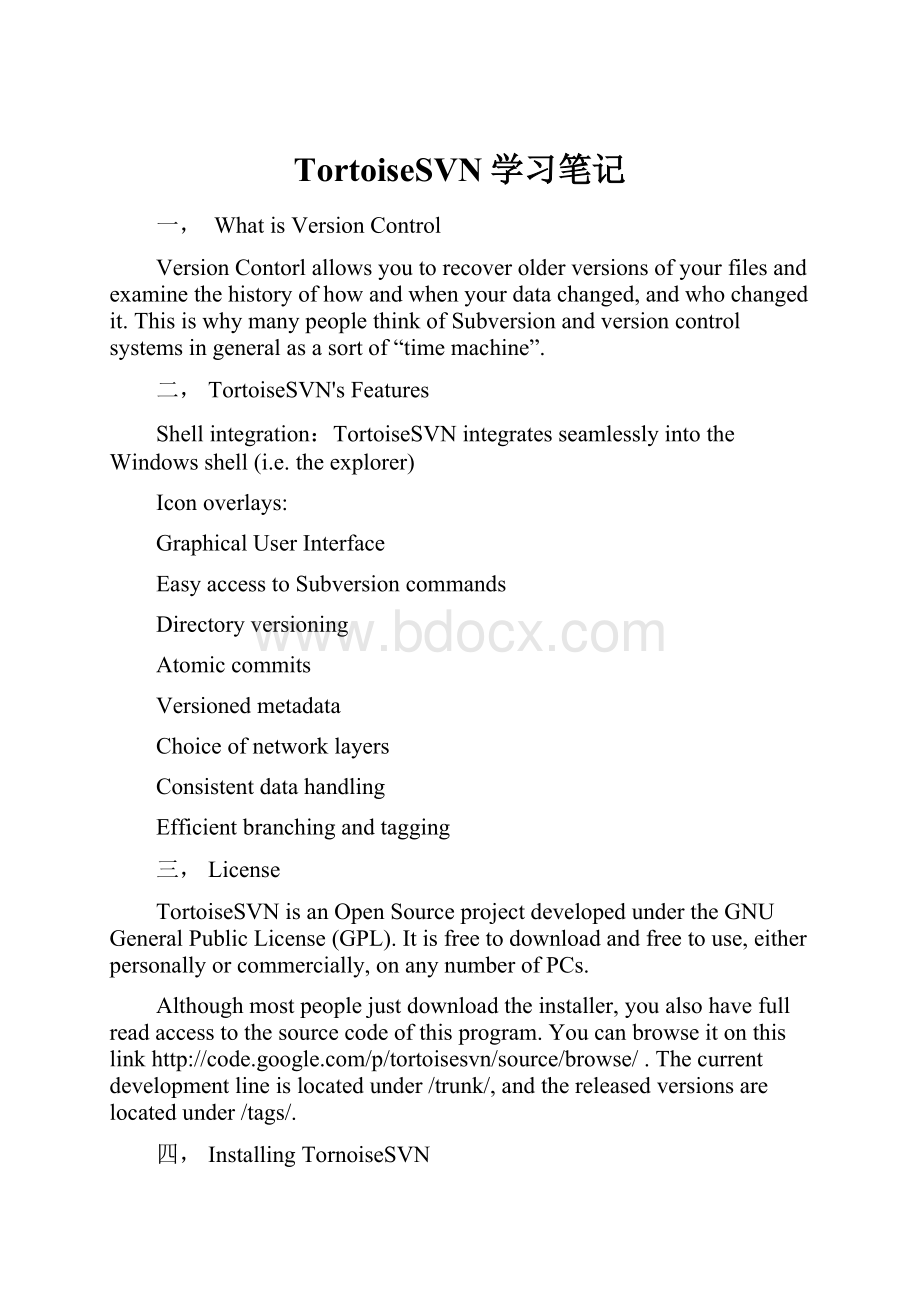
TortoiseSVN学习笔记
一,WhatisVersionControl
VersionContorlallowsyoutorecoverolderversionsofyourfilesandexaminethehistoryofhowandwhenyourdatachanged,andwhochangedit.ThisiswhymanypeoplethinkofSubversionandversioncontrolsystemsingeneralasasortof“timemachine”.
二,TortoiseSVN'sFeatures
Shellintegration:
TortoiseSVNintegratesseamlesslyintotheWindowsshell(i.e.theexplorer)
Iconoverlays:
GraphicalUserInterface
EasyaccesstoSubversioncommands
Directoryversioning
Atomiccommits
Versionedmetadata
Choiceofnetworklayers
Consistentdatahandling
Efficientbranchingandtagging
三,License
TortoiseSVNisanOpenSourceprojectdevelopedundertheGNUGeneralPublicLicense(GPL).Itisfreetodownloadandfreetouse,eitherpersonallyorcommercially,onanynumberofPCs.
Althoughmostpeoplejustdownloadtheinstaller,youalsohavefullreadaccesstothesourcecodeofthisprogram.Youcanbrowseitonthislink.Thecurrentdevelopmentlineislocatedunder/trunk/,andthereleasedversionsarelocatedunder/tags/.
四,InstallingTornoiseSVN
4.1Systemrequirements
Ifyou'reusingWindowsXP,youmusthaveatleasttheservicepack3installed.Itwon'tworkifyouhaven'tinstalledthatSPyet!
Theinstallerfor64-bitWindowsalsoincludesthe32-bitextensionparts.Whichmeansyoudon'tneedtoinstallthe32-bitversionseparatelytogettheTortoiseSVNcontextmenuandoverlaysin32-bitapplications.
4.2Install
YouneedAdministratorprivilegestoinstallTortoiseSVN.
4.3BasicConcepts
TheRepository:
Subversionusesacentraldatabasewhichcontainsallyourversion-controlledfileswiththeircompletehistory.Thisdatabaseisreferredtoastherepository.
WorkingCopy:
Youcanpulldownthelatestversionfromtherepository,workonitlocallywithoutaffectinganyoneelse,thenwhenyouarehappywiththechangesyoumadecommitthembacktotherepository.ASubversionworkingcopy(工作副本)doesnotcontainthehistoryoftheproject,butitdoeskeepacopyofthefilesastheyexistintherepositorybeforeyoustartedmakingchanges.Thismeansthatitiseasytocheckexactlywhatchangesyouhavemade.(工作副本不包含工程的历史,只是已存文件的拷贝。
)
YoualsoneedtoknowwheretofindTortoiseSVNbecausethereisnotmuchtoseefromtheStartMenu.ThisisbecauseTortoiseSVNisaShellextension,sofirstofall,startWindowsExplorer.RightclickonafolderinExplorerandyoushouldseesomenewentriesinthecontextmenulikethis:
五,GoforaTestDrive
5.1CreatingaRepository
ForarealprojectyouwillhavearepositorysetupsomewheresafeandaSubversionservertocontrolit.
FirstcreateanewemptydirectoryonyourPC.Itcangoanywhere,butinthistutorialwearegoingtocallitD:
\svn_repository,clickonthenewfolderandfromthecontextmenuchooseTortoiseSVN→CreateRepositoryhere...
文件夹变成
WewillalsocreatethedefaultinternalfolderstructurebyclickingtheCreatefolderstructurebutton.
备注:
ThelocalrepositoryfeatureisveryusefulfortestandevaluationbutunlessyouareworkingasasoledeveloperononePCyoushouldalwaysuseaproperSubversionserver.Itistemptinginasmallcompanytoavoidtheworkofsettingupaserverandjustaccessyourrepositoryonanetworkshare.Don'teverdothat.Youwilllosedata.ReadSection 3.1.4,“AccessingaRepositoryonaNetworkShare”tofindoutwhythisisabadidea,andhowtosetupaserver.
5.2ImportingaProject
NavigatetotheE:
\研二学年_下\TortoiseSVN.docxinExplorerandrightclickonit.NowselectTortoiseSVN→Import...whichbringsupadialog
ASubversionrepositoryisreferredtobyURL,whichallowsustospecifyarepositoryanywhereontheInternet.InthiscaseweneedtopointtoourownlocalrepositorywhichhasaURLoffile:
///c:
/svn_repos/trunk,andtowhichweaddourownprojectnameWidget1.Notethatthereare3slashesafterfile:
andthatforwardslashesareusedthroughout.
TheotherimportantfeatureofthisdialogistheImportMessageboxwhichallowsyoutoenteramessagedescribingwhatyouaredoing.Whenyoucometolookthroughyourprojecthistory,thesecommitmessagesareavaluableguidetowhatchangeshavebeenmadeandwhy.Inthiscasewecansaysomethingsimplelike“ImporttheWidget1project”.ClickonOKandthefolderisaddedtoyourrepository.
5.3CheckingoutaWorkingCopy
Nowthatwehaveaprojectinourrepository,weneedtocreateaworkingcopytouseforday-to-daywork.Notethattheactofimportingafolderdoesnotautomaticallyturnthatfolderintoaworkingcopy.TheSubversiontermforcreatingafreshworkingcopyisCheckout.WearegoingtocheckouttheToroiseSVNfolderofourrepositoryintoadevelopmentfolderonthePCcalledD:
\ToroiseSVN_1.Createthatfolder,thenrightclickonitandselectTortoiseSVN→Checkout....EntertheURLtocheckout,inthiscasefile:
///c:
/svn_repos/trunk/ToroiseSVN.docxandclickonOK.Ourdevelopmentfolderisthenpopulatedwithfilesfromtherepository.
Youwillnoticethattheappearanceofthisfolderisdifferentfromouroriginalfolder.Everyfilehasagreencheckmarkinthebottomleftcorner.TheseareTortoiseSVN'sstatusiconswhichareonlypresentinaworkingcopy.Thegreenstateindicatesthatthefileisunchangedfromtheversionintherepository.
5.4MakingChanges
Timetogettowork.IntheTortoiseSVN_1westarteditingfiles-let'ssaywemakechangestoTortoiseSVN.docx.Noticethattheiconoverlaysonthesefileshavenowchangedtored,indicatingthatchangeshavebeenmadelocally.
Butwhatarethechanges?
RightclickononeofthechangedfilesandselectTortoiseSVN→Diff.TortoiseSVN'sfilecomparetoolstarts,showingyouexactlywhichlineshavechanged.
如下图所示:
显示了原文档与Checkout出来又修改过的文档的对比结果,左边蓝色字体显示的是与原文档不一样的地方,即新添加的结果。
OK,sowearehappywiththechanges,let'supdatetherepository.ThisactionisreferredtoasaCommitofthechanges.RightclickontheTortoiseSVN_1folderandselectTortoiseSVN→Commit.Thecommitdialogliststhechangedfiles,eachwithacheckbox.Youmightwanttochooseonlyasubsetofthosefiles.EnterupamessagetodescribewhatthechangeisallaboutandclickonOK.Theprogressdialogshowsthefilesbeinguploadedtotherepositoryandyou'redone.
显示提交成功,版本号改变
5.5AddingMoreFiles
RightclickonthefolderandTortoiseSVN→Add.TheAdddialognowshowsyouallunversionedfilesandyoucanselectwhichonesyouwanttoadd.AnotherwayofaddingfileswouldbetorightclickonthefileitselfandselectTortoiseSVN→Add.
Nowwhenyougotocommitthefolder,thenewfileshowsupasAddedandtheexistingfileasModified.Notethatyoucandoubleclickonthemodifiedfiletocheckexactlywhatchangesweremade.
在TortoiseSVN_1下添加两个文件,并把这两个文件添加到版本控制里面去。
首先,
然后,
选中要添加版本控制的文件
显示添加成功
5.6ViewingtheProjectHistory
OneofthemostusefulfeaturesofTortoiseSVNistheLogdialog.Thisshowsyoualistofallthecommitsyoumadetoafileorfolder,andshowsthosedetailedcommitmessagesthatyouentered;-)
5.7UndoingChanges
Onefeatureofallrevisioncontrolsystemsisthattheyletyouundo(取消)changesthatyoumadepreviously.Asyouwouldexpect,TortoiseSVNmakesthiseasytoaccess.
Ifyouwanttogetridofchangesthatyouhavenotyetcommittedandresetyourfiletothewayitwasbeforeyoustartedediting,TortoiseSVN→Revertisyourfriend.Thisdiscardsyourchanges(totheRecyclebin,justincase)andrevertstothecommittedversionyoustartedwith.Ifyouwanttogetridofjustsomeofthechanges,youcanuseTortoiseMergetoviewthedifferencesandselectivelyrevertchangedlines.
Ifyouwanttoundotheeffectsofaparticularrevision,startwiththeLogdialogandfindtheoffendingrevision.SelectContextMenu→Revertchangesfromthisrevisionandthosechangeswillbeundone。