Linux下的WebLogic安装部署.docx
《Linux下的WebLogic安装部署.docx》由会员分享,可在线阅读,更多相关《Linux下的WebLogic安装部署.docx(16页珍藏版)》请在冰豆网上搜索。
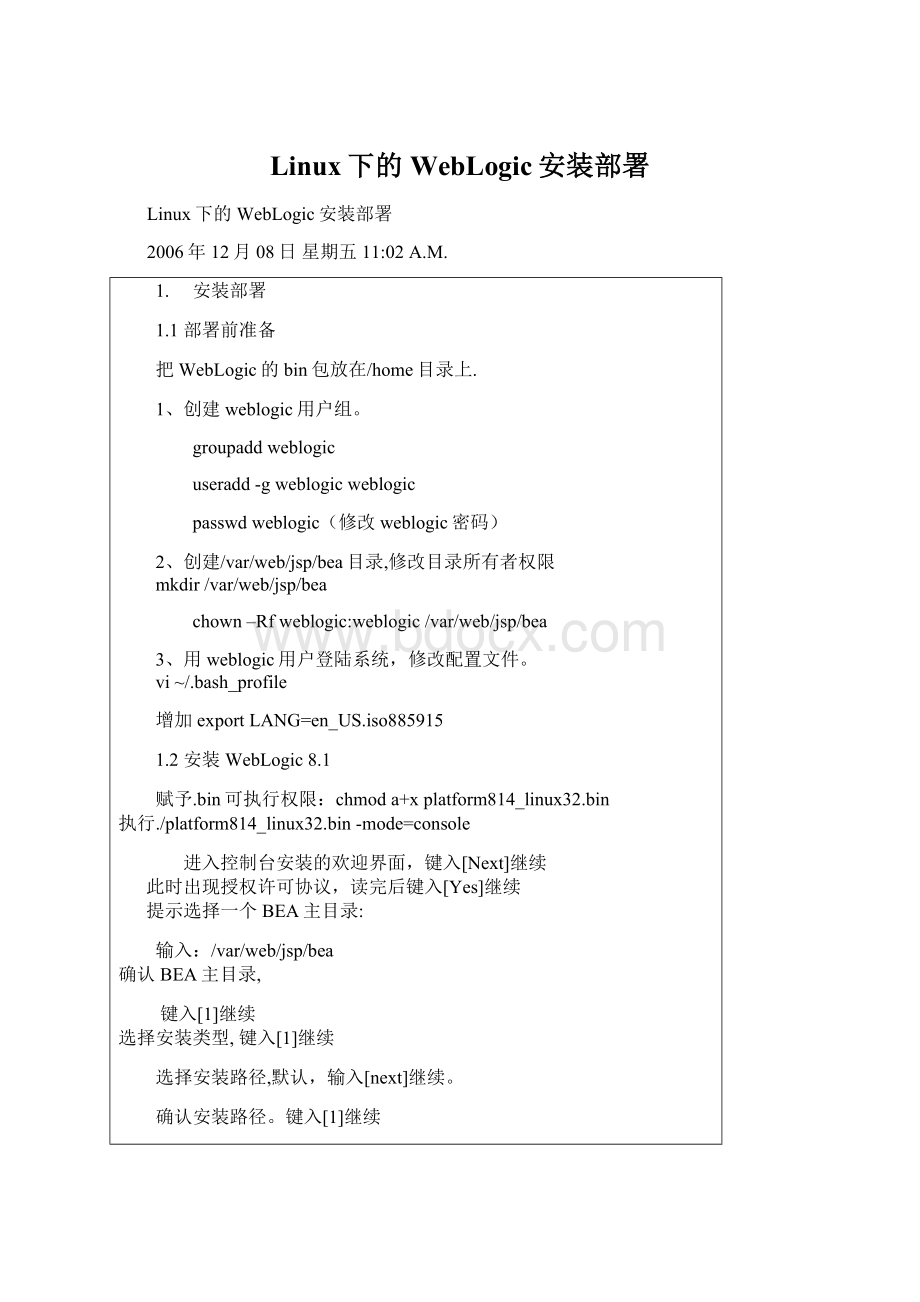
Linux下的WebLogic安装部署
Linux下的WebLogic安装部署
2006年12月08日星期五11:
02A.M.
1. 安装部署
1.1 部署前准备
把WebLogic的bin包放在/home目录上.
1、创建weblogic用户组。
groupaddweblogic
useradd-gweblogicweblogic
passwdweblogic(修改weblogic密码)
2、创建/var/web/jsp/bea目录,修改目录所有者权限
mkdir/var/web/jsp/bea
chown–Rfweblogic:
weblogic/var/web/jsp/bea
3、用weblogic用户登陆系统,修改配置文件。
vi~/.bash_profile
增加exportLANG=en_US.iso885915
1.2 安装WebLogic8.1
赋予.bin可执行权限:
chmoda+xplatform814_linux32.bin
执行./platform814_linux32.bin-mode=console
进入控制台安装的欢迎界面,键入[Next]继续
此时出现授权许可协议,读完后键入[Yes]继续
提示选择一个BEA主目录:
输入:
/var/web/jsp/bea
确认BEA主目录,
键入[1]继续
选择安装类型,键入[1]继续
选择安装路径,默认,输入[next]继续。
确认安装路径。
键入[1]继续
安装完毕。
注:
(两个补丁文件见补丁包的说明)
1.3 创建服务
使用WebLogic用户登录系统:
[weblogic@jcmsbin]$cd/var/web/jsp/bea/weblogic81/common/bin
[weblogic@jcmsbin]$./config.sh
UnabletoinstantiateGUI,defaultingtoconsolemode.
进入设置:
<--------BEAWebLogicConfigurationWizard-------------->
CreateorExtendaConfiguration:
---------------------------------
Choosebetweencreatingandextendingaconfiguration.Basedonyourselection,theConfigurationWizardguidesyouthroughthestepsto
generateaneworextendanexistingconfiguration.
->1|CreateanewWebLogicconfiguration
| StartheretocreateaWebLogicconfigurationinyourprojectsdirectory.
2|ExtendanexistingWebLogicconfiguration
| StartheretoextendanexistingWebLogicconfiguration. Usethisoptiontoaddapplicationsandservices,includingDatabase
| access(JDBC)andMessaging(JMS).ThisoptionalsoenablesyoutoextendfunctionalitybyenablingWebLogicWorkshop.
EnterindexnumbertoselectOR[Exit][Next]>1
<--------------------------------BEAWebLogicConfigurationWizard----------------------->
SelectaDomainTemplate:
-------------------------
Pleaseselectatemplatefromthelistorselectanotherdirectoryoftemplates.
*[/home/weblogic/bea/weblogic81/common/templates/domains]
1|BasicWebLogicPlatformDomain8.1.3.0
| BEASystems,Inc.
| CreateabasicWebLogicPlatformdomain,withoutinstallingsampleapplications. Domainscreatedfromthistemplatewillsupportthe
|WebLogicServer,WebLogicWorkshop,WebLogicIntegrationandWebLogicPortalruntimefunctionality,includingsupportforJ2EE
|applications,Webapplications,WebServices,customcontrols,businessprocessesandportals. Usedomainscreatedfromthistemplate
|fordevelopmentofWebLogicPlatformapplications.
2|BasicWebLogicPortalDomain8.1.3.0
| BEASystems,Inc.
| CreateabasicWebLogicPortaldomain,withoutinstallingsampleapplications. Domainscreatedfromthistemplatewillsupportthe
|WebLogicServer,WebLogicWorkshopandWebLogicPortalruntimefunctionality,includingsupportforJ2EEapplications,Webapplications,
|WebServices,customcontrolsandportals. UsedomainscreatedfromthistemplatefordevelopmentofWebLogicPortalapplications.
3 |BasicWebLogicIntegrationDomain8.1.3.0
| BEASystems,Inc.
| CreateabasicWebLogicIntegrationdomain,withoutinstallingsampleapplications. Domainscreatedfromthistemplatewillsupport
|theWebLogicServer,WebLogicWorkshopandWebLogicIntegrationruntimefunctionality,includingsupportforJ2EEapplications,Web
|applications,WebServices,customcontrolsandbusinessprocesses. UsedomainscreatedfromthistemplatefordevelopmentofWebLogic
|Integrationapplications.
4|BasicWebLogicWorkshopDomain8.1.3.0
| BEASystems,Inc.
EnterindexnumbertoselectOR[Down][Exit][Previous][Next]>down
<----------------------BEAWebLogicConfigurationWizard---------------------------->
SelectaDomainTemplate:
-------------------------
Pleaseselectatemplatefromthelistorselectanotherdirectoryoftemplates.
| CreateabasicWebLogicWorkshopdomain,withoutinstallingsampleapplications. Domainscreatedfromthistemplatewillsupportthe |WebLogicServerandWebLogicWorkshopruntimefunctionality,includingsupportforJ2EEapplications,Webapplications,WebServicesand |customcontrols. UsedomainscreatedfromthistemplatefordevelopmentofWebLogicWorkshopapplications.
->5|BasicWebLogicServerDomain8.1.3.0
| BEASystems,Inc.
| CreateabasicWebLogicServerdomainwithoutinstallingsampleapplications.
6|WebLogicServerExamplesDomain8.1.3.0
| BEASystems,Inc.
| CreatetheWebLogicServerExamplesdomaininadirectoryoutsideoftheinstalledkit. TheExamplesdomaincontainsacollectionof
|examplestoshowbestpracticesforcodingindividualJ2EEAPIs.
7|AvitekMedicalRecordsSampleDomain8.1.3.0
| BEASystems,Inc.
| CreatetheAvitekMe